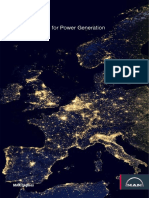0% found this document useful (0 votes)
32 views41 pagesMobile App Testing 240624 182703
The document outlines the importance and processes of software testing, emphasizing its role in identifying bugs, improving software quality, and ensuring customer satisfaction. It details various testing approaches, types, and the software testing life cycle, including steps like requirement analysis, test planning, and execution. Additionally, it highlights the significance of testing in critical sectors to prevent costly and dangerous failures, supported by historical examples of software bugs causing major issues.
Uploaded by
minafaik276Copyright
© © All Rights Reserved
We take content rights seriously. If you suspect this is your content, claim it here.
Available Formats
Download as PDF, TXT or read online on Scribd
0% found this document useful (0 votes)
32 views41 pagesMobile App Testing 240624 182703
The document outlines the importance and processes of software testing, emphasizing its role in identifying bugs, improving software quality, and ensuring customer satisfaction. It details various testing approaches, types, and the software testing life cycle, including steps like requirement analysis, test planning, and execution. Additionally, it highlights the significance of testing in critical sectors to prevent costly and dangerous failures, supported by historical examples of software bugs causing major issues.
Uploaded by
minafaik276Copyright
© © All Rights Reserved
We take content rights seriously. If you suspect this is your content, claim it here.
Available Formats
Download as PDF, TXT or read online on Scribd
/ 41