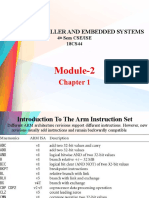0% found this document useful (0 votes)
17 views16 pagesUnit 2-System Software
The document provides an overview of assembly language, including its basic structure, types of statements, and the role of assemblers in translating assembly code into machine language. It details the design and functioning of assemblers, including the analysis and synthesis phases, as well as the necessary databases like symbol, literal, and mnemonic tables. Additionally, it discusses the pass structure of assemblers, highlighting single and two-pass translation methods.
Uploaded by
janhavideshmukh58Copyright
© © All Rights Reserved
We take content rights seriously. If you suspect this is your content, claim it here.
Available Formats
Download as PDF, TXT or read online on Scribd
0% found this document useful (0 votes)
17 views16 pagesUnit 2-System Software
The document provides an overview of assembly language, including its basic structure, types of statements, and the role of assemblers in translating assembly code into machine language. It details the design and functioning of assemblers, including the analysis and synthesis phases, as well as the necessary databases like symbol, literal, and mnemonic tables. Additionally, it discusses the pass structure of assemblers, highlighting single and two-pass translation methods.
Uploaded by
janhavideshmukh58Copyright
© © All Rights Reserved
We take content rights seriously. If you suspect this is your content, claim it here.
Available Formats
Download as PDF, TXT or read online on Scribd
/ 16