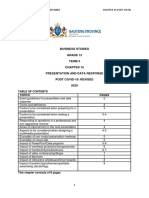0% found this document useful (0 votes)
16 views26 pagesMEAN Stack
The document provides an overview of web technologies, including the internet, DNS, HTTP, FTP, SMTP, HTML5, CSS3, and XML schema. It explains the functions and characteristics of each technology, detailing protocols, advantages, and disadvantages. Additionally, it highlights the structure of web pages and the evolution of HTML and CSS standards.
Uploaded by
SIET CSE DEPARTMENTCopyright
© © All Rights Reserved
We take content rights seriously. If you suspect this is your content, claim it here.
Available Formats
Download as DOCX, PDF, TXT or read online on Scribd
0% found this document useful (0 votes)
16 views26 pagesMEAN Stack
The document provides an overview of web technologies, including the internet, DNS, HTTP, FTP, SMTP, HTML5, CSS3, and XML schema. It explains the functions and characteristics of each technology, detailing protocols, advantages, and disadvantages. Additionally, it highlights the structure of web pages and the evolution of HTML and CSS standards.
Uploaded by
SIET CSE DEPARTMENTCopyright
© © All Rights Reserved
We take content rights seriously. If you suspect this is your content, claim it here.
Available Formats
Download as DOCX, PDF, TXT or read online on Scribd
/ 26