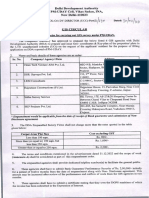0% found this document useful (0 votes)
28 views9 pagesQueue Using Arrays
A queue is a linear data structure that follows the FIFO principle, with insertion at the REAR and deletion at the FRONT. Key operations include enQueue() for insertion, deQueue() for deletion, and display() for showing elements, with conditions for overflow and underflow. Implementation can be done using arrays or linked lists, with specific steps outlined for creating and managing a queue using an array.
Uploaded by
ashokboya841Copyright
© © All Rights Reserved
We take content rights seriously. If you suspect this is your content, claim it here.
Available Formats
Download as DOCX, PDF, TXT or read online on Scribd
0% found this document useful (0 votes)
28 views9 pagesQueue Using Arrays
A queue is a linear data structure that follows the FIFO principle, with insertion at the REAR and deletion at the FRONT. Key operations include enQueue() for insertion, deQueue() for deletion, and display() for showing elements, with conditions for overflow and underflow. Implementation can be done using arrays or linked lists, with specific steps outlined for creating and managing a queue using an array.
Uploaded by
ashokboya841Copyright
© © All Rights Reserved
We take content rights seriously. If you suspect this is your content, claim it here.
Available Formats
Download as DOCX, PDF, TXT or read online on Scribd
/ 9