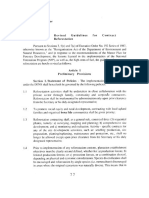0% found this document useful (0 votes)
14 views3 pagesTest Cases Notes Cleaned
Test cases are essential tools in software testing that outline conditions and steps to verify application behavior, ensuring it meets client needs. They are written by the testing team based on client requirements and serve to maintain consistency, improve coverage, and facilitate future testing. Key elements include a structured template with preconditions, expected results, and severity levels, which help ensure clarity and quality in the testing process.
Uploaded by
ebinezerm004Copyright
© © All Rights Reserved
We take content rights seriously. If you suspect this is your content, claim it here.
Available Formats
Download as PDF, TXT or read online on Scribd
0% found this document useful (0 votes)
14 views3 pagesTest Cases Notes Cleaned
Test cases are essential tools in software testing that outline conditions and steps to verify application behavior, ensuring it meets client needs. They are written by the testing team based on client requirements and serve to maintain consistency, improve coverage, and facilitate future testing. Key elements include a structured template with preconditions, expected results, and severity levels, which help ensure clarity and quality in the testing process.
Uploaded by
ebinezerm004Copyright
© © All Rights Reserved
We take content rights seriously. If you suspect this is your content, claim it here.
Available Formats
Download as PDF, TXT or read online on Scribd
/ 3