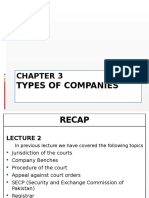DELHI PUBLIC SCHOOL RUBY PARK, KOLKATA
COMPUTER SCIENCE STUDY MATERIAL
MONTH : APRIL
CLASS : IV
SESSION : 2025 – 2026
TOPIC: MULTIMEDIA AROUND US, COMMUNICATING USING E-MAILS
Chapter 1 : MULTIMEDIA AROUND US
Chapter 2 : COMMUNICATING USING E-MAILS
CHAPTER 1 – MULTIMEDIA AROUND US
Introduction to Multimedia
Multimedia refers to the contents that use a combination of different forms, such as audio, graphics,
still and moving images, text, videos and animations.
Digital Image
An image is a still photo or picture that is taken with the help of a capturing device like a camera.
For example, your childhood photos taken with the help of cameras can be called images.
There are two different types of images : • Bitmap image • Vector image
Bitmap Image - When you keep zooming in on an image, you notice that after a point, there are
some square shapes that appear in the image. The image also looks distorted or out of shape.
These small squares that you see are used for making the image.
A bitmap image is the image that is made up by these small squares (pixels). Bitmap images are
also called raster images.
Vector Image - Vector images are those images which don’t get distorted when you zoom in. The
zoomed part of the image continues to look clear. This is because the image is made up of lines and
curves.
Thus, vector images are those images that are made up of lines, curves, points and shapes. They
are generally used in designing logos of companies because of the need for high quality images.
NOTE : If you zoom in on a bitmap image it will become “grainy” while a vector image will stay smooth
and sharp, as in below image.
�Pixel and Resolution
When you zoom in on an image, you see small squares appearing on your image. These tiny squares
are called pixels.
The number of pixels present in an image per unit area is called resolution. Greater the number of
pixels, higher the resolution and image clarity.
Different Image Formats
Images can be saved in different formats on your computer. Image files have different file name
extensions, such as dot bmp, dot gif, dot jpeg and dot png. This is because these files are in different
formats. Some of the most commonly-used image formats are :
BMP : The BMP image refers to a Bitmap image. It is made with the help of pixels.
GIF : GIF stands for Graphics Interchange Format. It is an animation format that is commonly used
on the Internet. It is commonly used for drawing cartoons and animations.
JPEG : JPEG stands for Joint Photographic Experts Group. This format is supported by digital
cameras and mobile phones.
PNG : PNG stands for Portable Network Graphics. It is one of the newest formats and supports
good quality images.
Types Of Animation
Animation is a way by which an illusion of movement is created by showing a series of images. It
enables our still images to look life-like.
Two most common types of animation are : 2D animation and 3D animation
2D Animation : 2D animation means animation that uses two-dimensional images. These 2D
images are similar to the ones than can be drawn on a paper. The two dimensions commonly are
the length and width. This animation technique was used in earlier times.
2D animation involves using a series of two-dimensional images to make an illusion of motion.
3D Animation : 3D animation means that the animation is created using three-dimensional
objects.
3D objects cannot be drawn on a paper. These three dimensions can be length, width or breadth,
and height or depth.
You must have seen animated movies in theatres with the help of 3D glasses. It looks like the
characters are coming out of the screen and you can touch them. It appears more life-like and real
than a 2D animation.
�Sound Files
Sound is a meaningful speech used to provide some information.
Today, you listen to songs not just on the radio, but also on devices, such as the computer, Mp3 player,
CD player and smartphone.
Different Sound Formats : Different devices have different ways of storing sound. These methods of
storing sound are called sound formats. Let’s see some of the commonly used sound formats.
Mp3 : It is the most commonly used format for storing sound. Mp3 files are generally available on
all music websites. It was made by Moving Pictures Experts Group.
Wav : This format was developed by Microsoft and IBM. It is one of the simplest formats and is
generally used in PCs.
Video Files
Videos involve recording, creating moving images, and showing these images.
A video is a moving picture. You can record videos with the help of smartphones, webcams, video
recorders and movie cameras.
Different Video Formats : The video formats refer to the way in which you can store video files.
Some of the common video formats are :
AVI : It stands for Audio Video Interleave. It is used to save the video in CD, TV and video camera.
It has good quality. This format was introduced by Microsoft in 1992.
MPEG: It stands for Moving Picture Experts Group and was introduced by an organisation of the
same name and is also known as MPG. It is the most commonly used format on the Internet to
store videos. They have lower quality than AVI.
Making Things Real
Virtual reality: Virtual reality is a technique which helps you make an artificial thing appear real.
Morphing : Morphing is a technique that changes one image into another with the help of some
animation techniques.
� CHAPTER 2 – COMMUNICATING USING E-MAILS
Electronic mail (email or e-mail) is a communication method that uses electronic devices to deliver
messages across computer networks. "Email" refers to both the delivery system and individual
messages that are sent and received.
Features of E-mail
Compose : Compose allows you to create a new e-mail.
Inbox : Inbox acts like the interface that allows you to access your e-mails.
Reply : Reply allows you to respond to the received e-mails.
Forward : Forward allows you to share the received e-mail.
Attach : Attach allows attaching files in the e-mail to be sent. Gmail allows you to attach documents up
to a maximum of 25 Megabytes (MB) in size.
Search : Search allows you to search specific e-mails from your e-mail account.
Chat : Chat is used to make quick, brief and informal discussion with those who are online.
Spam : Spam e-mails are sent by unknown senders and should never be trusted. These e-mails seem
safe but may try to steal your private and important information. They may even pass on viruses that
can harm your computer.
The unsafe and unnecessary e-mails, which store up in the Spam folder, should be deleted on a regular
basis.