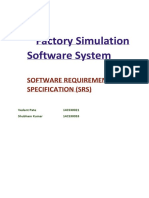0% found this document useful (0 votes)
91 views3 pagesGet Started With NetScaler Automation Using Ansible
The document provides a tutorial on using Ansible for automating NetScaler configurations, including load balancing and web application firewall policies. It outlines the prerequisites for Ansible installation, the steps to set up a virtual environment, install necessary modules, and create a playbook for configuring a load balancing vserver. Finally, it explains how to run Ansible commands to apply or delete configurations on NetScaler.
Uploaded by
sandra.correu76Copyright
© © All Rights Reserved
We take content rights seriously. If you suspect this is your content, claim it here.
Available Formats
Download as DOCX, PDF, TXT or read online on Scribd
0% found this document useful (0 votes)
91 views3 pagesGet Started With NetScaler Automation Using Ansible
The document provides a tutorial on using Ansible for automating NetScaler configurations, including load balancing and web application firewall policies. It outlines the prerequisites for Ansible installation, the steps to set up a virtual environment, install necessary modules, and create a playbook for configuring a load balancing vserver. Finally, it explains how to run Ansible commands to apply or delete configurations on NetScaler.
Uploaded by
sandra.correu76Copyright
© © All Rights Reserved
We take content rights seriously. If you suspect this is your content, claim it here.
Available Formats
Download as DOCX, PDF, TXT or read online on Scribd
/ 3