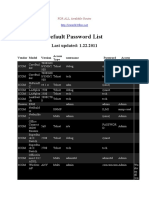0% found this document useful (0 votes)
37 views3 pagesCoding 2
The document is a VBA code for a user form that manages employee records, allowing users to search, edit, delete, and save data. It includes event handlers for various buttons such as search, delete, edit, print, reset, and save, with confirmation prompts for critical actions. The form initializes by resetting its fields and controls upon loading.
Uploaded by
ukiCopyright
© © All Rights Reserved
We take content rights seriously. If you suspect this is your content, claim it here.
Available Formats
Download as PDF, TXT or read online on Scribd
0% found this document useful (0 votes)
37 views3 pagesCoding 2
The document is a VBA code for a user form that manages employee records, allowing users to search, edit, delete, and save data. It includes event handlers for various buttons such as search, delete, edit, print, reset, and save, with confirmation prompts for critical actions. The form initializes by resetting its fields and controls upon loading.
Uploaded by
ukiCopyright
© © All Rights Reserved
We take content rights seriously. If you suspect this is your content, claim it here.
Available Formats
Download as PDF, TXT or read online on Scribd
/ 3