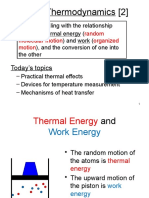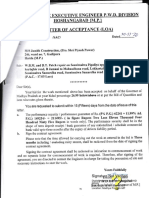0% found this document useful (0 votes)
15 views18 pagesFile Handling
The document provides a comprehensive guide on file handling in C++, covering file creation, reading, writing, and appending using the <fstream> library. It includes code examples for various operations such as saving user input to a file, reading from a file, and counting lines, words, and characters in a file. Additionally, it suggests a mini project idea for a To-Do List app and offers tips for beginners.
Uploaded by
tbchaps2604Copyright
© © All Rights Reserved
We take content rights seriously. If you suspect this is your content, claim it here.
Available Formats
Download as PDF, TXT or read online on Scribd
0% found this document useful (0 votes)
15 views18 pagesFile Handling
The document provides a comprehensive guide on file handling in C++, covering file creation, reading, writing, and appending using the <fstream> library. It includes code examples for various operations such as saving user input to a file, reading from a file, and counting lines, words, and characters in a file. Additionally, it suggests a mini project idea for a To-Do List app and offers tips for beginners.
Uploaded by
tbchaps2604Copyright
© © All Rights Reserved
We take content rights seriously. If you suspect this is your content, claim it here.
Available Formats
Download as PDF, TXT or read online on Scribd
/ 18