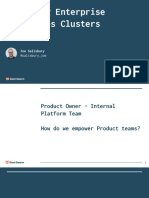0% found this document useful (0 votes)
21 views8 pagesk8s Logging - Monitoring
This document provides a comprehensive overview of Kubernetes monitoring and logging, highlighting their importance for maintaining the health and performance of Kubernetes clusters. It discusses key components, best practices, and various tools like Prometheus, Grafana, and logging agents for effective monitoring and log management. Additionally, it emphasizes the significance of alerting mechanisms and advanced monitoring techniques to ensure optimal application performance and reliability.
Uploaded by
lyfzcool892097Copyright
© © All Rights Reserved
We take content rights seriously. If you suspect this is your content, claim it here.
Available Formats
Download as PDF, TXT or read online on Scribd
0% found this document useful (0 votes)
21 views8 pagesk8s Logging - Monitoring
This document provides a comprehensive overview of Kubernetes monitoring and logging, highlighting their importance for maintaining the health and performance of Kubernetes clusters. It discusses key components, best practices, and various tools like Prometheus, Grafana, and logging agents for effective monitoring and log management. Additionally, it emphasizes the significance of alerting mechanisms and advanced monitoring techniques to ensure optimal application performance and reliability.
Uploaded by
lyfzcool892097Copyright
© © All Rights Reserved
We take content rights seriously. If you suspect this is your content, claim it here.
Available Formats
Download as PDF, TXT or read online on Scribd
/ 8