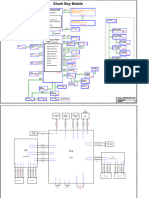0% found this document useful (0 votes)
26 views23 pages06-Application Structure and Files
The document outlines the directory structure and file management system of T24, detailing important directories such as bnk.data, bnk.dict, and bnk.run, which store application data, dictionary files, and user-related files respectively. It explains the transaction process involving inputters and authorizers, as well as the classification of files into live, unauthorized, and history files. Additionally, it discusses the significance of the FILE.CONTROL table in identifying application types and managing record statuses within T24.
Uploaded by
ms2000.mohamedsalahCopyright
© © All Rights Reserved
We take content rights seriously. If you suspect this is your content, claim it here.
Available Formats
Download as PDF, TXT or read online on Scribd
0% found this document useful (0 votes)
26 views23 pages06-Application Structure and Files
The document outlines the directory structure and file management system of T24, detailing important directories such as bnk.data, bnk.dict, and bnk.run, which store application data, dictionary files, and user-related files respectively. It explains the transaction process involving inputters and authorizers, as well as the classification of files into live, unauthorized, and history files. Additionally, it discusses the significance of the FILE.CONTROL table in identifying application types and managing record statuses within T24.
Uploaded by
ms2000.mohamedsalahCopyright
© © All Rights Reserved
We take content rights seriously. If you suspect this is your content, claim it here.
Available Formats
Download as PDF, TXT or read online on Scribd
/ 23