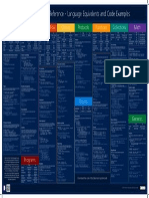0% found this document useful (0 votes)
6 views13 pagesProtocols
The document outlines foundational Swift protocols used in SwiftUI for reactive UI, layout, and concurrency, including Sendable, ViewBuilder, Actor, MainActor, AsyncIteratorProtocol, AsyncSequence, ResultBuilder, Sequence, Collection, and custom Error types. Each protocol is explained with use cases and code examples, illustrating their roles in managing concurrency, building UI components, and handling errors. Additionally, it introduces the Layout protocol for creating custom layouts in SwiftUI, available from iOS 16 and SwiftUI 4.0.
Uploaded by
kg.ios2023Copyright
© © All Rights Reserved
We take content rights seriously. If you suspect this is your content, claim it here.
Available Formats
Download as PDF, TXT or read online on Scribd
0% found this document useful (0 votes)
6 views13 pagesProtocols
The document outlines foundational Swift protocols used in SwiftUI for reactive UI, layout, and concurrency, including Sendable, ViewBuilder, Actor, MainActor, AsyncIteratorProtocol, AsyncSequence, ResultBuilder, Sequence, Collection, and custom Error types. Each protocol is explained with use cases and code examples, illustrating their roles in managing concurrency, building UI components, and handling errors. Additionally, it introduces the Layout protocol for creating custom layouts in SwiftUI, available from iOS 16 and SwiftUI 4.0.
Uploaded by
kg.ios2023Copyright
© © All Rights Reserved
We take content rights seriously. If you suspect this is your content, claim it here.
Available Formats
Download as PDF, TXT or read online on Scribd
/ 13