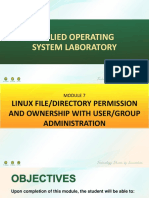0% found this document useful (0 votes)
10 views11 pagesData Science Project
The document provides a comprehensive overview of computer viruses, including their definition, history, types, methods of spread, symptoms of infections, and prevention techniques. It emphasizes the importance of understanding viruses in the context of ICT skills to safeguard systems and maintain data integrity. The future of cybersecurity is also discussed, highlighting the need for advanced technologies and training to combat evolving cyber threats.
Uploaded by
akhileshram432Copyright
© © All Rights Reserved
We take content rights seriously. If you suspect this is your content, claim it here.
Available Formats
Download as PDF, TXT or read online on Scribd
0% found this document useful (0 votes)
10 views11 pagesData Science Project
The document provides a comprehensive overview of computer viruses, including their definition, history, types, methods of spread, symptoms of infections, and prevention techniques. It emphasizes the importance of understanding viruses in the context of ICT skills to safeguard systems and maintain data integrity. The future of cybersecurity is also discussed, highlighting the need for advanced technologies and training to combat evolving cyber threats.
Uploaded by
akhileshram432Copyright
© © All Rights Reserved
We take content rights seriously. If you suspect this is your content, claim it here.
Available Formats
Download as PDF, TXT or read online on Scribd
/ 11