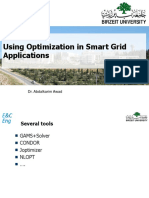0% found this document useful (0 votes)
7 views27 pagesOOPS With Java Unit 5 One Shot
The document provides an overview of the Spring Framework and Spring Boot, highlighting their features, benefits, and key concepts such as Dependency Injection, Inversion of Control, and Aspect-Oriented Programming. It explains the lifecycle of Spring beans, the role of the Spring container, and the advantages of using Spring Boot for rapid application development. Additionally, it covers topics like bean scopes, auto-wiring, logging, and building RESTful web services with Spring Boot.
Uploaded by
Ayush SinghCopyright
© © All Rights Reserved
We take content rights seriously. If you suspect this is your content, claim it here.
Available Formats
Download as PDF, TXT or read online on Scribd
0% found this document useful (0 votes)
7 views27 pagesOOPS With Java Unit 5 One Shot
The document provides an overview of the Spring Framework and Spring Boot, highlighting their features, benefits, and key concepts such as Dependency Injection, Inversion of Control, and Aspect-Oriented Programming. It explains the lifecycle of Spring beans, the role of the Spring container, and the advantages of using Spring Boot for rapid application development. Additionally, it covers topics like bean scopes, auto-wiring, logging, and building RESTful web services with Spring Boot.
Uploaded by
Ayush SinghCopyright
© © All Rights Reserved
We take content rights seriously. If you suspect this is your content, claim it here.
Available Formats
Download as PDF, TXT or read online on Scribd
/ 27