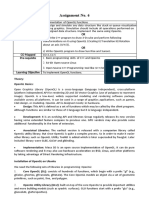0% found this document useful (0 votes)
15 views28 pagesCG Lab File
The document provides an overview of OpenGL, GLU, and GLUT, detailing their functions and applications in graphics programming. It includes installation instructions for GLUT and several sample programs demonstrating basic graphics operations such as drawing lines and circles using different algorithms. Additionally, it outlines the architecture of OpenGL and offers code snippets for practical implementation.
Uploaded by
Abhishek AnandCopyright
© © All Rights Reserved
We take content rights seriously. If you suspect this is your content, claim it here.
Available Formats
Download as DOCX, PDF, TXT or read online on Scribd
0% found this document useful (0 votes)
15 views28 pagesCG Lab File
The document provides an overview of OpenGL, GLU, and GLUT, detailing their functions and applications in graphics programming. It includes installation instructions for GLUT and several sample programs demonstrating basic graphics operations such as drawing lines and circles using different algorithms. Additionally, it outlines the architecture of OpenGL and offers code snippets for practical implementation.
Uploaded by
Abhishek AnandCopyright
© © All Rights Reserved
We take content rights seriously. If you suspect this is your content, claim it here.
Available Formats
Download as DOCX, PDF, TXT or read online on Scribd
/ 28