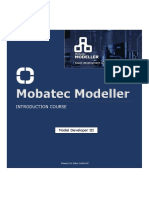0% found this document useful (0 votes)
17 views6 pagesHands-On - Combining Models in Hierarchy
The document outlines a hands-on session for combining hierarchical models in gPROMS, specifically focusing on methanol synthesis using a gas-phase continuous stirred tank reactor. It details the creation of submodels for a cooling jacket and an outlet valve, including the necessary parameters, variables, and equations to be copied and linked between models. The objectives include defining submodels, connecting variables, and running the process to observe results such as temperature and outlet flowrate.
Uploaded by
Jesus RodriguezCopyright
© © All Rights Reserved
We take content rights seriously. If you suspect this is your content, claim it here.
Available Formats
Download as PDF, TXT or read online on Scribd
0% found this document useful (0 votes)
17 views6 pagesHands-On - Combining Models in Hierarchy
The document outlines a hands-on session for combining hierarchical models in gPROMS, specifically focusing on methanol synthesis using a gas-phase continuous stirred tank reactor. It details the creation of submodels for a cooling jacket and an outlet valve, including the necessary parameters, variables, and equations to be copied and linked between models. The objectives include defining submodels, connecting variables, and running the process to observe results such as temperature and outlet flowrate.
Uploaded by
Jesus RodriguezCopyright
© © All Rights Reserved
We take content rights seriously. If you suspect this is your content, claim it here.
Available Formats
Download as PDF, TXT or read online on Scribd
/ 6