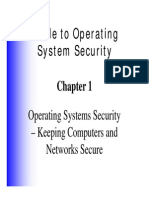100% found this document useful (1 vote)
56 views7 pagesOperating System Security
Operating system security is essential for protecting computers and data from unauthorized access and malware by addressing vulnerabilities, implementing patch management, and enforcing access control. Key vulnerabilities include buffer overflows, privilege escalation, and weak authentication, while access control methods like DAC, MAC, and RBAC help manage user permissions. Secure operating systems utilize features like antivirus protection, encryption, and hardening techniques to enhance security and mitigate risks.
Uploaded by
ab0848350Copyright
© © All Rights Reserved
We take content rights seriously. If you suspect this is your content, claim it here.
Available Formats
Download as PDF, TXT or read online on Scribd
100% found this document useful (1 vote)
56 views7 pagesOperating System Security
Operating system security is essential for protecting computers and data from unauthorized access and malware by addressing vulnerabilities, implementing patch management, and enforcing access control. Key vulnerabilities include buffer overflows, privilege escalation, and weak authentication, while access control methods like DAC, MAC, and RBAC help manage user permissions. Secure operating systems utilize features like antivirus protection, encryption, and hardening techniques to enhance security and mitigate risks.
Uploaded by
ab0848350Copyright
© © All Rights Reserved
We take content rights seriously. If you suspect this is your content, claim it here.
Available Formats
Download as PDF, TXT or read online on Scribd
/ 7