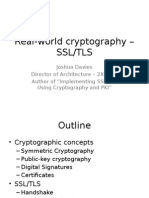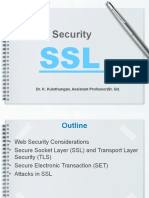0% found this document useful (0 votes)
57 views8 pagesEncryption Golden Notes
The document explains encryption as a method of transforming readable data into unreadable code to ensure secure communication, highlighting its everyday applications like messaging and online banking. It details various types of encryption, including symmetric and asymmetric encryption, and discusses the role of digital certificates and protocols like SSL/TLS in establishing secure connections. Additionally, it outlines the step-by-step process of a TLS handshake when visiting a website using HTTPS.
Uploaded by
Leonel MessiCopyright
© © All Rights Reserved
We take content rights seriously. If you suspect this is your content, claim it here.
Available Formats
Download as PDF, TXT or read online on Scribd
0% found this document useful (0 votes)
57 views8 pagesEncryption Golden Notes
The document explains encryption as a method of transforming readable data into unreadable code to ensure secure communication, highlighting its everyday applications like messaging and online banking. It details various types of encryption, including symmetric and asymmetric encryption, and discusses the role of digital certificates and protocols like SSL/TLS in establishing secure connections. Additionally, it outlines the step-by-step process of a TLS handshake when visiting a website using HTTPS.
Uploaded by
Leonel MessiCopyright
© © All Rights Reserved
We take content rights seriously. If you suspect this is your content, claim it here.
Available Formats
Download as PDF, TXT or read online on Scribd
/ 8