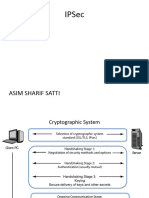0% found this document useful (0 votes)
7 views12 pagesNotes Unit 3
IPSec provides network layer security through protocols like Authentication Header (AH) and Encapsulating Security Payload (ESP), addressing issues such as data integrity, confidentiality, and replay protection. It utilizes the Internet Key Exchange (IKE) for automated key management, enhancing security by regularly regenerating keys. Additionally, Intrusion Detection Systems (IDS) monitor network traffic for threats, with various types including network and host-based systems, each offering unique capabilities to detect and respond to malicious activities.
Uploaded by
Aman SinghCopyright
© © All Rights Reserved
We take content rights seriously. If you suspect this is your content, claim it here.
Available Formats
Download as DOCX, PDF, TXT or read online on Scribd
0% found this document useful (0 votes)
7 views12 pagesNotes Unit 3
IPSec provides network layer security through protocols like Authentication Header (AH) and Encapsulating Security Payload (ESP), addressing issues such as data integrity, confidentiality, and replay protection. It utilizes the Internet Key Exchange (IKE) for automated key management, enhancing security by regularly regenerating keys. Additionally, Intrusion Detection Systems (IDS) monitor network traffic for threats, with various types including network and host-based systems, each offering unique capabilities to detect and respond to malicious activities.
Uploaded by
Aman SinghCopyright
© © All Rights Reserved
We take content rights seriously. If you suspect this is your content, claim it here.
Available Formats
Download as DOCX, PDF, TXT or read online on Scribd
/ 12