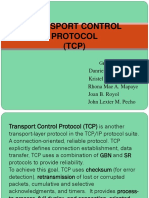0% found this document useful (0 votes)
10 views27 pagesUnit 4.1 Transport Layer
The document discusses the transport layer's role in process-to-process delivery using protocols like UDP and TCP. It explains the differences between connectionless and connection-oriented protocols, detailing port number classifications by IANA and the structure of UDP and TCP segments. Additionally, it covers the importance of socket addresses, flow control, error control, and the establishment and termination of connections in TCP.
Uploaded by
kshitijsonkar23Copyright
© © All Rights Reserved
We take content rights seriously. If you suspect this is your content, claim it here.
Available Formats
Download as PDF, TXT or read online on Scribd
0% found this document useful (0 votes)
10 views27 pagesUnit 4.1 Transport Layer
The document discusses the transport layer's role in process-to-process delivery using protocols like UDP and TCP. It explains the differences between connectionless and connection-oriented protocols, detailing port number classifications by IANA and the structure of UDP and TCP segments. Additionally, it covers the importance of socket addresses, flow control, error control, and the establishment and termination of connections in TCP.
Uploaded by
kshitijsonkar23Copyright
© © All Rights Reserved
We take content rights seriously. If you suspect this is your content, claim it here.
Available Formats
Download as PDF, TXT or read online on Scribd
/ 27