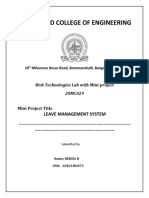0% found this document useful (0 votes)
305 views15 pagesUnit 1 PHP
Unit 1 provides an overview of PHP, a server-side scripting language known for its speed and compatibility with various operating systems. It covers PHP features, syntax, variables, constants, data types, operators, and flow control structures such as if statements and loops. The document also includes examples to illustrate PHP's functionality and coding practices.
Uploaded by
krr87170Copyright
© © All Rights Reserved
We take content rights seriously. If you suspect this is your content, claim it here.
Available Formats
Download as DOCX, PDF, TXT or read online on Scribd
0% found this document useful (0 votes)
305 views15 pagesUnit 1 PHP
Unit 1 provides an overview of PHP, a server-side scripting language known for its speed and compatibility with various operating systems. It covers PHP features, syntax, variables, constants, data types, operators, and flow control structures such as if statements and loops. The document also includes examples to illustrate PHP's functionality and coding practices.
Uploaded by
krr87170Copyright
© © All Rights Reserved
We take content rights seriously. If you suspect this is your content, claim it here.
Available Formats
Download as DOCX, PDF, TXT or read online on Scribd
/ 15