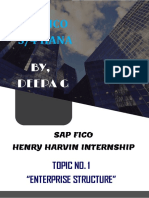0% found this document useful (0 votes)
288 views2 pagesSAP FICO Implementation Steps
The document outlines a step-by-step guide for SAP FICO implementation, divided into four phases: Project Preparation, Business Blueprint, Realization, and Core SAP Configuration. It details specific tasks and associated T-Codes for configuring enterprise structure and financial accounting settings. Key activities include defining project scope, gathering business requirements, and configuring global settings and chart of accounts.
Uploaded by
PosaSivaramCopyright
© © All Rights Reserved
We take content rights seriously. If you suspect this is your content, claim it here.
Available Formats
Download as PDF, TXT or read online on Scribd
0% found this document useful (0 votes)
288 views2 pagesSAP FICO Implementation Steps
The document outlines a step-by-step guide for SAP FICO implementation, divided into four phases: Project Preparation, Business Blueprint, Realization, and Core SAP Configuration. It details specific tasks and associated T-Codes for configuring enterprise structure and financial accounting settings. Key activities include defining project scope, gathering business requirements, and configuring global settings and chart of accounts.
Uploaded by
PosaSivaramCopyright
© © All Rights Reserved
We take content rights seriously. If you suspect this is your content, claim it here.
Available Formats
Download as PDF, TXT or read online on Scribd
/ 2