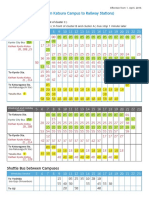0% found this document useful (0 votes)
23 views5 pagesApi Manager Sim
WeatherCo aims to monetize its weather data by creating the WeatherDataAPI using WSO2 API Manager, which includes endpoints for current weather, forecasts, and historical data. The API is configured with failover mechanisms for reliability, OAuth2 for security, and various subscription tiers for app developers. The comprehensive process encompasses API creation, publishing, testing, invocation, and monitoring to ensure performance and scalability.
Uploaded by
Pritam GamingCopyright
© © All Rights Reserved
We take content rights seriously. If you suspect this is your content, claim it here.
Available Formats
Download as TXT, PDF, TXT or read online on Scribd
0% found this document useful (0 votes)
23 views5 pagesApi Manager Sim
WeatherCo aims to monetize its weather data by creating the WeatherDataAPI using WSO2 API Manager, which includes endpoints for current weather, forecasts, and historical data. The API is configured with failover mechanisms for reliability, OAuth2 for security, and various subscription tiers for app developers. The comprehensive process encompasses API creation, publishing, testing, invocation, and monitoring to ensure performance and scalability.
Uploaded by
Pritam GamingCopyright
© © All Rights Reserved
We take content rights seriously. If you suspect this is your content, claim it here.
Available Formats
Download as TXT, PDF, TXT or read online on Scribd
/ 5