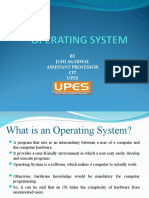0% found this document useful (0 votes)
7 views19 pagesMulti Threading
Threads in Java are lightweight processes that enable effective multitasking by allowing concurrent execution of parts of a program. They can be created by extending the Thread class or implementing the Runnable interface, and they operate within various states throughout their lifecycle. The advantages of multithreading include non-blocking user experience, time savings through concurrent operations, and independence of threads to handle exceptions without affecting others.
Uploaded by
subhayanchatterjee7Copyright
© © All Rights Reserved
We take content rights seriously. If you suspect this is your content, claim it here.
Available Formats
Download as PDF, TXT or read online on Scribd
0% found this document useful (0 votes)
7 views19 pagesMulti Threading
Threads in Java are lightweight processes that enable effective multitasking by allowing concurrent execution of parts of a program. They can be created by extending the Thread class or implementing the Runnable interface, and they operate within various states throughout their lifecycle. The advantages of multithreading include non-blocking user experience, time savings through concurrent operations, and independence of threads to handle exceptions without affecting others.
Uploaded by
subhayanchatterjee7Copyright
© © All Rights Reserved
We take content rights seriously. If you suspect this is your content, claim it here.
Available Formats
Download as PDF, TXT or read online on Scribd
/ 19