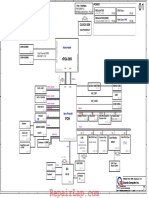CHAPTER 1
Overview of Data Communication and computer network
1.1. Data communication
In today’s world, the communication is deciding the all facts of the growth. Effective,
easiest, understandable, timely communications are creating the world’s better growth.
The growth of the internet, telecommunication field, communication devices make the
people interactive, happily and wealthy. The network allows people to communicate
information to any people in the world by means of one-to-one, one-to-many or all.
• Data
The word ‘data’ refers that representation of information in an understandable form by
the two parties who are creating and using it. It may be in any form such as text, symbols,
images, videos, signals and so on.
• Communication
Communication is an exchanging information from one entity to another entity in a
meaningful way. The entities may be referred as human being, machines, animals, birds,
etc. The communication could be done between the two entities / parties. The figure 1.1
shows the model for communication between two people.
Speaker Listener
Figure 1.1 Communication between two persons
1
�• Data Communication
From the above two reference, we understand that “Data communication is process of
exchanging data between two devices through a communication medium in a meaningful
way”.
The devices must be part of the communication system. The communication system is
made-up of the both hardware equipment and software. To provide the effective
communication system, the following four fundamental characteristics must be followed;
1. Delivery: The data to be communicated must be delivered to the correct destination.
2. Accuracy: The data should be delivered accurately as it is without any alteration.
3. Timeliness: The communication system must deliver the data without any delay.
4. Jitter: In network the data are split into smaller groups (packets) and send them
separately. The variation of the arrival between two packets is referred as jitter.
1.1.1. Components of Data Communication
1. Message: The message is the information (data) to be communicated. Popular forms of
information include text, numbers, pictures, audio, and video.
2. Sender: The sender is the device that sends the data message. It can be a computer,
workstation, telephone handset, video camera, and so on.
3. Receiver: The receiver is the device that receives the message. It can be a computer,
workstation, telephone handset, television, and so on.
4. Transmission medium: The transmission medium is the physical path by which a
message travels from sender to receiver. Some examples of transmission media include
twisted-pair wire, coaxial cable, fiber-optic cable, and radio waves.
5. Protocol: A protocol is a set of rules that govern data communications. It represents an
agreement between the communicating devices. Without a protocol, two devices may be
2
�connected but not communicating, just as a person speaking French cannot be understood
by a person who speaks only Japanese.
Figure 1.2. Components of Data Communications
1.1.2. Data flow of Data Communication
Data communication happens in the form of signals between two or more computing
devices or nodes. The transfer of data happens over a point-to-point or multipoint
communication channel. Data flow between two devices are broadly categorized into 3
types: Simplex communication, half duplex communication, and Full-duplex
communication.
A. Simplex Communication
It is a one way or unidirectional communication between two devices in which one device
is sender and other one is receiver. Devices use the entire capacity of the link to transmit
the data. It is like a one way street where vehicles can move in only one direction. For
example, data entered through a keyboard or audio sent to a speaker are one way
communications. With the advent of IoT, controlling home appliances is another example
of simplex communication as shown in the Figure 1.3.
Figure 1.3. Simplex communication
3
�B. Half-duplex Communication
It is two way or bidirectional communication between two devices in which both the
devices can send and receive data or control signals in both directions, but not at the same
time, as shown in Figure 1.4. While one device is sending data, the other one will receive
and vice-versa. Basically, it is a simplex channel where the direction of transmission can be
switched. Application of such type of communication can be found in walkie-talkie where
one can press the push-to-talk button and talk. This enables the transmitter and turns off
the receiver in that device and others can only listen.
Figure 1.4. Half duplex communication
C. Full-duplex Communication
It is two way or bidirectional communication in which both devices can send and receive
data simultaneously, as shown in Figure 1.5. This type of communication channel is
employed to allow simultaneous communication, for example, in our mobile phones and
landline telephones. The capacity of the transmission link is shared between the signals
going in both directions. This can be done either by using two physically separate simplex
lines — one for sending and other for receiving, or the capacity of the single channel is
shared between the signals travelling in different directions.
4
� Figure 1.5. Full duplex communication
1.2. Computer Network
A system of interconnected computers and computerized peripherals such as printers
is called computer network. This interconnection among computers facilitates
information sharing among them. Computers may connect to each other by either
wired or wireless media.
Computer networks are classified based on various factors. They include:
Geographical span
Inter-connectivity
Administration
Architecture
A Computer network should ensure:
Reliability of the data communication process.
security of the data
performance by achieving higher throughput
Throughput and smaller delay times
1.2.1. Types of connection
A network is two or more devices connected through links. A link is a communications
pathway that transfers data from one device to another. There are two possible types of
connections: point-to-point and multipoint.
5
�Point-to- Point
A point-to-point connection provides a dedicated link between two devices. The entire
capacity of the link is reserved for transmission between those two devices. Most point-to-
point connections use an actual length of wire or cable to connect the two ends, but other
options, such as microwave or satellite links, are also possible.
Multipoint
A multipoint (also called multi-drop) connection is one in which more than two specific
devices share a single link. In a multipoint environment, the capacity of the channel is
shared, either spatially or temporally. If several devices can use the link simultaneously, it
is a spatially shared connection. If users must take turns, it is a timeshared connection.
Figure 1.6. Types of connection
1.2.2. Network Topology
A Network Topology is the arrangement with which computer systems or network
devices are connected to each other. Topologies may define both physical and logical aspect
of the network. Both logical and physical topologies could be same or different in a same
network.
Physical topology: is placement and connection of various nodes.
Logical topology: deals the data flow in the network.
6
� Figure 1.7. The most well-known type of topologies
A. Bus Topology
A line topology or a bus topology is a network setup in which each computer and network
device are connected to a single cable or backbone. All devices share single communication
line or cable. Bus topology may have problem while multiple hosts sending data at the same
time. It is one of the simple forms of networking where a failure of a device does not affect
the other devices. But failure of the shared communication line can make all other devices
stop functioning.
Figure 1.8. Bus topology
Advantages of Bus Topology
1. It is easy to set up, handle, and implement.
2. It is best-suited for small networks.
3. It costs very less.
7
�Disadvantages of Bus Topology
1. This network topology can perform well only for a limited number of nodes. When the
number of devices connected to the bus increases, the efficiency decreases.
2. It is heavily dependent on the central bus. A fault in the bus leads to network failure.
3. It can be difficult to identify the problems if the whole network goes down.
4. Terminators (cable ends) are required for both ends of the main cable.
5. Additional devices slow the network down.
B. Star Topology
A star network, star topology is one of the most common network setups. In this
configuration, every node connects to a central network device, like a hub, switch, or
computer. The central network device acts as a server and the peripheral devices act as
clients. Depending on the type of network card used in each computer of the star topology,
a coaxial cable or a RJ-45 network cable is used to connect computers together.
Advantages of Star Topology
1. Due to its centralized nature, the topology offers simplicity of operation.
2. Adding or removing network nodes is easy, and can be done without affecting the
entire network. i.e., scalable.
3. Due to the centralized nature, it is easy to detect faults in the network devices.
4. As the analysis of traffic is easy, the topology poses lesser security risk.
Disadvantages of Star Topology
1. If the central computer, hub, or switch fails, the entire network goes down and all
computers are disconnected from the network
2. The number of nodes that can be added, depends on the capacity of the central hub.
8
�3. Have a higher cost to implement, especially when using a switch or router as the central
network device.
Figure 1.9. Star topology
C. Ring Topology
In ring topology, each host connects to exactly two other machines, creating a circular
network structure. When one host tries to communicate or send message to a host which
is not adjacent to it, the data travels through all intermediate hosts. To connect one more
host in the existing structure, the administrator may need only one more extra cable. Most
ring topologies allow packets to travel only in one direction, called a unidirectional ring
network. Others permit data to move in either direction, called bidirectional.
Figure 1.10. Ring topology
Advantages of Ring Topology
1. All data flows in one direction, reducing the chance of packet collisions.
9
�2. The adding or removing of network nodes is easy, as the process requires changing only
two connections.
3. The traffic is unidirectional and the data transmission has high speed.
4. Less costly than a star topology.
Disadvantages of Ring Topology
1. All data being transferred over the network must pass through each workstation on the
network, which can make it slower than a star topology.
2. The entire network will be impacted if one workstation shuts down.
3. The movement or changes made to network nodes affect the entire network’s
performance.
D. Mesh Topology
A mesh topology is the one where every node is connected to every other node in the
network. This topology has hosts in point-to-point connection with every other host or
may also have hosts which are in point-to-point connection with few hosts only.
Hosts in Mesh topology also work as relay for other hosts which do not have direct point-
to-point links. Mesh technology comes into two types:
Figure 1.11. Mesh topology
10
�• Full Mesh: All hosts have a point-to-point connection to every other host in the network.
Thus for every new host 𝑛(𝑛 − 1)/2 connections are required. It provides the most reliable
network structure among all network topologies.
• Partially Mesh: Not all hosts have point-to-point connection to every other host. Hosts
connect to each other in some arbitrarily fashion. This topology exists where we need to
provide reliability to some hosts out of all.
Advantages of Mesh Topology
1. The arrangement of the network nodes is such that it is possible to transmit data
from one node to many other nodes at the same time.
2. The failure of a single node does not cause the entire network to fail as there are
alternate paths for data transmission.
3. It can handle heavy traffic, as there are dedicated paths between any two network
nodes.
4. Point-to-point contact between every pair of nodes, makes it easy to identify faults.
Disadvantages of Mesh Topology
1. A lot of cabling is required. Thus, the costs incurred in setup and maintenance
are high.
2. Owing to its complexity, the administration of a mesh network is difficult.
E. Hybrid Topology
A network structure whose design contains more than one topology is said to be hybrid
topology. Hybrid topology inherits merits and demerits of all the incorporating topologies.
11
� Figure 1.12. Hybrid topology
Advantages of Hybrid Topology
1. A hybrid topology is known mostly for its fault tolerance capability. Errors can be
detected and their source can be taken out to be corrected with no risk of disrupting the
network system.
2. Has an ability to combine the strengths of the two combining topology and weed out the
weaknesses.
3. Scalability is one of the reasons it is so popular in the networking field.
4. Expanding the network is relatively easy in this topology network. It is suitable for
networking needs where the scope of growth looks brighter.
Disdvantages of Hybrid Topology
1. The issue faced mostly in this type of network is the complex structure of it. Designers
often have a hard time trying to come up with a plan to lay down the network.
2. The hubs used in the hybrid type needs to be intelligent since they have huge
responsibilities to handle. These cost a large amount of money and given the quantities of
the wires and cables used in the structure, this topology probably is the most expensive out
of all. The cost of maintenance increases as more and more devices and network branches
are added in the main network.
12
�F. Tree Topology
This is a hierarchy or inherited type of topology consisting of various hubs. So, it is meant
to be a hierarchy of hubs. Where all nodes are connected one to another or these hubs are
connected to all the nodes. There is an availability of a central hub in this kind of topology
to which only a few nodes are connected in a directed form.
Figure 1.13. Tree topology
Advantages of Tree Topology
1. When even one node stops working, then it does not impact other nodes.
2. Can be maintained easily and this can find the faults.
3. The enhanced security can be implemented and the troubleshooting is easy.
4. It is more reliable than the topology called as ring.
5. The hardware and software vendors can also be supported by this topology.
Disadvantages of Tree Topology
1. For data transfer in a tree topology, the travel is longer.
2. There is a need for huge cabling.
13
�3. A lot of maintenance is needed even if it is easier.
4. The point of failure starts from the backbone.
5. It is more difficult to wire and configure than other topologies.
1.2.3. Categories of Network
Networks are categorized on the basis of their size. The basic categories of computer
networks are:
A. Personal Area Networks (LAN): is a computer network formed around a person. It
generally consists of a computer, mobile, or personal digital assistant. It can be used for
establishing communication among these personal devices for connecting to a digital
network and the internet. It is mostly personal devices network equipped within a limited
area.
B. Local Area Networks (LAN) is usually limited to a few kilometers of area. It may be
privately owned and could be a network inside an office on one of the floors of a building
or a LAN could be a network consisting of the computers in entire building.
C. Wide Area Network (WAN) is a computer network that covers a large geographic area
such as a city, country, or spans even intercontinental distances, using a communications
channel that combines many types of media such as telephone lines, cables, and air waves.
A WAN often uses transmission facilities provided by common carriers, such as telephone
companies.
D. Metropolitan Area Network (MAN) is of size between LAN & WAN. It is larger than
LAN but smaller than WAN. It may comprise the entire network in a city like Addis Ababa.
E. Enterprise private network is a network built by an enterprise to interconnect various
company sites, e.g., production sites, head offices, remote offices, shops, in order to share
computer resources.
F. Virtual private network (VPN) is a computer network in which some of the links
between nodes are carried by open connections or virtual circuits in some larger network
14
�(e.g., the Internet) instead of by physical wires. One common application is secure
communications through the public Internet, but a VPN need not have explicit security
features, such as authentication or content encryption.
For example, can be used to separate the traffic of different user communities over an
underlying network with strong security features. VPN may have best-effort
performance, or may have a defined service level agreement (SLA) between the VPN
customer and the VPN service provider.
G. Inter-network: is the connection of multiple computer networks via a common routing
technology using routers. The Internet is an aggregation of many connected inter-networks
spanning the Earth.
Computer systems and peripherals are connected to form a network. They provide
numerous advantages:
Resource sharing such as printers and storage devices
Exchange of information by means of e-Mails and FTP
Information sharing by using Web or Internet
Interaction with other users using dynamic web pages
Video conferences, parallel computing and Instant messaging.
15