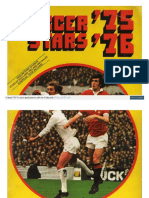0% found this document useful (0 votes)
13 views6 pages!doctype HTML
The document is an HTML code for an 'Image to PDF Converter' web application designed for Windows. It allows users to select multiple images, preview them, and convert them into a single downloadable PDF file using JavaScript and the jsPDF library. The layout includes a header, a hero section for introduction, an upload section for image selection, and a footer with copyright information.
Uploaded by
karthickeyan430Copyright
© © All Rights Reserved
We take content rights seriously. If you suspect this is your content, claim it here.
Available Formats
Download as TXT, PDF, TXT or read online on Scribd
0% found this document useful (0 votes)
13 views6 pages!doctype HTML
The document is an HTML code for an 'Image to PDF Converter' web application designed for Windows. It allows users to select multiple images, preview them, and convert them into a single downloadable PDF file using JavaScript and the jsPDF library. The layout includes a header, a hero section for introduction, an upload section for image selection, and a footer with copyright information.
Uploaded by
karthickeyan430Copyright
© © All Rights Reserved
We take content rights seriously. If you suspect this is your content, claim it here.
Available Formats
Download as TXT, PDF, TXT or read online on Scribd
/ 6