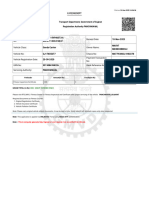0% found this document useful (0 votes)
4 views12 pagesMod2 Env
The document provides an overview of digital modulation techniques, including Amplitude Shift Keying (ASK), Frequency Shift Keying (FSK), and Phase Shift Keying (PSK), explaining how they encode digital data into analog signals. It also discusses the importance of bit rate and baud rate, as well as source coding and error control methods in data communication. Additionally, it highlights the advantages and disadvantages of these modulation techniques and their applications in wireless communication, particularly in mobile communication.
Uploaded by
sagarmanaguli8Copyright
© © All Rights Reserved
We take content rights seriously. If you suspect this is your content, claim it here.
Available Formats
Download as PDF, TXT or read online on Scribd
0% found this document useful (0 votes)
4 views12 pagesMod2 Env
The document provides an overview of digital modulation techniques, including Amplitude Shift Keying (ASK), Frequency Shift Keying (FSK), and Phase Shift Keying (PSK), explaining how they encode digital data into analog signals. It also discusses the importance of bit rate and baud rate, as well as source coding and error control methods in data communication. Additionally, it highlights the advantages and disadvantages of these modulation techniques and their applications in wireless communication, particularly in mobile communication.
Uploaded by
sagarmanaguli8Copyright
© © All Rights Reserved
We take content rights seriously. If you suspect this is your content, claim it here.
Available Formats
Download as PDF, TXT or read online on Scribd
/ 12