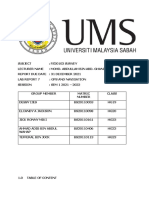0% found this document useful (0 votes)
23 views9 pagesFSD Assign 2
This document is a comprehensive guide on frontend development using React, a popular JavaScript library for building user interfaces. It covers key concepts such as component-based architecture, virtual DOM, state management, and routing with React Router, as well as styling options. The guide emphasizes React's flexibility and efficiency in creating dynamic web applications, along with advanced topics for further exploration.
Uploaded by
harshly1005Copyright
© © All Rights Reserved
We take content rights seriously. If you suspect this is your content, claim it here.
Available Formats
Download as DOCX, PDF, TXT or read online on Scribd
0% found this document useful (0 votes)
23 views9 pagesFSD Assign 2
This document is a comprehensive guide on frontend development using React, a popular JavaScript library for building user interfaces. It covers key concepts such as component-based architecture, virtual DOM, state management, and routing with React Router, as well as styling options. The guide emphasizes React's flexibility and efficiency in creating dynamic web applications, along with advanced topics for further exploration.
Uploaded by
harshly1005Copyright
© © All Rights Reserved
We take content rights seriously. If you suspect this is your content, claim it here.
Available Formats
Download as DOCX, PDF, TXT or read online on Scribd
/ 9