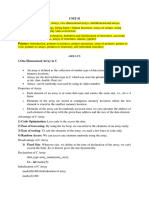0% found this document useful (0 votes)
13 views21 pagesL05 - Arrays
The document provides an overview of arrays in C programming, detailing their definition, types (single and multi-dimensional), and usage. It explains how to declare, initialize, and access arrays, as well as their integration with functions and pointers. Additionally, it covers string handling and includes examples of programs demonstrating these concepts.
Uploaded by
1DA20EC106Puneeth NCopyright
© © All Rights Reserved
We take content rights seriously. If you suspect this is your content, claim it here.
Available Formats
Download as PDF, TXT or read online on Scribd
0% found this document useful (0 votes)
13 views21 pagesL05 - Arrays
The document provides an overview of arrays in C programming, detailing their definition, types (single and multi-dimensional), and usage. It explains how to declare, initialize, and access arrays, as well as their integration with functions and pointers. Additionally, it covers string handling and includes examples of programs demonstrating these concepts.
Uploaded by
1DA20EC106Puneeth NCopyright
© © All Rights Reserved
We take content rights seriously. If you suspect this is your content, claim it here.
Available Formats
Download as PDF, TXT or read online on Scribd
/ 21