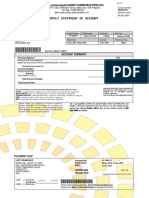0% found this document useful (0 votes)
28 views5 pages6e513f77-3736-46a2-a60e-eff80205684c
The document covers various aspects of GIMP, including its creation by Peter Mattis and Spencer Kimball, the use of transform and selection tools, and the differences between flipping and cropping images. It also discusses filters in GIMP, their functions, and how to undo or redo actions, as well as introduces basic Python programming concepts such as importing libraries and using functions. Key functions in Python like floor(), fabs(), and pow() are explained, highlighting their purposes.
Uploaded by
sg5326124Copyright
© © All Rights Reserved
We take content rights seriously. If you suspect this is your content, claim it here.
Available Formats
Download as DOCX, PDF, TXT or read online on Scribd
0% found this document useful (0 votes)
28 views5 pages6e513f77-3736-46a2-a60e-eff80205684c
The document covers various aspects of GIMP, including its creation by Peter Mattis and Spencer Kimball, the use of transform and selection tools, and the differences between flipping and cropping images. It also discusses filters in GIMP, their functions, and how to undo or redo actions, as well as introduces basic Python programming concepts such as importing libraries and using functions. Key functions in Python like floor(), fabs(), and pow() are explained, highlighting their purposes.
Uploaded by
sg5326124Copyright
© © All Rights Reserved
We take content rights seriously. If you suspect this is your content, claim it here.
Available Formats
Download as DOCX, PDF, TXT or read online on Scribd
/ 5