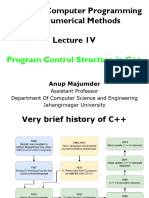Interview Questions Embedded Software Developer
Uploaded by
Chandra Sekhar Reddy (Chandu)Interview Questions Embedded Software Developer
Uploaded by
Chandra Sekhar Reddy (Chandu)150 Technical Interview
Questions for Embedded
Software Developer -
Automotive
Aschref Ben Thabet 7/3/25 Interview Questions
150 Technical Interview Questions for Embedded
Software Developer -Automotive
C and C++ Programming 2
AUTOSAR and OSEK-OS 50
Functional Safety and Cybersecurity 98
Microcontroller Programming and Hardware, 137
Software Architecture and V-Model 175
Unit Testing and Verification 207
Communication Protocols 223
Prepared By : Aschref Ben Thabet: aschrefbenthabet@gmail.com
1
C and C++
Programming
1. What are the key differences between C and C++ in the context of embedded systems?
2. How do you optimize C code for memory-constrained microcontrollers?
3. Explain the purpose of the volatile keyword in embedded C programming.
4. How do you handle memory alignment issues in C for microcontrollers?
5. What are function pointers, and how are they used in embedded systems?
6. How do you prevent stack overflow in embedded C programs?
7. What is the difference between static and extern variables in C?
8. How do you implement a circular buffer in C for real-time data processing?
9. What are the risks of using dynamic memory allocation in embedded systems?
10. How do you use bit manipulation in C to control hardware registers?
11. Explain the use of const in embedded C programming.
12. How do you implement a software debounce for a button input in C?
13. What are inline functions, and when should they be used in embedded systems?
14. How do you manage memory fragmentation in embedded systems?
15. What is the difference between a macro and an inline function in C?
16. How do you handle pointer arithmetic in C for array processing?
17. Explain the use of typedef in improving code readability.
18. How do you implement a watchdog timer reset in C?
19. What are the advantages of using struct for data organization in embedded systems?
20. How do you debug memory leaks in embedded C programs?
21. How do you implement an interrupt-safe data structure in C for shared resources?
22. What are the benefits of const member functions in C++ for embedded systems?
23. How do you prevent race conditions when using global variables in an RTOS?
24. Explain the use of the restrict keyword in C for optimization.
25. How do you implement an efficient lookup table in C for camera data processing?
26. What is the difference between volatile and atomic in C++?
27. How do you manage stack and heap usage in a resource-constrained system?
28. How do you implement a software timer solution without an RTOS?
29. Explain the use of bit fields in C for memory optimization.
30. How do you debug a segmentation fault in an embedded C program?
Prepared By : Aschref Ben Thabet: aschrefbenthabet@gmail.com
2
C and C++ Programming
1. What are the key differences between C and C++ in the context of
embedded systems?
Detailed Answer:
Key differences between C and C++ in embedded systems:
• Paradigm: C is procedural; C++ supports object-oriented programming (OOP) with classes, useful for
modular DVS camera systems.
• Memory Management: C++ offers new/delete and smart pointers, but these are rarely used in embedded
due to overhead. C relies on static allocation.
• Standard Library: C++ provides STL (e.g., std::vector), but it’s often avoided in embedded systems for
memory constraints; C uses minimal libraries.
• Performance: C has lower overhead; C++’s features (e.g., virtual functions) add complexity, impacting
DVS real-time performance.
• Tool Support: C is more widely supported on low-end MCUs; C++ requires compilers like GCC with
C++11/14 support.
Code Example:
// C: Procedural camera control
void process_frame(uint8_t *data) {
// Process frame
}
// C++: Object-oriented camera control
class Camera {
public:
void processFrame(uint8_t *data) { /* Process frame */ }
};
Use Cases:
• C: Low-level DVS camera drivers.
• C++: Modular MCP software with classes for camera objects.
• Ensuring ASIL-B compliance with minimal overhead.
Limitations:
• C lacks OOP, limiting modularity.
• C++ increases code size and complexity.
• C++ requires careful feature selection for embedded systems.
Best Practices:
• Use C for low-end MCUs with tight constraints.
• Use C++ classes for modular DVS designs.
• Validate with MISRA for safety compliance.
Prepared By : Aschref Ben Thabet: aschrefbenthabet@gmail.com
3
Expert Tips:
• For DVS, use C for drivers and C++ for application logic.
• Avoid C++ features like RTTI and exceptions.
• Test with Coverity for MISRA compliance.
Unit Test Example and Execution:
#include "unity.h"
void process_frame(uint8_t *data);
uint8_t processed;
void test_process_frame(void) {
uint8_t data = 42;
process_frame(&data);
TEST_ASSERT_EQUAL(42, processed); // Mock processing
}
int main(void) {
UNITY_BEGIN();
RUN_TEST(test_process_frame);
return UNITY_END();
}
Execution: Run with Unity on host. Expected output: Test passes if frame is processed.
Tools to Use:
• STM32CubeIDE for C/C++ development.
• Unity for unit testing.
• Coverity for static analysis.
Steps to Develop and Test:
1. Choose C or C++ based on MCU constraints.
2. Implement camera processing logic.
3. Write unit tests for functionality.
4. Test on host with Unity.
5. Validate on target with Lauterbach TRACE32.
6. Document in Polarion for ISO 26262.
Relevant V-Model Step: Software Architecture Design; Implementation.
V-Model Tip: Specify language choice in software requirements.
2. How do you optimize C code for memory-constrained microcontrollers?
Detailed Answer:
Optimizing C code for memory-constrained DVS systems involves:
• Static Allocation: Avoid dynamic memory (malloc) for predictability.
• Bit Fields: Pack data into minimal bits for camera settings.
• Compiler Optimizations: Use -Os for size optimization.
• Minimize Stack Usage: Reduce function call depth and local variables.
Prepared By : Aschref Ben Thabet: aschrefbenthabet@gmail.com
4
• Lookup Tables: Precompute values for camera processing.
Code Example:
#include <stdint.h>
struct CameraConfig {
uint8_t enabled : 1; // Bit field for memory efficiency
};
void process_frame(const uint8_t *data) { // Avoid stack variables
// Inline processing
}
Use Cases:
• Optimizing DVS camera frame buffers.
• Reducing SRAM usage in MCP diagnostics.
• Ensuring ASIL-B compliance in low-memory MCUs.
Limitations:
• Static allocation limits flexibility.
• Over-optimization may reduce readability.
• Compiler-specific optimizations vary.
Best Practices:
• Use const for read-only data in flash.
• Profile memory with Lauterbach TRACE32.
• Validate with static analysis (e.g., Coverity).
Expert Tips:
• For DVS, use bit fields for camera configs.
• Compile with -Os for minimal code size.
• Test memory usage with HIL setups.
Unit Test Example and Execution:
#include "unity.h"
struct CameraConfig config;
void test_camera_config(void) {
config.enabled = 1;
TEST_ASSERT_EQUAL(1, config.enabled);
}
int main(void) {
UNITY_BEGIN();
RUN_TEST(test_camera_config);
return UNITY_END();
}
Execution: Run with Unity on host with -Os. Expected output: Test passes if config is set.
Prepared By : Aschref Ben Thabet: aschrefbenthabet@gmail.com
5
Tools to Use:
• STM32CubeIDE for development.
• Unity for unit testing.
• Lauterbach TRACE32 for memory profiling.
Steps to Develop and Test:
1. Implement memory-efficient code (e.g., bit fields).
2. Write unit tests for functionality.
3. Compile with -Os optimization.
4. Test on host with Unity.
5. Profile memory on target with Lauterbach.
6. Integrate into DVS for optimized processing.
Relevant V-Model Step: Software Implementation; Verification.
V-Model Tip: Include memory constraints in software requirements.
3. Explain the purpose of the volatile keyword in embedded C programming.
Detailed Answer:
The volatile keyword in C prevents compiler optimizations for variables that may change unexpectedly (e.g.,
hardware registers, interrupt-shared data), ensuring correct DVS camera register access.
Code Example:
#include <stdint.h>
volatile uint8_t *camera_reg = (uint8_t *)0x40000000; // Hardware register
uint8_t read_camera_status(void) {
return *camera_reg; // No optimization
}
Use Cases:
• Reading DVS camera sensor registers.
• Handling MCP interrupt flags.
• Ensuring ASIL-B reliability for hardware access.
Limitations:
• Overuse increases code size.
• Doesn’t ensure thread safety.
• Misuse can mask bugs.
Best Practices:
• Use volatile for hardware registers and interrupt data.
• Validate with Lauterbach for correct access.
• Document usage in software design.
Prepared By : Aschref Ben Thabet: aschrefbenthabet@gmail.com
6
Expert Tips:
• For DVS, use volatile for camera control registers.
• Test with fault injection in Vector CANoe.
• Combine with atomic operations for RTOS.
Unit Test Example and Execution:
#include "unity.h"
volatile uint8_t camera_reg_mock = 42;
uint8_t read_camera_status(void);
void test_read_camera_status(void) {
TEST_ASSERT_EQUAL(42, read_camera_status());
}
int main(void) {
UNITY_BEGIN();
RUN_TEST(test_read_camera_status);
return UNITY_END();
}
Execution: Mock register and run with Unity on host. Expected output: Test passes if register is read correctly.
Tools to Use:
• STM32CubeIDE for development.
• Unity for unit testing.
• Lauterbach TRACE32 for debugging.
Steps to Develop and Test:
1. Implement volatile for hardware access.
2. Write unit tests for register reads.
3. Test on host with mocked registers.
4. Validate on target with Lauterbach.
5. Integrate into DVS for sensor control.
6. Document in Polarion for ISO 26262.
Relevant V-Model Step: Software Implementation; Verification.
V-Model Tip: Specify volatile usage in hardware interface requirements.
4. How do you handle memory alignment issues in C for microcontrollers?
Detailed Answer:
Memory alignment issues in DVS arise when data structures are not aligned to MCU word boundaries (e.g., 32-bit
access). Handle by:
• Packing: Use __attribute__((packed)) or #pragma pack to control alignment.
• Padding: Manually align structures with padding bytes.
• Compiler Options: Set alignment with compiler flags (e.g., -malign).
Prepared By : Aschref Ben Thabet: aschrefbenthabet@gmail.com
7
Code Example:
#include <stdint.h>
struct __attribute__((packed)) CameraData {
uint8_t status;
uint16_t frame_id; // Packed to avoid padding
};
void read_camera_data(struct CameraData *data) {
// Access aligned data
}
Use Cases:
• Aligning DVS camera frame buffers.
• Ensuring MCP diagnostic data compatibility.
• Supporting efficient DMA transfers.
Limitations:
• Packed structures reduce performance.
• Padding wastes memory.
• Compiler-specific alignment directives.
Best Practices:
• Use __attribute__((packed)) for portability.
• Validate alignment with static analysis.
• Test with DMA for performance.
Expert Tips:
• For DVS, align frame buffers for DMA.
• Use Coverity to detect alignment issues.
• Document alignment in software design.
Unit Test Example and Execution:
#include "unity.h"
struct CameraData data;
void read_camera_data(struct CameraData *data);
void test_camera_data_alignment(void) {
data.status = 1;
data.frame_id = 42;
read_camera_data(&data);
TEST_ASSERT_EQUAL(1, data.status);
TEST_ASSERT_EQUAL(42, data.frame_id);
}
int main(void) {
UNITY_BEGIN();
RUN_TEST(test_camera_data_alignment);
return UNITY_END();
}
Execution: Run with Unity on host. Expected output: Test passes if data is accessed correctly.
Prepared By : Aschref Ben Thabet: aschrefbenthabet@gmail.com
8
Tools to Use:
• STM32CubeIDE for development.
• Unity for unit testing.
• Coverity for static analysis.
Steps to Develop and Test:
1. Define aligned/packed structures.
2. Implement data access functions.
3. Write unit tests for alignment.
4. Test on host with Unity.
5. Validate on target with DMA and Coverity.
6. Integrate into DVS for data processing.
Relevant V-Model Step: Software Implementation; Verification.
V-Model Tip: Include alignment requirements in hardware interface design.
5. What are function pointers, and how are they used in embedded systems?
Detailed Answer:
Function pointers in C store addresses of functions, enabling dynamic function calls for DVS event handling (e.g.,
callback for frame processing).
Code Example:
#include <stdint.h>
typedef void (*FrameHandler)(uint8_t);
void process_frame(uint8_t data) { /* Process */ }
void register_handler(FrameHandler handler) {
handler(42); // Call via pointer
}
Use Cases:
• Implementing DVS camera event callbacks.
• Supporting modular MCP driver interfaces.
• Enabling runtime configurability for ASIL-B.
Limitations:
• Overhead from indirect calls.
• Complex debugging for pointer errors.
• Risk of invalid pointers.
Best Practices:
• Validate pointers before calling.
Prepared By : Aschref Ben Thabet: aschrefbenthabet@gmail.com
9
• Use function pointers for modularity.
• Test with Lauterbach for correctness.
Expert Tips:
• For DVS, use function pointers for frame handlers.
• Test callbacks with Vector CANoe.
• Document usage in software design.
Unit Test Example and Execution:
#include "unity.h"
uint8_t processed;
void process_frame(uint8_t data) { processed = data; }
void register_handler(FrameHandler handler);
void test_function_pointer(void) {
register_handler(process_frame);
TEST_ASSERT_EQUAL(42, processed);
}
int main(void) {
UNITY_BEGIN();
RUN_TEST(test_function_pointer);
return UNITY_END();
}
Execution: Run with Unity on host. Expected output: Test passes if handler is called.
Tools to Use:
• STM32CubeIDE for development.
• Unity for unit testing.
• Lauterbach TRACE32 for debugging.
Steps to Develop and Test:
1. Implement function pointer-based handlers.
2. Write unit tests for callbacks.
3. Test on host with Unity.
4. Validate on target with Lauterbach.
5. Integrate into DVS for event handling.
6. Document in Polarion.
Relevant V-Model Step: Software Implementation; Verification.
V-Model Tip: Specify function pointer usage in software design.
6. How do you prevent stack overflow in embedded C programs?
Detailed Answer:
Preventing stack overflow in DVS involves:
• Static Analysis: Calculate stack usage with tools.
• Minimal Stack Allocation: Reduce local variables and recursion.
Prepared By : Aschref Ben Thabet: aschrefbenthabet@gmail.com
10
• Stack Monitoring: Implement runtime checks or hardware stack protection.
Code Example:
#include <stdint.h>
#define STACK_LIMIT 512
uint8_t check_stack(void) {
uint8_t dummy;
return ((uint32_t)&dummy > STACK_LIMIT) ? 1 : 0; // Simplified check
}
Use Cases:
• Preventing stack overflow in DVS camera tasks.
• Ensuring MCP diagnostic reliability.
• Supporting ASIL-B safety requirements.
Limitations:
• Runtime checks add overhead.
• Static analysis may miss dynamic cases.
• MCU-specific stack constraints.
Best Practices:
• Use Lauterbach for stack analysis.
• Avoid deep recursion in code.
• Validate with fault injection tests.
Expert Tips:
• For DVS, limit stack usage in frame processing.
• Use Coverity for stack analysis.
• Test with HIL for real-world scenarios.
Unit Test Example and Execution:
#include "unity.h"
uint8_t check_stack(void);
void test_stack_check(void) {
TEST_ASSERT_EQUAL(1, check_stack()); // Mock stack check
}
int main(void) {
UNITY_BEGIN();
RUN_TEST(test_stack_check);
return UNITY_END();
}
Execution: Mock stack check and run with Unity on host. Expected output: Test passes if stack is safe.
Tools to Use:
• STM32CubeIDE for development.
Prepared By : Aschref Ben Thabet: aschrefbenthabet@gmail.com
11
• Unity for unit testing.
• Lauterbach TRACE32 for stack analysis.
Steps to Develop and Test:
1. Implement stack monitoring logic.
2. Write unit tests for stack checks.
3. Test on host with Unity.
4. Analyze stack on target with Lauterbach.
5. Validate with HIL testing.
6. Document in Polarion for ISO 26262.
Relevant V-Model Step: Software Implementation; Verification.
V-Model Tip: Include stack constraints in software requirements.
7. What is the difference between static and extern variables in C?
Detailed Answer:
• Static Variables: Limited to file scope or function scope, retain value between calls, not accessible
externally.
• Extern Variables: Declare variables defined elsewhere, enabling global access across files for DVS shared
data.
Code Example:
#include <stdint.h>
static uint8_t frame_count = 0; // File scope, persistent
extern uint8_t global_config; // Defined in another file
void update_frame(void) {
frame_count++;
}
Use Cases:
• Static: Tracking DVS frame counts locally.
• Extern: Sharing MCP configuration globally.
• Supporting modular software design.
Limitations:
• Static limits accessibility.
• Extern risks namespace conflicts.
• Debugging extern variables is complex.
Best Practices:
• Use static for private data.
Prepared By : Aschref Ben Thabet: aschrefbenthabet@gmail.com
12
• Use extern for controlled global access.
• Validate with static analysis (Coverity).
Expert Tips:
• For DVS, use static for task-local counters.
• Use extern for shared camera settings.
• Document variable scope in design.
Unit Test Example and Execution:
#include "unity.h"
extern uint8_t frame_count;
void update_frame(void);
void test_static_frame_count(void) {
update_frame();
TEST_ASSERT_EQUAL(1, frame_count);
}
int main(void) {
UNITY_BEGIN();
RUN_TEST(test_static_frame_count);
return UNITY_END();
}
Execution: Mock static variable and run with Unity on host. Expected output: Test passes if count increments.
Tools to Use:
• STM32CubeIDE for development.
• Unity for unit testing.
• Coverity for static analysis.
Steps to Develop and Test:
1. Implement static/extern variables.
2. Write unit tests for variable access.
3. Test on host with Unity.
4. Validate on target with Coverity.
5. Integrate into DVS for data sharing.
6. Document in Polarion.
Relevant V-Model Step: Software Implementation; Verification.
V-Model Tip: Specify variable scope in software design.
8. How do you implement a circular buffer in C for real-time data processing?
Detailed Answer:
A circular buffer in C stores real-time DVS camera data, overwriting old data when full, using head/tail pointers for
efficient access.
Prepared By : Aschref Ben Thabet: aschrefbenthabet@gmail.com
13
Code Example:
#include <stdint.h>
#define BUFFER_SIZE 16
typedef struct {
uint8_t data[BUFFER_SIZE];
uint8_t head, tail;
} CircularBuffer;
void init_buffer(CircularBuffer *buf) {
buf->head = buf->tail = 0;
}
uint8_t push_buffer(CircularBuffer *buf, uint8_t value) {
if ((buf->head + 1) % BUFFER_SIZE == buf->tail) return 0; // Full
buf->data[buf->head] = value;
buf->head = (buf->head + 1) % BUFFER_SIZE;
return 1;
}
Use Cases:
• Buffering DVS camera frame data.
• Handling MCP diagnostic logs.
• Supporting real-time ASIL-B requirements.
Limitations:
• Fixed size limits capacity.
• Risk of data overwrite in high-speed systems.
• Requires interrupt-safe design.
Best Practices:
• Use power-of-2 buffer sizes for efficiency.
• Protect with critical sections for interrupts.
• Validate with Lauterbach for correctness.
Expert Tips:
• For DVS, size buffer for frame rates.
• Test with Vector CANoe for real-time performance.
• Document buffer design in Polarion.
Unit Test Example and Execution:
#include "unity.h"
CircularBuffer buf;
void init_buffer(CircularBuffer *buf);
uint8_t push_buffer(CircularBuffer *buf, uint8_t value);
void test_push_buffer(void) {
init_buffer(&buf);
TEST_ASSERT_EQUAL(1, push_buffer(&buf, 42));
TEST_ASSERT_EQUAL(42, buf.data[0]);
}
Prepared By : Aschref Ben Thabet: aschrefbenthabet@gmail.com
14
int main(void) {
UNITY_BEGIN();
RUN_TEST(test_push_buffer);
return UNITY_END();
}
Execution: Run with Unity on host. Expected output: Test passes if data is pushed correctly.
Tools to Use:
• STM32CubeIDE for development.
• Unity for unit testing.
• Lauterbach TRACE32 for debugging.
Steps to Develop and Test:
1. Implement circular buffer logic.
2. Write unit tests for buffer operations.
3. Test on host with Unity.
4. Validate on target with Lauterbach.
5. Integrate into DVS for frame buffering.
6. Document in Polarion.
Relevant V-Model Step: Software Implementation; Verification.
V-Model Tip: Include buffer requirements in real-time design.
9. What are the risks of using dynamic memory allocation in embedded systems?
Detailed Answer:
Dynamic memory allocation (malloc/free) in DVS risks:
• Fragmentation: Heap fragmentation reduces available memory.
• Non-Determinism: Allocation timing varies, impacting real-time performance.
• Memory Leaks: Unfreed memory exhausts resources.
• Safety: Violates ASIL-B/D predictability requirements.
Code Example:
#include <stdint.h>
// Avoid dynamic allocation
uint8_t frame_buffer[256]; // Static allocation
void process_frame(void) {
frame_buffer[0]++; // Safe access
}
Use Cases:
• Avoiding malloc in DVS frame processing.
• Using static buffers in MCP diagnostics.
• Ensuring ASIL-B compliance.
Prepared By : Aschref Ben Thabet: aschrefbenthabet@gmail.com
15
Limitations:
• Static allocation limits flexibility.
• Requires careful memory planning.
• Larger code size for fixed buffers.
Best Practices:
• Use static allocation for predictability.
• Monitor memory with Lauterbach.
• Validate with static analysis (Coverity).
Expert Tips:
• For DVS, use fixed-size frame buffers.
• Test with fault injection for memory errors.
• Document static allocation in safety case.
Unit Test Example and Execution:
#include "unity.h"
extern uint8_t frame_buffer[256];
void process_frame(void);
void test_process_frame(void) {
process_frame();
TEST_ASSERT_EQUAL(1, frame_buffer[0]);
}
int main(void) {
UNITY_BEGIN();
RUN_TEST(test_process_frame);
return UNITY_END();
}
Execution: Run with Unity on host. Expected output: Test passes if buffer is updated.
Tools to Use:
• STM32CubeIDE for development.
• Unity for unit testing.
• Coverity for static analysis.
Steps to Develop and Test:
1. Implement static memory allocation.
2. Write unit tests for buffer access.
3. Test on host with Unity.
4. Validate on target with Lauterbach.
5. Integrate into DVS for frame processing.
6. Document in Polarion for ISO 26262.
Relevant V-Model Step: Software Implementation; Verification.
Prepared By : Aschref Ben Thabet: aschrefbenthabet@gmail.com
16
V-Model Tip: Specify static allocation in memory requirements.
10. How do you use bit manipulation in C to control hardware registers?
Detailed Answer:
Bit manipulation in C uses bitwise operators (&, |, ^, ~, <<, >>) to set, clear, or toggle bits in hardware registers for
DVS camera control.
Code Example:
#include <stdint.h>
#define CAMERA_CONTROL_REG (*(volatile uint32_t *)0x40000000)
#define ENABLE_BIT (1 << 0)
void enable_camera(void) {
CAMERA_CONTROL_REG |= ENABLE_BIT; // Set enable bit
}
Use Cases:
• Enabling DVS camera sensors via registers.
• Configuring MCP diagnostic flags.
• Controlling GPIO for ASIL-B systems.
Limitations:
• Risk of incorrect bit masks.
• Hardware-specific register layouts.
• Debugging requires specialized tools.
Best Practices:
• Use macros for bit definitions.
• Validate with Lauterbach for register access.
• Document register mappings in design.
Expert Tips:
• For DVS, use bit manipulation for sensor control.
• Test with Saleae Logic Analyzer for accuracy.
• Ensure MISRA compliance for safety.
Unit Test Example and Execution:
#include "unity.h"
volatile uint32_t camera_control_mock = 0;
#define CAMERA_CONTROL_REG camera_control_mock
void enable_camera(void);
void test_enable_camera(void) {
enable_camera();
TEST_ASSERT_EQUAL(ENABLE_BIT, CAMERA_CONTROL_REG);
}
int main(void) {
UNITY_BEGIN();
RUN_TEST(test_enable_camera);
Prepared By : Aschref Ben Thabet: aschrefbenthabet@gmail.com
17
return UNITY_END();
}
Execution: Mock register and run with Unity on host. Expected output: Test passes if bit is set.
Tools to Use:
• STM32CubeIDE for development.
• Unity for unit testing.
• Saleae Logic Analyzer for validation.
Steps to Develop and Test:
1. Define register bit masks.
2. Implement bit manipulation logic.
3. Write unit tests for register access.
4. Test on host with Unity.
5. Validate on target with Saleae.
6. Integrate into DVS for hardware control.
Relevant V-Model Step: Software Implementation; Hardware Integration.
V-Model Tip: Include register mappings in hardware interface design.
11. Explain the use of const in embedded C programming.
Detailed Answer:
The const keyword in C ensures variables or pointers are read-only, optimizing memory (e.g., placing data in flash)
and improving safety in DVS systems.
Code Example:
#include <stdint.h>
const uint8_t CAMERA_DEFAULT = 42; // Stored in flash
void set_default(uint8_t *data) {
*data = CAMERA_DEFAULT; // Read-only access
}
Use Cases:
• Storing DVS camera default settings in flash.
• Ensuring MCP configuration immutability.
• Supporting ASIL-B safety requirements.
Limitations:
• Limited to read-only data.
• Misuse can cause compiler errors.
Prepared By : Aschref Ben Thabet: aschrefbenthabet@gmail.com
18
• Requires careful pointer usage.
Best Practices:
• Use const for configuration data.
• Validate with static analysis (Coverity).
• Document usage in software design.
Expert Tips:
• For DVS, store LUTs as const in flash.
• Test with Coverity for MISRA compliance.
• Combine with volatile for registers.
Unit Test Example and Execution:
#include "unity.h"
extern const uint8_t CAMERA_DEFAULT;
void set_default(uint8_t *data);
void test_const_default(void) {
uint8_t data;
set_default(&data);
TEST_ASSERT_EQUAL(42, data);
}
int main(void) {
UNITY_BEGIN();
RUN_TEST(test_const_default);
return UNITY_END();
}
Execution: Run with Unity on host. Expected output: Test passes if default is applied.
Tools to Use:
• STM32CubeIDE for development.
• Unity for unit testing.
• Coverity for static analysis.
Steps to Develop and Test:
1. Implement const variables for configurations.
2. Write unit tests for access.
3. Test on host with Unity.
4. Validate on target with Coverity.
5. Integrate into DVS for settings.
6. Document in Polarion.
Relevant V-Model Step: Software Implementation; Verification.
V-Model Tip: Specify const usage in software requirements.
Prepared By : Aschref Ben Thabet: aschrefbenthabet@gmail.com
19
12. How do you implement a software debounce for a button input in C?
Detailed Answer:
Software debouncing in C filters out noise from button inputs by sampling over time, ensuring stable DVS control
inputs (e.g., camera mode switch).
Code Example:
#include <stdint.h>
#define DEBOUNCE_TIME 10 // ms
uint8_t debounce_button(uint8_t pin_state, uint32_t timer_count) {
static uint8_t last_state = 0;
static uint32_t last_time = 0;
if (pin_state != last_state && timer_count - last_time > DEBOUNCE_TIME) {
last_state = pin_state;
last_time = timer_count;
return pin_state;
}
return last_state;
}
Use Cases:
• Debouncing DVS camera mode buttons.
• Handling MCP user input controls.
• Ensuring reliable input for ASIL-B systems.
Limitations:
• Requires timer for accurate debouncing.
• Adds latency for input detection.
• Limited to single-button debouncing.
Best Practices:
• Use hardware timers for timing.
• Validate with logic analyzer for stability.
• Document debounce logic in design.
Expert Tips:
• For DVS, set debounce time to 10-50ms.
• Test with Saleae Logic Analyzer for noise.
• Integrate with interrupt-driven inputs.
Unit Test Example and Execution:
#include "unity.h"
uint8_t debounce_button(uint8_t pin_state, uint32_t timer_count);
void test_debounce_button(void) {
TEST_ASSERT_EQUAL(0, debounce_button(1, 0)); // Initial state
TEST_ASSERT_EQUAL(1, debounce_button(1, DEBOUNCE_TIME + 1));
}
int main(void) {
Prepared By : Aschref Ben Thabet: aschrefbenthabet@gmail.com
20
UNITY_BEGIN();
RUN_TEST(test_debounce_button);
return UNITY_END();
}
Execution: Mock timer and run with Unity on host. Expected output: Test passes if button is debounced.
Tools to Use:
• STM32CubeIDE for development.
• Unity for unit testing.
• Saleae Logic Analyzer for validation.
Steps to Develop and Test:
1. Implement debounce logic with timer.
2. Write unit tests for debouncing.
3. Test on host with Unity.
4. Validate on target with Saleae.
5. Integrate into DVS for button control.
6. Document in Polarion.
Relevant V-Model Step: Software Implementation; Verification.
V-Model Tip: Include debounce requirements in input design.
13. What are inline functions, and when should they esteem used in embedded
systems?
Detailed Answer:
Inline functions in C are expanded at the call site, reducing function call overhead but increasing code size. Use in
embedded systems for small, frequently called functions in DVS (e.g., pixel processing).
Code Example:
#include <stdint.h>
inline uint8_t adjust_pixel(uint8_t pixel) {
return pixel > 128 ? pixel - 10 : pixel + 10; // Inline processing
}
Use Cases:
• Optimizing DVS pixel processing loops.
• Reducing overhead in MCP diagnostic functions.
• Improving performance in real-time systems.
Limitations:
• Increases code size if overused.
• Compiler may ignore inline directive.
• Limited benefit for complex functions.
Prepared By : Aschref Ben Thabet: aschrefbenthabet@gmail.com
21
Best Practices:
• Use inline for small, critical functions.
• Validate with profiling tools (Lauterbach).
• Combine with -O2 optimization.
Expert Tips:
• For DVS, inline pixel transformation functions.
• Profile with Lauterbach TRACE32 for gains.
• Document inline usage in design.
Unit Test Example and Execution:
#include "unity.h"
uint8_t adjust_pixel(uint8_t pixel);
void test_adjust_pixel(void) {
TEST_ASSERT_EQUAL(118, adjust_pixel(128));
TEST_ASSERT_EQUAL(138, adjust_pixel(128));
}
int main(void) {
UNITY_BEGIN();
RUN_TEST(test_adjust_pixel);
return UNITY_END();
}
Execution: Run with Unity on host with -O2.
Expected output: Test passes if pixel is adjusted correctly.
Tools to Use:
• STM32CubeIDE for development.
• Unity for unit testing.
• Lauterbach TRACE32 for profiling.
Steps to Develop and Test:
1. Implement inline functions for performance.
2. Write unit tests for functionality.
3. Compile with -O2 optimization.
4. Test on host with Unity.
5. Profile on target with Lauterbach.
6. Integrate into DVS for pixel processing.
Relevant V-Model Step: Software Implementation; Verification.
V-Model Tip: Specify inline usage in performance requirements.
Prepared By : Aschref Ben Thabet: aschrefbenthabet@gmail.com
22
14. How do you manage memory fragmentation in embedded systems?
Detailed Answer:
Memory fragmentation in DVS is minimized by:
• Static Allocation: Using fixed-size buffers for camera data.
• Pool Allocators: Preallocating fixed-size blocks for specific tasks.
• Avoiding Dynamic Allocation: Eliminating malloc/free usage.
Code Example:
#include <stdint.h>
#define POOL_SIZE 10
uint8_t frame_pool[POOL_SIZE][256]; // Preallocated pool
uint8_t *alloc_frame(void) {
for (uint8_t i = 0; i < POOL_SIZE; i++) {
if (frame_pool[i][0] == 0) return frame_pool[i]; // First free block
}
return NULL;
}
Use Cases:
• Managing DVS camera frame buffers.
• Allocating MCP diagnostic buffers.
• Ensuring ASIL-B predictability.
Limitations:
• Static allocation limits flexibility.
• Pool allocators require careful sizing.
• Overhead from pool management.
Best Practices:
• Use static or pool allocators for predictability.
• Monitor memory with Lauterbach.
• Validate with static analysis (Coverity).
Expert Tips:
• For DVS, use pool allocators for frame data.
• Test with fault injection for allocation errors.
• Document in safety case for ISO 26262.
Prepared By : Aschref Ben Thabet: aschrefbenthabet@gmail.com
23
Unit Test Example and Execution:
#include "unity.h"
uint8_t *alloc_frame(void);
void test_alloc_frame(void) {
uint8_t *frame = alloc_frame();
TEST_ASSERT_NOT_NULL(frame);
}
int main(void) {
UNITY_BEGIN();
RUN_TEST(test_alloc_frame);
return UNITY_END();
}
Execution: Mock pool and run with Unity on host. Expected output: Test passes if frame is allocated.
Tools to Use:
• STM32CubeIDE for development.
• Unity for unit testing.
• Lauterbach TRACE32 for memory analysis.
Steps to Develop and Test:
1. Implement pool allocator for frames.
2. Write unit tests for allocation.
3. Test on host with Unity.
4. Validate on target with Lauterbach.
5. Integrate into DVS for frame management.
6. Document in Polarion.
Relevant V-Model Step: Software Implementation; Verification.
V-Model Tip: Include memory management in software requirements.
15. What is the difference between a macro and an inline function in C?
Detailed Answer:
• Macro: Preprocessor directive, performs text substitution, no type checking, can cause side effects.
• Inline Function: Compiled function expanded at call site, type-safe, supports debugging, suitable for DVS
performance-critical code.
Code Example:
#include <stdint.h>
#define SQUARE(x) ((x) * (x)) // Macro
inline uint8_t square(uint8_t x) { return x * x; } // Inline function
Use Cases:
• Macro: Simple DVS calculations (e.g., pixel scaling).
• Inline Function: Complex MCP processing with type safety.
Prepared By : Aschref Ben Thabet: aschrefbenthabet@gmail.com
24
• Optimizing real-time performance.
Limitations:
• Macros risk side effects (e.g., SQUARE(x++)).
• Inline functions increase code size.
• Macros lack debugging support.
Best Practices:
• Use inline functions for type safety.
• Use macros for simple constants.
• Validate with Coverity for safety.
Expert Tips:
• For DVS, use inline functions for pixel processing.
• Test macros with static analysis for errors.
• Document usage in software design.
Unit Test Example and Execution:
#include "unity.h"
uint8_t square(uint8_t x);
void test_inline_square(void) {
TEST_ASSERT_EQUAL(16, square(4));
}
int main(void) {
UNITY_BEGIN();
RUN_TEST(test_inline_square);
return UNITY_END();
}
Execution: Run with Unity on host with -O2. Expected
output: Test passes if square is correct.
Tools to Use:
• STM32CubeIDE for development.
• Unity for unit testing.
• Coverity for static analysis.
Steps to Develop and Test:
1. Implement inline functions/macros.
2. Write unit tests for calculations.
3. Test on host with Unity.
4. Validate on target with Coverity.
5. Integrate into DVS for processing.
6. Document in Polarion.
Prepared By : Aschref Ben Thabet: aschrefbenthabet@gmail.com
25
Relevant V-Model Step: Software Implementation; Verification.
V-Model Tip: Specify macro/inline usage in performance requirements.
16. How do you handle pointer arithmetic in C for array processing?
Detailed Answer:
Pointer arithmetic in C navigates arrays efficiently by incrementing/decrementing pointers, used for DVS frame
buffer processing.
Code Example:
#include <stdint.h>
void process_frame(uint8_t *frame, uint8_t len) {
for (uint8_t *ptr = frame; ptr < frame + len; ptr++) {
*ptr += 1; // Increment each pixel
}
}
Use Cases:
• Processing DVS camera frame arrays.
• Handling MCP diagnostic buffers.
• Optimizing real-time data access.
Limitations:
• Risk of out-of-bounds access.
• Complex debugging for pointer errors.
• Requires careful bounds checking.
Best Practices:
• Validate pointers before access.
• Use pointer arithmetic for performance.
• Test with Coverity for safety.
Expert Tips:
• For DVS, use pointer arithmetic for frame loops.
• Test with Lauterbach for pointer errors.
• Document bounds checks in design.
Unit Test Example and Execution:
#include "unity.h"
void process_frame(uint8_t *frame, uint8_t len);
void test_pointer_arithmetic(void) {
uint8_t frame[] = {1, 2};
process_frame(frame, 2);
TEST_ASSERT_EQUAL(2, frame[0]);
TEST_ASSERT_EQUAL(3, frame[1]);
}
Prepared By : Aschref Ben Thabet: aschrefbenthabet@gmail.com
26
int main(void) {
UNITY_BEGIN();
RUN_TEST(test_pointer_arithmetic);
return UNITY_END();
}
Execution: Run with Unity on host. Expected output: Test passes if frame is processed.
Tools to Use:
• STM32CubeIDE for development.
• Unity for unit testing.
• Lauterbach TRACE32 for debugging.
Steps to Develop and Test:
1. Implement pointer arithmetic for arrays.
2. Write unit tests for processing.
3. Test on host with Unity.
4. Validate on target with Lauterbach.
5. Integrate into DVS for frame processing.
6. Document in Polarion.
Relevant V-Model Step: Software Implementation; Verification.
V-Model Tip: Include pointer safety in software requirements.
17. Explain the use of typedef in improving code readability.
Detailed Answer:
The typedef keyword in C creates aliases for data types, improving readability and maintainability in DVS code
(e.g., for camera structures).
Code Example:
#include <stdint.h>
typedef struct {
uint8_t status;
uint16_t frame_id;
} CameraData_t;
void process_camera(CameraData_t *data) {
data->status = 1; // Clearer type usage
}
Use Cases:
• Defining DVS camera data structures.
• Simplifying MCP diagnostic types.
• Enhancing code clarity for ASIL-B.
Prepared By : Aschref Ben Thabet: aschrefbenthabet@gmail.com
27
Limitations:
• Overuse can obscure base types.
• Limited to type aliasing, not logic.
• Requires consistent naming conventions.
Best Practices:
• Use descriptive typedef names (e.g., _t suffix).
• Document typedefs in software design.
• Validate with code reviews.
Expert Tips:
• For DVS, use typedef for frame structures.
• Combine with MISRA for safety.
• Test with Coverity for clarity.
Unit Test Example and Execution:
#include "unity.h"
CameraData_t data;
void process_camera(CameraData_t *data);
void test_typedef_camera(void) {
process_camera(&data);
TEST_ASSERT_EQUAL(1, data.status);
}
int main(void) {
UNITY_BEGIN();
RUN_TEST(test_typedef_camera);
return UNITY_END(); }
Execution: Run with Unity on host.
Expected output: Test passes if data is processed.
Tools to Use:
• STM32CubeIDE for development.
• Unity for unit testing.
• Coverity for static analysis.
Steps to Develop and Test:
1. Define typedef for camera structures.
2. Implement processing functions.
3. Write unit tests for data access.
4. Test on host with Unity.
5. Validate on target with Coverity.
6. Integrate into DVS for clarity.
Relevant V-Model Step: Software Implementation; Verification.
Prepared By : Aschref Ben Thabet: aschrefbenthabet@gmail.com
28
V-Model Tip: Include typedef usage in coding standards.
18. How do you implement a watchdog timer reset in C?
Detailed Answer:
A watchdog timer reset in C refreshes the watchdog to prevent MCU reset, ensuring DVS system reliability by
calling refresh in critical tasks.
Code Example:
#include <stdint.h>
void init_watchdog(void) {
IWDG->KR = 0xCCCC; // Start watchdog
IWDG->PR = 0x03; // Prescaler
IWDG->RLR = 1000; // Timeout
}
void refresh_watchdog(void) {
IWDG->KR = 0xAAAA; // Refresh
}
Use Cases:
• Preventing DVS camera system hangs.
• Ensuring MCP diagnostic reliability.
• Supporting ASIL-B safety requirements.
Limitations:
• Limited timeout flexibility.
• Risk of false resets if misconfigured.
• Requires task scheduling integration.
Best Practices:
• Configure watchdog in STM32CubeIDE.
• Refresh in critical tasks only.
• Validate with fault injection.
Expert Tips:
• For DVS, set watchdog for frame deadlines.
• Test with Vector CAST for fault scenarios.
• Document in safety case for ISO 26262.
Unit Test Example and Execution:
#include "unity.h"
uint32_t IWDG_KR;
void refresh_watchdog(void);
void test_watchdog_refresh(void) {
refresh_watchdog();
TEST_ASSERT_EQUAL(0xAAAA, IWDG_KR);
}
Prepared By : Aschref Ben Thabet: aschrefbenthabet@gmail.com
29
int main(void) {
UNITY_BEGIN();
RUN_TEST(test_watchdog_refresh);
return UNITY_END();
}
Execution: Mock watchdog register and run with Unity on host. Expected output: Test passes if watchdog is
refreshed.
Tools to Use:
• STM32CubeIDE for watchdog setup.
• Unity for unit testing.
• Vector CAST for fault injection.
Steps to Develop and Test:
1. Configure watchdog in STM32CubeIDE.
2. Implement refresh logic.
3. Write unit tests for watchdog.
4. Test on host with Unity.
5. Validate on target with Vector CAST.
6. Integrate into DVS for reliability.
Relevant V-Model Step: Software Implementation; Verification.
V-Model Tip: Include watchdog in safety requirements.
19. What are the advantages of using struct for data organization in embedded
systems?
Detailed Answer:
Using struct in C organizes related data (e.g., DVS camera settings) into a single unit, improving readability,
maintainability, and memory efficiency.
Code Example:
#include <stdint.h>
typedef struct {
uint8_t status;
uint16_t frame_id;
} CameraData_t;
void init_camera(CameraData_t *data) {
data->status = 0;
data->frame_id = 0;
}
Use Cases:
• Organizing DVS camera configuration data.
Prepared By : Aschref Ben Thabet: aschrefbenthabet@gmail.com
30
• Structuring MCP diagnostic logs.
• Supporting ASIL-B data integrity.
Limitations:
• Padding may waste memory.
• Complex structs reduce readability.
• Requires careful alignment handling.
Best Practices:
• Use typedef with structs for clarity.
• Optimize with __attribute__((packed)).
• Validate with static analysis (Coverity).
Expert Tips:
• For DVS, use structs for frame metadata.
• Test with Coverity for alignment issues.
• Document structs in software design.
Unit Test Example and Execution:
#include "unity.h"
CameraData_t data;
void init_camera(CameraData_t *data);
void test_init_camera(void) {
init_camera(&data);
TEST_ASSERT_EQUAL(0, data.status);
TEST_ASSERT_EQUAL(0, data.frame_id);
}
int main(void) {
UNITY_BEGIN();
RUN_TEST(test_init_camera);
return UNITY_END();
}
Execution: Run with Unity on host. Expected output: Test passes if struct is initialized.
Tools to Use:
• STM32CubeIDE for development.
• Unity for unit testing.
• Coverity for static analysis.
Steps to Develop and Test:
1. Define structs for camera data.
2. Implement initialization functions.
3. Write unit tests for struct access.
4. Test on host with Unity.
5. Validate on target with Coverity.
Prepared By : Aschref Ben Thabet: aschrefbenthabet@gmail.com
31
6. Integrate into DVS for data organization.
Relevant V-Model Step: Software Implementation; Verification.
V-Model Tip: Include struct definitions in software design.
20. How do you debug memory leaks in embedded C programs?
Detailed Answer:
Debugging memory leaks in embedded C (rare due to minimal dynamic allocation) involves:
• Static Analysis: Using tools like Coverity to detect unfreed memory.
• Manual Inspection: Checking malloc/free pairs.
• Runtime Monitoring: Using Lauterbach to track heap usage.
Code Example:
#include <stdint.h>
uint8_t *alloc_frame(void) {
uint8_t *frame = malloc(256); // Dynamic allocation (avoid in embedded)
return frame;
}
void free_frame(uint8_t *frame) {
if (frame) free(frame); // Prevent leak
}
Use Cases:
• Debugging rare dynamic allocations in DVS.
• Ensuring MCP diagnostic buffer safety.
• Supporting ASIL-B memory reliability.
Limitations:
• Limited heap in embedded systems.
• Static analysis may miss dynamic leaks.
• Complex debugging without tools.
Best Practices:
• Avoid dynamic allocation in embedded systems.
• Use Coverity for leak detection.
• Validate with Lauterbach for heap usage.
Expert Tips:
• For DVS, use static buffers to avoid leaks.
• Test with fault injection in Vector CANoe.
• Document memory strategy in safety case.
Prepared By : Aschref Ben Thabet: aschrefbenthabet@gmail.com
32
Unit Test Example and Execution:
#include "unity.h"
uint8_t *alloc_frame(void);
void free_frame(uint8_t *frame);
void test_free_frame(void) {
uint8_t *frame = alloc_frame();
free_frame(frame);
TEST_ASSERT_NULL(frame); // Mock free
}
int main(void) {
UNITY_BEGIN();
RUN_TEST(test_free_frame);
return UNITY_END();
}
Execution: Mock allocation and run with Unity on host. Expected output: Test passes if memory is freed.
Tools to Use:
• STM32CubeIDE for development.
• Unity for unit testing.
• Coverity for static analysis.
Steps to Develop and Test:
1. Implement memory allocation logic (if needed).
2. Write unit tests for allocation/free.
3. Test on host with Unity.
4. Validate on target with Coverity and Lauterbach.
5. Integrate into DVS with static allocation.
6. Document in Polarion for ISO 26262.
Relevant V-Model Step: Software Implementation; Verification.
V-Model Tip: Include memory leak prevention in software requirements.
21. How do you implement an interrupt-safe data structure in C for shared
resources?
Detailed Answer:
An interrupt-safe data structure for shared resources in DVS (e.g., camera frame buffer) prevents data corruption
by disabling interrupts during critical sections or using lock-free techniques like atomic operations. A common
approach is a circular buffer with critical section protection.
Code Example:
#include <stdint.h>
#define BUFFER_SIZE 16
typedef struct {
uint8_t data[BUFFER_SIZE];
uint8_t head, tail;
} CircularBuffer;
Prepared By : Aschref Ben Thabet: aschrefbenthabet@gmail.com
33
void init_buffer(CircularBuffer *buf) {
buf->head = buf->tail = 0;
}
uint8_t push_buffer(CircularBuffer *buf, uint8_t value) {
__disable_irq(); // Disable interrupts
if ((buf->head + 1) % BUFFER_SIZE == buf->tail) {
__enable_irq();
return 0; // Buffer full
}
buf->data[buf->head] = value;
buf->head = (buf->head + 1) % BUFFER_SIZE;
__enable_irq();
return 1;
}
Use Cases:
• Storing DVS camera frame data in interrupts.
• Sharing diagnostic data in MCP between tasks.
• Ensuring interrupt-safe communication for ASIL-B.
Limitations:
• Interrupt disabling increases latency.
• Limited scalability for complex data structures.
• Risk of priority inversion.
Best Practices:
• Minimize critical section duration.
• Use lock-free structures for simple data.
• Validate with fault injection testing.
Expert Tips:
• For DVS, use circular buffers for frame data.
• Test with Lauterbach TRACE32 for interrupt conflicts.
• Consider atomic operations for modern MCUs.
Unit Test Example and Execution:
#include "unity.h"
CircularBuffer buf;
void init_buffer(CircularBuffer *buf);
uint8_t push_buffer(CircularBuffer *buf, uint8_t value);
void test_push_buffer(void) {
init_buffer(&buf);
TEST_ASSERT_EQUAL(1, push_buffer(&buf, 42));
TEST_ASSERT_EQUAL(42, buf.data[0]);
TEST_ASSERT_EQUAL(1, buf.head);
}
int main(void) {
UNITY_BEGIN();
RUN_TEST(test_push_buffer);
return UNITY_END();
}
Prepared By : Aschref Ben Thabet: aschrefbenthabet@gmail.com
34
Execution: Run with Unity on host, mocking __disable_irq and __enable_irq. Expected output: Test passes if data
is pushed correctly.
Tools to Use:
• STM32CubeIDE for development.
• Unity for unit testing.
• Lauterbach TRACE32 for interrupt debugging.
Steps to Develop and Test:
1. Design interrupt-safe data structure (e.g., circular buffer).
2. Implement critical section protection.
3. Write unit tests for buffer operations.
4. Test on host with mocked interrupts.
5. Validate on target with Lauterbach.
6. Integrate into DVS for frame handling.
Relevant V-Model Step: Software Implementation; Verification.
V-Model Tip: Include interrupt safety in software requirements.
22. What are the benefits of const member functions in C++ for embedded
systems?
Detailed Answer:
Const member functions in C++ ensure methods do not modify object state, improving safety and optimization:
• Safety: Prevents unintended modifications in DVS camera objects.
• Optimization: Enables compiler optimizations (e.g., inlining).
• Readability: Clarifies intent in code reviews.
Code Example:
class Camera {
uint8_t frame;
public:
uint8_t getFrame() const { return frame; } // Const member function
void setFrame(uint8_t value) { frame = value; }
};
Use Cases:
• Accessing DVS camera settings without modification.
• Ensuring ASIL-B compliance in MCP code.
• Optimizing read-only operations in resource-constrained systems.
Prepared By : Aschref Ben Thabet: aschrefbenthabet@gmail.com
35
Limitations:
• Limited to non-modifying functions.
• Overhead if misused with mutable members.
• Requires C++ compiler support.
Best Practices:
• Use const for all read-only methods.
• Validate with MISRA C++ rules.
• Test with static analysis tools like Coverity.
Expert Tips:
• For DVS, use const for camera getters.
• Combine with inline for performance.
• Document const usage in design.
Unit Test Example and Execution:
#include "unity.h"
Camera cam;
void test_const_getter(void) {
cam.setFrame(42);
TEST_ASSERT_EQUAL(42, cam.getFrame());
}
int main() {
UNITY_BEGIN();
RUN_TEST(test_const_getter);
return UNITY_END();
}
Execution: Run with Unity on host. Expected output: Test passes if getter returns correct value.
Tools to Use:
• STM32CubeIDE for C++ development.
• Unity for unit testing.
• Coverity for static analysis.
Steps to Develop and Test:
1. Implement const member functions.
2. Write unit tests for getters.
3. Test on host with Unity.
4. Validate with Coverity for MISRA compliance.
5. Integrate into DVS for camera access.
6. Document in Polarion.
Relevant V-Model Step: Software Implementation; Verification.
V-Model Tip: Include const usage in coding standards.
Prepared By : Aschref Ben Thabet: aschrefbenthabet@gmail.com
36
23. How do you prevent race conditions when using global variables in an
RTOS?
Detailed Answer:
Preventing race conditions in an RTOS for DVS involves:
• Mutexes/Semaphores: Protecting global variables (e.g., camera settings).
• Critical Sections: Disabling interrupts or tasks.
• Atomic Operations: Using RTOS-provided atomic APIs.
Code Example:
#include <FreeRTOS.h>
#include <semphr.h>
uint8_t global_frame;
SemaphoreHandle_t mutex;
void init_mutex() { mutex = xSemaphoreCreateMutex(); }
void update_frame(uint8_t value) {
if (xSemaphoreTake(mutex, portMAX_DELAY) == pdTRUE) {
global_frame = value;
xSemaphoreGive(mutex);
}
}
Use Cases:
• Sharing DVS camera frame data between tasks.
• Updating MCP diagnostic variables.
• Ensuring ASIL-B thread safety.
Limitations:
• Mutex overhead reduces performance.
• Risk of deadlocks if misconfigured.
• Complex debugging for race conditions.
Best Practices:
• Use FreeRTOS mutexes for shared resources.
• Minimize critical section duration.
• Validate with Lauterbach for task conflicts.
Expert Tips:
• For DVS, use semaphores for frame buffers.
• Test with fault injection in Vector CANoe.
• Document mutex usage in safety case.
Prepared By : Aschref Ben Thabet: aschrefbenthabet@gmail.com
37
Unit Test Example and Execution:
#include "unity.h"
uint8_t global_frame;
SemaphoreHandle_t mutex;
BaseType_t xSemaphoreTake(SemaphoreHandle_t, TickType_t) { return pdTRUE; }
void xSemaphoreGive(SemaphoreHandle_t) {}
void update_frame(uint8_t value);
void test_update_frame(void) {
update_frame(42);
TEST_ASSERT_EQUAL(42, global_frame);
}
int main(void) {
UNITY_BEGIN();
RUN_TEST(test_update_frame);
return UNITY_END();
}
Execution: Mock FreeRTOS and run with Unity. Expected output: Test passes if frame is updated safely.
Tools to Use:
• FreeRTOS for RTOS implementation.
• Unity for unit testing.
• Lauterbach TRACE32 for task debugging.
Steps to Develop and Test:
1. Implement mutex-protected global variables.
2. Write unit tests for shared access.
3. Test on host with mocked RTOS.
4. Validate on target with Lauterbach.
5. Integrate into DVS for safe data sharing.
6. Document in Polarion for ISO 26262.
Relevant V-Model Step: Software Implementation; Verification.
V-Model Tip: Include thread safety in software requirements.
24. Explain the use of the restrict keyword in C for optimization.
Detailed Answer:
The restrict keyword in C informs the compiler that a pointer is the only reference to a memory location, enabling
optimizations like reducing memory access checks. In DVS, this improves camera data processing performance.
Code Example:
#include <stdint.h>
void process_frame(uint8_t *restrict input, uint8_t *restrict output, uint8_t len) {
for (uint8_t i = 0; i < len; i++) output[i] = input[i] + 1; // No aliasing
}
Prepared By : Aschref Ben Thabet: aschrefbenthabet@gmail.com
38
Use Cases:
• Optimizing DVS camera frame processing.
• Improving MCP data buffer performance.
• Reducing CPU cycles in resource-constrained systems.
Limitations:
• Misuse can cause undefined behavior.
• Compiler-specific support.
• Limited impact on small datasets.
Best Practices:
• Use restrict for non-aliased pointers.
• Validate with compiler optimizations (-O2).
• Test with profiling tools for performance.
Expert Tips:
• For DVS, use restrict in frame processing loops.
• Profile with Lauterbach TRACE32 for gains.
• Ensure MISRA compliance for safety.
Unit Test Example and Execution:
#include "unity.h"
void process_frame(uint8_t *input, uint8_t *output, uint8_t len);
void test_process_frame(void) {
uint8_t input[] = {1}, output[1];
process_frame(input, output, 1);
TEST_ASSERT_EQUAL(2, output[0]);
}
int main(void) {
UNITY_BEGIN();
RUN_TEST(test_process_frame);
return UNITY_END();
}
Execution: Run with Unity on host with -O2. Expected output: Test passes if output is correct.
Tools to Use:
• STM32CubeIDE for compiler optimization.
• Unity for unit testing.
• Lauterbach TRACE32 for profiling.
Steps to Develop and Test:
1. Implement restrict-based functions.
2. Write unit tests for processing logic.
3. Compile with optimization (-O2).
Prepared By : Aschref Ben Thabet: aschrefbenthabet@gmail.com
39
4. Test on host with Unity.
5. Profile on target with Lauterbach.
6. Integrate into DVS for performance.
Relevant V-Model Step: Software Implementation; Verification.
V-Model Tip: Include optimization strategies in software design.
25. How do you implement an efficient lookup table in C for camera data
processing?
Detailed Answer:
An efficient lookup table (LUT) in C maps inputs to precomputed outputs, reducing computation for DVS camera
tasks (e.g., gamma correction). Use const arrays in flash for memory efficiency.
Code Example:
#include <stdint.h>
const uint8_t gamma_lut[256] = { /* Precomputed gamma values */ 0, 1, 2, /* ... */ 255 };
uint8_t apply_gamma(uint8_t pixel) {
return gamma_lut[pixel]; // Fast lookup
}
Use Cases:
• Applying gamma correction to DVS camera frames.
• Mapping sensor data in MCP diagnostics.
• Optimizing real-time image processing.
Limitations:
• Fixed table size consumes memory.
• Limited to discrete input ranges.
• Requires precomputation effort.
Best Practices:
• Store LUTs in flash with const.
• Use smallest data type (e.g., uint8_t).
• Validate with profiling for performance.
Expert Tips:
• For DVS, use LUTs for color correction.
• Profile with Lauterbach for access time.
• Document LUT usage in design.
Unit Test Example and Execution:
Prepared By : Aschref Ben Thabet: aschrefbenthabet@gmail.com
40
#include "unity.h"
extern const uint8_t gamma_lut[256];
uint8_t apply_gamma(uint8_t pixel);
void test_apply_gamma(void) {
TEST_ASSERT_EQUAL(1, apply_gamma(1));
}
int main(void) {
UNITY_BEGIN();
RUN_TEST(test_apply_gamma);
return UNITY_END();
}
Execution: Run with Unity on host with mocked LUT. Expected output: Test passes if lookup is correct.
Tools to Use:
• STM32CubeIDE for development.
• Unity for unit testing.
• Lauterbach TRACE32 for profiling.
Steps to Develop and Test:
1. Generate LUT data for camera processing.
2. Implement LUT-based function.
3. Write unit tests for LUT access.
4. Test on host with mocked LUT.
5. Profile on target with Lauterbach.
6. Integrate into DVS for image processing.
Relevant V-Model Step: Software Implementation; Verification.
V-Model Tip: Include LUT requirements in software design.
26. What is the difference between volatile and atomic in C++?
Detailed Answer:
• Volatile: Ensures variables are not optimized away by the compiler, used for hardware registers or
interrupt-shared data in DVS.
• Atomic: Provides thread-safe operations for shared variables in multi-threaded systems, ensuring
atomicity without locks.
Code Example:
#include <atomic>
volatile uint8_t hw_register = 0; // Hardware access
std::atomic<uint8_t> shared_counter(0); // Thread-safe counter
void update_counter() {
shared_counter++; // Atomic increment
}
void read_hw_register() {
uint8_t value = hw_register; // No optimization
}
Prepared By : Aschref Ben Thabet: aschrefbenthabet@gmail.com
41
Use Cases:
• Volatile: Reading DVS camera sensor registers.
• Atomic: Sharing frame counters in MCP tasks.
• Ensuring thread safety in RTOS.
Limitations:
• Volatile doesn’t ensure thread safety.
• Atomic operations have performance overhead.
• Atomic requires C++11 or later.
Best Practices:
• Use volatile for hardware registers.
• Use std::atomic for RTOS shared data.
• Validate with Lauterbach for correctness.
Expert Tips:
• For DVS, use volatile for camera registers.
• Use std::atomic for frame counters in RTOS.
• Test with fault injection in Vector CANoe.
Unit Test Example and Execution:
#include "unity.h"
std::atomic<uint8_t> shared_counter(0);
void update_counter();
void test_atomic_counter(void) {
update_counter();
TEST_ASSERT_EQUAL(1, shared_counter.load());
}
int main() {
UNITY_BEGIN();
RUN_TEST(test_atomic_counter);
return UNITY_END();
}
Execution: Run with Unity on host with C++11. Expected output: Test passes if counter increments atomically.
Tools to Use:
• STM32CubeIDE for C++ development.
• Unity for unit testing.
• Lauterbach TRACE32 for debugging.
Steps to Develop and Test:
1. Implement volatile/atomic variables.
2. Write unit tests for access.
3. Test on host with Unity.
Prepared By : Aschref Ben Thabet: aschrefbenthabet@gmail.com
42
4. Validate on target with Lauterbach.
5. Integrate into DVS for safe data access.
6. Document in Polarion.
Relevant V-Model Step: Software Implementation; Verification.
V-Model Tip: Specify volatile/atomic usage in software requirements.
27. How do you manage stack and heap usage in a resource-constrained
system?
Detailed Answer:
Managing stack and heap in DVS involves:
• Stack: Allocate minimal stack sizes, monitor with stack overflow checks.
• Heap: Avoid dynamic allocation; use static buffers for camera data.
• Analysis: Use tools to measure stack/heap usage.
Code Example:
#include <stdint.h>
#define MAX_FRAMES 10
uint8_t frame_buffer[MAX_FRAMES][256]; // Static allocation
void process_frame(uint8_t index) {
if (index < MAX_FRAMES) frame_buffer[index][0]++; // Avoid heap
}
Use Cases:
• Managing DVS camera frame buffers.
• Optimizing MCP diagnostic memory.
• Ensuring ASIL-B reliability.
Limitations:
• Static allocation limits flexibility.
• Stack overflow risks in deep call chains.
• Tool dependency for analysis.
Best Practices:
• Use static allocation for predictability.
• Monitor stack with Lauterbach.
• Validate with memory profiling tools.
Expert Tips:
• For DVS, use fixed-size buffers for frames.
• Check stack usage with Lauterbach TRACE32.
Prepared By : Aschref Ben Thabet: aschrefbenthabet@gmail.com
43
• Document memory strategy in safety case.
Unit Test Example and Execution:
#include "unity.h"
extern uint8_t frame_buffer[MAX_FRAMES][256];
void process_frame(uint8_t index);
void test_frame_buffer(void) {
process_frame(0);
TEST_ASSERT_EQUAL(1, frame_buffer[0][0]);
}
int main(void) {
UNITY_BEGIN();
RUN_TEST(test_frame_buffer);
return UNITY_END();
}
Execution: Run with Unity on host. Expected output: Test passes if buffer is updated.
Tools to Use:
• STM32CubeIDE for development.
• Unity for unit testing.
• Lauterbach TRACE32 for stack analysis.
Steps to Develop and Test:
1. Design static memory allocation.
2. Implement buffer processing logic.
3. Write unit tests for memory usage.
4. Test on host with Unity.
5. Profile stack/heap with Lauterbach.
6. Integrate into DVS for frame handling.
Relevant V-Model Step: Software Implementation; Verification.
V-Model Tip: Include memory constraints in software requirements.
28. How do you implement a software timer solution without an RTOS?
Detailed Answer:
A software timer without an RTOS uses a hardware timer interrupt to increment a counter, triggering tasks at
specified intervals. For DVS, this manages periodic camera tasks (e.g., frame capture scheduling).
Code Example:
#include <stdint.h>
volatile uint32_t timer_count = 0;
void TIM2_IRQHandler(void) {
if (TIM2->SR & TIM_SR_UIF) {
TIM2->SR &= ~TIM_SR_UIF; // Clear flag
timer_count++; // Increment timer
}
Prepared By : Aschref Ben Thabet: aschrefbenthabet@gmail.com
44
}
void init_timer(void) {
TIM2->PSC = 72 - 1; // Prescaler for 1 MHz
TIM2->ARR = 1000; // 1 ms period
TIM2->DIER |= TIM_DIER_UIE; // Enable interrupt
TIM2->CR1 |= TIM_CR1_CEN; // Enable timer
}
void schedule_task(void (*task)(void), uint32_t interval) {
static uint32_t last_run = 0;
if (timer_count - last_run >= interval) {
task(); // Execute task
last_run = timer_count;
}
}
Use Cases:
• Scheduling DVS camera frame captures every 10ms.
• Triggering periodic diagnostic checks in MCP.
• Managing LED blinking for status indication.
Limitations:
• Limited scalability for multiple timers.
• Interrupt overhead affects performance.
• No priority-based scheduling like RTOS.
Best Practices:
• Use hardware timers for accuracy.
• Keep interrupt handlers short.
• Validate timing with oscilloscope or logic analyzer.
Expert Tips:
• For DVS, use software timers for non-critical tasks.
• Optimize interrupt frequency to reduce CPU load.
• Test with HIL setups to ensure timing accuracy.
Unit Test Example and Execution:
#include "unity.h"
extern volatile uint32_t timer_count;
void schedule_task(void (*task)(void), uint32_t interval);
uint8_t task_executed = 0;
void mock_task(void) { task_executed = 1; }
void test_schedule_task(void) {
timer_count = 10; // Simulate 10ms
schedule_task(mock_task, 10);
TEST_ASSERT_EQUAL(1, task_executed); }
int main(void) {
UNITY_BEGIN();
RUN_TEST(test_schedule_task);
return UNITY_END();
}
Prepared By : Aschref Ben Thabet: aschrefbenthabet@gmail.com
45
Execution: Mock timer and run with Unity on host. Expected output: Test passes if task is executed after interval.
Tools to Use:
• STM32CubeIDE for timer configuration.
• Unity for unit testing.
• Saleae Logic Analyzer for timing verification.
Steps to Develop and Test:
1. Configure hardware timer for 1ms interrupts.
2. Implement software timer logic.
3. Write unit tests for scheduling.
4. Test on host with mocked timer.
5. Validate on target with logic analyzer.
6. Integrate into DVS for periodic tasks.
Relevant V-Model Step: Software Implementation; Integration Testing.
V-Model Tip: Include timer requirements in software design for real-time tasks.
29. Explain the use of bit fields in C for memory optimization.
Detailed Answer:
Bit fields in C allow packing multiple flags or small integers into a single memory unit (e.g., byte), reducing
memory usage in resource-constrained DVS systems.
Code Example:
#include <stdint.h>
struct CameraConfig {
uint8_t is_enabled : 1; // 1 bit for enable flag
uint8_t resolution : 3; // 3 bits for resolution (0-7)
uint8_t frame_rate : 4; // 4 bits for frame rate (0-15)
};
void set_camera_config(struct CameraConfig *config, uint8_t enabled, uint8_t res, uint8_t rate) {
config->is_enabled = enabled;
config->resolution = res;
config->frame_rate = rate;
}
Use Cases:
• Storing DVS camera settings in minimal memory.
• Optimizing MCP diagnostic flags.
• Reducing SRAM usage in low-memory MCUs.
Limitations:
• Non-portable across compilers due to bit ordering.
Prepared By : Aschref Ben Thabet: aschrefbenthabet@gmail.com
46
• Limited to small integer values.
• Debugging bit fields is complex.
Best Practices:
• Use bit fields for flags or small values.
• Validate with static analysis (e.g., MISRA).
• Document bit field usage for clarity.
Expert Tips:
• For DVS, use bit fields for camera configuration flags.
• Combine with MISRA-compliant coding.
• Test with Coverity to ensure portability.
Unit Test Example and Execution:
#include "unity.h"
struct CameraConfig;
void set_camera_config(struct CameraConfig *config, uint8_t enabled, uint8_t res, uint8_t rate);
void test_bit_field_config(void) {
struct CameraConfig config;
set_camera_config(&config, 1, 5, 10);
TEST_ASSERT_EQUAL(1, config.is_enabled);
TEST_ASSERT_EQUAL(5, config.resolution);
TEST_ASSERT_EQUAL(10, config.frame_rate);
}
int main(void) {
UNITY_BEGIN();
RUN_TEST(test_bit_field_config);
return UNITY_END();
}
Execution: Run with Unity on host. Expected output: Test passes if bit fields are set correctly.
Tools to Use:
• STM32CubeIDE for development.
• Unity for unit testing.
• Coverity for static analysis.
Steps to Develop and Test:
1. Define bit field struct for DVS settings.
2. Implement configuration functions.
3. Write unit tests for bit field access.
4. Test on host with mocked data.
5. Validate on target with memory analysis.
6. Integrate into DVS for configuration.
Relevant V-Model Step: Software Implementation; Verification.
V-Model Tip: Document bit field usage in software design for memory optimization.
Prepared By : Aschref Ben Thabet: aschrefbenthabet@gmail.com
47
30. How do you debug a segmentation fault in an embedded C program?
Detailed Answer:
Debugging a segmentation fault in embedded C involves:
• Using a JTAG debugger (e.g., Lauterbach TRACE32) to inspect registers and stack.
• Checking for null pointers or array overruns.
• Analyzing memory maps for buffer overflows in DVS.
Code Example:
#include <stdint.h>
uint8_t process_frame(uint8_t *data) {
if (!data) return 0; // Prevent segfault
return data[0];
}
Use Cases:
• Debugging DVS camera buffer access errors.
• Identifying pointer issues in MCP drivers.
• Ensuring ASIL-B compliance for memory safety.
Limitations:
• Limited stack trace in embedded systems.
• Hardware-specific memory constraints.
• Complex debugging without proper tools.
Best Practices:
• Use Lauterbach TRACE32 for debugging.
• Implement null checks and bounds validation.
• Validate with static analysis tools.
Expert Tips:
• For DVS, check camera buffer pointers with Lauterbach.
• Use Coverity to detect potential segfaults.
• Test with fault injection in Vector CANoe.
Unit Test Example and Execution:
#include "unity.h"
uint8_t process_frame(uint8_t *data);
void test_process_frame_no_segfault(void) {
TEST_ASSERT_EQUAL(0, process_frame(NULL)); // Test null pointer
uint8_t data = 42;
TEST_ASSERT_EQUAL(42, process_frame(&data));
}
Prepared By : Aschref Ben Thabet: aschrefbenthabet@gmail.com
48
int main(void) {
UNITY_BEGIN();
RUN_TEST(test_process_frame_no_segfault);
return UNITY_END();
}
Execution: Run with Unity on host. Expected output: Test passes if null pointer is handled.
Tools to Use:
• Lauterbach TRACE32 for debugging.
• Unity for unit testing.
• Coverity for static analysis.
Steps to Develop and Test:
1. Implement memory-safe code with checks.
2. Write unit tests for edge cases.
3. Test on host with mocked data.
4. Debug on target with Lauterbach.
5. Validate with HIL testing.
6. Document findings in Polarion.
Relevant V-Model Step: Software Verification; Debugging.
V-Model Tip: Include memory safety checks in verification plan.
Prepared By : Aschref Ben Thabet: aschrefbenthabet@gmail.com
49
AUTOSAR and OSEK-OS
1. How do you configure the AUTOSAR OS for real-time task scheduling?
2. What is the difference between an AUTOSAR Software Component (SWC) and a BSW module?
3. How do you implement an interface between two AUTOSAR Software Components?
4. How do you use DaVinci Configurator Pro to configure the NvM module?
5. What are the advantages of using Tresos for ECU configuration?
6. How do you handle deadlocks in an AUTOSAR-based system?
7. Explain the role of the AUTOSAR Diagnostic Event Manager (Dem).
8. How do you configure a LIN stack in AUTOSAR for sensor communication?
9. What is the significance of ARXML files in AUTOSAR projects?
10. How do you integrate a new driver into the AUTOSAR MCAL layer?
11. What is AUTOSAR, and how does it benefit automotive software development?
12. Explain the AUTOSAR Classic Platform architecture.
13. How does OSEK-OS differ from AUTOSAR OS?
14. What is the role of the DaVinci Configurator in AUTOSAR projects?
15. How do you use Tresos for AUTOSAR configuration?
16. What is the Runtime Environment (RTE) in AUTOSAR, and how does it work?
17. How do you configure a CAN communication stack in AUTOSAR?
18. What are the scalability classes in AUTOSAR OS, and when are they used?
19. How do you integrate application software with AUTOSAR BSW?
20. What is the Virtual Functional Bus (VFB) in AUTOSAR?
21. How do you handle event-driven communication in AUTOSAR?
22. Explain the role of the Basic Software (BSW) modules in AUTOSAR.
23. How do you configure memory management in AUTOSAR using Tresos?
24. What is the purpose of the AUTOSAR ECU Configuration Description (ECU-C)?
25. How do you debug AUTOSAR-based applications?
26. What are the challenges of migrating from OSEK-OS to AUTOSAR OS?
27. How do you implement a software component in AUTOSAR?
28. What is the role of the COM module in AUTOSAR communication?
29. How do you ensure portability of AUTOSAR software across different ECUs?
30. What is the difference between AUTOSAR Classic and Adaptive Platforms?
Prepared By : Aschref Ben Thabet: aschrefbenthabet@gmail.com
50
AUTOSAR and OSEK-OS
1. How do you configure the AUTOSAR OS for real-time task scheduling?
Detailed Answer:
Configuring the AUTOSAR OS (based on OSEK-OS) for real-time task scheduling involves:
• Defining tasks and priorities in ARXML using tools like Vector DaVinci Configurator.
• Setting task periods and deadlines for DVS camera processing.
• Configuring interrupts and alarms for task activation.
Code Example:
#include "Os.h"
TASK(CameraTask) {
// Process DVS camera frame
TerminateTask();
}
void init_os(void) {
StartOS(OSDEFAULTAPPMODE); // Start AUTOSAR OS
}
Use Cases:
• Scheduling DVS camera frame processing tasks.
• Managing diagnostic tasks in MCP.
• Ensuring real-time performance for ASIL-B.
Limitations:
• Complex ARXML configuration.
• Limited flexibility for dynamic scheduling.
• Resource overhead on low-end MCUs.
Best Practices:
• Use DaVinci for OS configuration.
• Assign priorities based on task criticality.
• Validate with Vector CANoe for timing.
Expert Tips:
• For DVS, prioritize camera tasks for low latency.
• Use OSEK alarms for periodic activation.
• Test with HIL to ensure real-time performance.
Unit Test Example and Execution:
Prepared By : Aschref Ben Thabet: aschrefbenthabet@gmail.com
51
#include "unity.h"
uint8_t task_executed;
void CameraTask(void) { task_executed = 1; TerminateTask(); }
void test_camera_task(void) {
CameraTask();
TEST_ASSERT_EQUAL(1, task_executed);
}
int main(void) {
UNITY_BEGIN();
RUN_TEST(test_camera_task);
return UNITY_END();
}
Execution: Mock task and run with Unity on host. Expected output: Test passes if task executes.
Tools to Use:
• Vector DaVinci Configurator for OS setup.
• Unity for unit testing.
• Vector CANoe for timing validation.
Steps to Develop and Test:
1. Configure tasks in DaVinci (ARXML).
2. Implement task logic for DVS.
3. Write unit tests for tasks.
4. Test on host with mocked OS.
5. Validate on target with CANoe and HIL.
6. Integrate into DVS for scheduling.
Relevant V-Model Step: Software Implementation; Integration Testing.
V-Model Tip: Map OS tasks to real-time requirements.
2. What is the difference between an AUTOSAR Software Component (SWC) and a
BSW module?
Detailed Answer:
• AUTOSAR Software Component (SWC): Application-level components containing business logic (e.g.,
DVS camera processing), interacting via RTE.
• Basic Software (BSW) Module: Low-level modules (e.g., CAN, NvM) providing hardware abstraction and
services, configured in the BSW stack. SWCs focus on functionality, BSW on hardware interaction.
Code Example:
#include "Rte_CameraSwc.h"
void CameraSwc_Runnable(void) {
uint8_t data;
Rte_Read_CameraSwc_data(&data); // SWC logic
// Process camera data
}
Prepared By : Aschref Ben Thabet: aschrefbenthabet@gmail.com
52
Use Cases:
• SWC: Implementing DVS camera algorithms.
• BSW: Configuring CAN for MCP communication.
• Combining SWC and BSW for ECU functionality.
Limitations:
• SWCs depend on RTE, increasing overhead.
• BSW configuration is complex (ARXML).
• Limited portability across vendors.
Best Practices:
• Use DaVinci for BSW configuration.
• Define clear SWC interfaces in ARXML.
• Validate with integration testing.
Expert Tips:
• For DVS, implement camera logic in SWCs.
• Use BSW for CAN/Ethernet drivers.
• Test SWC-BSW interaction with Vector CANoe.
Unit Test Example and Execution:
#include "unity.h"
uint8_t mock_data;
void Rte_Read_CameraSwc_data(uint8_t *data) { *data = 42; }
void CameraSwc_Runnable(void);
void test_swc_runnable(void) {
CameraSwc_Runnable();
TEST_ASSERT_EQUAL(42, mock_data);
}
int main(void) {
UNITY_BEGIN();
RUN_TEST(test_swc_runnable);
return UNITY_END();
}
Execution: Mock RTE and run with Unity. Expected output: Test passes if SWC processes data.
Tools to Use:
• Vector DaVinci Configurator for BSW.
• Unity for SWC unit testing.
• Vector CANoe for integration testing.
Steps to Develop and Test:
1. Configure BSW modules in DaVinci.
2. Implement SWC logic for DVS.
3. Write unit tests for SWC.
Prepared By : Aschref Ben Thabet: aschrefbenthabet@gmail.com
53
4. Test on host with mocked RTE.
5. Validate on target with CANoe.
6. Integrate into DVS system.
Relevant V-Model Step: Software Architecture Design; Integration Testing.
V-Model Tip: Define SWC and BSW interfaces in software design.
3. How do you implement an interface between two AUTOSAR Software
Components?
Detailed Answer:
An interface between AUTOSAR SWCs is implemented via the Runtime Environment (RTE):
• Define sender-receiver or client-server interfaces in ARXML.
• Configure ports and signals using DaVinci Configurator.
• Use RTE APIs (e.g., Rte_Read, Rte_Write) for data exchange.
Code Example:
#include "Rte_CameraSwc.h"
void CameraSwc_Runnable(void) {
uint8_t data;
Rte_Read_CameraSwc_data(&data); // Read from sender SWC
Rte_Write_CameraSwc_output(data + 1); // Write to receiver SWC
}
Use Cases:
• Exchanging DVS camera frame data between SWCs.
• Sending diagnostic data in MCP.
• Supporting modular AUTOSAR architecture.
Limitations:
• RTE overhead increases memory usage.
• Complex ARXML configuration.
• Limited flexibility for non-standard interfaces.
Best Practices:
• Define interfaces in ARXML with DaVinci.
• Use sender-receiver for simple data exchange.
• Validate with Vector CANoe for integration.
Expert Tips:
• For DVS, use sender-receiver for frame data.
• Optimize RTE for low latency.
Prepared By : Aschref Ben Thabet: aschrefbenthabet@gmail.com
54
• Test interfaces with HIL setups.
Unit Test Example and Execution:
#include "unity.h"
uint8_t mock_data, output_data;
void Rte_Read_CameraSwc_data(uint8_t *data) { *data = 42; }
void Rte_Write_CameraSwc_output(uint8_t data) { output_data = data; }
void CameraSwc_Runnable(void);
void test_swc_interface(void) {
CameraSwc_Runnable();
TEST_ASSERT_EQUAL(43, output_data);
}
int main(void) {
UNITY_BEGIN();
RUN_TEST(test_swc_interface);
return UNITY_END();
}
Execution: Mock RTE and run with Unity. Expected output: Test passes if data is exchanged correctly.
Tools to Use:
• Vector DaVinci Configurator for interface setup.
• Unity for unit testing.
• Vector CANoe for integration testing.
Steps to Develop and Test:
1. Define SWC interfaces in ARXML.
2. Configure RTE in DaVinci.
3. Implement SWC logic with RTE APIs.
4. Write unit tests for interface.
5. Test on host with mocked RTE.
6. Validate on target with CANoe.
Relevant V-Model Step: Software Implementation; Integration Testing.
V-Model Tip: Map SWC interfaces to system requirements.
4. How do you use DaVinci Configurator Pro to configure the NvM module?
Detailed Answer:
The AUTOSAR NvM (Non-volatile Memory) module manages non-volatile data (e.g., camera calibration). Using
DaVinci Configurator Pro:
• Define NvM blocks (e.g., size, type) in ARXML.
• Configure storage parameters (e.g., EEPROM, flash).
• Generate NvM code and integrate with RTE.
Code Example:
#include "NvM.h"
Prepared By : Aschref Ben Thabet: aschrefbenthabet@gmail.com
55
void store_camera_config(uint8_t *data) {
NvM_WriteBlock(NVM_BLOCK_CAMERA_CONFIG, data); // Write config
}
Use Cases:
• Storing DVS camera calibration data.
• Saving diagnostic logs in MCP.
• Ensuring persistent data for ASIL-B.
Limitations:
• Complex ARXML configuration.
• Limited to MCU-specific memory.
• Overhead for small data sizes.
Best Practices:
• Use DaVinci for NvM configuration.
• Validate block writes with HIL.
• Implement error handling with Dem.
Expert Tips:
• For DVS, store critical camera parameters in NvM.
• Use CRC for data integrity.
• Test NvM with Vector CANoe for diagnostics.
Unit Test Example and Execution:
#include "unity.h"
uint8_t nvm_data;
void NvM_WriteBlock(uint8_t block, uint8_t *data) { nvm_data = *data; }
void store_camera_config(uint8_t *data);
void test_nvm_write(void) {
uint8_t data = 42;
store_camera_config(&data);
TEST_ASSERT_EQUAL(42, nvm_data);
}
int main(void) {
UNITY_BEGIN();
RUN_TEST(test_nvm_write);
return UNITY_END();
}
Execution: Mock NvM and run with Unity. Expected output: Test passes if data is stored.
Tools to Use:
• Vector DaVinci Configurator Pro for NvM setup.
• Unity for unit testing.
• Vector CANoe for integration testing.
Steps to Develop and Test:
Prepared By : Aschref Ben Thabet: aschrefbenthabet@gmail.com
56
1. Configure NvM blocks in DaVinci.
2. Generate NvM code.
3. Implement NvM write/read functions.
4. Write unit tests for NvM operations.
5. Test on host with mocked NvM.
6. Validate on target with CANoe.
Relevant V-Model Step: Software Implementation; Integration Testing.
V-Model Tip: Include NvM requirements in software design.
5. What are the advantages of using Tresos for ECU configuration?
Detailed Answer:
Tresos (from Elektrobit) is a tool for configuring AUTOSAR BSW and MCAL modules. Advantages include:
• Ease of Use: Intuitive GUI for ARXML configuration.
• AUTOSAR Compliance: Supports ISO 26262 and BSW standards.
• Integration: Generates code compatible with AUTOSAR RTE. For DVS, Tresos simplifies CAN and NvM
configuration for camera systems.
Code Example:
#include "Can.h"
void init_can_tresos(void) {
Can_ConfigType config; // Generated by Tresos
Can_Init(&config); // Initialize CAN
}
Use Cases:
• Configuring CAN for DVS communication.
• Setting up NvM for MCP calibration data.
• Supporting AUTOSAR-based ECUs.
Limitations:
• High licensing costs.
• Vendor-specific configurations.
• Learning curve for complex setups.
Best Practices:
• Use Tresos for BSW/MCAL configuration.
• Validate generated code with CANoe.
• Document configurations in Polarion.
Prepared By : Aschref Ben Thabet: aschrefbenthabet@gmail.com
57
Expert Tips:
• For DVS, use Tresos for CAN/Ethernet setup.
• Automate code generation in CI/CD.
• Test with HIL for ECU integration.
Unit Test Example and Execution:
#include "unity.h"
uint8_t can_initialized;
void Can_Init(void *config) { can_initialized = 1; }
void init_can_tresos(void);
void test_can_tresos(void) {
init_can_tresos();
TEST_ASSERT_EQUAL(1, can_initialized);
}
int main(void) {
UNITY_BEGIN();
RUN_TEST(test_can_tresos);
return UNITY_END();
}
Execution: Mock Can_Init and run with Unity. Expected output: Test passes if CAN is initialized.
Tools to Use:
• EB Tresos for configuration.
• Unity for unit testing.
• Vector CANoe for validation.
Steps to Develop and Test:
1. Configure BSW in Tresos.
2. Generate code for ECU modules.
3. Write unit tests for initialization.
4. Test on host with mocked modules.
5. Validate on target with CANoe.
6. Integrate into DVS system.
Relevant V-Model Step: Software Implementation; Integration Testing.
V-Model Tip: Document Tresos configurations in software design.
6. How do you handle deadlocks in an AUTOSAR-based system?
Detailed Answer:
Deadlocks in AUTOSAR systems occur when tasks or SWCs wait indefinitely for shared resources. Handling
involves:
• Resource Management: Using OSEK priority ceiling protocol.
• Timeouts: Implementing timeouts for resource access.
• Analysis: Detecting deadlocks with static analysis tools.
Prepared By : Aschref Ben Thabet: aschrefbenthabet@gmail.com
58
Code Example:
#include "Os.h"
void access_resource(void) {
GetResource(RES_CAMERA); // Lock resource
// Critical section for DVS camera
ReleaseResource(RES_CAMERA); // Unlock
}
Use Cases:
• Preventing deadlocks in DVS camera task scheduling.
• Managing shared buffers in MCP.
• Ensuring ASIL-B compliance for safety.
Limitations:
• Priority ceiling increases complexity.
• Limited detection for dynamic deadlocks.
• Resource overhead for small systems.
Best Practices:
• Use OSEK priority ceiling protocol.
• Validate with static analysis (e.g., Coverity).
• Test with fault injection in CANoe.
Expert Tips:
• For DVS, prioritize camera tasks to avoid deadlocks.
• Use Coverity to detect potential deadlocks.
• Test with HIL for real-world scenarios.
Unit Test Example and Execution:
#include "unity.h"
uint8_t resource_locked;
void GetResource(uint8_t res) { resource_locked = 1; }
void ReleaseResource(uint8_t res) { resource_locked = 0; }
void access_resource(void);
void test_resource_access(void) {
access_resource();
TEST_ASSERT_EQUAL(0, resource_locked);
}
int main(void) {
UNITY_BEGIN();
RUN_TEST(test_resource_access);
return UNITY_END();
}
Execution: Mock resources and run with Unity. Expected output: Test passes if resource is released.
Prepared By : Aschref Ben Thabet: aschrefbenthabet@gmail.com
59
Tools to Use:
• Coverity for static analysis.
• Unity for unit testing.
• Vector CANoe for fault injection.
Steps to Develop and Test:
1. Configure resource management in DaVinci.
2. Implement resource access logic.
3. Write unit tests for resource handling.
4. Test on host with mocked resources.
5. Validate on target with CANoe.
6. Integrate into DVS for safe operation.
Relevant V-Model Step: Software Implementation; Verification.
V-Model Tip: Include deadlock prevention in software design.
7. Explain the role of the AUTOSAR Diagnostic Event Manager (Dem).
Detailed Answer:
The AUTOSAR Dem (Diagnostic Event Manager) handles diagnostic events and fault management:
• Stores and reports diagnostic trouble codes (DTCs).
• Manages event status (e.g., active, cleared).
• Interfaces with DCM for UDS diagnostics. For DVS, Dem logs camera hardware or communication errors.
Code Example:
#include "Dem.h"
void report_camera_error(uint8_t error) {
Dem_SetEventStatus(DEM_EVENT_ID_CAMERA, error ? DEM_EVENT_STATUS_FAILED :
DEM_EVENT_STATUS_PASSED);
}
Use Cases:
• Logging DVS camera sensor failures.
• Reporting MCP communication errors.
• Supporting UDS diagnostics for ASIL-B.
Limitations:
• Complex configuration in ARXML.
• Overhead for small systems.
• Requires integration with DCM.
Prepared By : Aschref Ben Thabet: aschrefbenthabet@gmail.com
60
Best Practices:
• Configure Dem in DaVinci.
• Map DTCs to HARA for safety.
• Validate with Vector CANoe.
Expert Tips:
• For DVS, use Dem for camera fault logging.
• Integrate with CAN for diagnostic reporting.
• Test with HIL for real-world diagnostics.
Unit Test Example and Execution:
#include "unity.h"
uint8_t event_status;
void Dem_SetEventStatus(uint32_t id, uint8_t status) { event_status = status; }
void report_camera_error(uint8_t error);
void test_report_camera_error(void) {
report_camera_error(1);
TEST_ASSERT_EQUAL(DEM_EVENT_STATUS_FAILED, event_status);
}
int main(void) {
UNITY_BEGIN();
RUN_TEST(test_report_camera_error);
return UNITY_END();
}
Execution: Mock Dem and run with Unity. Expected output: Test passes if error is reported.
Tools to Use:
• Vector DaVinci Configurator for Dem setup.
• Unity for unit testing.
• Vector CANoe for diagnostic testing.
Steps to Develop and Test:
1. Configure Dem in DaVinci (ARXML).
2. Implement diagnostic logic.
3. Write unit tests for Dem functions.
4. Test on host with mocked Dem.
5. Validate on target with CANoe.
6. Integrate into DVS for diagnostics.
Relevant V-Model Step: Software Implementation; Integration Testing.
V-Model Tip: Map Dem events to diagnostic requirements.
Prepared By : Aschref Ben Thabet: aschrefbenthabet@gmail.com
61
8. How do you configure a LIN stack in AUTOSAR for sensor communication?
Detailed Answer:
Configuring a LIN stack in AUTOSAR involves:
• Defining LIN interfaces and frames in ARXML using DaVinci Configurator.
• Setting node roles (master/slave) and schedules.
• Configuring LIN driver for sensor communication (e.g., DVS camera settings).
Code Example:
#include "Lin.h"
void init_lin_stack(void) {
Lin_ConfigType config; // Generated by DaVinci
Lin_Init(&config); // Initialize LIN stack
}
Use Cases:
• Configuring DVS camera brightness via LIN.
• Controlling low-cost sensors in MCP.
• Supporting non-critical communication.
Limitations:
• Low bandwidth (20 kbps) limits data.
• Complex ARXML configuration.
• Limited to simple control tasks.
Best Practices:
• Use DaVinci for LIN configuration.
• Validate with Vector CANoe.
• Implement error handling with Dem.
Expert Tips:
• For DVS, use LIN for non-critical camera settings.
• Test LIN schedules with CANoe.
• Ensure ASIL-B compliance for diagnostics.
Unit Test Example and Execution:
#include "unity.h"
uint8_t lin_initialized;
void Lin_Init(void *config) { lin_initialized = 1; }
void init_lin_stack(void);
void test_lin_init(void) {
init_lin_stack();
TEST_ASSERT_EQUAL(1, lin_initialized);
Prepared By : Aschref Ben Thabet: aschrefbenthabet@gmail.com
62
}
int main(void) {
UNITY_BEGIN();
RUN_TEST(test_lin_init);
return UNITY_END();
}
Execution: Mock Lin_Init and run with Unity. Expected output: Test passes if LIN is initialized.
Tools to Use:
• Vector DaVinci Configurator for LIN setup.
• Unity for unit testing.
• Vector CANoe for validation.
Steps to Develop and Test:
1. Configure LIN stack in DaVinci.
2. Generate LIN driver code.
3. Write unit tests for initialization.
4. Test on host with mocked LIN.
5. Validate on target with CANoe.
6. Integrate into DVS for sensor control.
Relevant V-Model Step: Software Implementation; Integration Testing.
V-Model Tip: Include LIN requirements in communication design.
9. What is the significance of ARXML files in AUTOSAR projects?
Detailed Answer:
ARXML (AUTOSAR XML) files define the configuration of AUTOSAR systems, including SWCs, BSW modules,
interfaces, and mappings. They ensure portability, modularity, and compliance with ISO 26 262.
Code Example:
#include "Rte_CameraSwc.h"
// ARXML-defined SWC interface
void CameraSwc_Runnable(void) {
uint8_t data;
Rte_Read_CameraSwc_data(&data); // Generated from ARXML
}
Use Cases:
• Defining DVS camera SWC interfaces.
• Configuring CAN/LIN for MCP.
• Ensuring traceability for ASIL-B.
Prepared By : Aschref Ben Thabet: aschrefbenthabet@gmail.com
63
Limitations:
• Complex ARXML syntax.
• Tool dependency (e.g., DaVinci).
• Large files for complex systems.
Best Practices:
• Use DaVinci for ARXML editing.
• Validate ARXML with schema checkers.
• Version control ARXML with Git.
Expert Tips:
• For DVS, define camera interfaces in ARXML.
• Automate ARXML validation in CI/CD.
• Test configurations with Vector CANoe.
Unit Test Example and Execution:
#include "unity.h"
uint8_t mock_data;
void Rte_Read_CameraSwc_data(uint8_t *data) { *data = 42; }
void CameraSwc_Runnable(void);
void test_arxml_interface(void) {
CameraSwc_Runnable();
TEST_ASSERT_EQUAL(42, mock_data);
}
int main(void) {
UNITY_BEGIN();
RUN_TEST(test_arxml_interface);
return UNITY_END();
}
Execution: Mock RTE and run with Unity. Expected output: Test passes if interface works.
Tools to Use:
• Vector DaVinci Configurator for ARXML.
• Unity for unit testing.
• Git for version control.
Steps to Develop and Test:
1. Define ARXML for DVS components.
2. Generate code with DaVinci.
3. Write unit tests for interfaces.
4. Test on host with mocked RTE.
5. Validate on target with CANoe.
6. Integrate into DVS system.
Relevant V-Model Step: Software Architecture Design; Integration Testing.
Prepared By : Aschref Ben Thabet: aschrefbenthabet@gmail.com
64
V-Model Tip: Ensure ARXML aligns with system requirements.
10. How do you integrate a new driver into the AUTOSAR MCAL layer?
Detailed Answer:
Integrating a new driver into the AUTOSAR MCAL (Microcontroller Abstraction Layer) involves:
• Developing the driver (e.g., for a new camera sensor) per AUTOSAR MCAL specs.
• Configuring the driver in ARXML using DaVinci Configurator.
• Integrating with BSW and RTE for DVS applications.
Code Example:
#include "Mcal.h"
void CameraDriver_Init(void) {
// Initialize new camera driver
MCAL_Camera_ConfigType config = { .resolution = 720 };
MCAL_Camera_Init(&config);
}
Use Cases:
• Adding a new camera sensor driver for DVS.
• Supporting custom peripherals in MCP.
• Ensuring ASIL-B compliance for hardware access.
Limitations:
• Complex MCAL specification compliance.
• Vendor-specific hardware constraints.
• Time-consuming integration testing.
Best Practices:
• Follow AUTOSAR MCAL standards.
• Use DaVinci for driver configuration.
• Validate with HIL and Vector CANoe.
Expert Tips:
• For DVS, develop MCAL drivers for camera interfaces.
• Test with Lauterbach for hardware access.
• Document driver in safety case.
Unit Test Example and Execution:
#include "unity.h"
uint8_t camera_initialized;
void MCAL_Camera_Init(void *config) { camera_initialized = 1; }
void CameraDriver_Init(void);
void test_camera_driver(void) {
Prepared By : Aschref Ben Thabet: aschrefbenthabet@gmail.com
65
CameraDriver_Init();
TEST_ASSERT_EQUAL(1, camera_initialized);
}
int main(void) {
UNITY_BEGIN();
RUN_TEST(test_camera_driver);
return UNITY_END();
}
Execution: Mock MCAL and run with Unity. Expected output: Test passes if driver is initialized.
Tools to Use:
• Vector DaVinci Configurator for MCAL setup.
• Unity for unit testing.
• Lauterbach TRACE32 for debugging.
Steps to Develop and Test:
1. Develop MCAL driver per AUTOSAR specs.
2. Configure driver in DaVinci (ARXML).
3. Write unit tests for driver functions.
4. Test on host with mocked MCAL.
5. Validate on target with Lauterbach and CANoe.
6. Integrate into DVS system.
Relevant V-Model Step: Software Implementation; Hardware Integration.
V-Model Tip: Include MCAL driver requirements in hardware design.
11. What is AUTOSAR, and how does it benefit automotive software
development?
Detailed Answer:
AUTOSAR (AUTomotive Open System ARchitecture) is a standardized software architecture for automotive ECUs,
enabling modular, reusable, and scalable software. It benefits automotive development by:
• Standardization: Ensures interoperability across ECUs and suppliers.
• Modularity: Separates application software (SWCs) from Basic Software (BSW) via the Runtime
Environment (RTE).
• Reusability: Allows software reuse across different vehicle platforms.
• Scalability: Supports various ECU types and complexity levels.
Code Example:
#include "Rte_CameraSwc.h"
void CameraSwc_Runnable(void) {
uint8_t frame_data;
Rte_Read_CameraSwc_frame(&frame_data);
// Process camera data
}
Prepared By : Aschref Ben Thabet: aschrefbenthabet@gmail.com
66
Use Cases:
• Developing standardized camera processing software for DVS.
• Integrating vision systems with CAN communication in commercial vehicles.
Limitations:
• Complex configuration increases development time.
• Overhead from RTE and BSW in resource-constrained ECUs.
• Steep learning curve for new developers.
Best Practices:
• Use standardized ARXML for configuration.
• Leverage AUTOSAR tools (e.g., DaVinci, Tresos) for automation.
• Document SWC and BSW interactions for clarity.
Expert Tips:
• Use AUTOSAR’s modularity to separate camera processing logic from hardware drivers.
• For DVS, ensure SWCs are reusable across truck and bus platforms.
• Optimize RTE configuration to minimize overhead.
Unit Test Example and Execution:
#include "unity.h"
uint8_t mock_frame;
void Rte_Read_CameraSwc_frame(uint8_t *data) { *data = 42; }
void CameraSwc_Runnable(void);
void test_swc_runnable(void) {
CameraSwc_Runnable();
TEST_ASSERT_EQUAL(42, mock_frame);
}
int main(void) {
UNITY_BEGIN();
RUN_TEST(test_swc_runnable);
return UNITY_END();
}
Execution: Mock RTE and compile with Unity. Run on host. Expected output: Test passes if mock_frame is 42.
Tools to Use:
• DaVinci Configurator for SWC configuration.
• Tresos for BSW setup.
• Unity for unit testing.
• Vector CANoe for integration testing.
Steps to Develop and Test:
1. Define SWC interfaces in ARXML.
2. Configure BSW and RTE using DaVinci/Tresos.
3. Implement SWC logic for camera processing.
Prepared By : Aschref Ben Thabet: aschrefbenthabet@gmail.com
67
4. Write unit tests for SWC functionality.
5. Test on host with mocked RTE.
6. Validate on target ECU for DVS integration.
Relevant V-Model Step: System Design; Software Architecture Design.
V-Model Tip: Map AUTOSAR components to system-level requirements for traceability.
12. Explain the AUTOSAR Classic Platform architecture.
Detailed Answer:
The AUTOSAR Classic Platform is a layered architecture for real-time automotive ECUs:
• Application Layer: Contains Software Components (SWCs) with functional logic (e.g., camera
processing).
• Runtime Environment (RTE): Mediates communication between SWCs and BSW.
• Basic Software (BSW): Includes OS, communication (e.g., CAN), memory (e.g., NvM), and diagnostics
(e.g., Dem) modules.
• Microcontroller Abstraction Layer (MCAL): Provides hardware-specific drivers. For DVS, the Classic
Platform supports real-time camera data processing and communication.
Code Example:
#include "Rte_CameraSwc.h"
void CameraSwc_Runnable(void) {
uint8_t data;
Rte_Read_CameraSwc_data(&data);
// Process data
}
Use Cases:
• Implementing DVS camera algorithms in SWCs.
• Configuring CAN communication in BSW for frame transmission.
• Using MCAL for camera sensor drivers.
Limitations:
• High complexity for small ECUs.
• RTE overhead impacts performance.
• Limited support for dynamic applications.
Best Practices:
• Use standardized BSW modules for portability.
• Optimize RTE for minimal latency.
• Document layer interactions in ARXML.
Prepared By : Aschref Ben Thabet: aschrefbenthabet@gmail.com
68
Expert Tips:
• For DVS, place camera logic in SWCs and drivers in MCAL.
• Use Vector tools to visualize architecture.
• Minimize BSW modules for resource-constrained ECUs.
Unit Test Example and Execution:
#include "unity.h"
uint8_t mock_data;
void Rte_Read_CameraSwc_data(uint8_t *data) { *data = 42; }
void CameraSwc_Runnable(void);
void test_swc_runnable(void) {
CameraSwc_Runnable();
TEST_ASSERT_EQUAL(42, mock_data);
}
int main(void) {
UNITY_BEGIN();
RUN_TEST(test_swc_runnable);
return UNITY_END();
}
Execution: Mock RTE and run with Unity on host. Expected output: Test passes if mock_data is 42.
Tools to Use:
• DaVinci Configurator for architecture setup.
• Tresos for BSW configuration.
• Unity for testing.
Steps to Develop and Test:
1. Define SWC and BSW in ARXML.
2. Configure layers using DaVinci/Tresos.
3. Implement SWC logic.
4. Write unit tests for SWC functionality.
5. Test on host with mocked RTE.
6. Validate on DVS ECU.
Relevant V-Model Step: Software Architecture Design; Integration Testing.
V-Model Tip: Ensure architecture aligns with system-level functional requirements.
13. How does OSEK-OS differ from AUTOSAR OS?
Detailed Answer:
OSEK-OS is a lightweight, real-time operating system for automotive ECUs, while AUTOSAR OS extends OSEK-OS
with additional features:
• OSEK-OS: Fixed-priority scheduling, basic tasks, and resource management.
• AUTOSAR OS: Adds scalability classes, memory protection, and timing protection. For DVS, AUTOSAR OS
supports complex camera tasks with safety features.
Prepared By : Aschref Ben Thabet: aschrefbenthabet@gmail.com
69
Code Example:
#include <osek.h>
TASK(CameraTask) {
// Process camera frame
TerminateTask();
}
Use Cases:
• OSEK-OS for simple camera ECUs.
• AUTOSAR OS for safety-critical DVS tasks.
• Migrating legacy OSEK systems to AUTOSAR.
Limitations:
• OSEK-OS lacks advanced safety features.
• AUTOSAR OS increases complexity and resource usage.
• Migration requires significant rework.
Best Practices:
• Use AUTOSAR OS for ASIL-compliant systems.
• Configure OSEK-OS for lightweight ECUs.
• Document task Lillington task priorities.
Expert Tips:
• For DVS, use AUTOSAR OS for safety-critical tasks.
• Map OSEK tasks to AUTOSAR for migration.
• Optimize task priorities for camera processing.
Unit Test Example and Execution:
#include "unity.h"
void CameraTask(void); // Mock
void test_task_execution(void) {
CameraTask();
TEST_ASSERT_TRUE(1); // Task executes
}
int main(void) {
UNITY_BEGIN();
RUN_TEST(test_task_execution);
return UNITY_END();
}
Execution: Mock OSEK and run with Unity. Expected output: Test passes if task executes.
Tools to Use:
• OSEK-OS or AUTOSAR OS.
• Unity for testing.
• Vector CANoe for timing analysis.
Prepared By : Aschref Ben Thabet: aschrefbenthabet@gmail.com
70
Steps to Develop and Test:
1. Define tasks in OSEK/AUTOSAR OS.
2. Configure priorities in Tresos.
3. Implement task logic.
4. Write unit tests for task functionality.
5. Test on host with mocked OS.
6. Validate on DVS ECU.
Relevant V-Model Step: Software Implementation; Integration Testing.
V-Model Tip: Include OS requirements in software design.
14. What is the role of the DaVinci Configurator in AUTOSAR projects?
Detailed Answer:
The DaVinci Configurator (by Vector) is a tool for configuring AUTOSAR BSW modules, RTE, and SWCs. It
generates configuration code from ARXML files, ensuring consistency for DVS ECU development.
Code Example:
#include "Rte_CameraSwc.h"
void CameraSwc_Runnable(void) {
uint8_t data;
Rte_Read_CameraSwc_data(&data);
}
Use Cases:
• Configuring CAN for DVS communication.
• Setting up NvM for camera calibration.
• Defining SWC interfaces for camera processing.
Limitations:
• Steep learning curve.
• License costs.
• Limited customization for non-standard modules.
Best Practices:
• Use DaVinci’s validation tools.
• Maintain ARXML version control.
• Automate configuration with scripts.
Expert Tips:
• Use DaVinci’s visualization for interface mapping.
• For DVS, configure low-latency communication.
Prepared By : Aschref Ben Thabet: aschrefbenthabet@gmail.com
71
• Integrate with CI/CD for automated testing.
Unit Test Example and Execution:
#include "unity.h"
uint8_t mock_data;
void Rte_Read_CameraSwc_data(uint8_t *data) { *data = 42; }
void CameraSwc_Runnable(void);
void test_swc_runnable(void) {
CameraSwc_Runnable();
TEST_ASSERT_EQUAL(42, mock_data);
}
int main(void) {
UNITY_BEGIN();
RUN_TEST(test_swc_runnable);
return UNITY_END();
}
Execution: Mock RTE and run with Unity. Expected output: Test passes if data is read.
Tools to Use:
• DaVinci Configurator for configuration.
• Unity for testing.
• Vector CANoe for validation.
Steps to Develop and Test:
1. Import ARXML into DaVinci.
2. Configure BSW and RTE.
3. Generate code.
4. Write unit tests for functionality.
5. Test on host with mocked RTE.
6. Validate on DVS ECU.
Relevant V-Model Step: Software Architecture Design; Integration Testing.
V-Model Tip: Ensure DaVinci configurations are traceable to requirements.
15. How do you use Tresos for AUTOSAR configuration?
Detailed Answer:
Tresos (by Elektrobit) configures AUTOSAR BSW modules and RTE by importing ARXML files, setting parameters,
and generating code. For DVS, it configures communication and memory modules.
Code Example:
#include "Can.h"
void send_can_message(uint8_t *data) {
Can_Write(CAN_HOH, data, 8);
}
Prepared By : Aschref Ben Thabet: aschrefbenthabet@gmail.com
72
Use Cases:
• Configuring CAN for DVS frame transmission.
• Setting up NvM for calibration data.
• Generating RTE for SWC communication.
Limitations:
• Complex interface for beginners.
• High license costs.
• Limited flexibility for custom modules.
Best Practices:
• Use Tresos templates for standard configurations.
• Validate ARXML before generation.
• Document configurations for reproducibility.
Expert Tips:
• Use Tresos’ diff tool for configuration changes.
• For DVS, optimize CAN settings for low latency.
• Automate testing with Tresos scripts.
Unit Test Example and Execution:
#include "unity.h"
uint8_t mock_data[8];
void Can_Write(uint8_t hoh, uint8_t *data, uint8_t len) { mock_data[0] = data[0]; }
void send_can_message(uint8_t *data);
void test_can_message(void) {
uint8_t data[8] = {42};
send_can_message(data);
TEST_ASSERT_EQUAL(42, mock_data[0]);
}
int main(void) {
UNITY_BEGIN();
RUN_TEST(test_can_message);
return UNITY_END();
}
Execution: Mock CAN and run with Unity. Expected output: Test passes if data is sent.
Tools to Use:
• Tresos Studio for configuration.
• Unity for testing.
• Vector CANoe for validation.
Steps to Develop and Test:
1. Import ARXML into Tresos.
2. Configure BSW modules.
Prepared By : Aschref Ben Thabet: aschrefbenthabet@gmail.com
73
3. Generate code.
4. Write unit tests for module functionality.
5. Test on host with mocked BSW.
6. Validate on DVS ECU.
Relevant V-Model Step: Software Architecture Design; Integration Testing.
V-Model Tip: Document Tresos configurations in design specifications.
16. What is the Runtime Environment (RTE) in AUTOSAR, and how does it work?
Detailed Answer:
The RTE is the middleware layer in AUTOSAR that connects SWCs to each other and to BSW modules. It handles
data exchange (sender/receiver) and function calls (client/server), abstracting hardware details for DVS
applications.
Code Example:
#include "Rte_CameraSwc.h"
void CameraSwc_Runnable(void) {
uint8_t data;
Rte_Read_CameraSwc_data(&data);
Rte_Write_CameraSwc_processed_data(data);
}
Use Cases:
• Transmitting camera data between SWCs in DVS.
• Interfacing SWCs with CAN communication.
• Managing diagnostic events in AUTOSAR.
Limitations:
• RTE overhead impacts performance.
• Complex configuration for large systems.
• Limited flexibility for non-standard interfaces.
Best Practices:
• Optimize RTE for minimal latency.
• Use sender/receiver for simple data exchange.
• Validate RTE configurations with tools.
Expert Tips:
• Use DaVinci to visualize RTE mappings.
• For DVS, optimize RTE for high-speed camera data.
• Test RTE with Vector CANoe.
Prepared By : Aschref Ben Thabet: aschrefbenthabet@gmail.com
74
Unit Test Example and Execution:
#include "unity.h"
uint8_t mock_data, processed_data;
void Rte_Read_CameraSwc_data(uint8_t *data) { *data = 42; }
void Rte_Write_CameraSwc_processed_data(uint8_t data) { processed_data = data; }
void CameraSwc_Runnable(void);
void test_rte_communication(void) {
CameraSwc_Runnable();
TEST_ASSERT_EQUAL(42, processed_data);
}
int main(void) {
UNITY_BEGIN();
RUN_TEST(test_rte_communication);
return UNITY_END();
}
Execution: Mock RTE and run with Unity. Expected output: Test passes if data is processed.
Tools to Use:
• DaVinci Configurator for RTE setup.
• Unity for testing.
• Vector CANoe for integration testing.
Steps to Develop and Test:
1. Define SWC interfaces in ARXML.
2. Configure RTE in DaVinci/Tresos.
3. Implement SWC runnables.
4. Write unit tests for RTE communication.
5. Test on host with mocked RTE.
6. Validate on DVS ECU.
Relevant V-Model Step: Software Architecture Design; Integration Testing.
V-Model Tip: Ensure RTE interfaces are traceable to system requirements.
17. How do you configure a CAN communication stack in AUTOSAR?
Detailed Answer:
Configuring the CAN stack involves defining CAN nodes, messages, and signals in ARXML, setting parameters
(e.g., baud rate) in Tresos/DaVinci, and generating code for communication.
Code Example:
#include "Can.h"
void send_can_message(uint8_t *data) {
Can_Write(CAN_HOH, data, 8);
}
Prepared By : Aschref Ben Thabet: aschrefbenthabet@gmail.com
75
Use Cases:
• Transmitting DVS camera data via CAN.
• Sending diagnostic messages in AUTOSAR.
• Communicating with vehicle systems.
Limitations:
• Limited bandwidth for large data (e.g., camera frames).
• Complex configuration for multiple nodes.
• Timing issues in high-traffic networks.
Best Practices:
• Use standardized CAN IDs.
• Validate configurations with CANoe.
• Optimize message timing for real-time needs.
Expert Tips:
• For DVS, use high-priority CAN messages for camera data.
• Simulate CAN traffic with Vector CANoe.
• Document CAN configurations in ARXML.
Unit Test Example and Execution:
#include "unity.h"
uint8_t mock_data[8];
void Can_Write(uint8_t hoh, uint8_t *data, uint8_t len) { mock_data[0] = data[0]; }
void send_can_message(uint8_t *data);
void test_can_message(void) {
uint8_t data[8] = {42};
send_can_message(data);
TEST_ASSERT_EQUAL(42, mock_data[0]);
}
int main(void) {
UNITY_BEGIN();
RUN_TEST(test_can_message);
return UNITY_END();
}
Execution: Mock CAN and run with Unity. Expected output: Test passes if data is sent.
Tools to Use:
• Tresos for CAN configuration.
• Unity for testing.
• Vector CANoe for CAN analysis.
Steps to Develop and Test:
1. Define CAN messages in ARXML.
2. Configure CAN stack in Tresos.
Prepared By : Aschref Ben Thabet: aschrefbenthabet@gmail.com
76
3. Generate code.
4. Write unit tests for message transmission.
5. Test on host with mocked CAN.
6. Validate on DVS ECU with CANoe.
Relevant V-Model Step: Software Architecture Design; Integration Testing.
V-Model Tip: Include CAN requirements in system communication design.
18. What are the scalability classes in AUTOSAR OS, and when are they used?
Detailed Answer:
AUTOSAR OS defines scalability classes (SC1–SC4) to support different ECU requirements:
• SC1: Basic task scheduling (like OSEK-OS).
• SC2: Adds timing protection.
• SC3: Adds memory protection.
• SC4: Combines timing and memory protection with advanced features. For DVS, SC3/SC4 ensure safety-
critical camera processing.
Code Example:
#include <osek.h>
TASK(CameraTask) {
// Process camera frame
TerminateTask();
}
Use Cases:
• SC1 for simple DVS ECUs.
• SC3/SC4 for ASIL-compliant camera systems.
• SC2 for timing-sensitive applications.
Limitations:
• Higher scalability classes increase overhead.
• Limited support on low-end MCUs.
• Complex configuration for SC3/SC4.
Best Practices:
• Use SC3/SC4 for safety-critical systems.
• Configure timing protection for real-time tasks.
• Validate with stress testing.
Expert Tips:
• For DVS, use SC3 for camera task isolation.
Prepared By : Aschref Ben Thabet: aschrefbenthabet@gmail.com
77
• Test scalability with Vector CANoe.
• Optimize task priorities for performance.
Unit Test Example and Execution:
#include "unity.h"
void CameraTask(void); // Mock
void test_task_execution(void) {
CameraTask();
TEST_ASSERT_TRUE(1); // Task executes
}
int main(void) {
UNITY_BEGIN();
RUN_TEST(test_task_execution);
return UNITY_END();
}
Execution: Mock OS and run with Unity. Expected output: Test passes if task executes.
Tools to Use:
• Tresos for OS configuration.
• Unity for testing.
• Vector CANoe for timing analysis.
Steps to Develop and Test:
1. Select scalability class in ARXML.
2. Configure OS in Tresos.
3. Implement task logic.
4. Write unit tests for task functionality.
5. Test on host with mocked OS.
6. Validate on DVS ECU.
Relevant V-Model Step: Software Architecture Design; Integration Testing.
V-Model Tip: Specify scalability class in software requirements.
19. How do you integrate application software with AUTOSAR BSW?
Detailed Answer:
Application software (SWCs) integrates with BSW via the RTE, which provides standardized interfaces for
communication, memory, and diagnostics. Configuration is done in DaVinci/Tresos.
Code Example:
#include "Rte_CameraSwc.h"
void CameraSwc_Runnable(void) {
uint8_t data;
Rte_Read_CameraSwc_data(&data);
}
Prepared By : Aschref Ben Thabet: aschrefbenthabet@gmail.com
78
Use Cases:
• Connecting DVS camera SWCs to CAN BSW.
• Accessing NvM for calibration data.
• Using Dem for fault logging.
Limitations:
• RTE complexity increases integration effort.
• Limited flexibility for custom BSW.
• Overhead for small applications.
Best Practices:
• Define clear SWC-BSW interfaces in ARXML.
• Use standardized BSW modules.
• Validate integration with Vector CANoe.
Expert Tips:
• Optimize RTE for DVS performance.
• Use DaVinci for interface visualization.
• Test integration with HIL setups.
Unit Test Example and Execution:
#include "unity.h"
uint8_t mock_data;
void Rte_Read_CameraSwc_data(uint8_t *data) { *data = 42; }
void CameraSwc_Runnable(void);
void test_swc_bsw_integration(void) {
CameraSwc_Runnable();
TEST_ASSERT_EQUAL(42, mock_data);
}
int main(void) {
UNITY_BEGIN();
RUN_TEST(test_swc_bsw_integration);
return UNITY_END();
}
Execution: Mock RTE and run with Unity. Expected output: Test passes if data is read.
Tools to Use:
• DaVinci Configurator for integration.
• Unity for testing.
• Vector CANoe for validation.
Steps to Develop and Test:
1. Define SWC and BSW interfaces in ARXML.
2. Configure RTE in DaVinci/Tresos.
3. Implement SWC logic.
Prepared By : Aschref Ben Thabet: aschrefbenthabet@gmail.com
79
4. Write unit tests for integration.
5. Test on host with mocked RTE.
6. Validate on DVS ECU.
Relevant V-Model Step: Software Implementation; Integration Testing.
V-Model Tip: Ensure SWC-BSW interfaces are traceable to requirements.
20. What is the Virtual Functional Bus (VFB) in AUTOSAR?
Detailed Answer:
The VFB is an abstract communication model in AUTOSAR, representing connections between SWCs and BSW. It
is implemented by the RTE, enabling hardware-independent communication for DVS.
Code Example:
#include "Rte_CameraSwc.h"
void CameraSwc_Runnable(void) {
uint8_t data;
Rte_Read_CameraSwc_data(&data);
}
Use Cases:
• Connecting camera SWCs to display SWCs in DVS.
• Abstracting CAN communication.
• Supporting diagnostic interactions.
Limitations:
• VFB abstraction adds complexity.
• Limited flexibility for non-standard communication.
• RTE overhead for real-time systems.
Best Practices:
• Use VFB for modular design.
• Optimize RTE for performance.
• Validate VFB mappings with DaVinci.
Expert Tips:
• Visualize VFB connections in DaVinci.
• For DVS, use VFB for camera-display communication.
• Test VFB with Vector CANoe.
Prepared By : Aschref Ben Thabet: aschrefbenthabet@gmail.com
80
Unit Test Example and Execution:
#include "unity.h"
uint8_t mock_data;
void Rte_Read_CameraSwc_data(uint8_t *data) { *data = 42; }
void CameraSwc_Runnable(void);
void test_vfb_communication(void) {
CameraSwc_Runnable();
TEST_ASSERT_EQUAL(42, mock_data);
}
int main(void) {
UNITY_BEGIN();
RUN_TEST(test_vfb_communication);
return UNITY_END();
}
Execution: Mock RTE and run with Unity. Expected output: Test passes if data is read.
Tools to Use:
• DaVinci Configurator for VFB setup.
• Unity for testing.
• Vector CANoe for validation.
Steps to Develop and Test:
1. Define VFB connections in ARXML.
2. Configure RTE in DaVinci/Tresos.
3. Implement SWC logic.
4. Write unit tests for VFB communication.
5. Test on host with mocked RTE.
6. Validate on DVS ECU.
Relevant V-Model Step: Software Architecture Design; Integration Testing.
V-Model Tip: Map VFB connections to system requirements.
21. How do you handle event-driven communication in AUTOSAR?
Detailed Answer:
Event-driven communication in AUTOSAR uses sender/receiver interfaces or events to trigger SWC runnables.
Events are configured in the RTE for asynchronous communication in DVS.
Code Example:
#include "Rte_CameraSwc.h"
void CameraSwc_Runnable(void) {
uint8_t event_data;
if (Rte_Receive_CameraSwc_event(&event_data) == RTE_E_OK) {
// Process event
}
}
Prepared By : Aschref Ben Thabet: aschrefbenthabet@gmail.com
81
Use Cases:
• Triggering camera processing on new frame events in DVS.
• Handling CAN message arrivals.
• Managing diagnostic events.
Limitations:
• Event handling adds complexity.
• Limited by RTE performance.
• Risk of event overruns in high-frequency systems.
Best Practices:
• Use lightweight event handlers.
• Configure event priorities in Tresos.
• Validate with Vector CANoe.
Expert Tips:
• For DVS, optimize event handling for frame rates.
• Use event queues to prevent overruns.
• Test event-driven logic with HIL setups.
Unit Test Example and Execution:
#include "unity.h"
uint8_t mock_event_data;
Std_ReturnType Rte_Receive_CameraSwc_event(uint8_t *data) { *data = 42; return RTE_E_OK; }
void CameraSwc_Runnable(void);
void test_event_communication(void) {
CameraSwc_Runnable();
TEST_ASSERT_EQUAL(42, mock_event_data);
}
int main(void) {
UNITY_BEGIN();
RUN_TEST(test_event_communication);
return UNITY_END();
}
Execution: Mock RTE and run with Unity. Expected output: Test passes if event data is processed.
Tools to Use:
• DaVinci Configurator for event setup.
• Unity for testing.
• Vector CANoe for validation.
Steps to Develop and Test:
1. Define event interfaces in ARXML.
2. Configure RTE in DaVinci/Tresos.
3. Implement event handlers.
Prepared By : Aschref Ben Thabet: aschrefbenthabet@gmail.com
82
4. Write unit tests for event processing.
5. Test on host with mocked RTE.
6. Validate on DVS ECU.
Relevant V-Model Step: Software Implementation; Integration Testing.
V-Model Tip: Include event requirements in software design.
22. Explain the role of the Basic Software (BSW) modules in AUTOSAR.
Detailed Answer:
BSW modules provide standardized services for hardware abstraction, communication, and diagnostics. Key
modules include:
• COM: Manages signal-based communication.
• NvM: Handles non-volatile memory.
• Dem: Manages diagnostic events. For DVS, BSW modules support camera communication and storage.
Code Example:
#include "NvM.h"
void store_camera_data(uint8_t *data) {
NvM_WriteBlock(NVM_BLOCK_CAMERA, data);
}
Use Cases:
• Storing camera calibration data in DVS.
• Managing CAN communication for frame data.
• Logging faults with Dem.
Limitations:
• BSW modules add overhead.
• Complex configuration for small ECUs.
• Limited customization.
Best Practices:
• Use standardized BSW modules.
• Configure with Tresos/DaVinci.
• Validate with Vector CANoe.
Expert Tips:
• Optimize BSW for DVS performance.
• Use NvM for frequent camera updates.
Prepared By : Aschref Ben Thabet: aschrefbenthabet@gmail.com
83
• Test BSW with HIL setups.
Unit Test Example and Execution:
#include "unity.h"
uint8_t mock_data;
void NvM_WriteBlock(uint8_t block, uint8_t *data) { mock_data = *data; }
void store_camera_data(uint8_t *data);
void test_nvm_storage(void) {
uint8_t data = 42;
store_camera_data(&data);
TEST_ASSERT_EQUAL(42, mock_data);
}
int main(void) {
UNITY_BEGIN();
RUN_TEST(test_nvm_storage);
return UNITY_END();
}
Execution: Mock NvM and run with Unity. Expected output: Test passes if data is stored.
Tools to Use:
• Tresos for BSW configuration.
• Unity for testing.
• Vector CANoe for validation.
Steps to Develop and Test:
1. Configure BSW modules in Tresos.
2. Implement application logic.
3. Write unit tests for BSW functionality.
4. Test on host with mocked BSW.
5. Validate on DVS ECU.
6. Document in design specifications.
Relevant V-Model Step: Software Architecture Design; Integration Testing.
V-Model Tip: Map BSW functionality to system requirements.
23. How do you configure memory management in AUTOSAR using Tresos?
Detailed Answer:
Memory management in AUTOSAR is handled by the NvM module, configured in Tresos to define memory blocks,
access modes, and error handling for DVS calibration data.
Code Example:
#include "NvM.h"
void store_calibration(uint8_t *data) {
NvM_WriteBlock(NVM_BLOCK_CALIBRATION, data);
}
Prepared By : Aschref Ben Thabet: aschrefbenthabet@gmail.com
84
Use Cases:
• Storing camera calibration in DVS.
• Managing ECU configuration data.
• Saving diagnostic logs.
Limitations:
• Limited flash memory cycles.
• Complex configuration for multiple blocks.
• Overhead for small data sets.
Best Practices:
• Optimize block sizes for data needs.
• Use CRC checks for integrity.
• Validate with Tresos tools.
Expert Tips:
• For DVS, configure NvM for frequent updates.
• Use wear-leveling algorithms.
• Test memory access with HIL setups.
Unit Test Example and Execution:
#include "unity.h"
uint8_t mock_data;
void NvM_WriteBlock(uint8_t block, uint8_t *data) { mock_data = *data; }
void store_calibration(uint8_t *data);
void test_nvm_storage(void) {
uint8_t data = 42;
store_calibration(&data);
TEST_ASSERT_EQUAL(42, mock_data);
}
int main(void) {
UNITY_BEGIN();
RUN_TEST(test_nvm_storage);
return UNITY_END();
}
Execution: Mock NvM and run with Unity. Expected output: Test passes if data is stored.
Tools to Use:
• Tresos for NvM configuration.
• Unity for testing.
• Vector CANoe for validation.
Steps to Develop and Test:
1. Define memory blocks in ARXML.
Prepared By : Aschref Ben Thabet: aschrefbenthabet@gmail.com
85
2. Configure NvM in Tresos.
3. Implement storage logic.
4. Write unit tests for memory access.
5. Test on host with mocked NvM.
6. Validate on DVS ECU.
Relevant V-Model Step: Software Architecture Design; Integration Testing.
V-Model Tip: Include NvM requirements in software design.
24. What is the purpose of the AUTOSAR ECU Configuration Description (ECU-C)?
Detailed Answer:
The ECU-C (ECU Configuration Description) is an ARXML file specifying ECU-specific configurations, including
BSW modules, RTE, and SWC mappings. It ensures consistent ECU setups for DVS.
Code Example:
#include "Rte_CameraSwc.h"
void CameraSwc_Runnable(void) {
uint8_t data;
Rte_Read_CameraSwc_data(&data);
}
Use Cases:
• Configuring DVS ECU communication.
• Defining memory blocks for calibration.
• Setting up diagnostic services.
Limitations:
• Complex ARXML schemas.
• Version compatibility issues.
• Large files slow down tools.
Best Practices:
• Use standardized ECU-C templates.
• Validate with DaVinci/Tresos.
• Version control with Git.
Expert Tips:
• Use DaVinci for ECU-C visualization.
• For DVS, optimize ECU-C for camera interfaces.
• Automate ECU-C validation in CI/CD.
Unit Test Example and Execution:
#include "unity.h"
Prepared By : Aschref Ben Thabet: aschrefbenthabet@gmail.com
86
uint8_t mock_data;
void Rte_Read_CameraSwc_data(uint8_t *data) { *data = 42; }
void CameraSwc_Runnable(void);
void test_ecu_c_config(void) {
CameraSwc_Runnable();
TEST_ASSERT_EQUAL(42, mock_data);
}
int main(void) {
UNITY_BEGIN();
RUN_TEST(test_ecu_c_config);
return UNITY_END();
}
Execution: Mock RTE and run with Unity. Expected output: Test passes if data is read.
Tools to Use:
• DaVinci Configurator for ECU-C setup.
• Unity for testing.
• Git for version control.
Steps to Develop and Test:
1. Create ECU-C in ARXML.
2. Configure with DaVinci/Tresos.
3. Generate code.
4. Write unit tests for configuration.
5. Test on host with mocked RTE.
6. Validate on DVS ECU.
Relevant V-Model Step: Software Architecture Design; Integration Testing.
V-Model Tip: Ensure ECU-C aligns with system requirements.
25. How do you debug AUTOSAR-based applications?
Detailed Answer:
Debugging AUTOSAR applications involves:
• Using JTAG debuggers (e.g., Lauterbach) for runtime analysis.
• Analyzing RTE communication with Vector CANoe.
• Logging diagnostic events with Dem.
Code Example:
#include "Dem.h"
void report_error(void) {
Dem_SetEventStatus(DEM_EVENT_ID_ERROR, DEM_EVENT_STATUS_FAILED); }
Prepared By : Aschref Ben Thabet: aschrefbenthabet@gmail.com
87
Use Cases:
• Debugging camera data processing in DVS.
• Tracing CAN communication issues.
• Diagnosing SWC-BSW interactions.
Limitations:
• Limited debugging resources on MCUs.
• Complex RTE debugging.
• Real-time constraints limit logging.
Best Practices:
• Use Dem for error logging.
• Validate with CANoe for communication.
• Employ static analysis tools.
Expert Tips:
• Use Lauterbach for breakpoint debugging.
• For DVS, log camera-related errors.
• Integrate with HIL for realistic debugging.
Unit Test Example and Execution:
#include "unity.h"
uint8_t event_status;
void Dem_SetEventStatus(uint8_t id, uint8_t status) { event_status = status; }
void report_error(void);
void test_error_report(void) {
report_error();
TEST_ASSERT_EQUAL(DEM_EVENT_STATUS_FAILED, event_status);
}
int main(void) {
UNITY_BEGIN();
RUN_TEST(test_error_report);
return UNITY_END(); }
Execution: Mock Dem and run with Unity. Expected output: Test passes if error is reported.
Tools to Use:
• Lauterbach TRACE32 for debugging.
• Unity for testing.
• Vector CANoe for communication analysis.
Steps to Develop and Test:
1. Implement error logging with Dem.
2. Write unit tests for error handling.
3. Test on host with mocked Dem.
Prepared By : Aschref Ben Thabet: aschrefbenthabet@gmail.com
88
4. Debug on target with Lauterbach.
5. Validate on DVS ECU.
6. Analyze logs with CANoe.
Relevant V-Model Step: Software Implementation; Verification.
V-Model Tip: Include debugging requirements in verification plans.
26. What are the challenges of migrating from OSEK-OS to AUTOSAR OS?
Detailed Answer:
Migrating from OSEK-OS to AUTOSAR OS involves:
• Feature Gaps: AUTOSAR OS adds memory and timing protection.
• Configuration Complexity: AUTOSAR requires ARXML-based configuration.
• Resource Overhead: AUTOSAR OS is more resource-intensive. For DVS, migration enhances safety for
camera tasks.
Code Example:
#include <osek.h>
TASK(CameraTask) {
// Process camera frame
TerminateTask();
}
Use Cases:
• Upgrading legacy DVS ECUs to AUTOSAR.
• Adding safety features to camera systems.
• Improving portability across ECUs.
Limitations:
• Increased memory and CPU usage.
• Rework of task configurations.
• Training required for AUTOSAR.
Best Practices:
• Map OSEK tasks to AUTOSAR tasks.
• Use Tresos for configuration.
• Validate migration with HIL testing.
Expert Tips:
• For DVS, prioritize safety-critical tasks in migration.
• Use Vector tools for compatibility checks.
• Test with legacy OSEK configurations.
Prepared By : Aschref Ben Thabet: aschrefbenthabet@gmail.com
89
Unit Test Example and Execution:
#include "unity.h"
void CameraTask(void); // Mock
void test_task_migration(void) {
CameraTask();
TEST_ASSERT_TRUE(1); // Task executes
}
int main(void) {
UNITY_BEGIN();
RUN_TEST(test_task_migration);
return UNITY_END();
}
Execution: Mock OS and run with Unity. Expected output: Test passes if task executes.
Tools to Use:
• Tresos for AUTOSAR configuration.
• Unity for testing.
• Vector CANoe for validation.
Steps to Develop and Test:
1. Map OSEK tasks to AUTOSAR tasks.
2. Configure AUTOSAR OS in Tresos.
3. Implement task logic.
4. Write unit tests for functionality.
5. Test on host with mocked OS.
6. Validate on DVS ECU.
Relevant V-Model Step: Software Architecture Design; Integration Testing.
V-Model Tip: Document migration strategy in design specifications.
27. How do you implement a software component in AUTOSAR?
Detailed Answer:
An AUTOSAR SWC encapsulates application logic, defined in ARXML with ports for communication via the RTE.
For DVS, SWCs implement camera processing algorithms.
Code Example:
#include "Rte_CameraSwc.h"
void CameraSwc_Runnable(void) {
uint8_t data;
Rte_Read_CameraSwc_data(&data);
// Process camera data
}
Prepared By : Aschref Ben Thabet: aschrefbenthabet@gmail.com
90
Use Cases:
• Implementing image processing in DVS.
• Communicating with display SWCs.
• Managing camera calibration.
Limitations:
• RTE dependency adds overhead.
• Complex port configurations.
• Limited flexibility for custom logic.
Best Practices:
• Define clear port interfaces.
• Use DaVinci for SWC configuration.
• Validate with unit tests.
Expert Tips:
• Optimize SWC runnables for DVS performance.
• Use DaVinci’s visualization for port mapping.
• Test with HIL setups.
Unit Test Example and Execution:
#include "unity.h"
uint8_t mock_data;
void Rte_Read_CameraSwc_data(uint8_t *data) { *data = 42; }
void CameraSwc_Runnable(void);
void test_swc_implementation(void) {
CameraSwc_Runnable();
TEST_ASSERT_EQUAL(42, mock_data);
}
int main(void) {
UNITY_BEGIN();
RUN_TEST(test_swc_implementation);
return UNITY_END();
}
Execution: Mock RTE and run with Unity. Expected output: Test passes if data is processed.
Tools to Use:
• DaVinci Configurator for SWC setup.
• Unity for testing.
• Vector CANoe for validation.
Steps to Develop and Test:
1. Define SWC in ARXML.
2. Configure ports in DaVinci.
3. Implement runnable logic.
Prepared By : Aschref Ben Thabet: aschrefbenthabet@gmail.com
91
4. Write unit tests for functionality.
5. Test on host with mocked RTE.
6. Validate on DVS ECU.
Relevant V-Model Step: Software Implementation; Integration Testing.
V-Model Tip: Ensure SWC requirements are traceable to system design.
28. What is the role of the COM module in AUTOSAR communication?
Detailed Answer:
The COM module manages signal-based communication, converting application data into PDU (Protocol Data
Unit) formats for transmission via CAN, LIN, or FlexRay.
Code Example:
#include "Com.h"
void send_com_signal(uint8_t data) {
Com_SignalIdType signal_id = COM_SIGNAL_ID;
Com_SendSignal(signal_id, &data);
}
Use Cases:
• Sending camera frame data in DVS.
• Transmitting diagnostic signals.
• Communicating with vehicle systems.
Limitations:
• Limited bandwidth for large data.
• Complex signal mapping.
• Overhead for small signals.
Best Practices:
• Use standardized signal IDs.
• Configure with Tresos/DaVinci.
• Validate with CANoe.
Expert Tips:
• Optimize COM for DVS frame transmission.
• Use Vector CANoe for signal analysis.
• Document signal mappings in ARXML.
Prepared By : Aschref Ben Thabet: aschrefbenthabet@gmail.com
92
Unit Test Example and Execution:
#include "unity.h"
uint8_t mock_signal;
void Com_SendSignal(Com_SignalIdType id, uint8_t *data) { mock_signal = *data; }
void send_com_signal(uint8_t data);
void test_com_signal(void) {
send_com_signal(42);
TEST_ASSERT_EQUAL(42, mock_signal);
}
int main(void) {
UNITY_BEGIN();
RUN_TEST(test_com_signal);
return UNITY_END();
}
Execution: Mock COM and run with Unity. Expected output: Test passes if signal is sent.
Tools to Use:
• Tresos for COM configuration.
• Unity for testing.
• Vector CANoe for signal validation.
Steps to Develop and Test:
1. Define signals in ARXML.
2. Configure COM in Tresos.
3. Implement signal transmission.
4. Write unit tests for signals.
5. Test on host with mocked COM.
6. Validate on DVS ECU with CANoe.
Relevant V-Model Step: Software Architecture Design; Integration Testing.
V-Model Tip: Map COM signals to system communication requirements.
29. How do you ensure portability of AUTOSAR software across different ECUs?
Detailed Answer:
Portability is achieved by:
• Using standardized BSW and MCAL modules.
• Abstracting hardware with the RTE.
• Configuring ARXML for different ECUs.
Code Example:
#include "Rte_CameraSwc.h"
void CameraSwc_Runnable(void) {
uint8_t data;
Rte_Read_CameraSwc_data(&data); }
Prepared By : Aschref Ben Thabet: aschrefbenthabet@gmail.com
93
Use Cases:
• Reusing DVS camera SWCs across ECUs.
• Porting diagnostic services.
• Supporting multiple vehicle platforms.
Limitations:
• Hardware-specific MCAL adaptations.
• Complex ARXML adjustments.
• Performance variations across ECUs.
Best Practices:
• Use standardized interfaces.
• Validate portability with HIL testing.
• Document ECU-specific configurations.
Expert Tips:
• For DVS, ensure SWC portability for camera types.
• Use DaVinci for ECU-specific ARXML.
• Test on multiple ECUs with Vector CANoe.
Unit Test Example and Execution:
#include "unity.h"
uint8_t mock_data;
void Rte_Read_CameraSwc_data(uint8_t *data) { *data = 42; }
void CameraSwc_Runnable(void);
void test_swc_portability(void) {
CameraSwc_Runnable();
TEST_ASSERT_EQUAL(42, mock_data);
}
int main(void) {
UNITY_BEGIN();
RUN_TEST(test_swc_portability);
return UNITY_END();
}
Execution: Mock RTE and run with Unity. Expected output: Test passes if data is read.
Tools to Use:
• DaVinci Configurator for ARXML.
• Unity for testing.
• Vector CANoe for validation.
Steps to Develop and Test:
1. Define portable SWCs in ARXML.
2. Configure RTE for multiple ECUs.
3. Implement SWC logic.
Prepared By : Aschref Ben Thabet: aschrefbenthabet@gmail.com
94
4. Write unit tests for portability.
5. Test on host with mocked RTE.
6. Validate on different DVS ECUs.
Relevant V-Model Step: Software Architecture Design; Integration Testing.
V-Model Tip: Include portability requirements in system design.
30. What is the difference between AUTOSAR Classic and Adaptive Platforms?
Detailed Answer:
• Classic Platform: Real-time, static architecture for embedded ECUs (e.g., DVS camera systems).
• Adaptive Platform: Dynamic, service-oriented architecture for high-performance ECUs (e.g.,
infotainment). Classic is suited for safety-critical, resource-constrained systems.
Code Example:
#include "Rte_CameraSwc.h"
void CameraSwc_Runnable(void) {
uint8_t data;
Rte_Read_CameraSwc_data(&data);
}
Use Cases:
• Classic: DVS camera processing.
• Adaptive: Advanced driver assistance systems.
• Hybrid systems with both platforms.
Limitations:
• Classic: Limited dynamic behavior.
• Adaptive: Higher resource requirements.
• Integration challenges for hybrid systems.
Best Practices:
• Use Classic for real-time DVS tasks.
• Use Adaptive for non-critical applications.
• Validate with HIL testing.
Expert Tips:
• For DVS, use Classic for safety-critical tasks.
• Test Adaptive components with Vector tools.
• Document platform choices in design.
Prepared By : Aschref Ben Thabet: aschrefbenthabet@gmail.com
95
Unit Test Example and Execution:
#include "unity.h"
uint8_t mock_data;
void Rte_Read_CameraSwc_data(uint8_t *data) { *data = 42; }
void CameraSwc_Runnable(void);
void test_classic_swc(void) {
CameraSwc_Runnable();
TEST_ASSERT_EQUAL(42, mock_data);
}
int main(void) {
UNITY_BEGIN();
RUN_TEST(test_classic_swc);
return UNITY_END();
}
Execution: Mock RTE and run with Unity. Expected output: Test passes if data is read.
Tools to Use:
• DaVinci Configurator for Classic setup.
• Unity for testing.
• Vector CANoe for validation.
Steps to Develop and Test:
1. Select platform based on requirements.
2. Configure in DaVinci/Tresos.
3. Implement SWC logic.
4. Write unit tests for functionality.
5. Test on host with mocked RTE.
6. Validate on DVS ECU.
Relevant V-Model Step: System Design; Software Architecture Design.
V-Model Tip: Specify platform requirements in system design.
Prepared By : Aschref Ben Thabet: aschrefbenthabet@gmail.com
96
Functional Safety and
Cybersecurity
1. What is ISO 26262, and how do you ensure compliance in software development?
2. How do you perform a Functional Safety Analysis for embedded software?
3. What are key cybersecurity considerations in automotive embedded systems?
4. How do you implement secure communication in AUTOSAR using SecOC?
5. What is Freedom from Interference (FFI), and how is it Achilles in functional safety?
6. How do you conduct a Hazard and Risk Analysis (HARA) for camera systems?
7. What are Automotive Safety Integrity Levels (ASIL), and how are they assigned?
8. How do you implement fault detection mechanisms in safety-critical systems?
9. What is the role of a safety manager in an embedded project?
10. How do you protect camera data from tampering in a DVS system?
11. What are common cybersecurity threats in automotive ECUs?
12. How do you implement a secure boot process for a microcontroller?
13. What is the purpose of fault injection testing in functional safety?
14. How do you ensure data integrity in camera communication systems?
15. What is the role of CRC checks in functional safety and cybersecurity?
16. How do you implement redundancy mechanisms for ISO 26262 compliance in camera systems?
17. What is the role of safety integrity checks in software development?
18. How do you perform a cybersecurity risk analysis for a DVS system?
19. Explain the implementation of end-to-end protection in AUTOSAR.
20. How do you test functional safety through fault injection?
21. What are the requirements for a secure firmware update in an ECU?
22. How do you implement intrusion detection for a camera system?
23. What is the difference between ASIL-A and ASIL-D requirements?
24. How do you ensure software updates do not impact safety-critical functions?
25. How do you use Hardware Security Modules (HSM) for cybersecurity in microcontrollers?
Prepared By : Aschref Ben Thabet: aschrefbenthabet@gmail.com
97
Functional Safety and
Cybersecurity
1. What is ISO 26262, and how do you ensure compliance in software
development?
Detailed Answer:
ISO 26262 is an international standard for functional safety of electrical/electronic systems in road vehicles,
defining processes to mitigate risks from system failures. Compliance involves:
• Requirement Management: Defining safety requirements (e.g., ASIL levels).
• Safety Mechanisms: Implementing redundancy, error detection, and fault handling.
• Verification and Validation: Using unit tests, integration tests, and fault injection. For DVS, compliance
ensures reliable camera operation in safety-critical scenarios (e.g., ASIL-B for obstacle detection).
Code Example:
#include <stdint.h>
uint8_t check_camera_status(uint8_t *data) {
return data != NULL ? 1 : 0; // Null pointer check
}
Use Cases:
• Ensuring camera data integrity in DVS.
• Validating ECU behavior in safety-critical systems.
• Meeting ASIL requirements for vehicle safety.
Limitations:
• Increased development effort for higher ASILs.
• Resource overhead for safety mechanisms.
• Complex documentation requirements.
Best Practices:
• Follow ISO 26262 processes (e.g., HARA, FMEA).
• Use static analysis tools for code safety.
• Document safety requirements in traceability matrices.
Expert Tips:
• For DVS, map camera functions to ASIL-B requirements.
• Use tools like Vector CAST for safety verification.
• Integrate safety checks with AUTOSAR Dem for fault logging.
Prepared By : Aschref Ben Thabet: aschrefbenthabet@gmail.com
98
Unit Test Example and Execution:
#include "unity.h"
uint8_t check_camera_status(uint8_t *data);
void test_camera_status(void) {
uint8_t data = 42;
TEST_ASSERT_EQUAL(1, check_camera_status(&data));
TEST_ASSERT_EQUAL(0, check_camera_status(NULL));
}
int main(void) {
UNITY_BEGIN();
RUN_TEST(test_camera_status);
return UNITY_END();
}
Execution: Compile with Unity and run on host. Expected output: Test passes if status checks are correct.
Tools to Use:
• Vector CAST for safety testing.
• Unity for unit testing.
• Polarion for requirement management.
• Lauterbach TRACE32 for debugging.
Steps to Develop and Test:
1. Define safety requirements in Polarion.
2. Implement safety checks (e.g., null pointer checks).
3. Write unit tests for safety mechanisms.
4. Test on host with mocked data.
5. Validate on target with fault injection.
6. Document compliance in safety case.
Relevant V-Model Step: System Design; Software Verification.
V-Model Tip: Ensure safety requirements are traceable to system-level hazards in the V-Model requirements
phase.
2. How do you perform a Functional Safety Analysis for embedded software?
Detailed Answer:
Functional Safety Analysis (e.g., FMEA, FTA) identifies potential failures, their causes, and mitigation strategies.
For DVS, it involves analyzing camera software for risks like data corruption or timing violations.
Code Example:
#include <stdint.h>
uint8_t verify_data(uint8_t *data, uint32_t len) {
uint16_t crc = calc_crc(data, len);
return crc == 0xF0B8 ? 1 : 0; // Simplified CRC check
}
Prepared By : Aschref Ben Thabet: aschrefbenthabet@gmail.com
99
Use Cases:
• Analyzing camera data integrity in DVS.
• Assessing ECU software for ASIL compliance.
• Identifying timing failures in real-time systems.
Limitations:
• Time-consuming for complex systems.
• Limited coverage without fault injection.
• Requires expertise in safety standards.
Best Practices:
• Use FMEA to identify failure modes.
• Implement redundant checks for critical functions.
• Validate with fault injection testing.
Expert Tips:
• For DVS, focus analysis on camera data paths.
• Use tools like Medini Analyze for FMEA/FTA.
• Document analysis in safety case reports.
Unit Test Example and Execution:
#include "unity.h"
uint16_t calc_crc(uint8_t *data, uint32_t len) { return 0xF0B8; } // Mock
uint8_t verify_data(uint8_t *data, uint32_t len);
void test_data_verification(void) {
uint8_t data[] = {0x31, 0x32};
TEST_ASSERT_EQUAL(1, verify_data(data, 2));
}
int main(void) {
UNITY_BEGIN();
RUN_TEST(test_data_verification);
return UNITY_END();
}
Execution: Run with Unity on host. Expected output: Test passes if data is verified.
Tools to Use:
• Medini Analyze for safety analysis.
• Unity for unit testing.
• Vector CAST for fault injection.
Steps to Develop and Test:
1. Conduct FMEA/FTA using Medini Analyze.
2. Implement safety mechanisms (e.g., CRC).
3. Write unit tests for verification.
Prepared By : Aschref Ben Thabet: aschrefbenthabet@gmail.com
100
4. Test on host with mocked data.
5. Validate on target with fault injection.
6. Integrate into DVS for safety compliance.
Relevant V-Model Step: System Design; Verification.
V-Model Tip: Include safety analysis results in system design documentation.
3. What are key cybersecurity considerations in automotive embedded systems?
Detailed Answer:
Key cybersecurity considerations (per ISO/SAE 21434) include:
• Data Integrity: Preventing tampering of camera data.
• Authentication: Ensuring only authorized updates.
• Confidentiality: Encrypting sensitive communications. For DVS, these protect camera streams from
attacks.
Code Example:
#include <stdint.h>
uint8_t verify_signature(uint8_t *data, uint32_t len) {
return calc_crc(data, len) == 0xF0B8 ? 1 : 0; // Simplified signature check
}
Use Cases:
• Securing DVS camera streams.
• Protecting CAN communication in AUTOSAR.
• Ensuring secure firmware updates.
Limitations:
• Resource constraints limit encryption strength.
• Complex key management.
• Limited protection against physical attacks.
Best Practices:
• Follow ISO/SAE 21434 for risk analysis.
• Use lightweight encryption (e.g., AES).
• Implement secure boot and updates.
Expert Tips:
• Use STRIDE for threat modeling in DVS.
• Leverage HSM for key storage.
• Document cybersecurity measures in a case report.
Prepared By : Aschref Ben Thabet: aschrefbenthabet@gmail.com
101
Unit Test Example and Execution:
#include "unity.h"
uint16_t calc_crc(uint8_t *data, uint32_t len) { return 0xF0B8; } // Mock
uint8_t verify_signature(uint8_t *data, uint32_t len);
void test_signature_verification(void) {
uint8_t data[] = {0x31, 0x32};
TEST_ASSERT_EQUAL(1, verify_signature(data, 2));
}
int main(void) {
UNITY_BEGIN();
RUN_TEST(test_signature_verification);
return UNITY_END();
}
Execution: Run with Unity on host. Expected output: Test passes if signature is verified.
Tools to Use:
• STRIDE for threat modeling.
• Unity for unit testing.
• Vector CANoe for communication analysis.
Steps to Develop and Test:
1. Conduct threat analysis with STRIDE.
2. Implement security measures (e.g., signature verification).
3. Write unit tests for security checks.
4. Test on host with mocked data.
5. Validate on target with simulated attacks.
6. Integrate into DVS for secure operation.
Relevant V-Model Step: System Design; Verification.
V-Model Tip: Include cybersecurity requirements in system design phase.
4. How do you implement secure communication in AUTOSAR using SecOC?
Detailed Answer:
The SecOC (Secure Onboard Communication) module in AUTOSAR ensures secure communication by adding
authentication and integrity checks (e.g., MAC, sequence counters) to CAN messages.
Code Example:
#include "SecOC.h"
void send_secure_data(uint8_t *data, uint32_t len) {
SecOC_Protect(data, len);
// Send via CAN
}
Prepared By : Aschref Ben Thabet: aschrefbenthabet@gmail.com
102
Use Cases:
• Securing DVS camera frame transmission.
• Protecting diagnostic messages in AUTOSAR.
• Ensuring data authenticity in ECUs.
Limitations:
• Overhead from MAC and counters.
• Requires HSM for cryptographic operations.
• Complex configuration in Tresos.
Best Practices:
• Configure SecOC in Tresos for specific signals.
• Use hardware-accelerated cryptography.
• Validate with Vector CANoe.
Expert Tips:
• For DVS, apply SecOC to critical camera streams.
• Optimize MAC size for performance.
• Test with simulated attacks in CANoe.
Unit Test Example and Execution:
#include "unity.h"
uint8_t mock_protected;
void SecOC_Protect(uint8_t *data, uint32_t len) { mock_protected = data[0]; }
void send_secure_data(uint8_t *data, uint32_t len);
void test_secoc_protect(void) {
uint8_t data = 42;
send_secure_data(&data, 1);
TEST_ASSERT_EQUAL(42, mock_protected);
}
int main(void) {
UNITY_BEGIN();
RUN_TEST(test_secoc_protect);
return UNITY_END();
}
Execution: Mock SecOC and run with Unity. Expected output: Test passes if data is protected.
Tools to Use:
• Tresos for SecOC configuration.
• Unity for unit testing.
• Vector CANoe for validation.
Steps to Develop and Test:
1. Configure SecOC in Tresos.
2. Implement protection function.
Prepared By : Aschref Ben Thabet: aschrefbenthabet@gmail.com
103
3. Write unit tests for security checks.
4. Test on host with mocked SecOC.
5. Validate on target with CAN communication.
6. Integrate into DVS for secure streaming.
Relevant V-Model Step: Software Implementation; Verification.
V-Model Tip: Map SecOC requirements to cybersecurity design.
5. What is Freedom from Interference (FFI), and how is it achieved in functional
safety?
Detailed Answer:
FFI ensures that non-safety-critical software does not interfere with safety-critical software (e.g., ASIL vs. QM
components). It is achieved through:
• Memory Protection: Using MPU to isolate memory regions.
• Timing Protection: Ensuring task execution does not overrun.
• Resource Separation: Using AUTOSAR OS scalability classes.
Code Example:
#include <stdint.h>
uint8_t check_memory_access(uint8_t *data, uint32_t max) {
return (uint32_t)data < max ? 1 : 0; // Memory bounds check
}
Use Cases:
• Isolating DVS camera processing (ASIL-B) from diagnostics (QM).
• Preventing task overruns in AUTOSAR OS.
• Ensuring safe ECU operation.
Limitations:
• MPU not available on all MCUs.
• Increased complexity for separation.
• Overhead from protection mechanisms.
Best Practices:
• Use AUTOSAR OS SC3/SC4 for FFI.
• Implement memory and timing checks.
• Validate with fault injection.
Expert Tips:
• For DVS, isolate camera tasks with MPU.
• Use Vector CAST for FFI testing.
Prepared By : Aschref Ben Thabet: aschrefbenthabet@gmail.com
104
• Document FFI in safety case.
Unit Test Example and Execution:
#include "unity.h"
uint8_t check_memory_access(uint8_t *data, uint32_t max);
void test_memory_access(void) {
uint8_t data = 42;
TEST_ASSERT_EQUAL(1, check_memory_access(&data, 0x1000));
}
int main(void) {
UNITY_BEGIN();
RUN_TEST(test_memory_access);
return UNITY_END();
}
Execution: Run with Unity on host. Expected output: Test passes if access is valid.
Tools to Use:
• Vector CAST for fault injection.
• Unity for unit testing.
• Lauterbach for MPU debugging.
Steps to Develop and Test:
1. Configure MPU for memory separation.
2. Implement access checks.
3. Write unit tests for memory bounds.
4. Test on host with mocked MPU.
5. Validate on target with fault injection.
6. Integrate into DVS for FFI compliance.
Relevant V-Model Step: Software Implementation; Verification.
V-Model Tip: Include FFI requirements in software design.
6. How do you conduct a Hazard and Risk Analysis (HARA) for camera systems?
Detailed Answer:
HARA (per ISO 26262) identifies hazards, assesses risks, and assigns ASIL levels for DVS camera systems. Steps
include:
• Identify Hazards: E.g., incorrect obstacle detection.
• Assess Severity, Exposure, Controllability: Determine risk levels.
• Assign ASIL: E.g., ASIL-B for obstacle detection.
Code Example:
#include <stdint.h>
uint8_t check_obstacle_data(uint8_t *data) {
return data != NULL ? 1 : 0; // Hazard mitigation
}
Prepared By : Aschref Ben Thabet: aschrefbenthabet@gmail.com
105
Use Cases:
• Analyzing DVS camera failures (e.g., data corruption).
• Assessing risks in vehicle safety systems.
• Defining safety requirements for ECUs.
Limitations:
• Subjective risk assessments.
• Time-consuming for complex systems.
• Requires domain expertise.
Best Practices:
• Use standardized HARA templates.
• Involve cross-functional teams.
• Validate with fault injection.
Expert Tips:
• For DVS, focus HARA on camera data paths.
• Use Medini Analyze for HARA automation.
• Document HARA in safety case.
Unit Test Example and Execution:
#include "unity.h"
uint8_t check_obstacle_data(uint8_t *data);
void test_obstacle_data(void) {
uint8_t data = 42;
TEST_ASSERT_EQUAL(1, check_obstacle_data(&data));
TEST_ASSERT_EQUAL(0, check_obstacle_data(NULL));
}
int main(void) {
UNITY_BEGIN();
RUN_TEST(test_obstacle_data);
return UNITY_END();
}
Execution: Run with Unity on host. Expected output: Test passes if data is checked.
Tools to Use:
• Medini Analyze for HARA.
• Unity for unit testing.
• Vector CAST for fault injection.
Steps to Develop and Test:
1. Conduct HARA with Medini Analyze.
2. Implement mitigation measures.
3. Write unit tests for checks.
Prepared By : Aschref Ben Thabet: aschrefbenthabet@gmail.com
106
4. Test on host with mocked data.
5. Validate on target with fault injection.
6. Integrate into DVS for safety compliance.
Relevant V-Model Step: System Design; Verification.
V-Model Tip: Map HARA results to system requirements.
7. What are Automotive Safety Integrity Levels (ASIL), and how are they assigned?
Detailed Answer:
ASILs (A–D) define safety requirements under ISO 26262, with ASIL-D being the most stringent. Assignment
involves:
• HARA: Assessing severity, exposure, and controllability.
• ASIL Levels: QM (no safety), A (lowest), to D (highest). For DVS, obstacle detection may be ASIL-B, while
non-critical displays are QM.
Code Example:
#include <stdint.h>
uint8_t safety_check(uint8_t *data) {
return data != NULL ? 1 : 0; // ASIL-B check
}
Use Cases:
• Assigning ASIL-B to DVS camera processing.
• Using QM for non-critical displays.
• Ensuring ECU compliance with ASIL levels.
Limitations:
• Higher ASILs increase development effort.
• Complex verification for ASIL-D.
• Resource constraints for checks.
Best Practices:
• Use HARA to assign ASILs.
• Implement redundant checks for higher ASILs.
• Document in safety case.
Expert Tips:
• For DVS, apply ASIL-B to critical camera functions.
• Use fault injection for ASIL validation.
• Leverage AUTOSAR for ASIL compliance.
Prepared By : Aschref Ben Thabet: aschrefbenthabet@gmail.com
107
Unit Test Example and Execution:
#include "unity.h"
uint8_t safety_check(uint8_t *data);
void test_safety_check(void) {
uint8_t data = 42;
TEST_ASSERT_EQUAL(1, safety_check(&data));
TEST_ASSERT_EQUAL(0, safety_check(NULL));
}
int main(void) {
UNITY_BEGIN();
RUN_TEST(test_safety_check);
return UNITY_END();
}
Execution: Run with Unity on host. Expected output: Test passes if check is correct.
Tools to Use:
• Medini Analyze for ASIL assignment.
• Unity for unit testing.
• Vector CAST for fault injection.
Steps to Develop and Test:
1. Conduct HARA to assign ASILs.
2. Implement safety checks.
3. Write unit tests for checks.
4. Test on host with mocked data.
5. Validate on target with fault injection.
6. Integrate into DVS for ASIL compliance.
Relevant V-Model Step: System Design; Verification.
V-Model Tip: Map ASIL levels to system requirements.
8. How do you implement fault detection mechanisms in safety-critical systems?
Detailed Answer:
Fault detection mechanisms include CRC checks, watchdog timers, and redundant processing to identify failures
in real-time. For DVS, these ensure reliable camera operation.
Code Example:
#include <stdint.h>
uint16_t calc_crc(uint8_t *data, uint32_t len) {
uint16_t crc = 0xFFFF;
for (uint32_t i = 0; i < len; i++) {
crc ^= data[i];
for (uint8_t j = 0; j < 8; j++) {
crc = (crc & 1) ? (crc >> 1) ^ 0xA001 : crc >> 1;
}
}
return crc; }
Prepared By : Aschref Ben Thabet: aschrefbenthabet@gmail.com
108
Use Cases:
• Detecting camera data corruption in DVS.
• Monitoring ECU task execution.
• Ensuring ASIL compliance.
Limitations:
• Overhead from checks.
• Limited coverage for complex faults.
• Requires fault injection for validation.
Best Practices:
• Use hardware CRC for efficiency.
• Implement watchdog timers.
• Validate with fault injection.
Expert Tips:
• For DVS, apply CRC to camera streams.
• Use Vector CAST for fault testing.
• Integrate with AUTOSAR Dem for logging.
Unit Test Example and Execution:
#include "unity.h"
uint16_t calc_crc(uint8_t *data, uint32_t len);
void test_crc(void) {
uint8_t data[] = {0x31, 0x32};
TEST_ASSERT_EQUAL(0xF0B8, calc_crc(data, 2));
}
int main(void) {
UNITY_BEGIN();
RUN_TEST(test_crc);
return UNITY_END();
}
Execution: Run with Unity on host. Expected output: Test passes if CRC is correct.
Tools to Use:
• Vector CAST for fault injection.
• Unity for unit testing.
• Lauterbach for debugging.
Steps to Develop and Test:
1. Implement fault detection (e.g., CRC).
2. Write unit tests for detection logic.
3. Test on host with mocked data.
4. Validate on target with fault injection.
Prepared By : Aschref Ben Thabet: aschrefbenthabet@gmail.com
109
5. Integrate into DVS for safety.
6. Document in safety case.
Relevant V-Model Step: Software Implementation; Verification.
V-Model Tip: Include fault detection in verification plans.
9. What is the role of a safety manager in an embedded project?
Detailed Answer:
A safety manager oversees ISO 26262 compliance, coordinating safety activities, defining requirements, and
ensuring verification/validation. For DVS, they ensure camera systems meet ASIL requirements.
Code Example:
#include <stdint.h>
uint8_t safety_check(uint8_t *data) {
return data != NULL ? 1 : 0; // Managed by safety manager
}
Use Cases:
• Defining ASIL-B requirements for DVS cameras.
• Coordinating safety analysis (HARA, FMEA).
• Ensuring compliance documentation.
Limitations:
• Requires cross-functional coordination.
• Time-consuming documentation.
• Limited automation for safety processes.
Best Practices:
• Use Polarion for requirement management.
• Conduct regular safety reviews.
• Document in safety case.
Expert Tips:
• For DVS, focus safety management on camera data paths.
• Use Medini Analyze for automation.
• Involve safety manager in all V-Model phases.
Unit Test Example and Execution:
#include "unity.h"
uint8_t safety_check(uint8_t *data);
void test_safety_check(void) {
uint8_t data = 42;
TEST_ASSERT_EQUAL(1, safety_check(&data));
}
Prepared By : Aschref Ben Thabet: aschrefbenthabet@gmail.com
110
int main(void) {
UNITY_BEGIN();
RUN_TEST(test_safety_check);
return UNITY_END();
}
Execution: Run with Unity on host. Expected output: Test passes if check is correct.
Tools to Use:
• Polarion for safety management.
• Unity for unit testing.
• Medini Analyze for safety analysis.
Steps to Develop and Test:
1. Define safety requirements with safety manager.
2. Implement safety checks.
3. Write unit tests for checks.
4. Test on host with mocked data.
5. Validate on target with fault injection.
6. Document in safety case.
Relevant V-Model Step: System Design; Verification.
V-Model Tip: Involve safety manager in requirements phase.
10. How do you protect camera data from tampering in a DVS system?
Detailed Answer:
Protecting camera data involves:
• Integrity Checks: Using CRC or MAC.
• Encryption: Applying AES for confidentiality.
• Authentication: Using SecOC for AUTOSAR communication.
Code Example:
#include <stdint.h>
uint8_t verify_camera_data(uint8_t *data, uint32_t len) {
return calc_crc(data, len) == 0xF0B8 ? 1 : 0;
}
Use Cases:
• Securing DVS camera streams.
• Protecting CAN messages in AUTOSAR.
• Ensuring data integrity for diagnostics.
Prepared By : Aschref Ben Thabet: aschrefbenthabet@gmail.com
111
Limitations:
• Overhead from encryption/checks.
• Limited protection against physical attacks.
• Resource constraints for strong encryption.
Best Practices:
• Use hardware-accelerated CRC/MAC.
• Implement SecOC for AUTOSAR.
• Validate with penetration testing.
Expert Tips:
• For DVS, use HSM for encryption.
• Test with simulated tampering in CANoe.
• Document in cybersecurity case.
Unit Test Example and Execution:
#include "unity.h"
uint16_t calc_crc(uint8_t *data, uint32_t len) { return 0xF0B8; } // Mock
uint8_t verify_camera_data(uint8_t *data, uint32_t len);
void test_camera_data_verification(void) {
uint8_t data[] = {0x31, 0x32};
TEST_ASSERT_EQUAL(1, verify_camera_data(data, 2));
}
int main(void) {
UNITY_BEGIN();
RUN_TEST(test_camera_data_verification);
return UNITY_END();
}
Execution: Run with Unity on host. Expected output: Test passes if data is verified.
Tools to Use:
• Tresos for SecOC configuration.
• Unity for unit testing.
• Vector CANoe for tampering simulation.
Steps to Develop and Test:
1. Implement data verification (e.g., CRC).
2. Write unit tests for integrity checks.
3. Test on host with mocked data.
4. Validate on target with simulated attacks.
5. Integrate into DVS for secure streaming.
6. Document in cybersecurity case.
Relevant V-Model Step: Software Implementation; Verification.
Prepared By : Aschref Ben Thabet: aschrefbenthabet@gmail.com
112
V-Model Tip: Include data protection in cybersecurity requirements.
11. What are common cybersecurity threats in automotive ECUs?
Detailed Answer:
Common threats include:
• Data Tampering: Modifying camera data.
• Unauthorized Access: Gaining control of ECUs.
• Denial of Service: Overloading CAN networks. For DVS, these threaten camera stream integrity.
Code Example:
#include <stdint.h>
uint8_t detect_tampering(uint8_t *data, uint32_t len) {
return calc_crc(data, len) == 0xF0B8 ? 0 : 1;
}
Use Cases:
• Detecting tampered DVS camera data.
• Protecting CAN communication.
• Securing firmware updates.
Limitations:
• Limited detection of sophisticated attacks.
• Resource overhead for monitoring.
• False positives in noisy environments.
Best Practices:
• Use STRIDE for threat modeling.
• Implement lightweight detection algorithms.
• Validate with penetration testing.
Expert Tips:
• For DVS, prioritize camera data protection.
• Use HSM for secure logging.
• Document threats in cybersecurity case.
Unit Test Example and Execution:
#include "unity.h"
uint16_t calc_crc(uint8_t *data, uint32_t len) { return 0xFFFF; } // Mock tampering
uint8_t detect_tampering(uint8_t *data, uint32_t len);
void test_tampering_detection(void) {
uint8_t data[] = {0x31, 0x32};
TEST_ASSERT_EQUAL(1, detect_tampering(data, 2));
}
Prepared By : Aschref Ben Thabet: aschrefbenthabet@gmail.com
113
int main(void) {
UNITY_BEGIN();
RUN_TEST(test_tampering_detection);
return UNITY_END();}
Execution: Run with Unity on host. Expected output: Test passes if tampering is detected.
Tools to Use:
• STRIDE for threat modeling.
• Unity for unit testing.
• Vector CANoe for attack simulation.
Steps to Develop and Test:
1. Identify threats with STRIDE.
2. Implement detection logic.
3. Write unit tests for threat detection.
4. Test on host with mocked data.
5. Validate on target with simulated attacks.
6. Integrate into DVS for security.
Relevant V-Model Step: System Design; Verification.
V-Model Tip: Include threat analysis in system design.
12. How do you implement a secure boot process for a microcontroller?
Detailed Answer:
Secure boot verifies firmware integrity and authenticity using digital signatures and a trusted boot loader, ensuring
only authorized firmware runs.
Code Example:
#include <stdint.h>
uint8_t verify_firmware(uint8_t *data, uint32_t len) {
return calc_crc(data, len) == 0xF0B8 ? 1 : 0; // Simplified signature check
}
Use Cases:
• Securing DVS camera firmware.
• Protecting AUTOSAR ECUs.
• Ensuring ASIL compliance.
Limitations:
• Overhead for signature verification.
• Complex key management.
• Limited flash cycles for updates.
Prepared By : Aschref Ben Thabet: aschrefbenthabet@gmail.com
114
Best Practices:
• Use HSM for signature verification.
• Implement rollback for failed updates.
• Validate with HIL testing.
Expert Tips:
• For DVS, ensure secure boot for camera ECUs.
• Use hardware-accelerated cryptography.
• Document in cybersecurity case.
Unit Test Example and Execution:
#include "unity.h"
uint16_t calc_crc(uint8_t *data, uint32_t len) { return 0xF0B8; } // Mock
uint8_t verify_firmware(uint8_t *data, uint32_t len);
void test_firmware_verify(void) {
uint8_t data[] = {0x31, 0x32};
TEST_ASSERT_EQUAL(1, verify_firmware(data, 2));
}
int main(void) {
UNITY_BEGIN();
RUN_TEST(test_firmware_verify);
return UNITY_END();
}
Execution: Run with Unity on host. Expected output: Test passes if firmware is verified.
Tools to Use:
• HSM-enabled MCU (e.g., NXP S32K).
• Unity for unit testing.
• Vector CANoe for update simulation.
Steps to Develop and Test:
1. Implement secure boot with signature check.
2. Write unit tests for verification.
3. Test on host with mocked firmware.
4. Validate on target with secure boot.
5. Integrate into DVS for secure operation.
6. Document in cybersecurity case.
Relevant V-Model Step: Software Implementation; Verification.
V-Model Tip: Include secure boot in cybersecurity requirements.
Prepared By : Aschref Ben Thabet: aschrefbenthabet@gmail.com
115
13. What is the purpose of fault injection testing in functional safety?
Detailed Answer:
Fault injection testing simulates failures (e.g., memory corruption, timing violations) to verify safety mechanisms
under ISO 26262, ensuring robust DVS camera operation.
Code Example:
#include <stdint.h>
uint8_t process_frame(uint8_t *data) {
if (!data) return 0; // Fault handling
return data[0]; }
Use Cases:
• Testing DVS camera fault recovery.
• Validating ECU safety mechanisms.
• Ensuring ASIL compliance.
Limitations:
• Complex to simulate all failure modes.
• Resource-intensive for real-time systems.
• Requires specialized tools.
Best Practices:
• Use Vector CAST for fault injection.
• Test critical paths (e.g., camera data).
• Log fault outcomes for analysis.
Expert Tips:
• For DVS, inject faults in image data paths.
• Use HIL for realistic fault simulation.
• Document in safety case.
Unit Test Example and Execution:
#include "unity.h"
uint8_t process_frame(uint8_t *data);
void test_fault_injection(void) {
TEST_ASSERT_EQUAL(0, process_frame(NULL));
}
int main(void) {
UNITY_BEGIN();
RUN_TEST(test_fault_injection);
return UNITY_END();
}
Execution: Run with Unity on host. Expected output: Test passes if fault is handled.
Prepared By : Aschref Ben Thabet: aschrefbenthabet@gmail.com
116
Tools to Use:
• Vector CAST for fault injection.
• Unity for unit testing.
• Lauterbach for debugging.
Steps to Develop and Test:
1. Identify critical functions for testing.
2. Implement fault handling.
3. Write unit tests for fault scenarios.
4. Test on host with mocked faults.
5. Validate on target with HIL testing.
6. Integrate into DVS for safety validation.
Relevant V-Model Step: Verification; Validation.
V-Model Tip: Include fault injection in verification plan.
14. How do you ensure data integrity in camera communication systems?
Detailed Answer:
Data integrity is ensured using:
• CRC Checks: Verifying data correctness.
• SecOC: Adding authentication for AUTOSAR communication.
• Redundancy: Transmitting data via multiple paths.
Code Example:
#include <stdint.h>
uint16_t calc_crc(uint8_t *data, uint32_t len) {
uint16_t crc = 0xFFFF;
for (uint32_t i = 0; i < len; i++) {
crc ^= data[i];
for (uint8_t j = 0; j < 8; j++) {
crc = (crc & 1) ? (crc >> 1) ^ 0xA001 : crc >> 1;
}
}
return crc;
}
Use Cases:
• Ensuring DVS camera stream integrity.
• Protecting CAN messages in AUTOSAR.
• Validating diagnostic data.
Limitations:
• Overhead from CRC/SecOC.
• Limited protection against physical attacks.
Prepared By : Aschref Ben Thabet: aschrefbenthabet@gmail.com
117
• Resource constraints for checks.
Best Practices:
• Use hardware CRC for efficiency.
• Implement SecOC for AUTOSAR.
• Validate with Vector CANoe.
Expert Tips:
• For DVS, apply CRC to critical streams.
• Use HSM for secure checks.
• Test with simulated tampering.
Unit Test Example and Execution:
#include "unity.h"
uint16_t calc_crc(uint8_t *data, uint32_t len);
void test_crc(void) {
uint8_t data[] = {0x31, 0x32};
TEST_ASSERT_EQUAL(0xF0B8, calc_crc(data, 2));
}
int main(void) {
UNITY_BEGIN();
RUN_TEST(test_crc);
return UNITY_END();
}
Execution: Run with Unity on host. Expected output: Test passes if CRC is correct.
Tools to Use:
• Tresos for SecOC configuration.
• Unity for unit testing.
• Vector CANoe for validation.
Steps to Develop and Test:
1. Implement CRC for data integrity.
2. Write unit tests for CRC checks.
3. Test on host with mocked data.
4. Validate on target with CAN communication.
5. Integrate into DVS for secure streaming.
6. Document in cybersecurity case.
Relevant V-Model Step: Software Implementation; Verification.
V-Model Tip: Include integrity checks in cybersecurity requirements.
Prepared By : Aschref Ben Thabet: aschrefbenthabet@gmail.com
118
15. What is the role of CRC checks in functional safety and cybersecurity?
Detailed Answer:
CRC (Cyclic Redundancy Check) detects data corruption, ensuring:
• Functional Safety: Verifies data integrity for ASIL compliance.
• Cybersecurity: Detects tampering in communication. For DVS, CRC ensures reliable camera data.
Code Example:
#include <stdint.h>
uint16_t calc_crc(uint8_t *data, uint32_t len) {
uint16_t crc = 0xFFFF;
for (uint32_t i = 0; i < len; i++) {
crc ^= data[i];
for (uint8_t j = 0; j < 8; j++) {
crc = (crc & 1) ? (crc >> 1) ^ 0xA001 : crc >> 1;
}
}
return crc;
}
Use Cases:
• Verifying DVS camera frame integrity.
• Protecting CAN messages in AUTOSAR.
• Ensuring firmware update integrity.
Limitations:
• Limited protection against intentional tampering.
• Overhead for large data sets.
• Requires hardware support for efficiency.
Best Practices:
• Use hardware CRC modules.
• Combine with SecOC for cybersecurity.
• Validate with fault injection.
Expert Tips:
• For DVS, apply CRC to critical camera data.
• Use Vector CAST for testing.
• Document CRC usage in safety/cybersecurity cases.
Unit Test Example and Execution:
#include "unity.h"
uint16_t calc_crc(uint8_t *data, uint32_t len);
void test_crc(void) {
uint8_t data[] = {0x31, 0x32};
TEST_ASSERT_EQUAL(0xF0B8, calc_crc(data, 2));
}
Prepared By : Aschref Ben Thabet: aschrefbenthabet@gmail.com
119
int main(void) {
UNITY_BEGIN();
RUN_TEST(test_crc);
return UNITY_END();
}
Execution: Run with Unity on host. Expected output: Test passes if CRC is correct.
Tools to Use:
• Vector CAST for fault injection.
• Unity for unit testing.
• Lauterbach for debugging.
Steps to Develop and Test:
1. Implement CRC for data verification.
2. Write unit tests for CRC checks.
3. Test on host with mocked data.
4. Validate on target with fault injection.
5. Integrate into DVS for safety/cybersecurity.
6. Document in safety/cybersecurity cases.
Relevant V-Model Step: Software Implementation; Verification.
V-Model Tip: Include CRC requirements in safety and cybersecurity design.
16. How do you implement redundancy mechanisms for ISO 26262 compliance
in camera systems?
Detailed Answer:
Redundancy mechanisms for ISO 26262 compliance in DVS involve:
• Hardware Redundancy: Dual camera sensors or MCUs to ensure fault tolerance (e.g., ASIL-D).
• Software Redundancy: Duplicate algorithms for critical functions (e.g., frame validation).
• Diverse Redundancy: Different algorithms or hardware to avoid common-cause failures. These ensure
fault detection and safe states for camera systems.
Code Example:
#include <stdint.h>
uint8_t validate_frame(uint8_t *data1, uint8_t *data2) {
return (data1 && data2 && *data1 == *data2) ? 1 : 0; // Redundant frame check
}
Use Cases:
• Validating DVS camera frame data with dual sensors.
• Ensuring ASIL-D compliance for ADAS.
• Detecting faults in MCP image processing.
Prepared By : Aschref Ben Thabet: aschrefbenthabet@gmail.com
120
Limitations:
• Increased hardware/software complexity.
• Higher cost and resource usage.
• Synchronization challenges for redundant systems.
Best Practices:
• Implement diverse redundancy for ASIL-D.
• Use AUTOSAR Dem for fault logging.
• Validate with fault injection testing.
Expert Tips:
• For DVS, use dual MCUs for critical camera data.
• Test redundancy with Vector CAST fault injection.
• Document mechanisms in safety case.
Unit Test Example and Execution:
#include "unity.h"
uint8_t validate_frame(uint8_t *data1, uint8_t *data2);
void test_validate_frame(void) {
uint8_t data1 = 42, data2 = 42;
TEST_ASSERT_EQUAL(1, validate_frame(&data1, &data2));
TEST_ASSERT_EQUAL(0, validate_frame(&data1, NULL));
}
int main(void) {
UNITY_BEGIN();
RUN_TEST(test_validate_frame);
return UNITY_END();
}
Execution: Run with Unity on host. Expected output: Test passes if redundant frames match.
Tools to Use:
• Vector CAST for fault injection.
• Unity for unit testing.
• Polarion for safety documentation.
Steps to Develop and Test:
1. Design redundant camera processing logic.
2. Implement validation functions.
3. Write unit tests for redundancy checks.
4. Test on host with mocked data.
5. Validate on target with HIL and fault injection.
6. Document in Polarion for ISO 26262.
Prepared By : Aschref Ben Thabet: aschrefbenthabet@gmail.com
121
Relevant V-Model Step: Software Implementation; Verification.
V-Model Tip: Include redundancy in safety requirements.
17. What is the role of safety integrity checks in software development?
Detailed Answer:
Safety integrity checks ensure software reliability for ISO 26262:
• Data Integrity: CRC/checksums for camera data.
• Control Flow: Watchdog timers to detect hangs.
• Memory Protection: Stack overflow checks. For DVS, these ensure ASIL-B/D compliance for camera
operations.
Code Example:
#include <stdint.h>
uint8_t check_data_integrity(uint8_t *data, uint8_t len, uint8_t crc) {
uint8_t calc_crc = 0;
for (uint8_t i = 0; i < len; i++) calc_crc ^= data[i]; // Simple XOR CRC
return calc_crc == crc;
}
Use Cases:
• Validating DVS camera frame integrity.
• Detecting software faults in MCP.
• Ensuring ASIL-B compliance for diagnostics.
Limitations:
• Overhead from additional checks.
• Limited coverage for complex faults.
• Requires careful calibration for timing.
Best Practices:
• Implement CRC for data integrity.
• Use watchdog for control flow.
• Validate with fault injection tests.
Expert Tips:
• For DVS, use CRC32 for camera frames.
• Integrate checks with AUTOSAR Dem.
• Test with Vector CAST for safety coverage.
Prepared By : Aschref Ben Thabet: aschrefbenthabet@gmail.com
122
Unit Test Example and Execution:
#include "unity.h"
uint8_t check_data_integrity(uint8_t *data, uint8_t len, uint8_t crc);
void test_data_integrity(void) {
uint8_t data[] = {0x1, 0x2};
TEST_ASSERT_EQUAL(1, check_data_integrity(data, 2, 0x3)); // 0x1 ^ 0x2 = 0x3
}
int main(void) {
UNITY_BEGIN();
RUN_TEST(test_data_integrity);
return UNITY_END();
}
Execution: Run with Unity on host. Expected output: Test passes if CRC matches.
Tools to Use:
• Vector CAST for fault injection.
• Unity for unit testing.
• Coverity for static analysis.
Steps to Develop and Test:
1. Implement integrity check logic.
2. Write unit tests for checks.
3. Test on host with mocked data.
4. Validate on target with HIL.
5. Document in safety case for ISO 26262.
6. Integrate into DVS system.
Relevant V-Model Step: Software Verification; Unit Testing.
V-Model Tip: Map integrity checks to safety requirements.
18. How do you perform a cybersecurity risk analysis for a DVS system?
Detailed Answer:
Cybersecurity risk analysis for DVS per ISO/SAE 21434 involves:
• Threat Analysis (TARA): Identifying threats (e.g., camera data spoofing).
• Risk Assessment: Evaluating impact and likelihood (e.g., ASIL integration).
• Mitigation: Implementing countermeasures (e.g., encryption, authentication). This ensures secure
camera data transmission.
Code Example:
#include <stdint.h>
uint8_t authenticate_frame(uint8_t *data, uint8_t len, uint8_t key) {
uint8_t hash = 0;
for (uint8_t i = 0; i < len; i++) hash ^= data[i] ^ key; // Simple hash
return hash == 0; }
Prepared By : Aschref Ben Thabet: aschrefbenthabet@gmail.com
123
Use Cases:
• Protecting DVS camera data from spoofing.
• Securing MCP CAN communication.
• Ensuring compliance with ISO/SAE 21434.
Limitations:
• Time-consuming TARA process.
• Overhead from security mechanisms.
• Requires expertise in automotive cybersecurity.
Best Practices:
• Follow ISO/SAE 21434 for TARA.
• Use AUTOSAR SecOC for secure communication.
• Validate with penetration testing.
Expert Tips:
• For DVS, perform TARA for camera interfaces.
• Use HSM for cryptographic operations.
• Test with Vector CANoe for security scenarios.
Unit Test Example and Execution:
#include "unity.h"
uint8_t authenticate_frame(uint8_t *data, uint8_t len, uint8_t key);
void test_authenticate_frame(void) {
uint8_t data[] = {0x1};
TEST_ASSERT_EQUAL(1, authenticate_frame(data, 1, 0x1)); // 0x1 ^ 0x1 = 0
}
int main(void) {
UNITY_BEGIN();
RUN_TEST(test_authenticate_frame);
return UNITY_END();
}
Execution: Run with Unity on host. Expected output: Test passes if frame is authenticated.
Tools to Use:
• Vector CANoe for security testing.
• Unity for unit testing.
• Polarion for TARA documentation.
Steps to Develop and Test:
1. Perform TARA for DVS system.
2. Implement authentication logic.
3. Write unit tests for security functions.
4. Test on host with mocked data.
Prepared By : Aschref Ben Thabet: aschrefbenthabet@gmail.com
124
5. Validate with penetration testing in CANoe.
6. Document in Polarion for ISO/SAE 21434.
Relevant V-Model Step: System Design; Verification.
V-Model Tip: Include TARA in system requirements.
19. Explain the implementation of end-to-end protection in AUTOSAR.
Detailed Answer:
End-to-end (E2E) protection in AUTOSAR ensures data integrity and authenticity using the E2E library:
• CRC Calculation: Protects data (e.g., camera frames).
• Sequence Counters: Detects message loss/reordering.
• AUTOSAR E2E Profiles: Configured in ARXML for DVS communication.
Code Example:
#include "E2E.h"
void send_protected_frame(uint8_t *data, uint8_t len) {
E2E_P01ProtectStateType state;
E2E_P01Protect(&state, data, len); // Add CRC and counter
// Send via CAN/Ethernet
}
Use Cases:
• Protecting DVS camera frame data on CAN.
• Ensuring data integrity in MCP communication.
• Supporting ASIL-B/D requirements.
Limitations:
• Overhead from CRC and counters.
• Complex E2E profile configuration.
• Limited to supported protocols.
Best Practices:
• Configure E2E in DaVinci Configurator.
• Use Profile 1 for simple CRC protection.
• Validate with Vector CANoe.
Expert Tips:
• For DVS, use E2E Profile 1 for camera frames.
• Test with fault injection in CANoe.
• Integrate with SecOC for cybersecurity.
Prepared By : Aschref Ben Thabet: aschrefbenthabet@gmail.com
125
Unit Test Example and Execution:
#include "unity.h"
uint8_t e2e_data;
void E2E_P01Protect(void *state, uint8_t *data, uint8_t len) { e2e_data = *data; }
void send_protected_frame(uint8_t *data, uint8_t len);
void test_e2e_protection(void) {
uint8_t data = 42;
send_protected_frame(&data, 1);
TEST_ASSERT_EQUAL(42, e2e_data);
}
int main(void) {
UNITY_BEGIN();
RUN_TEST(test_e2e_protection);
return UNITY_END();
}
Execution: Mock E2E and run with Unity. Expected output: Test passes if data is protected.
Tools to Use:
• Vector DaVinci Configurator for E2E setup.
• Unity for unit testing.
• Vector CANoe for validation.
Steps to Develop and Test:
1. Configure E2E in DaVinci (ARXML).
2. Implement E2E protection logic.
3. Write unit tests for E2E functions.
4. Test on host with mocked E2E.
5. Validate on target with CANoe.
6. Integrate into DVS for secure communication.
Relevant V-Model Step: Software Implementation; Verification.
V-Model Tip: Map E2E to safety and security requirements.
20. How do you test functional safety through fault injection?
Detailed Answer:
Fault injection testing for functional safety involves:
• Injecting faults (e.g., bit flips, null pointers) to simulate failures.
• Verifying system response (e.g., safe state entry).
• Using tools like Vector CAST to automate fault injection for DVS.
Code Example:
#include <stdint.h>
uint8_t process_frame(uint8_t *data) {
if (!data) return 0; // Fault handling
return *data;
}
Prepared By : Aschref Ben Thabet: aschrefbenthabet@gmail.com
126
Use Cases:
• Testing DVS camera fault handling.
• Ensuring ASIL-B/D compliance in MCP.
• Validating error recovery mechanisms.
Limitations:
• Complex to simulate all fault scenarios.
• Tool dependency for automation.
• Limited coverage for rare faults.
Best Practices:
• Use Vector CAST for fault injection.
• Test with HIL for real-world scenarios.
• Document results in safety case.
Expert Tips:
• For DVS, inject faults in camera data paths.
• Combine with E2E protection testing.
• Use Lauterbach for fault tracing.
Unit Test Example and Execution:
#include "unity.h"
uint8_t process_frame(uint8_t *data);
void test_fault_injection(void) {
TEST_ASSERT_EQUAL(0, process_frame(NULL)); // Inject null pointer
}
int main(void) {
UNITY_BEGIN();
RUN_TEST(test_fault_injection);
return UNITY_END();
}
Execution: Run with Unity on host. Expected output: Test passes if fault is handled.
Tools to Use:
• Vector CAST for fault injection.
• Unity for unit testing.
• Lauterbach TRACE32 for debugging.
Steps to Develop and Test:
1. Implement fault handling logic.
2. Write unit tests for fault scenarios.
3. Inject faults with Vector CAST.
4. Test on host with mocked data.
5. Validate on target with HIL.
Prepared By : Aschref Ben Thabet: aschrefbenthabet@gmail.com
127
6. Document in Polarion for ISO 26262.
Relevant V-Model Step: Software Verification; Unit Testing.
V-Model Tip: Include fault injection in verification plan.
21. What are the requirements for a secure firmware update in an ECU?
Detailed Answer:
Secure firmware updates for ECUs per ISO/SAE 21434 require:
• Authentication: Verify firmware source with digital signatures.
• Integrity: Use checksums/CRC to ensure data integrity.
• Confidentiality: Encrypt firmware to prevent tampering.
• Rollback: Support fallback to previous version.
Code Example:
#include <stdint.h>
uint8_t verify_firmware(uint8_t *data, uint8_t len, uint8_t key) {
uint8_t hash = 0;
for (uint8_t i = 0; i < len; i++) hash ^= data[i] ^ key; // Simple hash
return hash == 0;
}
Use Cases:
• Updating DVS camera ECU firmware.
• Ensuring secure updates in MCP.
• Supporting ISO/SAE 21434 compliance.
Limitations:
• Overhead from encryption/signatures.
• Complex rollback mechanisms.
• Requires HSM for cryptographic operations.
Best Practices:
• Use AES encryption and ECDSA signatures.
• Implement rollback with dual banks.
• Validate with penetration testing.
Expert Tips:
• For DVS, use HSM for firmware verification.
• Test updates with Vector CANoe.
• Document in Polarion for cybersecurity.
Prepared By : Aschref Ben Thabet: aschrefbenthabet@gmail.com
128
Unit Test Example and Execution:
#include "unity.h"
uint8_t verify_firmware(uint8_t *data, uint8_t len, uint8_t key);
void test_firmware_verify(void) {
uint8_t data[] = {0x1};
TEST_ASSERT_EQUAL(1, verify_firmware(data, 1, 0x1));
}
int main(void) {
UNITY_BEGIN();
RUN_TEST(test_firmware_verify);
return UNITY_END();
}
Execution: Run with Unity on host. Expected output: Test passes if firmware is verified.
Tools to Use:
• Vector CANoe for update testing.
• Unity for unit testing.
• HSM for cryptographic operations.
Steps to Develop and Test:
1. Implement firmware verification logic.
2. Write unit tests for verification.
3. Test on host with mocked data.
4. Validate on target with CANoe.
5. Test rollback with HIL.
6. Document in Polarion for ISO/SAE 21434.
Relevant V-Model Step: Software Implementation; Verification.
V-Model Tip: Include secure update requirements in system design.
22. How do you implement intrusion detection for a camera system?
Detailed Answer:
Intrusion detection for DVS involves:
• Monitoring: Detecting anomalies in camera data or communication.
• Authentication: Using AUTOSAR SecOC to verify messages.
• Logging: Reporting intrusions via AUTOSAR Dem.
Code Example:
#include <stdint.h>
uint8_t detect_intrusion(uint8_t *data, uint8_t expected) {
return data && *data == expected ? 0 : 1; // Simple anomaly check
}
Prepared By : Aschref Ben Thabet: aschrefbenthabet@gmail.com
129
Use Cases:
• Detecting spoofed DVS camera frames.
• Monitoring MCP CAN bus for attacks.
• Ensuring ISO/SAE 21434 compliance.
Limitations:
• False positives from complex algorithms.
• Overhead from monitoring logic.
• Limited detection for zero-day attacks.
Best Practices:
• Use SecOC for message authentication.
• Log intrusions with Dem.
• Validate with penetration testing.
Expert Tips:
• For DVS, monitor frame rate anomalies.
• Integrate with HSM for secure checks.
• Test with Vector CANoe for attack scenarios.
Unit Test Example and Execution:
#include "unity.h"
uint8_t detect_intrusion(uint8_t *data, uint8_t expected);
void test_detect_intrusion(void) {
uint8_t data = 42;
TEST_ASSERT_EQUAL(0, detect_intrusion(&data, 42));
TEST_ASSERT_EQUAL(1, detect_intrusion(&data, 43));
}
int main(void) {
UNITY_BEGIN();
RUN_TEST(test_detect_intrusion);
return UNITY_END();
}
Execution: Run with Unity on host. Expected output: Test passes if intrusion is detected.
Tools to Use:
• Vector CANoe for security testing.
• Unity for unit testing.
• Polarion for documentation.
Steps to Develop and Test:
1. Implement intrusion detection logic.
2. Write unit tests for anomaly checks.
3. Test on host with mocked data.
Prepared By : Aschref Ben Thabet: aschrefbenthabet@gmail.com
130
4. Validate with penetration testing in CANoe.
5. Integrate with Dem for logging.
6. Document in Polarion for ISO/SAE 21434.
Relevant V-Model Step: Software Implementation; Verification.
V-Model Tip: Include intrusion detection in security requirements.
23. What is the difference between ASIL-A and ASIL-D requirements?
Detailed Answer:
• ASIL-A: Lowest safety integrity level, used for non-critical functions (e.g., DVS status indicators). Requires
minimal safety measures.
• ASIL-D: Highest level, used for critical functions (e.g., DVS ADAS camera processing). Requires rigorous
measures like redundancy, fault injection, and high code coverage.
Code Example:
#include <stdint.h>
uint8_t process_asil_d_frame(uint8_t *data) {
if (!data) return 0; // ASIL-D: Fault handling
return *data;
}
Use Cases:
• ASIL-A: DVS status LED control.
• ASIL-D: DVS camera frame processing for ADAS.
• MCP diagnostics (ASIL-B to D).
Limitations:
• ASIL-D increases development cost/time.
• ASIL-A may miss critical faults.
• Complex verification for ASIL-D.
Best Practices:
• Map ASIL levels to HARA.
• Use Vector CAST for ASIL-D testing.
• Document in Polarion for traceability.
Expert Tips:
• For DVS, apply ASIL-D to ADAS functions.
• Use MISRA for ASIL-D code.
• Validate with HIL for safety compliance.
Prepared By : Aschref Ben Thabet: aschrefbenthabet@gmail.com
131
Unit Test Example and Execution:
#include "unity.h"
uint8_t process_asil_d_frame(uint8_t *data);
void test_asil_d_frame(void) {
TEST_ASSERT_EQUAL(0, process_asil_d_frame(NULL)); // ASIL-D fault handling
}
int main(void) {
UNITY_BEGIN();
RUN_TEST(test_asil_d_frame);
return UNITY_END();
}
Execution: Run with Unity on host. Expected output: Test passes if fault is handled.
Tools to Use:
• Vector CAST for safety testing.
• Unity for unit testing.
• Polarion for safety documentation.
Steps to Develop and Test:
1. Map ASIL levels to DVS functions.
2. Implement ASIL-D fault handling.
3. Write unit tests for safety checks.
4. Test on host with mocked data.
5. Validate with HIL and Vector CAST.
6. Document in Polarion for ISO 26262.
Relevant V-Model Step: Software Verification; System Design.
V-Model Tip: Align ASIL levels with safety requirements.
24. How do you ensure software updates do not impact safety-critical functions?
Detailed Answer:
Ensuring software updates do not impact safety-critical functions involves:
• Verification: Testing updates with fault injection and regression tests.
• Rollback: Supporting dual-bank updates for recovery.
• Isolation: Separating safety-critical and non-critical code in DVS.
Code Example:
#include <stdint.h>
uint8_t verify_update(uint8_t *new_firmware, uint8_t len) {
return new_firmware && len > 0 ? 1 : 0; // Simplified update check
}
Use Cases:
• Updating DVS camera firmware safely.
Prepared By : Aschref Ben Thabet: aschrefbenthabet@gmail.com
132
• Ensuring MCP diagnostic updates are safe.
• Supporting ISO 26262 and ISO/SAE 21434.
Limitations:
• Complex rollback mechanisms.
• Overhead from verification tests.
• Limited isolation in small MCUs.
Best Practices:
• Use dual-bank flash for updates.
• Validate updates with Vector CAST.
• Document in Polarion for traceability.
Expert Tips:
• For DVS, isolate ADAS code from updates.
• Test updates with HIL and fault injection.
• Use HSM for secure verification.
Unit Test Example and Execution:
#include "unity.h"
uint8_t verify_update(uint8_t *new_firmware, uint8_t len);
void test_verify_update(void) {
uint8_t firmware[] = {0x42};
TEST_ASSERT_EQUAL(1, verify_update(firmware, 1));
TEST_ASSERT_EQUAL(0, verify_update(NULL, 0));
}
int main(void) {
UNITY_BEGIN();
RUN_TEST(test_verify_update);
return UNITY_END();
}
Execution: Run with Unity on host. Expected output: Test passes if update is verified.
Tools to Use:
• Vector CAST for fault injection.
• Unity for unit testing.
• Polarion for documentation.
Steps to Develop and Test:
1. Implement update verification logic.
2. Write unit tests for update checks.
3. Test on host with mocked firmware.
4. Validate with HIL and Vector CAST.
5. Test rollback with dual-bank flash.
6. Document in Polarion for safety.
Prepared By : Aschref Ben Thabet: aschrefbenthabet@gmail.com
133
Relevant V-Model Step: Software Verification; Implementation.
V-Model Tip: Include update safety in verification plan.
25. How do you use Hardware Security Modules (HSM) for cybersecurity in
microcontrollers?
Detailed Answer:
HSMs in MCUs provide secure cryptographic operations (e.g., encryption, authentication) for DVS:
• Key Management: Storing keys securely.
• Crypto Operations: Performing AES, ECDSA for secure communication.
• Secure Boot: Verifying firmware integrity.
Code Example:
#include <stdint.h>
uint8_t hsm_authenticate(uint8_t *data, uint8_t len) {
// Simplified HSM call
return HSM_PerformAuth(data, len) == HSM_OK ? 1 : 0;
}
Use Cases:
• Securing DVS camera data with AES.
• Authenticating MCP firmware updates.
• Ensuring ISO/SAE 21434 compliance.
Limitations:
• HSM increases MCU cost.
• Complex integration with software.
• Limited performance on low-end MCUs.
Best Practices:
• Use HSM for cryptographic operations.
• Integrate with AUTOSAR SecOC.
• Validate with penetration testing.
Expert Tips:
• For DVS, use HSM for frame authentication.
• Test with Vector CANoe for security.
• Document HSM usage in cybersecurity case.
Unit Test Example and Execution:
#include "unity.h"
#define HSM_OK 0
uint8_t HSM_PerformAuth(uint8_t *data, uint8_t len) { return HSM_OK; }
Prepared By : Aschref Ben Thabet: aschrefbenthabet@gmail.com
134
uint8_t hsm_authenticate(uint8_t *data, uint8_t len);
void test_hsm_authenticate(void) {
uint8_t data = 42;
TEST_ASSERT_EQUAL(1, hsm_authenticate(&data, 1));
}
int main(void) {
UNITY_BEGIN();
RUN_TEST(test_hsm_authenticate);
return UNITY_END();
}
Execution: Mock HSM and run with Unity. Expected output: Test passes if authentication succeeds.
Tools to Use:
• Vector CANoe for security testing.
• Unity for unit testing.
• HSM-enabled MCU (e.g., Infineon AURIX).
Steps to Develop and Test:
1. Configure HSM for cryptographic operations.
2. Implement HSM-based authentication.
3. Write unit tests for HSM functions.
4. Test on host with mocked HSM.
5. Validate on target with CANoe.
6. Document in Polarion for ISO/SAE 21434.
Relevant V-Model Step: Software Implementation; Verification.
V-Model Tip: Include HSM in cybersecurity requirements.
Prepared By : Aschref Ben Thabet: aschrefbenthabet@gmail.com
135
Microcontroller
Programming and
Hardware
1. What are the key components of a microcontroller used in embedded systems?
2. How do you interface a microcontroller with a camera sensor using I2C?
3. What is a hardware abstraction layer (HAL), and why is it used?
4. How do you handle interrupts in embedded systems?
5. What tools do you use for debugging microcontroller-based systems?
6. How do you configure SPI for communication with a camera sensor?
7. What is the role of DMA in optimizing camera data transfer?
8. How do you initialize a microcontroller’s ADC for sensor input?
9. What are the challenges of programming multi-core microcontrollers?
10. How do you configure a timer peripheral for real-time tasks?
11. What is the purpose of a linker script in embedded systems?
12. How do you handle power management in microcontrollers?
13. What is the difference between Harvard and von Neumann architectures?
14. How do you use a JTAG debugger to troubleshoot hardware issues?
15. What are the considerations for selecting a microcontroller for DVS?
16. How do you configure a GPIO pin to control a camera sensor?
17. What is the role of a clock manager in a microcontroller?
18. How do you debug timing issues in camera data acquisition?
19. Explain the use of PWM to control camera brightness.
20. How do you implement a low-power mode strategy in a microcontroller?
21. What are the advantages of RISC architectures in embedded systems?
22. How do you use a hardware watchdog for system reliability?
23. How do you configure a UART for serial communication with a sensor?
24. What is the difference between polled and interrupt-driven I/O?
25. How do you handle temperature constraints in microcontrollers?
Prepared By : Aschref Ben Thabet: aschrefbenthabet@gmail.com
136
Microcontroller
Programming and
Hardware
1. What are the key components of a microcontroller used in embedded systems?
Detailed Answer:
A microcontroller (MCU) integrates:
• CPU: Executes instructions (e.g., ARM Cortex-M for DVS).
• Memory: Flash (program storage), SRAM (data), EEPROM (non-volatile).
• Peripherals: ADC, SPI, I2C, UART, timers, DMA, GPIO.
• Clock System: Oscillators for timing.
• Power Management: Low-power modes for efficiency. For DVS, MCUs process camera data, manage
communication, and ensure real-time performance.
Code Example:
#include <stdint.h>
void init_mcu(void) {
// Initialize clock and GPIO
RCC->APB2ENR |= RCC_APB2ENR_IOPAEN; // Enable GPIOA clock (STM32 example)
GPIOA->CRL = 0x3; // Set PA0 as output
}
Use Cases:
• Processing camera frames in DVS.
• Managing CAN communication in MCP.
• Controlling power modes for efficiency.
Limitations:
• Limited memory and processing power.
• Peripheral conflicts in complex designs.
• Vendor-specific configurations.
Best Practices:
• Use vendor-provided libraries for initialization.
• Optimize peripheral usage for DVS tasks.
• Document MCU configurations.
Prepared By : Aschref Ben Thabet: aschrefbenthabet@gmail.com
137
Expert Tips:
• For DVS, select MCUs with DMA and high-speed SPI.
• Use NXP or STMicroelectronics MCUs for automotive.
• Validate with hardware-in-the-loop (HIL) testing.
Unit Test Example and Execution:
#include "unity.h"
void init_mcu(void); // Mock
uint32_t RCC_APB2ENR, GPIOA_CRL;
void test_mcu_init(void) {
init_mcu();
TEST_ASSERT_EQUAL(RCC_APB2ENR_IOPAEN, RCC_APB2ENR);
TEST_ASSERT_EQUAL(0x3, GPIOA_CRL);
}
int main(void) {
UNITY_BEGIN();
RUN_TEST(test_mcu_init);
return UNITY_END();
}
Execution: Mock MCU registers and run with Unity on host. Expected output: Test passes if registers are set
correctly.
Tools to Use:
• STM32CubeIDE or Keil uVision for development.
• Unity for unit testing.
• Lauterbach TRACE32 for debugging.
Steps to Develop and Test:
1. Select MCU for DVS requirements.
2. Initialize peripherals using vendor libraries.
3. Write unit tests for initialization.
4. Test on host with mocked registers.
5. Validate on target MCU with HIL.
6. Integrate into DVS system.
Relevant V-Model Step: Hardware Design; Software Implementation.
V-Model Tip: Include MCU specifications in hardware requirements.
2. How do you interface a microcontroller with a camera sensor using I2C?
Detailed Answer:
Interfacing an MCU with a camera sensor via I2C involves configuring the I2C peripheral, sending commands to
the sensor, and reading data (e.g., configuration or status). For DVS, I2C controls camera settings like resolution
or exposure.
Prepared By : Aschref Ben Thabet: aschrefbenthabet@gmail.com
138
Code Example:
#include <stdint.h>
void i2c_write_camera(uint8_t addr, uint8_t reg, uint8_t data) {
I2C1->DR = addr << 1; // Send slave address (write)
while (!(I2C1->SR1 & I2C_SR1_TXE));
I2C1->DR = reg; // Send register address
while (!(I2C1->SR1 & I2C_SR1_TXE));
I2C1->DR = data; // Send data
}
Use Cases:
• Configuring DVS camera sensors (e.g., OV7670).
• Reading sensor status in MCP.
• Setting exposure for real-time imaging.
Limitations:
• I2C’s low speed (400 kHz max) limits data transfer.
• Noise sensitivity in automotive environments.
• Limited to short distances.
Best Practices:
• Use pull-up resistors on SCL/SDA.
• Implement error handling for I2C timeouts.
• Validate with oscilloscope or logic analyzer.
Expert Tips:
• For DVS, use I2C for configuration, not frame data.
• Use DMA for high-speed data (SPI instead).
• Test I2C with Vector CANoe for integration.
Unit Test Example and Execution:
#include "unity.h"
uint32_t I2C1_DR, I2C1_SR1 = I2C_SR1_TXE;
void i2c_write_camera(uint8_t addr, uint8_t reg, uint8_t data);
void test_i2c_write(void) {
i2c_write_camera(0x42, 0x01, 0xFF);
TEST_ASSERT_EQUAL((0x42 << 1), I2C1_DR);
}
int main(void) {
UNITY_BEGIN();
RUN_TEST(test_i2c_write);
return UNITY_END();
}
Execution: Mock I2C registers and run with Unity. Expected output: Test passes if address is sent correctly.
Prepared By : Aschref Ben Thabet: aschrefbenthabet@gmail.com
139
Tools to Use:
• STM32CubeIDE for I2C setup.
• Unity for unit testing.
• Saleae Logic Analyzer for I2C debugging.
Steps to Develop and Test:
1. Configure I2C peripheral in MCU.
2. Implement I2C write/read functions.
3. Write unit tests for I2C communication.
4. Test on host with mocked registers.
5. Validate on target with camera sensor.
6. Integrate into DVS for configuration.
Relevant V-Model Step: Software Implementation; Hardware Integration.
V-Model Tip: Include I2C requirements in hardware interface design.
3. What is a hardware abstraction layer (HAL), and why is it used?
Detailed Answer:
A HAL is a software layer that abstracts hardware details, providing standardized APIs for peripherals (e.g., SPI,
I2C). It enhances portability and simplifies development for DVS MCUs.
Code Example:
#include "stm32f4xx_hal.h"
void init_gpio(void) {
GPIO_InitTypeDef GPIO_InitStruct = {0};
GPIO_InitStruct.Pin = GPIO_PIN_0;
GPIO_InitStruct.Mode = GPIO_MODE_OUTPUT_PP;
HAL_GPIO_Init(GPIOA, &GPIO_InitStruct);
}
Use Cases:
• Porting DVS camera drivers across MCUs.
• Simplifying SPI/I2C configuration.
• Supporting AUTOSAR MCAL integration.
Limitations:
• Overhead compared to direct register access.
• Vendor-specific HAL implementations.
• Limited customization for niche peripherals.
Best Practices:
• Use vendor HAL libraries (e.g., STM32Cube).
• Combine with AUTOSAR MCAL for DVS.
Prepared By : Aschref Ben Thabet: aschrefbenthabet@gmail.com
140
• Document HAL usage for portability.
Expert Tips:
• For DVS, use HAL for rapid prototyping.
• Optimize critical paths with register access.
• Validate with HIL for real-world performance.
Unit Test Example and Execution:
#include "unity.h"
uint32_t GPIOA_MODER;
void HAL_GPIO_Init(void *port, void *init) { GPIOA_MODER = 0x1; }
void init_gpio(void);
void test_gpio_init(void) {
init_gpio();
TEST_ASSERT_EQUAL(0x1, GPIOA_MODER);
}
int main(void) {
UNITY_BEGIN();
RUN_TEST(test_gpio_init);
return UNITY_END();
}
Execution: Mock HAL and run with Unity. Expected output: Test passes if GPIO is initialized.
Tools to Use:
• STM32CubeIDE for HAL development.
• Unity for unit testing.
• Lauterbach for debugging.
Steps to Develop and Test:
1. Select HAL library for MCU.
2. Implement peripheral initialization.
3. Write unit tests for HAL functions.
4. Test on host with mocked HAL.
5. Validate on target MCU.
6. Integrate into DVS system.
Relevant V-Model Step: Software Implementation; Integration Testing.
V-Model Tip: Include HAL requirements in software design.
4. How do you handle interrupts in embedded systems?
Detailed Answer:
Interrupts handle asynchronous events (e.g., camera frame ready) by:
• Configuring interrupt sources (e.g., GPIO, timers).
• Writing Interrupt Service Routines (ISRs).
• Prioritizing interrupts for real-time performance.
Prepared By : Aschref Ben Thabet: aschrefbenthabet@gmail.com
141
Code Example:
#include <stdint.h>
void EXTI0_IRQHandler(void) {
if (EXTI->PR & EXTI_PR_PR0) { // Check pending bit
EXTI->PR = EXTI_PR_PR0; // Clear interrupt
// Process camera frame
}
}
Use Cases:
• Handling camera frame-ready signals in DVS.
• Managing CAN message interrupts.
• Processing timer overflows for scheduling.
Limitations:
• Interrupt latency impacts real-time performance.
• Risk of interrupt nesting issues.
• Debugging ISRs is complex.
Best Practices:
• Keep ISRs short and efficient.
• Use NVIC for priority configuration.
• Validate with oscilloscope for timing.
Expert Tips:
• For DVS, prioritize camera interrupts.
• Use AUTOSAR OS for interrupt management.
• Test with Lauterbach for ISR behavior.
Unit Test Example and Execution:
#include "unity.h"
uint32_t EXTI_PR = EXTI_PR_PR0;
void EXTI0_IRQHandler(void);
void test_interrupt_handler(void) {
EXTI0_IRQHandler();
TEST_ASSERT_EQUAL(0, EXTI_PR);
}
int main(void) {
UNITY_BEGIN();
RUN_TEST(test_interrupt_handler);
return UNITY_END();
}
Execution: Mock EXTI and run with Unity. Expected output: Test passes if interrupt is cleared.
Tools to Use:
• STM32CubeIDE for interrupt setup.
Prepared By : Aschref Ben Thabet: aschrefbenthabet@gmail.com
142
• Unity for unit testing.
• Lauterbach for ISR debugging.
Steps to Develop and Test:
1. Configure interrupt in NVIC.
2. Implement ISR for camera event.
3. Write unit tests for ISR logic.
4. Test on host with mocked interrupts.
5. Validate on target with HIL.
6. Integrate into DVS for real-time operation.
Relevant V-Model Step: Software Implementation; Integration Testing.
V-Model Tip: Include interrupt requirements in software design.
5. What tools do you use for debugging microcontroller-based systems?
Detailed Answer:
Debugging tools include:
• JTAG Debuggers: Lauterbach TRACE32 for runtime analysis.
• Logic Analyzers: Saleae for signal inspection.
• Software Tools: STM32CubeIDE for breakpoints and logging. For DVS, these tools debug camera
interfaces and real-time tasks.
Code Example:
#include <stdint.h>
void debug_log(uint8_t data) {
// Log to UART for debugging
UART1->DR = data;
}
Use Cases:
• Debugging DVS camera I2C/SPI issues.
• Tracing CAN communication in MCP.
• Analyzing interrupt timing.
Limitations:
• Limited visibility in real-time systems.
• Resource constraints for logging.
• Hardware-specific debugger compatibility.
Best Practices:
• Use breakpoints for critical code paths.
• Log errors to UART or CAN.
Prepared By : Aschref Ben Thabet: aschrefbenthabet@gmail.com
143
• Validate with HIL setups.
Expert Tips:
• For DVS, use Lauterbach for camera interrupt debugging.
• Combine logic analyzer with CANoe for communication.
• Document debug logs for traceability.
Unit Test Example and Execution:
#include "unity.h"
uint8_t UART1_DR;
void debug_log(uint8_t data);
void test_debug_log(void) {
debug_log(42);
TEST_ASSERT_EQUAL(42, UART1_DR);
}
int main(void) {
UNITY_BEGIN();
RUN_TEST(test_debug_log);
return UNITY_END();
}
Execution: Mock UART and run with Unity. Expected output: Test passes if data is logged.
Tools to Use:
• Lauterbach TRACE32 for debugging.
• Saleae Logic Analyzer for signals.
• Vector CANoe for communication.
Steps to Develop and Test:
1. Implement debug logging.
2. Write unit tests for logging.
3. Test on host with mocked peripherals.
4. Debug on target with Lauterbach.
5. Validate with HIL for DVS integration.
6. Document debug results.
Relevant V-Model Step: Verification; Validation.
V-Model Tip: Include debugging strategy in verification plan.
6. How do you configure SPI for communication with a camera sensor?
Detailed Answer:
Configuring SPI involves setting the MCU’s SPI peripheral (mode, clock speed, data size) and handling chip select
(CS) for the camera sensor. For DVS, SPI transfers high-speed frame data.
Prepared By : Aschref Ben Thabet: aschrefbenthabet@gmail.com
144
Code Example:
#include <stdint.h>
void spi_init(void) {
SPI1->CR1 = SPI_CR1_MSTR | SPI_CR1_BR_1; // Master, 1 MHz
SPI1->CR1 |= SPI_CR1_SPE; // Enable SPI
}
void spi_write(uint8_t data) {
while (!(SPI1->SR & SPI_SR_TXE));
SPI1->DR = data;
}
Use Cases:
• Transferring DVS camera frame data.
• Configuring camera sensors in MCP.
• Communicating with display modules.
Limitations:
• Limited to short distances.
• Noise sensitivity in automotive environments.
• CS management for multiple devices.
Best Practices:
• Use DMA for high-speed transfers.
• Validate with logic analyzer.
• Configure SPI for camera-specific modes.
Expert Tips:
• For DVS, optimize SPI clock for frame rates.
• Use hardware CS for efficiency.
• Test with Saleae for signal integrity.
Unit Test Example and Execution:
#include "unity.h"
uint32_t SPI1_CR1, SPI1_DR, SPI1_SR = SPI_SR_TXE;
void spi_init(void);
void spi_write(uint8_t data);
void test_spi_write(void) {
spi_init();
spi_write(42);
TEST_ASSERT_EQUAL(SPI_CR1_MSTR | SPI_CR1_BR_1 | SPI_CR1_SPE, SPI1_CR1);
TEST_ASSERT_EQUAL(42, SPI1_DR);
}
int main(void) {
UNITY_BEGIN();
RUN_TEST(test_spi_write);
return UNITY_END();
}
Execution: Mock SPI and run with Unity. Expected output: Test passes if SPI is configured and data sent.
Prepared By : Aschref Ben Thabet: aschrefbenthabet@gmail.com
145
Tools to Use:
• STM32CubeIDE for SPI setup.
• Unity for unit testing.
• Saleae Logic Analyzer for debugging.
Steps to Develop and Test:
1. Configure SPI in MCU.
2. Implement SPI write/read functions.
3. Write unit tests for SPI communication.
4. Test on host with mocked SPI.
5. Validate on target with camera sensor.
6. Integrate into DVS for frame transfer.
Relevant V-Model Step: Software Implementation; Hardware Integration.
V-Model Tip: Include SPI requirements in hardware interface design.
7. What is the role of DMA in optimizing camera data transfer?
Detailed Answer:
DMA (Direct Memory Access) transfers data between memory and peripherals (e.g., SPI, camera) without CPU
intervention, reducing latency and CPU load for DVS frame transfers.
Code Example:
#include <stdint.h>
void dma_init(uint8_t *buffer, uint32_t len) {
DMA1_Channel3->CMAR = (uint32_t)buffer; // Memory address
DMA1_Channel3->CNDTR = len; // Data length
DMA1_Channel3->CCR |= DMA_CCR_EN; // Enable DMA
}
Use Cases:
• Transferring DVS camera frames via SPI.
• Streaming data to memory in MCP.
• Reducing CPU load in real-time systems.
Limitations:
• Limited DMA channels on MCUs.
• Complex configuration for multiple transfers.
• Debugging DMA issues is challenging.
Best Practices:
• Use DMA for large data transfers.
• Configure interrupts for DMA completion.
• Validate with logic analyzer.
Prepared By : Aschref Ben Thabet: aschrefbenthabet@gmail.com
146
Expert Tips:
• For DVS, use DMA for high-speed frame data.
• Prioritize DMA channels for camera transfers.
• Test with HIL for real-world performance.
Unit Test Example and Execution:
#include "unity.h"
uint32_t DMA1_Channel3_CMAR, DMA1_Channel3_CNDTR, DMA1_Channel3_CCR;
void dma_init(uint8_t *buffer, uint32_t len);
void test_dma_init(void) {
uint8_t buffer[10];
dma_init(buffer, 10);
TEST_ASSERT_EQUAL((uint32_t)buffer, DMA1_Channel3_CMAR);
TEST_ASSERT_EQUAL(10, DMA1_Channel3_CNDTR);
}
int main(void) {
UNITY_BEGIN();
RUN_TEST(test_dma_init);
return UNITY_END();
}
Execution: Mock DMA and run with Unity. Expected output: Test passes if DMA is configured.
Tools to Use:
• STM32CubeIDE for DMA setup.
• Unity for unit testing.
• Saleae Logic Analyzer for transfer analysis.
Steps to Develop and Test:
1. Configure DMA for SPI transfer.
2. Implement DMA initialization.
3. Write unit tests for DMA setup.
4. Test on host with mocked DMA.
5. Validate on target with camera data.
6. Integrate into DVS for frame streaming.
Relevant V-Model Step: Software Implementation; Hardware Integration.
V-Model Tip: Include DMA requirements in hardware design.
8. How do you initialize a microcontroller’s ADC for sensor input?
Detailed Answer:
Initializing an ADC involves configuring the peripheral (resolution, sampling rate), enabling channels, and starting
conversions for analog sensor inputs (e.g., temperature in DVS).
Code Example:
#include <stdint.h>
Prepared By : Aschref Ben Thabet: aschrefbenthabet@gmail.com
147
void adc_init(void) {
ADC1->CR2 |= ADC_CR2_ADON; // Enable ADC
ADC1->SMPR2 = ADC_SMPR2_SMP0_1; // Sampling time
ADC1->SQR3 = 1; // Channel 1
}
uint16_t adc_read(void) {
ADC1->CR2 |= ADC_CR2_SWSTART; // Start conversion
while (!(ADC1->SR & ADC_SR_EOC));
return ADC1->DR;
}
Use Cases:
• Reading temperature sensors in DVS.
• Monitoring analog inputs in MCP.
• Supporting diagnostic functions.
Limitations:
• Limited ADC resolution on low-end MCUs.
• Noise affects accuracy.
• Sampling rate limits real-time performance.
Best Practices:
• Use DMA for continuous conversions.
• Calibrate ADC for accuracy.
• Validate with oscilloscope.
Expert Tips:
• For DVS, use ADC for environmental monitoring.
• Filter ADC inputs for noise reduction.
• Test with HIL for real-world conditions.
Unit Test Example and Execution:
#include "unity.h"
uint32_t ADC1_CR2, ADC1_SMPR2, ADC1_SQR3, ADC1_SR = ADC_SR_EOC, ADC1_DR = 1024;
void adc_init(void);
uint16_t adc_read(void);
void test_adc_read(void) {
adc_init();
TEST_ASSERT_EQUAL(ADC_CR2_ADON, ADC1_CR2);
TEST_ASSERT_EQUAL(1024, adc_read());
}
int main(void) {
UNITY_BEGIN();
RUN_TEST(test_adc_read);
return UNITY_END();
}
Execution: Mock ADC and run with Unity. Expected output: Test passes if ADC is initialized and data read.
Tools to Use:
Prepared By : Aschref Ben Thabet: aschrefbenthabet@gmail.com
148
• STM32CubeIDE for ADC setup.
• Unity for unit testing.
• Oscilloscope for signal validation.
Steps to Develop and Test:
1. Configure ADC peripheral.
2. Implement ADC read function.
3. Write unit tests for ADC logic.
4. Test on host with mocked ADC.
5. Validate on target with sensor input.
6. Integrate into DVS for monitoring.
Relevant V-Model Step: Software Implementation; Hardware Integration.
V-Model Tip: Include ADC requirements in hardware design.
9. What are the challenges of programming multi-core microcontrollers?
Detailed Answer:
Challenges include:
• Task Scheduling: Managing tasks across cores.
• Inter-Core Communication: Sharing data safely.
• Resource Contention: Handling shared peripherals/memory. For DVS, multi-core MCUs enhance camera
processing but require careful synchronization.
Code Example:
#include <stdint.h>
void core1_task(void) {
// Process camera data on core 1
uint32_t shared_data = 42;
// Use semaphore for synchronization
}
Use Cases:
• Parallel processing of DVS camera frames.
• Running diagnostics on a separate core.
• Supporting AUTOSAR on multi-core MCUs.
Limitations:
• Increased complexity in synchronization.
• Limited multi-core support in some RTOS.
• Debugging multi-core issues is complex.
Best Practices:
• Use RTOS (e.g., AUTOSAR OS) for scheduling.
Prepared By : Aschref Ben Thabet: aschrefbenthabet@gmail.com
149
• Implement semaphores for data sharing.
• Validate with multi-core debuggers.
Expert Tips:
• For DVS, dedicate one core to camera processing.
• Use FreeRTOS or AUTOSAR OS for multi-core.
• Test with Lauterbach for core interactions.
Unit Test Example and Execution:
#include "unity.h"
uint32_t shared_data;
void core1_task(void);
void test_core1_task(void) {
core1_task();
TEST_ASSERT_EQUAL(42, shared_data);
}
int main(void) {
UNITY_BEGIN();
RUN_TEST(test_core1_task);
return UNITY_END();
}
Execution: Mock task and run with Unity. Expected output: Test passes if data is shared.
Tools to Use:
• STM32CubeIDE for multi-core setup.
• Unity for unit testing.
• Lauterbach for multi-core debugging.
Steps to Develop and Test:
1. Configure RTOS for multi-core.
2. Implement task for camera processing.
3. Write unit tests for task logic.
4. Test on host with mocked RTOS.
5. Validate on target with multi-core MCU.
6. Integrate into DVS for parallel processing.
Relevant V-Model Step: Software Implementation; Integration Testing.
V-Model Tip: Include multi-core requirements in software design.
10. How do you configure a timer peripheral for real-time tasks?
Detailed Answer:
Configuring a timer involves setting the prescaler, counter period, and interrupt for periodic tasks (e.g., scheduling
DVS frame processing).
Code Example:
Prepared By : Aschref Ben Thabet: aschrefbenthabet@gmail.com
150
#include <stdint.h>
void timer_init(void) {
TIM2->PSC = 72 - 1; // Prescaler for 1 MHz
TIM2->ARR = 1000; // 1 ms period
TIM2->DIER |= TIM_DIER_UIE; // Enable interrupt
TIM2->CR1 |= TIM_CR1_CEN; // Enable timer
}
Use Cases:
• Scheduling DVS camera frame processing.
• Triggering periodic CAN messages.
• Managing real-time tasks in AUTOSAR.
Limitations:
• Limited timer channels on MCUs.
• Precision depends on clock stability.
• Interrupt overhead for frequent tasks.
Best Practices:
• Use hardware timers for accuracy.
• Configure interrupts for task scheduling.
• Validate with oscilloscope.
Expert Tips:
• For DVS, use timers for frame synchronization.
• Optimize prescaler for low jitter.
• Test with HIL for real-time performance.
Unit Test Example and Execution:
#include "unity.h"
uint32_t TIM2_PSC, TIM2_ARR, TIM2_DIER, TIM2_CR1;
void timer_init(void);
void test_timer_init(void) {
timer_init();
TEST_ASSERT_EQUAL(71, TIM2_PSC);
TEST_ASSERT_EQUAL(1000, TIM2_ARR);
}
int main(void) {
UNITY_BEGIN();
RUN_TEST(test_timer_init);
return UNITY_END();
}
Execution: Mock timer and run with Unity. Expected output: Test passes if timer is configured.
Tools to Use:
• STM32CubeIDE for timer setup.
• Unity for unit testing.
Prepared By : Aschref Ben Thabet: aschrefbenthabet@gmail.com
151
• Oscilloscope for timing validation.
Steps to Develop and Test:
1. Configure timer peripheral.
2. Implement timer interrupt handler.
3. Write unit tests for timer setup.
4. Test on host with mocked timer.
5. Validate on target with real-time tasks.
6. Integrate into DVS for scheduling.
Relevant V-Model Step: Software Implementation; Integration Testing.
V-Model Tip: Include timer requirements in software design.
11. What is the purpose of a linker script in embedded systems?
Detailed Answer:
A linker script defines memory layout (e.g., flash, SRAM) and section placement (code, data) for the MCU,
ensuring correct program execution in DVS.
Code Example:
/* linker.ld (simplified) */
MEMORY {
FLASH (rx) : ORIGIN = 0x08000000, LENGTH = 512K
SRAM (rwx) : ORIGIN = 0x20000000, LENGTH = 64K
}
SECTIONS {
.text : { *(.text*) } > FLASH
.data : { *(.data*) } > SRAM
}
Use Cases:
• Allocating DVS camera code to flash.
• Placing frame buffers in SRAM.
• Supporting AUTOSAR memory mapping.
Limitations:
• Complex to modify for custom needs.
• Errors cause runtime failures.
• Vendor-specific memory constraints.
Best Practices:
• Use vendor-provided linker scripts.
• Validate memory usage with map files.
• Optimize for MCU memory constraints.
Prepared By : Aschref Ben Thabet: aschrefbenthabet@gmail.com
152
Expert Tips:
• For DVS, allocate large buffers in SRAM.
• Use linker scripts for AUTOSAR MCAL.
• Analyze map files for memory optimization.
Unit Test Example and Execution:
#include "unity.h"
// Simulate memory placement check
uint32_t text_section = 0x08000000;
void test_linker_placement(void) {
TEST_ASSERT_EQUAL(0x08000000, text_section);
}
int main(void) {
UNITY_BEGIN();
RUN_TEST(test_linker_placement);
return UNITY_END();
}
Execution: Run with Unity on host. Expected output: Test passes if section is placed correctly.
Tools to Use:
• GCC/Keil for linker script generation.
• Unity for unit testing.
• STM32CubeIDE for memory analysis.
Steps to Develop and Test:
1. Create linker script for MCU.
2. Link application with script.
3. Write unit tests for memory placement.
4. Test on host with mocked sections.
5. Validate on target with map file analysis.
6. Integrate into DVS for execution.
Relevant V-Model Step: Software Implementation; Integration Testing.
V-Model Tip: Include linker script in software build requirements.
12. How do you handle power management in microcontrollers?
Detailed Answer:
Power management involves configuring low-power modes (sleep, stop, standby) and optimizing peripheral usage
to reduce consumption in DVS systems.
Code Example:
#include <stdint.h>
void enter_sleep_mode(void) {
PWR->CR |= PWR_CR_LPDS; // Low-power deep sleep
SCB->SCR |= SCB_SCR_SLEEPDEEP_Msk; // Enable deep sleep
Prepared By : Aschref Ben Thabet: aschrefbenthabet@gmail.com
153
__WFI(); // Wait for interrupt
}
Use Cases:
• Reducing DVS ECU power during idle.
• Extending battery life in MCP.
• Supporting automotive power constraints.
Limitations:
• Limited low-power modes on some MCUs.
• Wake-up latency impacts real-time tasks.
• Complex peripheral configuration.
Best Practices:
• Use vendor power management APIs.
• Optimize peripheral clocks for efficiency.
• Validate with power analyzer.
Expert Tips:
• For DVS, use sleep mode during idle frames.
• Configure wake-up interrupts for camera events.
• Test with HIL for power transitions.
Unit Test Example and Execution:
#include "unity.h"
uint32_t PWR_CR, SCB_SCR;
void enter_sleep_mode(void);
void test_sleep_mode(void) {
enter_sleep_mode();
TEST_ASSERT_EQUAL(PWR_CR_LPDS, PWR_CR);
TEST_ASSERT_EQUAL(SCB_SCR_SLEEPDEEP_Msk, SCB_SCR);
}
int main(void) {
UNITY_BEGIN();
RUN_TEST(test_sleep_mode);
return UNITY_END();
}
Execution: Mock power registers and run with Unity. Expected output: Test passes if sleep mode is set.
Tools to Use:
• STM32CubeIDE for power setup.
• Unity for unit testing.
• Power analyzer for consumption measurement.
Steps to Develop and Test:
Prepared By : Aschref Ben Thabet: aschrefbenthabet@gmail.com
154
1. Configure low-power mode in MCU.
2. Implement power management functions.
3. Write unit tests for power modes.
4. Test on host with mocked registers.
5. Validate on target with power analyzer.
6. Integrate into DVS for efficiency.
Relevant V-Model Step: Software Implementation; Hardware Integration.
V-Model Tip: Include power management in hardware requirements.
13. What is the difference between Harvard and von Neumann architectures?
Detailed Answer:
• Harvard: Separate memory for instructions (flash) and data (SRAM), allowing simultaneous access for
faster execution.
• von Neumann: Shared memory for instructions and data, simpler but slower due to sequential access.
DVS typically uses Harvard MCUs (e.g., ARM Cortex-M) for performance.
Code Example:
#include <stdint.h>
// Harvard: Separate code and data access
uint32_t read_data(uint32_t *data) {
return *data; // Data in SRAM
}
Use Cases:
• Harvard: High-performance DVS camera processing.
• von Neumann: Simpler, low-cost ECUs.
• Supporting AUTOSAR with Harvard MCUs.
Limitations:
• Harvard: Complex memory management.
• von Neumann: Performance bottleneck for large data.
• Limited vendor support for von Neumann.
Best Practices:
• Use Harvard for real-time DVS tasks.
• Optimize memory access for architecture.
• Validate with performance profiling.
Expert Tips:
• For DVS, prefer Harvard MCUs (e.g., STM32).
• Use DMA with Harvard for data transfers.
Prepared By : Aschref Ben Thabet: aschrefbenthabet@gmail.com
155
• Test with Lauterbach for memory access.
Unit Test Example and Execution:
#include "unity.h"
uint32_t read_data(uint32_t *data);
void test_data_read(void) {
uint32_t data = 42;
TEST_ASSERT_EQUAL(42, read_data(&data));
}
int main(void) {
UNITY_BEGIN();
RUN_TEST(test_data_read);
return UNITY_END(); }
Execution: Run with Unity on host. Expected output: Test passes if data is read correctly.
Tools to Use:
• STM32CubeIDE for development.
• Unity for unit testing.
• Lauterbach for memory debugging.
Steps to Develop and Test:
1. Select MCU architecture for DVS.
2. Implement data access functions.
3. Write unit tests for memory access.
4. Test on host with mocked memory.
5. Validate on target with HIL.
6. Integrate into DVS for performance.
Relevant V-Model Step: Hardware Design; Software Implementation.
V-Model Tip: Include architecture in hardware requirements.
14. How do you use a JTAG debugger to troubleshoot hardware issues?
Detailed Answer:
A JTAG debugger (e.g., Lauterbach TRACE32) connects to the MCU’s JTAG/SWD interface to:
• Set breakpoints for code execution.
• Inspect registers/memory.
• Trace hardware signals for DVS camera issues.
Code Example:
#include <stdint.h>
void debug_gpio(uint8_t value) {
GPIOA->ODR = value; // Set for JTAG inspection
}
Prepared By : Aschref Ben Thabet: aschrefbenthabet@gmail.com
156
Use Cases:
• Debugging DVS camera SPI/I2C issues.
• Tracing interrupt failures in MCP.
• Analyzing memory corruption in ECUs.
Limitations:
• Requires JTAG/SWD pins on MCU.
• Limited visibility in optimized code.
• Complex setup for multi-core MCUs.
Best Practices:
• Use Lauterbach for detailed tracing.
• Combine with logic analyzer for signals.
• Document debug findings.
Expert Tips:
• For DVS, debug camera interrupts with JTAG.
• Use real-time tracing for timing issues.
• Integrate with Vector CANoe for system-level debugging.
Unit Test Example and Execution:
#include "unity.h"
uint32_t GPIOA_ODR;
void debug_gpio(uint8_t value);
void test_gpio_debug(void) {
debug_gpio(42);
TEST_ASSERT_EQUAL(42, GPIOA_ODR);
}
int main(void) {
UNITY_BEGIN();
RUN_TEST(test_gpio_debug);
return UNITY_END();
}
Execution: Mock GPIO and run with Unity. Expected output: Test passes if GPIO is set.
Tools to Use:
• Lauterbach TRACE32 for JTAG debugging.
• Unity for unit testing.
• Saleae Logic Analyzer for signals.
Steps to Develop and Test:
1. Connect JTAG debugger to MCU.
Prepared By : Aschref Ben Thabet: aschrefbenthabet@gmail.com
157
2. Implement debug functions (e.g., GPIO).
3. Write unit tests for debug logic.
4. Test on host with mocked registers.
5. Debug on target with JTAG.
6. Integrate into DVS for troubleshooting.
Relevant V-Model Step: Verification; Validation.
V-Model Tip: Include JTAG debugging in verification plan.
15. What are the considerations for selecting a microcontroller for DVS?
Detailed Answer:
Key considerations include:
• Performance: CPU speed for camera processing (e.g., ARM Cortex-M7).
• Peripherals: SPI, DMA, I2C for camera interfaces.
• Memory: Sufficient flash/SRAM for frame buffers.
• Safety: ISO 26262 compliance (e.g., ASIL-B).
• Power: Low-power modes for automotive efficiency.
Code Example:
#include <stdint.h>
void init_mcu_for_dvs(void) {
RCC->APB2ENR |= RCC_APB2ENR_SPI1EN; // Enable SPI for camera
}
Use Cases:
• Processing DVS camera frames in real-time.
• Supporting CAN communication in MCP.
• Ensuring ASIL-B compliance for safety.
Limitations:
• High-performance MCUs increase cost.
• Limited peripheral availability.
• Complex power-safety trade-offs.
Best Practices:
• Select automotive-grade MCUs (e.g., NXP S32K).
• Validate with HIL for DVS requirements.
• Document selection rationale.
Expert Tips:
• For DVS, choose MCUs with DMA and high-speed SPI.
• Prioritize ISO 26262-certified MCUs.
Prepared By : Aschref Ben Thabet: aschrefbenthabet@gmail.com
158
• Test with Vector CANoe for integration.
Unit Test Example and Execution:
#include "unity.h"
uint32_t RCC_APB2ENR;
void init_mcu_for_dvs(void);
void test_mcu_init(void) {
init_mcu_for_dvs();
TEST_ASSERT_EQUAL(RCC_APB2ENR_SPI1EN, RCC_APB2ENR);
}
int main(void) {
UNITY_BEGIN();
RUN_TEST(test_mcu_init);
return UNITY_END();
}
Execution: Mock RCC and run with Unity. Expected output: Test passes if SPI is enabled.
Tools to Use:
• STM32CubeIDE for MCU setup.
• Unity for unit testing.
• Vector CANoe for system validation.
Steps to Develop and Test:
1. Select MCU based on DVS requirements.
2. Configure peripherals for camera.
3. Write unit tests for initialization.
4. Test on host with mocked registers.
5. Validate on target with HIL.
6. Integrate into DVS for operation.
Relevant V-Model Step: Hardware Design; System Design.
V-Model Tip: Include MCU selection in hardware requirements.
16. How do you configure a GPIO pin to control a camera sensor?
Detailed Answer:
Configuring a GPIO pin involves:
• Setting the pin mode (output, push-pull) in the MCU’s GPIO registers.
• Enabling clocks and configuring pull-up/pull-down resistors.
• Toggling the pin to control camera sensor functions (e.g., reset, enable).
Prepared By : Aschref Ben Thabet: aschrefbenthabet@gmail.com
159
Code Example:
#include <stdint.h>
void configure_gpio_camera(void) {
RCC->AHB1ENR |= RCC_AHB1ENR_GPIOAEN; // Enable GPIOA clock
GPIOA->MODER |= GPIO_MODER_MODE0_0; // PA0 output
GPIOA->BSRR = GPIO_BSRR_BS0; // Set PA0 high (enable camera)
}
Use Cases:
• Enabling/disabling DVS camera sensors.
• Resetting MCP camera hardware.
• Controlling status LEDs.
Limitations:
• Limited pin count on small MCUs.
• Noise sensitivity in automotive environments.
• Requires precise timing for control.
Best Practices:
• Use STM32CubeIDE for GPIO configuration.
• Validate with logic analyzer.
• Document pin assignments in design.
Expert Tips:
• For DVS, use GPIO for camera reset signals.
• Test with Saleae Logic Analyzer for timing.
• Ensure ASIL-B compliance for GPIO control.
Unit Test Example and Execution:
#include "unity.h"
uint32_t RCC_AHB1ENR, GPIOA_MODER, GPIOA_BSRR;
void configure_gpio_camera(void);
void test_gpio_config(void) {
configure_gpio_camera();
TEST_ASSERT_EQUAL(RCC_AHB1ENR_GPIOAEN, RCC_AHB1ENR);
TEST_ASSERT_EQUAL(GPIO_BSRR_BS0, GPIOA_BSRR);
}
int main(void) {
UNITY_BEGIN();
RUN_TEST(test_gpio_config);
return UNITY_END();
}
Execution: Mock GPIO registers and run with Unity. Expected output: Test passes if GPIO is configured.
Tools to Use:
• STM32CubeIDE for GPIO setup.
Prepared By : Aschref Ben Thabet: aschrefbenthabet@gmail.com
160
• Unity for unit testing.
• Saleae Logic Analyzer for validation.
Steps to Develop and Test:
1. Configure GPIO in STM32CubeIDE.
2. Implement GPIO control logic.
3. Write unit tests for GPIO settings.
4. Test on host with mocked registers.
5. Validate on target with logic analyzer.
6. Integrate into DVS for sensor control.
Relevant V-Model Step: Software Implementation; Hardware Integration.
V-Model Tip: Include GPIO requirements in hardware design.
17. What is the role of a clock manager in a microcontroller?
Detailed Answer:
The clock manager in an MCU configures clock sources (e.g., PLL, HSI) and distributes clocks to peripherals (e.g.,
SPI, timers) for DVS camera operations, ensuring timing accuracy and power efficiency.
Code Example:
#include <stdint.h>
void configure_clock(void) {
RCC->PLLCFGR = RCC_PLLCFGR_PLLM_0 | (16 << RCC_PLLCFGR_PLLN_Pos); // Set PLL
RCC->CR |= RCC_CR_PLLON; // Enable PLL
RCC->CFGR |= RCC_CFGR_SW_PLL; // Select PLL as system clock
}
Use Cases:
• Configuring clocks for DVS camera SPI interfaces.
• Managing timers for MCP real-time tasks.
• Optimizing power in low-power modes.
Limitations:
• Complex clock tree configuration.
• Risk of timing errors if misconfigured.
• MCU-specific constraints.
Best Practices:
• Use STM32CubeIDE for clock setup.
• Validate with oscilloscope for accuracy.
• Document clock settings in design.
Prepared By : Aschref Ben Thabet: aschrefbenthabet@gmail.com
161
Expert Tips:
• For DVS, optimize clock for high-speed SPI.
• Use low-power clocks for idle modes.
• Test with Lauterbach for timing analysis.
Unit Test Example and Execution:
#include "unity.h"
uint32_t RCC_PLLCFGR, RCC_CR, RCC_CFGR;
void configure_clock(void);
void test_clock_config(void) {
configure_clock();
TEST_ASSERT_EQUAL(RCC_CR_PLLON, RCC_CR);
}
int main(void) {
UNITY_BEGIN();
RUN_TEST(test_clock_config);
return UNITY_END();
}
Execution: Mock RCC registers and run with Unity. Expected output: Test passes if clock is configured.
Tools to Use:
• STM32CubeIDE for clock setup.
• Unity for unit testing.
• Oscilloscope for clock validation.
Steps to Develop and Test:
1. Configure clock tree in STM32CubeIDE.
2. Implement clock setup logic.
3. Write unit tests for clock settings.
4. Test on host with mocked registers.
5. Validate on target with oscilloscope.
6. Integrate into DVS for peripheral timing.
Relevant V-Model Step: Software Implementation; Hardware Integration.
V-Model Tip: Include clock requirements in hardware design.
18. How do you debug timing issues in camera data acquisition?
Detailed Answer:
Debugging timing issues in DVS camera data acquisition involves:
• Using timers to measure frame capture latency.
• Analyzing signals with a logic analyzer or oscilloscope.
• Tracing execution with a debugger (e.g., Lauterbach TRACE32).
Prepared By : Aschref Ben Thabet: aschrefbenthabet@gmail.com
162
Code Example:
#include <stdint.h>
uint32_t measure_acquisition_time(void) {
uint32_t start = TIM2->CNT; // Start timer
// Simulate camera data acquisition
return TIM2->CNT - start; // Return latency
}
Use Cases:
• Ensuring DVS frame capture meets 10ms deadlines.
• Debugging MCP camera SPI timing.
• Validating real-time performance for ASIL-B.
Limitations:
• Hardware-dependent timing accuracy.
• Complex to debug intermittent issues.
• Requires specialized tools.
Best Practices:
• Use hardware timers for precision.
• Validate with Saleae Logic Analyzer.
• Document timing issues in Polarion.
Expert Tips:
• For DVS, trace SPI timing with Lauterbach.
• Use fault injection to simulate delays.
• Test with HIL for real-world scenarios.
Unit Test Example and Execution:
#include "unity.h"
uint32_t TIM2_CNT = 100;
uint32_t measure_acquisition_time(void);
void test_acquisition_time(void) {
TIM2_CNT += 5; // Simulate 5ms
TEST_ASSERT_LESS_THAN(10, measure_acquisition_time());
}
int main(void) {
UNITY_BEGIN();
RUN_TEST(test_acquisition_time);
return UNITY_END();
}
Execution: Mock timer and run with Unity. Expected output: Test passes if timing is within limit.
Prepared By : Aschref Ben Thabet: aschrefbenthabet@gmail.com
163
Tools to Use:
• Lauterbach TRACE32 for tracing.
• Unity for unit testing.
• Saleae Logic Analyzer for signal analysis.
Steps to Develop and Test:
1. Implement timing measurement logic.
2. Write unit tests for timing checks.
3. Test on host with mocked timers.
4. Debug on target with Lauterbach and Saleae.
5. Validate with HIL testing.
6. Document in Polarion for traceability.
Relevant V-Model Step: Software Verification; Integration Testing.
V-Model Tip: Include timing requirements in verification plan.
19. Explain the use of PWM to control camera brightness.
Detailed Answer:
PWM (Pulse Width Modulation) controls camera brightness by adjusting the duty cycle of a signal to modulate
power to LEDs or sensors, ensuring optimal DVS image quality.
Code Example:
#include <stdint.h>
void configure_pwm(uint8_t duty_cycle) {
TIM3->ARR = 100; // 100Hz period
TIM3->CCR1 = duty_cycle; // Set duty cycle
TIM3->CR1 |= TIM_CR1_CEN; // Enable PWM
}
Use Cases:
• Adjusting DVS camera LED brightness.
• Controlling MCP infrared illumination.
• Supporting low-light image capture.
Limitations:
• Limited resolution for fine brightness control.
• Noise from PWM switching.
• MCU-specific PWM constraints.
Best Practices:
• Use STM32CubeIDE for PWM setup.
• Validate with oscilloscope for duty cycle.
• Optimize frequency for camera compatibility.
Prepared By : Aschref Ben Thabet: aschrefbenthabet@gmail.com
164
Expert Tips:
• For DVS, use high-frequency PWM to avoid flicker.
• Test with Saleae for signal accuracy.
• Document PWM settings in design.
Unit Test Example and Execution:
#include "unity.h"
uint32_t TIM3_ARR, TIM3_CCR1, TIM3_CR1;
void configure_pwm(uint8_t duty_cycle);
void test_pwm_config(void) {
configure_pwm(50);
TEST_ASSERT_EQUAL(100, TIM3_ARR);
TEST_ASSERT_EQUAL(50, TIM3_CCR1);
}
int main(void) {
UNITY_BEGIN();
RUN_TEST(test_pwm_config);
return UNITY_END();
}
Execution: Mock PWM registers and run with Unity. Expected output: Test passes if PWM is configured.
Tools to Use:
• STM32CubeIDE for PWM setup.
• Unity for unit testing.
• Oscilloscope for signal validation.
Steps to Develop and Test:
1. Configure PWM in STM32CubeIDE.
2. Implement brightness control logic.
3. Write unit tests for PWM settings.
4. Test on host with mocked registers.
5. Validate on target with oscilloscope.
6. Integrate into DVS for brightness control.
Relevant V-Model Step: Software Implementation; Hardware Integration.
V-Model Tip: Include PWM requirements in hardware design.
20. How do you implement a low-power mode strategy in a microcontroller?
Detailed Answer:
Implementing a low-power mode strategy involves:
• Configuring MCU low-power modes (e.g., sleep, stop).
• Disabling unused peripherals and clocks.
• Using interrupts to wake up for DVS camera tasks.
Prepared By : Aschref Ben Thabet: aschrefbenthabet@gmail.com
165
Code Example:
#include <stdint.h>
void enter_low_power(void) {
RCC->AHB1ENR &= ~RCC_AHB1ENR_GPIOAEN; // Disable GPIO clock
PWR->CR |= PWR_CR_LPDS; // Enable low-power mode
SCB->SCR |= SCB_SCR_SLEEPDEEP; // Enter stop mode
__WFI(); // Wait for interrupt
}
Use Cases:
• Reducing DVS camera power in idle mode.
• Optimizing MCP battery usage.
• Supporting automotive power constraints.
Limitations:
• Wake-up latency impacts real-time tasks.
• Complex peripheral management.
• MCU-specific mode constraints.
Best Practices:
• Use STM32CubeIDE for low-power setup.
• Validate wake-up with logic analyzer.
• Document power modes in design.
Expert Tips:
• For DVS, use stop mode for idle cameras.
• Test wake-up with Saleae Logic Analyzer.
• Ensure ASIL-B compliance for wake-up timing.
Unit Test Example and Execution:
#include "unity.h"
uint32_t RCC_AHB1ENR, PWR_CR, SCB_SCR;
void enter_low_power(void);
void test_low_power(void) {
enter_low_power();
TEST_ASSERT_EQUAL(0, RCC_AHB1ENR & RCC_AHB1ENR_GPIOAEN);
TEST_ASSERT_EQUAL(PWR_CR_LPDS, PWR_CR);
}
int main(void) {
UNITY_BEGIN();
RUN_TEST(test_low_power);
return UNITY_END();
}
Execution: Mock registers and run with Unity. Expected output: Test passes if low-power mode is set.
Prepared By : Aschref Ben Thabet: aschrefbenthabet@gmail.com
166
Tools to Use:
• STM32CubeIDE for low-power setup.
• Unity for unit testing.
• Saleae Logic Analyzer for wake-up validation.
Steps to Develop and Test:
1. Configure low-power mode in STM32CubeIDE.
2. Implement mode entry logic.
3. Write unit tests for mode settings.
4. Test on host with mocked registers.
5. Validate on target with logic analyzer.
6. Integrate into DVS for power savings.
Relevant V-Model Step: Software Implementation; Hardware Integration.
V-Model Tip: Include low-power requirements in system design.
21. What are the advantages of RISC architectures in embedded systems?
Detailed Answer:
RISC (Reduced Instruction Set Computing) architectures (e.g., ARM Cortex-M) offer:
• Simplicity: Fewer instructions reduce complexity.
• Power Efficiency: Optimized for low-power operation.
• Performance: High clock speeds for DVS tasks.
• Scalability: Wide range of MCU options.
Code Example:
#include <stdint.h>
// Simple RISC instruction usage
void process_frame(uint8_t *data) {
if (data) *data += 1; // Simple load/store operation
}
Use Cases:
• Running DVS camera algorithms on ARM Cortex-M.
• Supporting real-time tasks in MCP.
• Optimizing power in automotive ECUs.
Limitations:
• Limited instruction set for complex tasks.
• Higher code size for some operations.
• Requires optimized compilers.
Prepared By : Aschref Ben Thabet: aschrefbenthabet@gmail.com
167
Best Practices:
• Use ARM Cortex-M for DVS applications.
• Optimize code for RISC instructions.
• Validate with profiling tools.
Expert Tips:
• For DVS, use Cortex-M4 for DSP tasks.
• Profile performance with Lauterbach.
• Document architecture in design.
Unit Test Example and Execution:
#include "unity.h"
void process_frame(uint8_t *data);
void test_process_frame(void) {
uint8_t data = 42;
process_frame(&data);
TEST_ASSERT_EQUAL(43, data);
}
int main(void) {
UNITY_BEGIN();
RUN_TEST(test_process_frame);
return UNITY_END();
}
Execution: Run with Unity on host. Expected output: Test passes if data is processed.
Tools to Use:
• STM32CubeIDE for ARM development.
• Unity for unit testing.
• Lauterbach TRACE32 for profiling.
Steps to Develop and Test:
1. Develop code for ARM Cortex-M.
2. Write unit tests for RISC functions.
3. Test on host with mocked data.
4. Profile on target with Lauterbach.
5. Validate with HIL testing.
6. Integrate into DVS system.
Relevant V-Model Step: Software Implementation; Verification.
V-Model Tip: Include architecture choice in system design.
Prepared By : Aschref Ben Thabet: aschrefbenthabet@gmail.com
168
22. How do you use a hardware watchdog for system reliability?
Detailed Answer:
A hardware watchdog timer resets the MCU if software fails to refresh it within a timeout, ensuring reliability for
DVS camera systems.
Code Example:
#include <stdint.h>
void init_watchdog(void) {
IWDG->KR = 0xCCCC; // Start watchdog
IWDG->PR = 0x03; // Set prescaler
IWDG->RLR = 1000; // Set timeout
}
void refresh_watchdog(void) {
IWDG->KR = 0xAAAA; // Refresh watchdog
}
Use Cases:
• Ensuring DVS camera system recovery from hangs.
• Supporting ASIL-B reliability in MCP.
• Preventing system lockups in ADAS.
Limitations:
• Limited flexibility for timeout settings.
• Risk of false resets if misconfigured.
• Requires careful task scheduling.
Best Practices:
• Configure watchdog in STM32CubeIDE.
• Refresh in critical tasks only.
• Validate with fault injection.
Expert Tips:
• For DVS, set watchdog for camera task deadlines.
• Test with Vector CAST for fault scenarios.
• Document in safety case for ISO 26262.
Unit Test Example and Execution:
#include "unity.h"
uint32_t IWDG_KR, IWDG_PR, IWDG_RLR;
void init_watchdog(void);
void test_watchdog_init(void) {
init_watchdog();
TEST_ASSERT_EQUAL(0xCCCC, IWDG_KR);
TEST_ASSERT_EQUAL(0x03, IWDG_PR);
}
Prepared By : Aschref Ben Thabet: aschrefbenthabet@gmail.com
169
int main(void) {
UNITY_BEGIN();
RUN_TEST(test_watchdog_init);
return UNITY_END();
}
Execution: Mock watchdog registers and run with Unity. Expected output: Test passes if watchdog is initialized.
Tools to Use:
• STM32CubeIDE for watchdog setup.
• Unity for unit testing.
• Vector CAST for fault injection.
Steps to Develop and Test:
1. Configure watchdog in STM32CubeIDE.
2. Implement refresh logic.
3. Write unit tests for watchdog.
4. Test on host with mocked registers.
5. Validate on target with fault injection.
6. Integrate into DVS for reliability.
Relevant V-Model Step: Software Implementation; Verification.
V-Model Tip: Include watchdog in safety requirements.
23. How do you configure a UART for serial communication with a sensor?
Detailed Answer:
Configuring a UART involves:
• Setting baud rate, parity, and stop bits in MCU registers.
• Enabling UART clocks and interrupts.
• Implementing data read/write for DVS sensor communication.
Code Example:
#include <stdint.h>
void configure_uart(void) {
RCC->APB1ENR |= RCC_APB1ENR_USART2EN; // Enable USART2
USART2->BRR = 16000000 / 9600; // 9600 baud
USART2->CR1 |= USART_CR1_UE | USART_CR1_TE; // Enable UART, TX
}
Use Cases:
• Communicating with DVS camera sensors.
• Sending diagnostic data in MCP.
• Debugging via serial console.
Prepared By : Aschref Ben Thabet: aschrefbenthabet@gmail.com
170
Limitations:
• Low bandwidth compared to SPI.
• Noise sensitivity in automotive environments.
• Limited to point-to-point communication.
Best Practices:
• Use STM32CubeIDE for UART setup.
• Validate with logic analyzer.
• Implement error handling for framing errors.
Expert Tips:
• For DVS, use UART for sensor configuration.
• Test with Saleae for signal integrity.
• Ensure ASIL-B compliance for diagnostics.
Unit Test Example and Execution:
#include "unity.h"
uint32_t RCC_APB1ENR, USART2_BRR, USART2_CR1;
void configure_uart(void);
void test_uart_config(void) {
configure_uart();
TEST_ASSERT_EQUAL(RCC_APB1ENR_USART2EN, RCC_APB1ENR);
}
int main(void) {
UNITY_BEGIN();
RUN_TEST(test_uart_config);
return UNITY_END(); }
Execution: Mock UART registers and run with Unity. Expected output: Test passes if UART is configured.
Tools to Use:
• STM32CubeIDE for UART setup.
• Unity for unit testing.
• Saleae Logic Analyzer for validation.
Steps to Develop and Test:
1. Configure UART in STM32CubeIDE.
2. Implement UART communication logic.
3. Write unit tests for UART settings.
4. Test on host with mocked registers.
5. Validate on target with logic analyzer.
6. Integrate into DVS for sensor communication.
Relevant V-Model Step: Software Implementation; Hardware Integration.
V-Model Tip: Include UART requirements in hardware design.
Prepared By : Aschref Ben Thabet: aschrefbenthabet@gmail.com
171
24. What is the difference between polled and interrupt-driven I/O?
Detailed Answer:
• Polled I/O: Software continuously checks peripheral status (e.g., UART ready), consuming CPU cycles.
• Interrupt-Driven I/O: Hardware triggers interrupts on events (e.g., data received), freeing CPU for other
tasks. Interrupt-driven is preferred for DVS real-time performance.
Code Example:
#include <stdint.h>
// Interrupt-driven UART
void USART2_IRQHandler(void) {
if (USART2->SR & USART_SR_RXNE) {
uint8_t data = USART2->DR; // Read data
// Process data
}
}
Use Cases:
• Polled: Simple DVS sensor configuration.
• Interrupt-Driven: Real-time MCP data processing.
• Supporting ASIL-B real-time requirements.
Limitations:
• Polled I/O wastes CPU cycles.
• Interrupt-driven increases complexity.
• Interrupt latency affects timing.
Best Practices:
• Use interrupt-driven I/O for real-time tasks.
• Validate interrupts with Lauterbach.
• Document I/O strategy in design.
Expert Tips:
• For DVS, use interrupts for camera data.
• Optimize interrupt handlers for low latency.
• Test with HIL for real-time performance.
Unit Test Example and Execution:
#include "unity.h"
uint32_t USART2_SR, USART2_DR;
uint8_t received_data;
void USART2_IRQHandler(void);
void test_uart_interrupt(void) {
USART2_SR = USART_SR_RXNE;
Prepared By : Aschref Ben Thabet: aschrefbenthabet@gmail.com
172
USART2_DR = 42;
USART2_IRQHandler();
TEST_ASSERT_EQUAL(42, received_data);
}
int main(void) {
UNITY_BEGIN();
RUN_TEST(test_uart_interrupt);
return UNITY_END();
}
Execution: Mock UART and run with Unity. Expected output: Test passes if data is received.
Tools to Use:
• STM32CubeIDE for interrupt setup.
• Unity for unit testing.
• Lauterbach TRACE32 for debugging.
Steps to Develop and Test:
1. Configure interrupt-driven I/O.
2. Implement interrupt handler.
3. Write unit tests for I/O.
4. Test on host with mocked registers.
5. Validate on target with Lauterbach.
6. Integrate into DVS for real-time I/O.
Relevant V-Model Step: Software Implementation; Integration Testing.
V-Model Tip: Specify I/O strategy in software design.
25. How do you handle temperature constraints in microcontrollers?
Detailed Answer:
Handling temperature constraints involves:
• Monitoring MCU temperature with on-chip sensors.
• Implementing thermal shutdown or throttling.
• Optimizing code to reduce power dissipation in DVS systems.
Code Example:
#include <stdint.h>
uint8_t check_temperature(void) {
uint32_t temp = ADC1->DR; // Read temperature sensor
return temp > 85 ? 0 : 1; // Shutdown if >85°C
}
Use Cases:
• Protecting DVS camera MCUs from overheating.
• Ensuring MCP reliability in harsh environments.
• Supporting automotive temperature ranges (-40°C to 125°C).
Prepared By : Aschref Ben Thabet: aschrefbenthabet@gmail.com
173
Limitations:
• Limited accuracy of on-chip sensors.
• Overhead from monitoring logic.
• Complex thermal modeling.
Best Practices:
• Use ADC for temperature monitoring.
• Implement fail-safe mechanisms.
• Validate with environmental testing.
Expert Tips:
• For DVS, throttle camera tasks at high temperatures.
• Test with thermal chambers for automotive conditions.
• Document in safety case for ISO 26262.
Unit Test Example and Execution:
#include "unity.h"
uint32_t ADC1_DR;
uint8_t check_temperature(void);
void test_temperature_check(void) {
ADC1_DR = 90; // Simulate 90°C
TEST_ASSERT_EQUAL(0, check_temperature());
}
int main(void) {
UNITY_BEGIN();
RUN_TEST(test_temperature_check);
return UNITY_END(); }
Execution: Mock ADC and run with Unity. Expected output: Test passes if shutdown is triggered.
Tools to Use:
• STM32CubeIDE for ADC setup.
• Unity for unit testing.
• Thermal chamber for validation.
Steps to Develop and Test:
1. Configure temperature sensor in STM32CubeIDE.
2. Implement thermal monitoring logic.
3. Write unit tests for temperature checks.
4. Test on host with mocked ADC.
5. Validate in thermal chamber.
6. Integrate into DVS for thermal safety.
Relevant V-Model Step: Software Implementation; Verification.
V-Model Tip: Include temperature constraints in system requirements.
Prepared By : Aschref Ben Thabet: aschrefbenthabet@gmail.com
174
Software Architecture and
V-Model
1. How do you derive software requirements from system requirements in the V-Model?
2. What is the role of software architecture in embedded systems?
3. How do you design a state machine for camera control in embedded systems?
4. What design patterns are useful in embedded software development?
5. How do you ensure modularity in software design?
6. What is the difference between high-level and low-level design in the V-Model?
7. How do you document software requirements for traceability?
8. What tools do you use for software architecture modeling?
9. How do you handle version control in embedded software projects?
10. What is the role of integration testing in the V-Model?
11. How do you ensure software designs are traceable in the V-Model?
12. Explain the implementation of an observer pattern in a camera system.
13. How do you handle change requests during V-Model development?
14. What is the difference between top-down and bottom-up design?
15. How do you document software architecture for functional safety?
16. How do you implement an event-driven design for camera control?
17. What are the benefits of a layered architecture design in AUTOSAR?
18. How do you validate software designs against system requirements?
19. How do you use UML diagrams for embedded software design?
20. How do you ensure software updates are backward compatible?
Prepared By : Aschref Ben Thabet: aschrefbenthabet@gmail.com
175
Software Architecture and
V-Model
1. How do you derive software requirements from system requirements in the V-
Model?
Detailed Answer:
In the V-Model, software requirements are derived from system requirements through:
• Requirement Analysis: Decomposing system-level requirements (e.g., camera frame rate for DVS) into
software-specific requirements (e.g., image processing algorithms).
• Traceability: Mapping software requirements to system requirements using tools like Polarion.
• Refinement: Specifying functional and non-functional requirements (e.g., real-time performance, ASIL-B
compliance). For DVS, this ensures camera software meets vehicle safety and performance needs.
Code Example:
#include <stdint.h>
// Software requirement: Process camera frame within 10ms
void process_frame(uint8_t *frame_data) {
// Image processing logic
}
Use Cases:
• Deriving DVS software requirements for real-time imaging.
• Ensuring ASIL-B compliance for camera safety.
• Defining communication requirements for MCP CAN interfaces.
Limitations:
• Ambiguous system requirements lead to errors.
• Time-consuming for complex systems.
• Requires cross-functional collaboration.
Best Practices:
• Use requirement management tools (e.g., Polarion).
• Validate requirements with stakeholders.
• Maintain traceability matrices.
Expert Tips:
• For DVS, map frame rate requirements to software tasks.
• Use HARA to align safety requirements.
Prepared By : Aschref Ben Thabet: aschrefbenthabet@gmail.com
176
• Automate traceability with Polarion plugins.
Unit Test Example and Execution:
#include "unity.h"
void process_frame(uint8_t *frame_data);
uint8_t processed;
void test_process_frame(void) {
uint8_t frame_data[] = {0x42};
process_frame(frame_data);
TEST_ASSERT_EQUAL(0x42, processed); // Mock processing
}
int main(void) {
UNITY_BEGIN();
RUN_TEST(test_process_frame);
return UNITY_END();
}
Execution: Mock processing and run with Unity on host. Expected output: Test passes if frame is processed.
Tools to Use:
• Polarion for requirement management.
• Unity for unit testing.
• Vector CANoe for system validation.
Steps to Develop and Test:
1. Analyze system requirements in Polarion.
2. Derive software requirements for DVS.
3. Implement software functions.
4. Write unit tests for requirements.
5. Test on host with mocked data.
6. Validate on target with HIL testing.
Relevant V-Model Step: Requirements Analysis; Software Requirements Specification.
V-Model Tip: Ensure bidirectional traceability between system and software requirements.
2. What is the role of software architecture in embedded systems?
Detailed Answer:
Software architecture defines the structure, components, and interactions of embedded software, ensuring
modularity, scalability, and maintainability. For DVS, it organizes camera processing, communication, and safety
mechanisms (e.g., AUTOSAR).
Code Example:
#include "Rte_CameraSwc.h"
void CameraSwc_Runnable(void) {
uint8_t data;
Rte_Read_CameraSwc_data(&data); // AUTOSAR RTE interaction
// Process camera data
}
Prepared By : Aschref Ben Thabet: aschrefbenthabet@gmail.com
177
Use Cases:
• Structuring DVS camera software with AUTOSAR.
• Ensuring modularity in MCP communication.
• Supporting real-time and safety requirements.
Limitations:
• Complex architectures increase development time.
• Overhead in resource-constrained systems.
• Requires expertise in standards like AUTOSAR.
Best Practices:
• Use layered architectures (e.g., AUTOSAR).
• Document architecture with UML diagrams.
• Validate with integration testing.
Expert Tips:
• For DVS, use AUTOSAR for modular architecture.
• Visualize with Enterprise Architect for clarity.
• Optimize for real-time camera processing.
Unit Test Example and Execution:
#include "unity.h"
uint8_t mock_data;
void Rte_Read_CameraSwc_data(uint8_t *data) { *data = 42; }
void CameraSwc_Runnable(void);
void test_camera_swc(void) {
CameraSwc_Runnable();
TEST_ASSERT_EQUAL(42, mock_data);
}
int main(void) {
UNITY_BEGIN();
RUN_TEST(test_camera_swc);
return UNITY_END();
}
Execution: Mock RTE and run with Unity. Expected output: Test passes if data is processed.
Tools to Use:
• Enterprise Architect for modeling.
• Unity for unit testing.
• Vector CANoe for integration testing.
Steps to Develop and Test:
1. Design architecture with UML in Enterprise Architect.
2. Implement components (e.g., SWCs).
3. Write unit tests for component interactions.
Prepared By : Aschref Ben Thabet: aschrefbenthabet@gmail.com
178
4. Test on host with mocked RTE.
5. Validate on target with HIL.
6. Integrate into DVS system.
Relevant V-Model Step: Software Architecture Design; Integration Testing.
V-Model Tip: Align architecture with system requirements for traceability.
3. How do you design a state machine for camera control in embedded systems?
Detailed Answer:
A state machine for camera control defines states (e.g., Idle, Capture, Process) and transitions triggered by events
(e.g., frame ready). For DVS, it manages camera operation modes.
Code Example:
#include <stdint.h>
typedef enum { IDLE, CAPTURE, PROCESS } CameraState;
CameraState state = IDLE;
void camera_state_machine(uint8_t event) {
switch (state) {
case IDLE:
if (event == FRAME_READY) state = CAPTURE;
break;
case CAPTURE:
if (event == FRAME_DONE) state = PROCESS;
break;
case PROCESS:
if (event == PROCESS_DONE) state = IDLE;
break;
}
}
Use Cases:
• Controlling DVS camera capture sequences.
• Managing power modes in MCP.
• Handling error states in camera systems.
Limitations:
• Complex state machines increase code size.
• Hard to debug without proper logging.
• Limited scalability for many states.
Best Practices:
• Use enums for states and events.
• Document state transitions with diagrams.
• Validate with unit tests and HIL.
Prepared By : Aschref Ben Thabet: aschrefbenthabet@gmail.com
179
Expert Tips:
• For DVS, include error states for camera failures.
• Use UML state diagrams in Enterprise Architect.
• Test state transitions with Vector CANoe.
Unit Test Example and Execution:
#include "unity.h"
extern CameraState state;
void camera_state_machine(uint8_t event);
void test_state_machine(void) {
state = IDLE;
camera_state_machine(FRAME_READY);
TEST_ASSERT_EQUAL(CAPTURE, state);
}
int main(void) {
UNITY_BEGIN();
RUN_TEST(test_state_machine);
return UNITY_END();
}
Execution: Run with Unity on host. Expected output: Test passes if state transitions to CAPTURE.
Tools to Use:
• Enterprise Architect for state diagrams.
• Unity for unit testing.
• Vector CANoe for system validation.
Steps to Develop and Test:
1. Design state machine with UML.
2. Implement state machine logic.
3. Write unit tests for transitions.
4. Test on host with mocked events.
5. Validate on target with camera events.
6. Integrate into DVS for control.
Relevant V-Model Step: Software Design; Implementation.
V-Model Tip: Map state machine to functional requirements.
4. What design patterns are useful in embedded software development?
Detailed Answer:
Useful design patterns include:
• State Machine: For camera control in DVS.
• Observer: For event-driven communication.
• Singleton: For managing unique resources (e.g., camera driver). These patterns enhance modularity and
maintainability.
Prepared By : Aschref Ben Thabet: aschrefbenthabet@gmail.com
180
Code Example:
#include <stdint.h>
// Observer pattern for camera events
typedef void (*Callback)(uint8_t);
void register_callback(Callback cb) {
// Store callback for frame events
}
void notify_frame(uint8_t frame) {
// Call registered callbacks
}
Use Cases:
• State machine for DVS camera modes.
• Observer for CAN message handling.
• Singleton for SPI driver in MCP.
Limitations:
• Overhead in resource-constrained systems.
• Complex patterns increase debugging effort.
• Limited applicability in simple systems.
Best Practices:
• Use lightweight patterns for embedded systems.
• Document patterns in design documents.
• Validate with unit and integration tests.
Expert Tips:
• For DVS, use state machines for camera control.
• Apply observer for asynchronous events.
• Test patterns with Vector CANoe.
Unit Test Example and Execution:
#include "unity.h"
uint8_t notified;
void mock_callback(uint8_t frame) { notified = frame; }
void register_callback(void (*cb)(uint8_t));
void notify_frame(uint8_t frame);
void test_observer_pattern(void) {
register_callback(mock_callback);
notify_frame(42);
TEST_ASSERT_EQUAL(42, notified);
}
int main(void) {
UNITY_BEGIN();
RUN_TEST(test_observer_pattern);
return UNITY_END();
}
Execution: Mock callback and run with Unity. Expected output: Test passes if frame is notified.
Prepared By : Aschref Ben Thabet: aschrefbenthabet@gmail.com
181
Tools to Use:
• Enterprise Architect for pattern design.
• Unity for unit testing.
• Vector CANoe for integration testing.
Steps to Develop and Test:
1. Select design pattern for DVS use case.
2. Implement pattern logic.
3. Write unit tests for pattern behavior.
4. Test on host with mocked data.
5. Validate on target with HIL.
6. Integrate into DVS system.
Relevant V-Model Step: Software Design; Implementation.
V-Model Tip: Document design patterns in software architecture.
5. How do you ensure modularity in software design?
Detailed Answer:
Modularity is ensured by:
• Component-Based Design: Using AUTOSAR SWCs for DVS.
• Interface Definition: Defining clear APIs for modules.
• Loose Coupling: Minimizing dependencies via RTE or abstraction layers.
Code Example:
#include "Rte_CameraSwc.h"
void CameraSwc_Runnable(void) {
uint8_t data;
Rte_Read_CameraSwc_data(&data); // Modular interface
// Process camera data
}
Use Cases:
• Separating DVS camera processing from communication.
• Reusing SWCs across MCP ECUs.
• Supporting maintenance in AUTOSAR systems.
Limitations:
• Overhead from abstraction layers (e.g., RTE).
• Complex configuration for modularity.
• Increased design effort.
Best Practices:
Prepared By : Aschref Ben Thabet: aschrefbenthabet@gmail.com
182
• Use AUTOSAR for modular architecture.
• Define interfaces in ARXML.
• Validate with integration testing.
Expert Tips:
• For DVS, modularize camera processing SWCs.
• Use DaVinci for interface visualization.
• Test modularity with Vector CANoe.
Unit Test Example and Execution:
#include "unity.h"
uint8_t mock_data;
void Rte_Read_CameraSwc_data(uint8_t *data) { *data = 42; }
void CameraSwc_Runnable(void);
void test_modular_swc(void) {
CameraSwc_Runnable();
TEST_ASSERT_EQUAL(42, mock_data);
}
int main(void) {
UNITY_BEGIN();
RUN_TEST(test_modular_swc);
return UNITY_END();
}
Execution: Mock RTE and run with Unity. Expected output: Test passes if data is processed.
Tools to Use:
• DaVinci Configurator for modularity.
• Unity for unit testing.
• Vector CANoe for integration testing.
Steps to Develop and Test:
1. Design modular SWCs in ARXML.
2. Configure RTE in DaVinci.
3. Implement SWC logic.
4. Write unit tests for modules.
5. Test on host with mocked RTE.
6. Validate on target with HIL.
Relevant V-Model Step: Software Architecture Design; Integration Testing.
V-Model Tip: Ensure modularity aligns with system requirements.
6. What is the difference between high-level and low-level design in the V-Model?
Detailed Answer:
• High-Level Design (HLD): Defines system architecture, components, and interfaces (e.g., AUTOSAR
SWCs for DVS).
Prepared By : Aschref Ben Thabet: aschrefbenthabet@gmail.com
183
• Low-Level Design (LLD): Details module implementation, algorithms, and data structures (e.g., camera
processing logic). HLD focuses on structure, LLD on implementation details.
Code Example:
// HLD: Define camera SWC interface
#include "Rte_CameraSwc.h"
// LLD: Implement processing
void CameraSwc_Runnable(void) {
uint8_t data;
Rte_Read_CameraSwc_data(&data);
// Detailed processing logic
}
Use Cases:
• HLD: Defining DVS architecture with AUTOSAR.
• LLD: Implementing camera frame algorithms.
• Supporting MCP modularity and safety.
Limitations:
• HLD may overlook implementation details.
• LLD can become too complex without HLD guidance.
• Misalignment causes integration issues.
Best Practices:
• Use UML for HLD documentation.
• Detail LLD in code comments and documents.
• Validate both with integration testing.
Expert Tips:
• For DVS, use HLD to define camera interfaces.
• Detail LLD for real-time processing.
• Use Enterprise Architect for visualization.
Unit Test Example and Execution:
#include "unity.h"
uint8_t mock_data;
void Rte_Read_CameraSwc_data(uint8_t *data) { *data = 42; }
void CameraSwc_Runnable(void);
void test_lld_implementation(void) {
CameraSwc_Runnable();
TEST_ASSERT_EQUAL(42, mock_data);
}
int main(void) {
UNITY_BEGIN();
RUN_TEST(test_lld_implementation);
return UNITY_END();
}
Execution: Mock RTE and run with Unity. Expected output: Test passes if LLD is correct.
Prepared By : Aschref Ben Thabet: aschrefbenthabet@gmail.com
184
Tools to Use:
• Enterprise Architect for HLD/LLD.
• Unity for unit testing.
• Vector CANoe for integration testing.
Steps to Develop and Test:
1. Create HLD with UML in Enterprise Architect.
2. Detail LLD for camera processing.
3. Implement LLD logic.
4. Write unit tests for LLD.
5. Test on host with mocked data.
6. Validate on target with HIL.
Relevant V-Model Step: Software Architecture Design; Detailed Design.
V-Model Tip: Ensure HLD and LLD are traceable to requirements.
7. How do you document software requirements for traceability?
Detailed Answer:
Documenting software requirements for traceability involves:
• Requirement Specification: Using tools like Polarion to define requirements.
• Traceability Matrix: Mapping software requirements to system requirements and test cases.
• Version Control: Tracking changes with Git or SVN. For DVS, this ensures camera software meets safety
and performance needs.
Code Example:
#include <stdint.h>
// Requirement: Process frame within 10ms (ID: SW_REQ_001)
void process_frame(uint8_t *frame_data) {
// Processing logic
}
Use Cases:
• Documenting DVS camera processing requirements.
• Ensuring ASIL-B compliance for MCP.
• Tracking changes in AUTOSAR configurations.
Limitations:
• Time-consuming documentation process.
• Tool dependency for traceability.
• Risk of incomplete mappings.
Prepared By : Aschref Ben Thabet: aschrefbenthabet@gmail.com
185
Best Practices:
• Use Polarion for requirement management.
• Maintain bidirectional traceability.
• Automate traceability reports.
Expert Tips:
• For DVS, link camera requirements to HARA.
• Use Polarion plugins for automation.
• Validate traceability with reviews.
Unit Test Example and Execution:
#include "unity.h"
void process_frame(uint8_t *frame_data);
uint8_t processed;
void test_process_frame(void) {
uint8_t frame_data[] = {0x42};
process_frame(frame_data);
TEST_ASSERT_EQUAL(0x42, processed); // Mock processing
}
int main(void) {
UNITY_BEGIN();
RUN_TEST(test_process_frame);
return UNITY_END();
}
Execution: Mock processing and run with Unity. Expected output: Test passes if requirement is met.
Tools to Use:
• Polarion for requirement management.
• Unity for unit testing.
• Git for version control.
Steps to Develop and Test:
1. Document requirements in Polarion.
2. Create traceability matrix.
3. Implement requirement logic.
4. Write unit tests for requirements.
5. Test on host with mocked data.
6. Validate traceability with reviews.
Relevant V-Model Step: Requirements Analysis; Verification.
V-Model Tip: Ensure traceability from requirements to test cases.
8. What tools do you use for software architecture modeling?
Detailed Answer:
Tools for software architecture modeling include:
Prepared By : Aschref Ben Thabet: aschrefbenthabet@gmail.com
186
• Enterprise Architect: For UML diagrams (e.g., class, state).
• DaVinci Configurator: For AUTOSAR architecture.
• MATLAB/Simulink: For system-level modeling. These tools support DVS architecture design and
visualization.
Code Example:
#include "Rte_CameraSwc.h"
// Modeled in Enterprise Architect
void CameraSwc_Runnable(void) {
uint8_t data;
Rte_Read_CameraSwc_data(&data);
}
Use Cases:
• Modeling DVS camera SWCs in AUTOSAR.
• Visualizing state machines for camera control.
• Simulating MCP communication flows.
Limitations:
• Steep learning curve for tools.
• License costs for commercial tools.
• Limited real-time simulation.
Best Practices:
• Use UML for clear visualization.
• Integrate with AUTOSAR tools.
• Validate models with stakeholders.
Expert Tips:
• For DVS, model camera interfaces in DaVinci.
• Use Enterprise Architect for UML diagrams.
• Simulate with Simulink for system behavior.
Unit Test Example and Execution:
#include "unity.h"
uint8_t mock_data;
void Rte_Read_CameraSwc_data(uint8_t *data) { *data = 42; }
void CameraSwc_Runnable(void);
void test_architecture_model(void) {
CameraSwc_Runnable();
TEST_ASSERT_EQUAL(42, mock_data);
}
int main(void) {
UNITY_BEGIN();
RUN_TEST(test_architecture_model);
return UNITY_END();
}
Prepared By : Aschref Ben Thabet: aschrefbenthabet@gmail.com
187
Execution: Mock RTE and run with Unity. Expected output: Test passes if model is implemented.
Tools to Use:
• Enterprise Architect for UML.
• DaVinci Configurator for AUTOSAR.
• MATLAB/Simulink for simulation.
Steps to Develop and Test:
1. Model architecture in Enterprise Architect.
2. Configure AUTOSAR in DaVinci.
3. Implement model logic.
4. Write unit tests for components.
5. Test on host with mocked data.
6. Validate on target with HIL.
Relevant V-Model Step: Software Architecture Design; Verification.
V-Model Tip: Align models with system requirements.
9. How do you handle version control in embedded software projects?
Detailed Answer:
Version control in embedded projects uses tools like Git to manage:
• Code Repositories: Storing source code and configurations.
• Branching: Developing features or bug fixes.
• Change Tracking: Ensuring traceability for DVS software.
Code Example:
#include <stdint.h>
// Version-controlled camera processing
void process_frame(uint8_t *frame_data) {
// Processing logic
}
Use Cases:
• Managing DVS camera software versions.
• Tracking AUTOSAR ARXML changes.
• Supporting MCP development across teams.
Limitations:
• Large binary files (e.g., firmware) bloat repositories.
• Complex merge conflicts in ARXML.
• Requires team discipline for commits.
Prepared By : Aschref Ben Thabet: aschrefbenthabet@gmail.com
188
Best Practices:
• Use Git with branching strategies (e.g., GitFlow).
• Store ARXML in version control.
• Automate builds with CI/CD.
Expert Tips:
• For DVS, version control camera SWCs separately.
• Use Git submodules for AUTOSAR components.
• Integrate with Jenkins for CI/CD.
Unit Test Example and Execution:
#include "unity.h"
void process_frame(uint8_t *frame_data);
uint8_t processed;
void test_versioned_frame(void) {
uint8_t frame_data[] = {0x42};
process_frame(frame_data);
TEST_ASSERT_EQUAL(0x42, processed); // Mock processing
}
int main(void) {
UNITY_BEGIN();
RUN_TEST(test_versioned_frame);
return UNITY_END();
}
Execution: Run with Unity on host. Expected output: Test passes if frame is processed.
Tools to Use:
• Git for version control.
• Unity for unit testing.
• Jenkins for CI/CD.
Steps to Develop and Test:
1. Set up Git repository for DVS project.
2. Implement versioned code.
3. Write unit tests for functionality.
4. Test on host with mocked data.
5. Validate on target with HIL.
6. Commit changes with clear messages.
Relevant V-Model Step: Software Implementation; Configuration Management.
V-Model Tip: Include version control in configuration management plan.
Prepared By : Aschref Ben Thabet: aschrefbenthabet@gmail.com
189
10. What is the role of integration testing in the V-Model?
Detailed Answer:
Integration testing in the V-Model verifies interactions between software components, hardware, and system
elements (e.g., DVS camera SWCs with AUTOSAR RTE). It ensures the system meets requirements.
Code Example:
#include "Rte_CameraSwc.h"
void CameraSwc_Runnable(void) {
uint8_t data;
Rte_Read_CameraSwc_data(&data);
// Integration with CAN communication
}
Use Cases:
• Testing DVS camera SWC integration with CAN.
• Validating MCP communication with AUTOSAR.
• Ensuring ASIL-B compliance in interactions.
Limitations:
• Complex setup for HIL testing.
• Limited coverage for edge cases.
• Time-consuming for large systems.
Best Practices:
• Use Vector CANoe for integration testing.
• Test with HIL for real-world conditions.
• Document test cases in Polarion.
Expert Tips:
• For DVS, test camera-CAN integration with CANoe.
• Simulate faults with Vector CAST.
• Automate integration tests with CI/CD.
Unit Test Example and Execution:
#include "unity.h"
uint8_t mock_data;
void Rte_Read_CameraSwc_data(uint8_t *data) { *data = 42; }
void CameraSwc_Runnable(void);
void test_integration(void) {
CameraSwc_Runnable();
TEST_ASSERT_EQUAL(42, mock_data);
}
int main(void) {
UNITY_BEGIN();
RUN_TEST(test_integration);
return UNITY_END();
}
Prepared By : Aschref Ben Thabet: aschrefbenthabet@gmail.com
190
Execution: Mock RTE and run with Unity. Expected output: Test passes if integration is correct.
Tools to Use:
• Vector CANoe for integration testing.
• Unity for unit testing.
• Polarion for test case management.
Steps to Develop and Test:
1. Define integration test cases in Polarion.
2. Implement component interactions.
3. Write unit tests for integration points.
4. Test on host with mocked data.
5. Validate on target with HIL and CANoe.
6. Document results in test reports.
Relevant V-Model Step: Integration Testing; Verification.
V-Model Tip: Map integration tests to software requirements.
11. How do you ensure software designs are traceable in the V-Model?
Detailed Answer:
Ensuring traceability in the V-Model involves:
• Mapping software requirements to system requirements.
• Linking design elements to requirements in tools like Polarion.
• Maintaining bidirectional traceability for verification and validation.
Code Example:
#include <stdint.h>
// Requirement: Process frame within 10ms (ID: SW_REQ_001)
void process_frame(uint8_t *data) {
// Processing logic
}
Use Cases:
• Tracing DVS camera processing requirements.
• Ensuring ASIL-B compliance in MCP.
• Supporting change management in V-Model.
Limitations:
• Time-consuming traceability setup.
• Tool dependency (e.g., Polarion).
• Risk of incomplete mappings.
Prepared By : Aschref Ben Thabet: aschrefbenthabet@gmail.com
191
Best Practices:
• Use Polarion for traceability matrices.
• Automate traceability reports.
• Validate with stakeholder reviews.
Expert Tips:
• For DVS, link camera requirements to HARA.
• Use Polarion plugins for automation.
• Test traceability with integration tests.
Unit Test Example and Execution:
#include "unity.h"
void process_frame(uint8_t *data);
uint8_t processed;
void test_process_frame(void) {
uint8_t data[] = {0x42};
process_frame(data);
TEST_ASSERT_EQUAL(0x42, processed); // Mock processing
}
int main(void) {
UNITY_BEGIN();
RUN_TEST(test_process_frame);
return UNITY_END();
}
Execution: Run with Unity on host. Expected output: Test passes if requirement is met.
Tools to Use:
• Polarion for traceability.
• Unity for unit testing.
• Vector CANoe for integration testing.
Steps to Develop and Test:
1. Document requirements in Polarion.
2. Create traceability matrix.
3. Implement requirement logic.
4. Write unit tests for requirements.
5. Test on host with mocked data.
6. Validate traceability in Polarion.
Relevant V-Model Step: Requirements Analysis; Verification.
V-Model Tip: Ensure bidirectional traceability in all phases.
Prepared By : Aschref Ben Thabet: aschrefbenthabet@gmail.com
192
12. Explain the implementation of an observer pattern in a camera system.
Detailed Answer:
The observer pattern in DVS allows components (observers) to react to camera events (e.g., frame ready) by
registering callbacks with a subject (e.g., camera driver).
Code Example:
#include <stdint.h>
typedef void (*Callback)(uint8_t);
Callback observer;
void register_observer(Callback cb) { observer = cb; }
void notify_frame(uint8_t frame) {
if (observer) observer(frame);
}
Use Cases:
• Notifying DVS image processing on frame capture.
• Triggering MCP diagnostics on errors.
• Supporting event-driven camera control.
Limitations:
• Overhead from callback management.
• Limited scalability for many observers.
• Complex debugging for asynchronous events.
Best Practices:
• Use function pointers for callbacks.
• Document observer interfaces in UML.
• Validate with integration testing.
Expert Tips:
• For DVS, use observers for frame events.
• Test with Vector CANoe for event handling.
• Optimize for low-latency notifications.
Unit Test Example and Execution:
#include "unity.h"
uint8_t notified;
void mock_callback(uint8_t frame) { notified = frame; }
void register_observer(void (*cb)(uint8_t));
void notify_frame(uint8_t frame);
void test_observer_pattern(void) {
register_observer(mock_callback);
notify_frame(42);
TEST_ASSERT_EQUAL(42, notified);
}
Prepared By : Aschref Ben Thabet: aschrefbenthabet@gmail.com
193
int main(void) {
UNITY_BEGIN();
RUN_TEST(test_observer_pattern);
return UNITY_END();
}
Execution: Run with Unity on host. Expected output: Test passes if observer is notified.
Tools to Use:
• Enterprise Architect for UML design.
• Unity for unit testing.
• Vector CANoe for integration testing.
Steps to Develop and Test:
1. Design observer pattern with UML.
2. Implement callback logic.
3. Write unit tests for observers.
4. Test on host with mocked events.
5. Validate on target with CANoe.
6. Integrate into DVS for event handling.
Relevant V-Model Step: Software Design; Implementation.
V-Model Tip: Document observer pattern in software architecture.
13. How do you handle change requests during V-Model development?
Detailed Answer:
Handling change requests in the V-Model involves:
• Impact Analysis: Assessing effects on requirements, design, and tests.
• Traceability Update: Updating Polarion mappings.
• Regression Testing: Validating changes with unit and integration tests.
Code Example:
#include <stdint.h>
// Updated requirement: New frame rate
void set_frame_rate(uint8_t rate) {
// Update camera frame rate
}
Use Cases:
• Modifying DVS camera frame rate.
• Updating MCP diagnostic requirements.
• Ensuring ASIL-B compliance after changes.
Prepared By : Aschref Ben Thabet: aschrefbenthabet@gmail.com
194
Limitations:
• Time-consuming impact analysis.
• Risk of breaking traceability.
• Complex regression testing.
Best Practices:
• Use Polarion for change management.
• Automate regression tests with Jenkins.
• Validate with stakeholder reviews.
Expert Tips:
• For DVS, analyze change impact on safety.
• Use Vector CANoe for regression testing.
• Document changes in Polarion.
Unit Test Example and Execution:
#include "unity.h"
uint8_t frame_rate;
void set_frame_rate(uint8_t rate) { frame_rate = rate; }
void test_frame_rate_change(void) {
set_frame_rate(30);
TEST_ASSERT_EQUAL(30, frame_rate);
}
int main(void) {
UNITY_BEGIN();
RUN_TEST(test_frame_rate_change);
return UNITY_END();
}
Execution: Run with Unity on host. Expected output: Test passes if frame rate is updated.
Tools to Use:
• Polarion for change management.
• Unity for unit testing.
• Jenkins for CI/CD regression testing.
Steps to Develop and Test:
1. Analyze change request in Polarion.
2. Update requirements and design.
3. Implement changed logic.
4. Write unit tests for changes.
5. Run regression tests in Jenkins.
6. Validate with CANoe and HIL.
Relevant V-Model Step: Requirements Analysis; Verification.
Prepared By : Aschref Ben Thabet: aschrefbenthabet@gmail.com
195
V-Model Tip: Update traceability for all changes.
14. What is the difference between top-down and bottom-up design?
Detailed Answer:
• Top-Down Design: Starts with system requirements, breaking them into subsystems and modules (e.g.,
DVS architecture to SWCs).
• Bottom-Up Design: Starts with low-level components (e.g., camera drivers), integrating into the system.
Top-down is preferred for V-Model traceability.
Code Example:
#include <stdint.h>
// Top-down: High-level camera processing
void process_camera_frame(uint8_t *data) {
// Call low-level driver (bottom-up)
}
Use Cases:
• Top-Down: Designing DVS system architecture.
• Bottom-Up: Developing MCP camera drivers.
• Combining for modular AUTOSAR systems.
Limitations:
• Top-down may miss low-level details.
• Bottom-up risks system-level inconsistencies.
• Complex integration for hybrid approaches.
Best Practices:
• Use top-down for V-Model compliance.
• Document designs in Enterprise Architect.
• Validate with integration testing.
Expert Tips:
• For DVS, use top-down for architecture.
• Combine with bottom-up for driver development.
• Test with Vector CANoe for integration.
Unit Test Example and Execution:
#include "unity.h"
uint8_t processed_data;
void process_camera_frame(uint8_t *data) { processed_data = *data; }
void test_camera_frame(void) {
uint8_t data = 42;
process_camera_frame(&data);
TEST_ASSERT_EQUAL(42, processed_data);
Prepared By : Aschref Ben Thabet: aschrefbenthabet@gmail.com
196
}
int main(void) {
UNITY_BEGIN();
RUN_TEST(test_camera_frame);
return UNITY_END();
}
Execution: Run with Unity on host. Expected output: Test passes if frame is processed.
Tools to Use:
• Enterprise Architect for design.
• Unity for unit testing.
• Vector CANoe for integration testing.
Steps to Develop and Test:
1. Design architecture (top-down or bottom-up).
2. Implement components.
3. Write unit tests for components.
4. Test on host with mocked data.
5. Validate on target with CANoe.
6. Integrate into DVS system.
Relevant V-Model Step: Software Architecture Design; Implementation.
V-Model Tip: Align design approach with system requirements.
15. How do you document software architecture for functional safety?
Detailed Answer:
Documenting software architecture for functional safety involves:
• Using UML diagrams (e.g., component, sequence) in Enterprise Architect.
• Mapping architecture to safety requirements in Polarion.
• Including safety mechanisms (e.g., redundancy, E2E) per ISO 26262.
Code Example:
#include <stdint.h>
// Safety-critical camera processing
void process_safe_frame(uint8_t *data) {
if (!data) return; // Fault handling
// Process frame
}
Use Cases:
• Documenting DVS camera architecture for ASIL-D.
• Ensuring MCP safety compliance.
• Supporting traceability for ISO 26262.
Prepared By : Aschref Ben Thabet: aschrefbenthabet@gmail.com
197
Limitations:
• Time-consuming documentation.
• Tool dependency for UML.
• Risk of outdated documentation.
Best Practices:
• Use Enterprise Architect for UML.
• Map to safety requirements in Polarion.
• Validate with stakeholder reviews.
Expert Tips:
• For DVS, document camera SWCs and safety mechanisms.
• Automate UML generation with plugins.
• Test architecture with Vector CANoe.
Unit Test Example and Execution:
#include "unity.h"
uint8_t processed;
void process_safe_frame(uint8_t *data) { if (data) processed = *data; }
void test_safe_frame(void) {
uint8_t data = 42;
process_safe_frame(&data);
TEST_ASSERT_EQUAL(42, processed);
}
int main(void) {
UNITY_BEGIN();
RUN_TEST(test_safe_frame);
return UNITY_END();
}
Execution: Run with Unity on host. Expected output: Test passes if frame is processed safely.
Tools to Use:
• Enterprise Architect for UML.
• Polarion for traceability.
• Vector CANoe for validation.
Steps to Develop and Test:
1. Document architecture in Enterprise Architect.
2. Map to safety requirements in Polarion.
3. Implement safety-critical logic.
4. Write unit tests for safety functions.
5. Test on host with mocked data.
6. Validate with CANoe and HIL.
Relevant V-Model Step: Software Architecture Design; Verification.
Prepared By : Aschref Ben Thabet: aschrefbenthabet@gmail.com
198
V-Model Tip: Include safety mechanisms in architecture documentation.
16. How do you implement an event-driven design for camera control?
Detailed Answer:
An event-driven design for DVS uses interrupts or callbacks to handle camera events (e.g., frame ready)
asynchronously, improving responsiveness.
Code Example:
#include <stdint.h>
typedef void (*EventHandler)(void);
EventHandler frame_handler;
void register_frame_handler(EventHandler handler) { frame_handler = handler; }
void on_frame_ready(void) {
if (frame_handler) frame_handler();
}
Use Cases:
• Handling DVS frame capture events.
• Triggering MCP diagnostic events.
• Supporting real-time camera control.
Limitations:
• Overhead from event management.
• Complex debugging for asynchronous events.
• Limited scalability for many events.
Best Practices:
• Use function pointers for handlers.
• Document events in UML.
• Validate with integration testing.
Expert Tips:
• For DVS, use interrupts for frame events.
• Test with Vector CANoe for event timing.
• Optimize handlers for low latency.
Unit Test Example and Execution:
#include "unity.h"
uint8_t event_triggered;
void mock_handler(void) { event_triggered = 1; }
void register_frame_handler(void (*handler)(void));
void on_frame_ready(void);
void test_event_driven(void) {
register_frame_handler(mock_handler);
on_frame_ready();
TEST_ASSERT_EQUAL(1, event_triggered);
}
Prepared By : Aschref Ben Thabet: aschrefbenthabet@gmail.com
199
int main(void) {
UNITY_BEGIN();
RUN_TEST(test_event_driven);
return UNITY_END();
}
Execution: Run with Unity on host. Expected output: Test passes if event is handled.
Tools to Use:
• Enterprise Architect for UML design.
• Unity for unit testing.
• Vector CANoe for integration testing.
Steps to Develop and Test:
1. Design event-driven system with UML.
2. Implement event handlers.
3. Write unit tests for event handling.
4. Test on host with mocked events.
5. Validate on target with CANoe.
6. Integrate into DVS for camera control.
Relevant V-Model Step: Software Design; Implementation.
V-Model Tip: Document event-driven design in software architecture.
17. What are the benefits of a layered architecture design in AUTOSAR?
Detailed Answer:
A layered architecture in AUTOSAR (Application, RTE, BSW, MCAL) offers:
• Modularity: Separates application (SWCs) from hardware (MCAL).
• Portability: Standardized interfaces for DVS across MCUs.
• Scalability: Supports complex systems like MCP.
Code Example:
#include "Rte_CameraSwc.h"
void CameraSwc_Runnable(void) {
uint8_t data;
Rte_Read_CameraSwc_data(&data); // Layered access via RTE
}
Use Cases:
• Structuring DVS camera software.
• Supporting MCP ECU modularity.
• Ensuring ASIL-B/D compliance.
Prepared By : Aschref Ben Thabet: aschrefbenthabet@gmail.com
200
Limitations:
• Overhead from RTE and BSW layers.
• Complex configuration in ARXML.
• Resource-intensive for small MCUs.
Best Practices:
• Use DaVinci for layer configuration.
• Validate with Vector CANoe.
• Document layers in Enterprise Architect.
Expert Tips:
• For DVS, isolate camera logic in SWCs.
• Optimize RTE for performance.
• Test layer interactions with HIL.
Unit Test Example and Execution:
#include "unity.h"
uint8_t mock_data;
void Rte_Read_CameraSwc_data(uint8_t *data) { *data = 42; }
void CameraSwc_Runnable(void);
void test_layered_swc(void) {
CameraSwc_Runnable();
TEST_ASSERT_EQUAL(42, mock_data);
}
int main(void) {
UNITY_BEGIN();
RUN_TEST(test_layered_swc);
return UNITY_END();
}
Execution: Mock RTE and run with Unity. Expected output: Test passes if data is processed.
Tools to Use:
• Vector DaVinci Configurator for configuration.
• Unity for unit testing.
• Enterprise Architect for documentation.
Steps to Develop and Test:
1. Design layered architecture in Enterprise Architect.
2. Configure layers in DaVinci.
3. Implement SWC logic.
4. Write unit tests for layer interactions.
5. Test on host with mocked RTE.
6. Validate with CANoe and HIL.
Relevant V-Model Step: Software Architecture Design; Integration Testing.
Prepared By : Aschref Ben Thabet: aschrefbenthabet@gmail.com
201
V-Model Tip: Document layered architecture in software design.
18. How do you validate software designs against system requirements?
Detailed Answer:
Validating software designs against system requirements involves:
• Mapping designs to requirements in Polarion.
• Performing design reviews with stakeholders.
• Conducting integration tests with Vector CANoe to verify functionality.
Code Example:
#include <stdint.h>
// Requirement: Process frame within 10ms
void process_frame(uint8_t *data) {
// Processing logic
}
Use Cases:
• Validating DVS camera processing against requirements.
• Ensuring MCP diagnostic compliance.
• Supporting ASIL-B/D traceability.
Limitations:
• Time-consuming validation process.
• Tool dependency for traceability.
• Risk of incomplete mappings.
Best Practices:
• Use Polarion for traceability.
• Conduct formal design reviews.
• Validate with integration testing.
Expert Tips:
• For DVS, map camera designs to HARA.
• Use Vector CANoe for system validation.
• Automate validation in CI/CD.
Unit Test Example and Execution:
#include "unity.h"
void process_frame(uint8_t *data);
uint8_t processed;
void test_process_frame(void) {
uint8_t data = 42;
process_frame(&data);
TEST_ASSERT_EQUAL(42, processed); }
Prepared By : Aschref Ben Thabet: aschrefbenthabet@gmail.com
202
int main(void) {
UNITY_BEGIN();
RUN_TEST(test_process_frame);
return UNITY_END();
}
Execution: Run with Unity on host. Expected output: Test passes if requirement is met.
Tools to Use:
• Polarion for traceability.
• Unity for unit testing.
• Vector CANoe for integration testing.
Steps to Develop and Test:
1. Map designs to requirements in Polarion.
2. Implement design logic.
3. Write unit tests for requirements.
4. Test on host with mocked data.
5. Validate with CANoe and HIL.
6. Document in Polarion for traceability.
Relevant V-Model Step: Software Verification; Integration Testing.
V-Model Tip: Ensure design validation aligns with system requirements.
19. How do you use UML diagrams for embedded software design?
Detailed Answer:
UML diagrams (e.g., class, sequence, state) in tools like Enterprise Architect are used to:
• Model DVS software architecture (e.g., SWCs, interfaces).
• Document interactions and state transitions.
• Ensure traceability to requirements.
Code Example:
#include <stdint.h>
// UML-modeled state machine
typedef enum { IDLE, CAPTURE } CameraState;
void camera_state_machine(uint8_t event) {
static CameraState state = IDLE;
if (event == FRAME_READY && state == IDLE) state = CAPTURE;
}
Use Cases:
• Modeling DVS camera state machines.
• Documenting MCP SWC interactions.
• Supporting ASIL-B/D design reviews.
Prepared By : Aschref Ben Thabet: aschrefbenthabet@gmail.com
203
Limitations:
• Time-consuming to create detailed UML.
• Tool dependency (e.g., Enterprise Architect).
• Risk of outdated diagrams.
Best Practices:
• Use Enterprise Architect for UML.
• Include UML in design documentation.
• Validate with integration testing.
Expert Tips:
• For DVS, model camera states with UML.
• Automate UML generation with plugins.
• Test designs with Vector CANoe.
Unit Test Example and Execution:
#include "unity.h"
extern CameraState state;
void camera_state_machine(uint8_t event);
void test_state_machine(void) {
state = IDLE;
camera_state_machine(FRAME_READY);
TEST_ASSERT_EQUAL(CAPTURE, state);
}
int main(void) {
UNITY_BEGIN();
RUN_TEST(test_state_machine);
return UNITY_END();
}
Execution: Run with Unity on host. Expected output: Test passes if state transitions correctly.
Tools to Use:
• Enterprise Architect for UML.
• Unity for unit testing.
• Vector CANoe for validation.
Steps to Develop and Test:
1. Create UML diagrams in Enterprise Architect.
2. Implement modeled logic.
3. Write unit tests for design elements.
4. Test on host with mocked data.
5. Validate with CANoe and HIL.
6. Integrate into DVS system.
Prepared By : Aschref Ben Thabet: aschrefbenthabet@gmail.com
204
Relevant V-Model Step: Software Design; Verification.
V-Model Tip: Include UML in software architecture documentation.
20. How do you ensure software updates are backward compatible?
Detailed Answer:
Ensuring backward compatibility involves:
• Maintaining API compatibility for DVS SWCs.
• Using versioning in ARXML configurations.
• Conducting regression tests to verify functionality.
Code Example:
#include <stdint.h>
// Versioned camera API
void process_frame_v1(uint8_t *data) {
// Legacy implementation
}
void process_frame_v2(uint8_t *data) { process_frame_v1(data); // Maintain compatibility
}
Use Cases:
• Updating DVS camera software without breaking APIs.
• Supporting legacy MCP ECUs.
• Ensuring ASIL-B/D compliance.
Limitations:
• Overhead from maintaining old APIs.
• Complex regression testing.
• Limited flexibility for major updates.
Best Practices:
• Use versioning in ARXML.
• Automate regression tests with Jenkins.
• Validate with Vector CANoe.
Expert Tips:
• For DVS, version camera SWC interfaces.
• Test compatibility with HIL setups.
• Document versioning in Polarion.
Unit Test Example and Execution:
#include "unity.h"
uint8_t processed;
void process_frame_v2(uint8_t *data) { processed = *data; }
Prepared By : Aschref Ben Thabet: aschrefbenthabet@gmail.com
205
void test_backward_compatibility(void) {
uint8_t data = 42;
process_frame_v2(&data);
TEST_ASSERT_EQUAL(42, processed);
}
int main(void) {
UNITY_BEGIN();
RUN_TEST(test_backward_compatibility);
return UNITY_END();
}
Execution: Run with Unity on host. Expected output: Test passes if API is compatible.
Tools to Use:
• Polarion for versioning documentation.
• Unity for unit testing.
• Jenkins for regression testing.
Steps to Develop and Test:
1. Version APIs in ARXML.
2. Implement compatible logic.
3. Write unit tests for compatibility.
4. Test on host with mocked data.
5. Run regression tests in Jenkins.
6. Validate with CANoe and HIL.
Relevant V-Model Step: Software Implementation; Verification.
V-Model Tip: Include compatibility requirements in software design.
Prepared By : Aschref Ben Thabet: aschrefbenthabet@gmail.com
206
Unit Testing and
Verification
1. What is unit testing, and how do you implement it for embedded software?
2. How do you mock hardware dependencies in unit tests?
3. What is code coverage, and why is it important in embedded systems?
4. How do you verify software requirements in the V-Model?
5. What unit testing frameworks have you used for embedded C code?
6. How do you automate unit tests in a CI/CD pipeline?
7. What is the difference between black-box and white-box testing?
8. How do you test real-time constraints in embedded software?
9. What is the role of static analysis tools in software verification?
10. How do you handle test-driven development (TDD) in embedded systems?
Prepared By : Aschref Ben Thabet: aschrefbenthabet@gmail.com
207
Unit Testing and
Verification
1. What is unit testing, and how do you implement it for embedded software?
Detailed Answer:
Unit testing verifies individual software units (e.g., functions) in isolation to ensure correctness. For embedded
software like DVS, it involves:
• Writing tests for functions (e.g., camera frame processing).
• Using frameworks like Unity to automate testing.
• Mocking hardware dependencies to isolate software logic. Implementation ensures compliance with ISO
26262 safety requirements.
Code Example:
#include <stdint.h>
uint8_t process_frame(uint8_t *data, uint32_t len) {
return data && len > 0 ? data[0] : 0; // Simplified frame processing
}
Use Cases:
• Testing DVS camera data processing.
• Validating AUTOSAR SWC functionality.
• Ensuring ASIL-B compliance for safety-critical functions.
Limitations:
• Mocking hardware limits real-world validation.
• Time-consuming to achieve high coverage.
• Limited coverage for interrupt-driven code.
Best Practices:
• Use Unity or CppUTest for unit testing.
• Isolate hardware with mocks.
• Automate tests in CI/CD pipelines.
Expert Tips:
• For DVS, test critical camera functions (e.g., frame integrity).
• Use Vector CAST for ISO 26262 compliance.
• Integrate tests with Polarion for traceability.
Prepared By : Aschref Ben Thabet: aschrefbenthabet@gmail.com
208
Unit Test Example and Execution:
#include "unity.h"
uint8_t process_frame(uint8_t *data, uint32_t len);
void test_process_frame(void) {
uint8_t data[] = {42};
TEST_ASSERT_EQUAL(42, process_frame(data, 1));
TEST_ASSERT_EQUAL(0, process_frame(NULL, 0));
}
int main(void) {
UNITY_BEGIN();
RUN_TEST(test_process_frame);
return UNITY_END();
}
Execution: Compile with Unity and run on host. Expected output: Test passes if frame processing is correct.
Tools to Use:
• Unity for unit testing.
• Vector CAST for safety-critical testing.
• Polarion for requirement traceability.
Steps to Develop and Test:
1. Identify units (e.g., frame processing functions).
2. Write unit tests using Unity.
3. Mock hardware dependencies.
4. Test on host with mocked data.
5. Validate on target with HIL testing.
6. Document test results in Polarion.
Relevant V-Model Step: Software Unit Testing; Verification.
V-Model Tip: Map unit tests to software requirements for traceability.
2. How do you mock hardware dependencies in unit tests?
Detailed Answer:
Mocking hardware dependencies involves creating software stubs or fakes to simulate hardware behavior (e.g.,
SPI, I2C) during unit testing, isolating software logic for DVS camera systems.
Code Example:
#include <stdint.h>
// Mocked SPI read
uint8_t mock_spi_read(void) { return 42; }
uint8_t read_camera_data(void) { return mock_spi_read(); // Replace with real SPI read
}
Use Cases:
• Testing DVS camera data reads without hardware.
Prepared By : Aschref Ben Thabet: aschrefbenthabet@gmail.com
209
• Simulating CAN messages in AUTOSAR.
• Validating interrupt handling logic.
Limitations:
• Mocks may not replicate all hardware behaviors.
• Complex to mock timing-critical peripherals.
• Maintenance overhead for mock updates.
Best Practices:
• Use function pointers for mock flexibility.
• Validate mocks with real hardware tests.
• Automate mock generation with tools like CMock.
Expert Tips:
• For DVS, mock SPI/I2C for camera interfaces.
• Use CMock with Unity for automated mocks.
• Test mocks with Vector CANoe for integration.
Unit Test Example and Execution:
#include "unity.h"
uint8_t mock_spi_read(void);
uint8_t read_camera_data(void);
void test_read_camera_data(void) {
TEST_ASSERT_EQUAL(42, read_camera_data());
}
int main(void) {
UNITY_BEGIN();
RUN_TEST(test_read_camera_data);
return UNITY_END(); }
Execution: Run with Unity on host. Expected output: Test passes if mocked data is read.
Tools to Use:
• Unity with CMock for mocking.
• Vector CANoe for integration testing.
• Lauterbach TRACE32 for hardware validation.
Steps to Develop and Test:
1. Identify hardware dependencies (e.g., SPI).
2. Create mocks using CMock.
3. Write unit tests with mocked functions.
4. Test on host with mocked data.
5. Validate on target with real hardware.
6. Integrate into DVS for testing.
Relevant V-Model Step: Software Unit Testing; Verification.
Prepared By : Aschref Ben Thabet: aschrefbenthabet@gmail.com
210
V-Model Tip: Document mocked dependencies in test specifications.
3. What is code coverage, and why is it important in embedded systems?
Detailed Answer:
Code coverage measures the percentage of code executed during testing (e.g., lines, branches). It’s critical in
embedded systems like DVS to ensure safety (ISO 26262) and reliability by identifying untested code paths.
Code Example:
#include <stdint.h>
uint8_t process_frame(uint8_t *data) {
if (data) return data[0]; // Branch 1
return 0; // Branch 2
}
Use Cases:
• Ensuring all DVS camera code paths are tested.
• Meeting ASIL-B coverage requirements.
• Validating AUTOSAR SWC functionality.
Limitations:
• High coverage doesn’t guarantee correctness.
• Time-consuming to achieve 100% coverage.
• Limited coverage for interrupt-driven code.
Best Practices:
• Use tools like Vector CAST for coverage analysis.
• Aim for branch and MC/DC coverage for ASIL-B.
• Combine with fault injection testing.
Expert Tips:
• For DVS, focus coverage on safety-critical camera code.
• Use Vector CAST for ISO 26262 compliance.
• Document coverage in safety case reports.
Unit Test Example and Execution:
#include "unity.h"
uint8_t process_frame(uint8_t *data);
void test_process_frame_coverage(void) {
uint8_t data = 42;
TEST_ASSERT_EQUAL(42, process_frame(&data)); // Branch 1
TEST_ASSERT_EQUAL(0, process_frame(NULL)); // Branch 2
}
int main(void) {
UNITY_BEGIN();
RUN_TEST(test_process_frame_coverage);
return UNITY_END(); }
Prepared By : Aschref Ben Thabet: aschrefbenthabet@gmail.com
211
Execution: Run with Unity and Vector CAST. Expected output: Test passes with 100% branch coverage.
Tools to Use:
• Vector CAST for coverage analysis.
• Unity for unit testing.
• Polarion for test documentation.
Steps to Develop and Test:
1. Identify critical code paths for DVS.
2. Write unit tests for full coverage.
3. Measure coverage with Vector CAST.
4. Test on host with mocked data.
5. Validate on target with HIL.
6. Document coverage metrics.
Relevant V-Model Step: Software Unit Testing; Verification.
V-Model Tip: Include coverage requirements in verification plan.
4. How do you verify software requirements in the V-Model?
Detailed Answer:
Verifying software requirements in the V-Model involves:
• Unit Testing: Testing individual functions.
• Integration Testing: Validating component interactions.
• Traceability: Mapping tests to requirements using Polarion. For DVS, this ensures camera software meets
ASIL-B and performance needs.
Code Example:
#include <stdint.h>
// Requirement: Verify frame data integrity
uint8_t verify_frame(uint8_t *data, uint32_t len) {
return data && len > 0 ? 1 : 0;
}
Use Cases:
• Verifying DVS camera data processing.
• Ensuring AUTOSAR SWC compliance.
• Validating safety requirements for MCP.
Limitations:
• Incomplete requirements lead to gaps.
• Time-consuming for large systems.
• Requires robust traceability tools.
Prepared By : Aschref Ben Thabet: aschrefbenthabet@gmail.com
212
Best Practices:
• Use Polarion for traceability.
• Automate tests with Unity.
• Validate with HIL testing.
Expert Tips:
• For DVS, map tests to HARA-derived requirements.
• Use Vector CAST for safety verification.
• Automate verification reports with Polarion.
Unit Test Example and Execution:
#include "unity.h"
uint8_t verify_frame(uint8_t *data, uint32_t len);
void test_verify_frame(void) {
uint8_t data[] = {42};
TEST_ASSERT_EQUAL(1, verify_frame(data, 1));
TEST_ASSERT_EQUAL(0, verify_frame(NULL, 0));
}
int main(void) {
UNITY_BEGIN();
RUN_TEST(test_verify_frame);
return UNITY_END();
}
Execution: Run with Unity on host. Expected output: Test passes if requirement is verified.
Tools to Use:
• Polarion for traceability.
• Unity for unit testing.
• Vector CANoe for integration testing.
Steps to Develop and Test:
1. Map requirements to tests in Polarion.
2. Implement verification logic.
3. Write unit tests for requirements.
4. Test on host with mocked data.
5. Validate on target with HIL.
6. Document verification results.
Relevant V-Model Step: Software Verification; Integration Testing.
V-Model Tip: Ensure test cases are traceable to requirements.
Prepared By : Aschref Ben Thabet: aschrefbenthabet@gmail.com
213
5. What unit testing frameworks have you used for embedded C code?
Detailed Answer:
Common frameworks for embedded C include:
• Unity: Lightweight, supports mocking with CMock.
• CppUTest: Robust for C/C++ with mocking capabilities.
• Vector CAST: Tailored for safety-critical systems (ISO 26262). These are used for DVS camera software
testing.
Code Example:
#include <stdint.h>
uint8_t process_camera_data(uint8_t data) {
return data + 1; // Simplified processing
}
Use Cases:
• Testing DVS camera processing functions.
• Validating AUTOSAR SWC logic.
• Ensuring ASIL-B compliance in MCP.
Limitations:
• Unity/CMock require manual mock setup.
• Vector CAST has high licensing costs.
• Limited support for complex hardware mocks.
Best Practices:
• Use Unity for lightweight testing.
• Combine with CMock for mocking.
• Integrate with CI/CD for automation.
Expert Tips:
• For DVS, use Unity with CMock for rapid testing.
• Leverage Vector CAST for safety-critical code.
• Automate with Jenkins for CI/CD.
Unit Test Example and Execution:
#include "unity.h"
uint8_t process_camera_data(uint8_t data);
void test_process_camera_data(void) {
TEST_ASSERT_EQUAL(43, process_camera_data(42));
}
int main(void) {
UNITY_BEGIN();
RUN_TEST(test_process_camera_data);
return UNITY_END();
}
Prepared By : Aschref Ben Thabet: aschrefbenthabet@gmail.com
214
Execution: Run with Unity on host. Expected output: Test passes if data is processed correctly.
Tools to Use:
• Unity with CMock for testing.
• Vector CAST for safety testing.
• Jenkins for CI/CD integration.
Steps to Develop and Test:
1. Select framework (e.g., Unity).
2. Write unit tests for camera functions.
3. Mock dependencies with CMock.
4. Test on host with mocked data.
5. Validate on target with HIL.
6. Integrate into CI/CD pipeline.
Relevant V-Model Step: Software Unit Testing; Verification.
V-Model Tip: Select frameworks aligned with safety requirements.
6. How do you automate unit tests in a CI/CD pipeline?
Detailed Answer:
Automating unit tests in a CI/CD pipeline involves:
• Test Execution: Running Unity tests with Jenkins.
• Build Integration: Compiling code and tests.
• Reporting: Generating coverage and test reports. For DVS, this ensures consistent testing of camera
software.
Code Example:
#include <stdint.h>
uint8_t process_frame(uint8_t *data) {
return data ? data[0] : 0;
}
Use Cases:
• Automating DVS camera function tests.
• Ensuring AUTOSAR SWC reliability.
• Supporting MCP development cycles.
Limitations:
• Complex setup for embedded CI/CD.
• Limited hardware-in-loop integration.
• Resource-intensive for large test suites.
Prepared By : Aschref Ben Thabet: aschrefbenthabet@gmail.com
215
Best Practices:
• Use Jenkins for CI/CD automation.
• Integrate with Vector CAST for coverage.
• Store results in Polarion.
Expert Tips:
• For DVS, automate camera processing tests.
• Use Docker for consistent test environments.
• Integrate with Git for version control.
Unit Test Example and Execution:
#include "unity.h"
uint8_t process_frame(uint8_t *data);
void test_process_frame(void) {
uint8_t data[] = {42};
TEST_ASSERT_EQUAL(42, process_frame(data));
}
int main(void) {
UNITY_BEGIN();
RUN_TEST(test_process_frame);
return UNITY_END();
}
Execution: Run with Unity in Jenkins. Expected output: Test passes, results logged in CI/CD.
Tools to Use:
• Jenkins for CI/CD.
• Unity for unit testing.
• Polarion for test reporting.
Steps to Develop and Test:
1. Set up Jenkins pipeline for DVS.
2. Write unit tests with Unity.
3. Configure build and test scripts.
4. Run tests in CI/CD pipeline.
5. Validate on target with HIL.
6. Store results in Polarion.
Relevant V-Model Step: Software Unit Testing; Verification.
V-Model Tip: Integrate CI/CD with verification plan.
Prepared By : Aschref Ben Thabet: aschrefbenthabet@gmail.com
216
7. What is the difference between black-box and white-box testing?
Detailed Answer:
• Black-Box Testing: Tests functionality without knowledge of code (e.g., input-output behavior of DVS
camera functions).
• White-Box Testing: Tests internal code structure (e.g., branch coverage in camera processing). Both are
used in V-Model for comprehensive verification.
Code Example:
#include <stdint.h>
// White-box: Test internal branches
uint8_t process_data(uint8_t *data) {
if (data) return data[0]; // Branch 1
return 0; // Branch 2
}
Use Cases:
• Black-box: Testing DVS camera API outputs.
• White-box: Ensuring branch coverage for ASIL-B.
• Validating AUTOSAR SWC behavior.
Limitations:
• Black-box misses internal errors.
• White-box requires code access.
• Both are time-consuming for full coverage.
Best Practices:
• Use black-box for functional tests.
• Use white-box for safety-critical code.
• Combine with Vector CAST for coverage.
Expert Tips:
• For DVS, use black-box for API testing, white-box for safety.
• Leverage Vector CAST for white-box coverage.
• Document test types in Polarion.
Unit Test Example and Execution:
#include "unity.h"
uint8_t process_data(uint8_t *data);
void test_process_data_white_box(void) {
uint8_t data = 42;
TEST_ASSERT_EQUAL(42, process_data(&data)); // Branch 1
TEST_ASSERT_EQUAL(0, process_data(NULL)); // Branch 2
}
Prepared By : Aschref Ben Thabet: aschrefbenthabet@gmail.com
217
int main(void) {
UNITY_BEGIN();
RUN_TEST(test_process_data_white_box);
return UNITY_END();
}
Execution: Run with Unity and Vector CAST. Expected output: Test passes with 100% branch coverage.
Tools to Use:
• Unity for black-box testing.
• Vector CAST for white-box testing.
• Polarion for test documentation.
Steps to Develop and Test:
1. Define black-box and white-box test cases.
2. Write tests with Unity.
3. Measure coverage with Vector CAST.
4. Test on host with mocked data.
5. Validate on target with HIL.
6. Document results in Polarion.
Relevant V-Model Step: Software Unit Testing; Verification.
V-Model Tip: Specify test types in verification plan.
8. How do you test real-time constraints in embedded software?
Detailed Answer:
Testing real-time constraints involves:
• Measuring execution time of critical tasks (e.g., DVS frame processing).
• Using timers or oscilloscopes to verify deadlines.
• Simulating worst-case scenarios with fault injection.
Code Example:
#include <stdint.h>
uint32_t get_execution_time(void) {
uint32_t start = TIM2->CNT; // Timer counter
process_frame(NULL); // Dummy call
return TIM2->CNT - start;
}
Use Cases:
• Ensuring DVS camera frames meet 10ms deadlines.
• Validating AUTOSAR task scheduling.
• Testing MCP real-time communication.
Prepared By : Aschref Ben Thabet: aschrefbenthabet@gmail.com
218
Limitations:
• Hardware-dependent timing accuracy.
• Complex to simulate worst-case scenarios.
• Requires specialized tools for measurement.
Best Practices:
• Use hardware timers for precision.
• Test with worst-case inputs.
• Validate with HIL and oscilloscopes.
Expert Tips:
• For DVS, test frame processing under load.
• Use Lauterbach for real-time tracing.
• Document timing in safety case.
Unit Test Example and Execution:
#include "unity.h"
uint32_t TIM2_CNT = 100;
void process_frame(void) { TIM2_CNT += 10; }
uint32_t get_execution_time(void);
void test_execution_time(void) {
TEST_ASSERT_LESS_THAN(15, get_execution_time());
}
int main(void) {
UNITY_BEGIN();
RUN_TEST(test_execution_time);
return UNITY_END();
}
Execution: Mock timer and run with Unity. Expected output: Test passes if time is within limit.
Tools to Use:
• Lauterbach TRACE32 for timing analysis.
• Unity for unit testing.
• Oscilloscope for hardware validation.
Steps to Develop and Test:
1. Identify real-time tasks for DVS.
2. Implement timing measurement logic.
3. Write unit tests for constraints.
4. Test on host with mocked timers.
5. Validate on target with HIL and oscilloscope.
6. Document timing results.
Relevant V-Model Step: Software Verification; Integration Testing.
Prepared By : Aschref Ben Thabet: aschrefbenthabet@gmail.com
219
V-Model Tip: Include real-time constraints in verification plan.
9. What is the role of static analysis tools in software verification?
Detailed Answer:
Static analysis tools (e.g., MISRA checkers, Coverity) analyze code without execution to detect defects, enforce
coding standards (e.g., MISRA C), and ensure ISO 26262 compliance for DVS software.
Code Example:
#include <stdint.h>
// MISRA-compliant code
uint8_t process_frame(uint8_t *data)
{
if (data == NULL) return 0; // Avoid null pointer dereference
return *data;
}
Use Cases:
• Ensuring MISRA compliance for DVS camera code.
• Detecting defects in AUTOSAR SWCs.
• Supporting ASIL-B verification for MCP.
Limitations:
• False positives require manual review.
• Limited detection of runtime errors.
• High licensing costs for tools.
Best Practices:
• Use MISRA-compliant coding standards.
• Integrate static analysis in CI/CD.
• Document findings in safety case.
Expert Tips:
• For DVS, enforce MISRA for safety-critical code.
• Use Coverity for defect detection.
• Combine with dynamic testing for full coverage.
Unit Test Example and Execution:
#include "unity.h"
uint8_t process_frame(uint8_t *data);
void test_process_frame(void) {
uint8_t data = 42;
TEST_ASSERT_EQUAL(42, process_frame(&data));
TEST_ASSERT_EQUAL(0, process_frame(NULL));
}
Prepared By : Aschref Ben Thabet: aschrefbenthabet@gmail.com
220
int main(void) {
UNITY_BEGIN();
RUN_TEST(test_process_frame);
return UNITY_END();
}
Execution: Run with Unity and Coverity. Expected output: Test passes, no MISRA violations.
Tools to Use:
• Coverity for static analysis.
• Unity for unit testing.
• Polarion for documentation.
Steps to Develop and Test:
1. Write MISRA-compliant code.
2. Analyze with Coverity for defects.
3. Write unit tests with Unity.
4. Test on host with mocked data.
5. Validate on target with HIL.
6. Document static analysis results.
Relevant V-Model Step: Software Verification; Unit Testing.
V-Model Tip: Include static analysis in verification plan.
10. How do you handle test-driven development (TDD) in embedded systems?
Detailed Answer:
TDD involves writing tests before code, iterating to implement functionality. For embedded systems like DVS:
• Write unit tests for camera functions.
• Mock hardware dependencies.
• Refactor code to meet tests while ensuring ISO 26262 compliance.
Code Example:
#include <stdint.h>
// TDD: Test written first, then implemented
uint8_t process_frame(uint8_t *data) {
return data ? data[0] : 0;
}
Use Cases:
• Developing DVS camera processing logic.
• Ensuring AUTOSAR SWC reliability.
• Supporting MCP safety requirements.
Prepared By : Aschref Ben Thabet: aschrefbenthabet@gmail.com
221
Limitations:
• Time-consuming for initial test setup.
• Complex to mock hardware dependencies.
• Limited applicability for low-level drivers.
Best Practices:
• Use Unity with CMock for TDD.
• Write tests for functional requirements.
• Integrate with CI/CD for automation.
Expert Tips:
• For DVS, apply TDD to camera algorithms.
• Use Vector CAST for safety-critical TDD.
• Automate with Jenkins for rapid iterations.
Unit Test Example and Execution:
#include "unity.h"
uint8_t process_frame(uint8_t *data);
void test_process_frame(void) {
uint8_t data = 42;
TEST_ASSERT_EQUAL(42, process_frame(&data));
TEST_ASSERT_EQUAL(0, process_frame(NULL)); }
int main(void) {
UNITY_BEGIN();
RUN_TEST(test_process_frame);
return UNITY_END(); }
Execution: Write test first, implement code, run with Unity. Expected output: Test passes if implementation meets
test.
Tools to Use:
• Unity with CMock for TDD.
• Vector CAST for safety testing.
• Jenkins for CI/CD integration.
Steps to Develop and Test:
1. Write unit tests for DVS functions.
2. Implement minimal code to pass tests.
3. Refactor for optimization.
4. Test on host with mocked data.
5. Validate on target with HIL.
6. Integrate into CI/CD pipeline.
Relevant V-Model Step: Software Unit Testing; Implementation.
V-Model Tip: Align TDD tests with software requirements.
Prepared By : Aschref Ben Thabet: aschrefbenthabet@gmail.com
222
Communication Protocols
1. What are common automotive communication protocols, and how are they used in DVS?
2. How do you configure a CAN driver in AUTOSAR?
3. What is the role of SPI in interfacing with camera sensors?
4. How do you handle communication errors in embedded systems?
5. What is the FlexRay protocol, and when is it used in automotive systems?
6. How do you implement Ethernet communication for high-bandwidth camera data?
7. What is the role of LIN in automotive systems, and how does it compare to CAN?
8. How do you debug communication issues on a CAN bus?
9. What is the purpose of a protocol stack in automotive communication?
10. How do you ensure real-time performance in communication protocols?
Prepared By : Aschref Ben Thabet: aschrefbenthabet@gmail.com
223
Communication Protocols
1. What are common automotive communication protocols, and how are they
used in DVS?
Detailed Answer:
Common automotive communication protocols include:
• CAN (Controller Area Network): For reliable, low-bandwidth communication (e.g., DVS status messages).
• FlexRay: For high-speed, deterministic communication (e.g., critical DVS data).
• LIN (Local Interconnect Network): For low-cost, low-speed control (e.g., camera settings).
• Ethernet: For high-bandwidth camera data in DVS.
• SPI/I2C: For camera sensor interfacing. In DVS, CAN transmits status/diagnostic data, Ethernet handles
high-bandwidth frame data, and SPI/I2C configures camera sensors.
Code Example:
#include <stdint.h>
void send_can_message(uint8_t id, uint8_t *data, uint8_t len) {
CAN1->sTxMailBox[0].TIR = id << 21; // Set CAN ID
CAN1->sTxMailBox[0].TDLR = *(uint32_t*)data; // Simplified data write
CAN1->sTxMailBox[0].TIR |= CAN_TI0R_TXRQ; // Request transmission
}
Use Cases:
• Transmitting DVS camera status via CAN.
• Streaming high-bandwidth frame data via Ethernet.
• Configuring camera sensors with I2C in MCP.
Limitations:
• CAN’s low bandwidth (1 Mbps) limits frame data.
• Ethernet requires complex infrastructure.
• SPI/I2C are short-range and noise-sensitive.
Best Practices:
• Use CAN for diagnostics, Ethernet for frames.
• Implement error handling for reliability.
• Validate protocols with Vector CANoe.
Expert Tips:
• For DVS, use Ethernet for high-resolution frames.
• Combine CAN with SecOC for security.
• Test protocols with HIL setups.
Prepared By : Aschref Ben Thabet: aschrefbenthabet@gmail.com
224
Unit Test Example and Execution:
#include "unity.h"
uint32_t CAN1_TIR, CAN1_TDLR;
void send_can_message(uint8_t id, uint8_t *data, uint8_t len);
void test_can_message(void) {
uint8_t data[] = {0x42};
send_can_message(0x1, data, 1);
TEST_ASSERT_EQUAL(0x1 << 21 | CAN_TI0R_TXRQ, CAN1_TIR);
}
int main(void) {
UNITY_BEGIN();
RUN_TEST(test_can_message);
return UNITY_END();
}
Execution: Mock CAN registers and run with Unity on host. Expected output: Test passes if CAN message is set
correctly.
Tools to Use:
• Vector CANoe for protocol testing.
• Unity for unit testing.
• Saleae Logic Analyzer for SPI/I2C debugging.
Steps to Develop and Test:
1. Select protocols for DVS (e.g., CAN, Ethernet).
2. Implement protocol drivers.
3. Write unit tests for protocol functions.
4. Test on host with mocked registers.
5. Validate on target with Vector CANoe.
6. Integrate into DVS for communication.
Relevant V-Model Step: System Design; Integration Testing.
V-Model Tip: Include protocol requirements in system design.
2. How do you configure a CAN driver in AUTOSAR?
Detailed Answer:
Configuring a CAN driver in AUTOSAR involves:
• Using tools like Vector DaVinci to define CAN interfaces, IDs, and signals in ARXML.
• Configuring the CAN driver in the AUTOSAR Basic Software (BSW) stack.
• Setting baud rate, filters, and interrupts for DVS communication.
Code Example:
#include "Can.h"
void init_can_driver(void) {
Can_ConfigType config = { .baudrate = 500000 }; // 500 kbps
Can_Init(&config); // AUTOSAR CAN initialization
}
Prepared By : Aschref Ben Thabet: aschrefbenthabet@gmail.com
225
Use Cases:
• Transmitting DVS camera status messages.
• Sending diagnostic data in MCP.
• Supporting AUTOSAR-based ECUs.
Limitations:
• Complex ARXML configuration.
• Overhead from AUTOSAR stack.
• Limited flexibility for custom CAN setups.
Best Practices:
• Use DaVinci Configurator for CAN setup.
• Validate with Vector CANoe.
• Implement error handling with CanIf.
Expert Tips:
• For DVS, configure CAN for low-latency status messages.
• Use SecOC for secure CAN communication.
• Test with HIL for real-world scenarios.
Unit Test Example and Execution:
#include "unity.h"
uint32_t can_initialized;
void Can_Init(void *config) { can_initialized = 1; }
void init_can_driver(void);
void test_can_init(void) {
init_can_driver();
TEST_ASSERT_EQUAL(1, can_initialized);
}
int main(void) {
UNITY_BEGIN();
RUN_TEST(test_can_init);
return UNITY_END();
}
Execution: Mock Can_Init and run with Unity. Expected output: Test passes if CAN is initialized.
Tools to Use:
• Vector DaVinci Configurator for CAN setup.
• Unity for unit testing.
• Vector CANoe for validation.
Steps to Develop and Test:
1. Configure CAN in DaVinci (ARXML).
2. Generate CAN driver code.
3. Write unit tests for initialization.
Prepared By : Aschref Ben Thabet: aschrefbenthabet@gmail.com
226
4. Test on host with mocked CAN.
5. Validate on target with CANoe.
6. Integrate into DVS for communication.
Relevant V-Model Step: Software Implementation; Integration Testing.
V-Model Tip: Map CAN configuration to system requirements.
3. What is the role of SPI in interfacing with camera sensors?
Detailed Answer:
SPI (Serial Peripheral Interface) is a high-speed, synchronous protocol used to interface MCUs with camera
sensors for configuration or data transfer in DVS. It offers higher bandwidth than I2C, suitable for frame data.
Code Example:
#include <stdint.h>
void spi_write_camera(uint8_t data) {
SPI1->DR = data; // Write data
while (!(SPI1->SR & SPI_SR_TXE)); // Wait for transmission
}
Use Cases:
• Transferring DVS camera frame data.
• Configuring camera sensors in MCP.
• Communicating with high-speed peripherals.
Limitations:
• Short-range communication.
• Noise sensitivity in automotive environments.
• Requires dedicated CS lines for multiple devices.
Best Practices:
• Use DMA for high-speed SPI transfers.
• Validate with logic analyzer.
• Configure SPI mode for camera compatibility.
Expert Tips:
• For DVS, use SPI with DMA for frame data.
• Optimize clock speed for camera frame rates.
• Test with Saleae for signal integrity.
Unit Test Example and Execution:
#include "unity.h"
uint32_t SPI1_DR, SPI1_SR = SPI_SR_TXE;
void spi_write_camera(uint8_t data);
Prepared By : Aschref Ben Thabet: aschrefbenthabet@gmail.com
227
void test_spi_write(void) {
spi_write_camera(42);
TEST_ASSERT_EQUAL(42, SPI1_DR);
}
int main(void) {
UNITY_BEGIN();
RUN_TEST(test_spi_write);
return UNITY_END();
}
Execution: Mock SPI registers and run with Unity. Expected output: Test passes if data is written.
Tools to Use:
• STM32CubeIDE for SPI setup.
• Unity for unit testing.
• Saleae Logic Analyzer for debugging.
Steps to Develop and Test:
1. Configure SPI peripheral for camera.
2. Implement SPI write/read functions.
3. Write unit tests for SPI communication.
4. Test on host with mocked SPI.
5. Validate on target with camera sensor.
6. Integrate into DVS for frame transfer.
Relevant V-Model Step: Software Implementation; Hardware Integration.
V-Model Tip: Include SPI requirements in hardware interface design.
4. How do you handle communication errors in embedded systems?
Detailed Answer:
Handling communication errors involves:
• Error Detection: Using CRC or checksums (e.g., for CAN messages).
• Error Recovery: Implementing retries or fallback mechanisms.
• Logging: Storing errors via AUTOSAR Dem for diagnostics. For DVS, this ensures reliable camera data
transmission.
Code Example:
#include <stdint.h>
uint8_t handle_can_error(void) {
if (CAN1->ESR & CAN_ESR_BOFF) { // Bus-off error
CAN1->MCR |= CAN_MCR_INRQ; // Reset CAN
return 0;
}
return 1;
}
Prepared By : Aschref Ben Thabet: aschrefbenthabet@gmail.com
228
Use Cases:
• Recovering from CAN bus-off in DVS.
• Handling SPI timeouts in MCP.
• Logging communication errors for diagnostics.
Limitations:
• Limited recovery for physical layer issues.
• Overhead from error handling logic.
• Complex debugging in real-time systems.
Best Practices:
• Implement CRC for data integrity.
• Use AUTOSAR Dem for error logging.
• Validate with fault injection.
Expert Tips:
• For DVS, log camera communication errors with Dem.
• Use Vector CANoe for error simulation.
• Test recovery with HIL setups.
Unit Test Example and Execution:
#include "unity.h"
uint32_t CAN1_ESR, CAN1_MCR;
uint8_t handle_can_error(void);
void test_handle_can_error(void) {
CAN1_ESR = CAN_ESR_BOFF;
TEST_ASSERT_EQUAL(0, handle_can_error());
TEST_ASSERT_EQUAL(CAN_MCR_INRQ, CAN1_MCR);
}
int main(void) {
UNITY_BEGIN();
RUN_TEST(test_handle_can_error);
return UNITY_END();
}
Execution: Mock CAN registers and run with Unity. Expected output: Test passes if error is handled.
Tools to Use:
• Vector CANoe for error simulation.
• Unity for unit testing.
• Lauterbach TRACE32 for debugging.
Steps to Develop and Test:
1. Implement error detection/recovery logic.
Prepared By : Aschref Ben Thabet: aschrefbenthabet@gmail.com
229
2. Write unit tests for error handling.
3. Test on host with mocked errors.
4. Validate on target with CANoe.
5. Integrate into DVS for reliability.
6. Log errors with AUTOSAR Dem.
Relevant V-Model Step: Software Implementation; Verification.
V-Model Tip: Include error handling in verification plan.
5. What is the FlexRay protocol, and when is it used in automotive systems?
Detailed Answer:
FlexRay is a deterministic, high-speed (up to 10 Mbps) automotive protocol for time-critical applications. It’s used
in DVS for high-bandwidth, safety-critical data (e.g., ASIL-D systems like ADAS).
Code Example:
#include <stdint.h>
void send_flexray_message(uint8_t *data, uint8_t len) {
// Simplified FlexRay transmission
FR->DATA = *(uint32_t*)data; // Write data
FR->CMD = FR_CMD_SEND; // Send command
}
Use Cases:
• Transmitting DVS camera data for ADAS.
• Supporting time-critical MCP communication.
• Ensuring deterministic data in safety systems.
Limitations:
• Complex configuration and cost.
• Limited adoption compared to CAN/Ethernet.
• Requires dedicated hardware.
Best Practices:
• Use Vector tools for FlexRay configuration.
• Validate timing with HIL testing.
• Implement error handling for reliability.
Expert Tips:
• For DVS, use FlexRay for high-speed, safety-critical data.
• Test with Vector VN8900 for real-time behavior.
• Document FlexRay usage in safety case.
Prepared By : Aschref Ben Thabet: aschrefbenthabet@gmail.com
230
Unit Test Example and Execution:
#include "unity.h"
uint32_t FR_DATA, FR_CMD;
void send_flexray_message(uint8_t *data, uint8_t len);
void test_flexray_message(void) {
uint8_t data[] = {0x42};
send_flexray_message(data, 1);
TEST_ASSERT_EQUAL(0x42, FR_DATA);
TEST_ASSERT_EQUAL(FR_CMD_SEND, FR_CMD);
}
int main(void) {
UNITY_BEGIN();
RUN_TEST(test_flexray_message);
return UNITY_END();
}
Execution: Mock FlexRay registers and run with Unity. Expected output: Test passes if message is sent.
Tools to Use:
• Vector VN8900 for FlexRay testing.
• Unity for unit testing.
• DaVinci Configurator for configuration.
Steps to Develop and Test:
1. Configure FlexRay in DaVinci.
2. Implement FlexRay driver.
3. Write unit tests for message handling.
4. Test on host with mocked registers.
5. Validate on target with VN8900.
6. Integrate into DVS for high-speed communication.
Relevant V-Model Step: System Design; Integration Testing.
V-Model Tip: Include FlexRay requirements in system design.
6. How do you implement Ethernet communication for high-bandwidth camera
data?
Detailed Answer:
Implementing Ethernet for DVS involves:
• Configuring the MCU’s Ethernet MAC and PHY.
• Using TCP/IP or UDP for high-bandwidth camera data.
• Ensuring real-time performance with hardware acceleration (e.g., DMA).
Prepared By : Aschref Ben Thabet: aschrefbenthabet@gmail.com
231
Code Example:
#include <stdint.h>
void send_ethernet_frame(uint8_t *data, uint32_t len) {
ETH->MACFFR = ETH_MACFFR_PM; // Promiscuous mode
ETH->DMAOMR |= ETH_DMAOMR_ST; // Start transmission
// Simplified DMA transfer
}
Use Cases:
• Streaming DVS camera frames at high bandwidth.
• Supporting video diagnostics in MCP.
• Enabling ADAS with high-resolution data.
Limitations:
• High resource usage (memory, CPU).
• Complex stack configuration (e.g., lwIP).
• Requires automotive-grade Ethernet hardware.
Best Practices:
• Use lwIP or AUTOSAR Eth stack.
• Implement DMA for efficient transfers.
• Validate with Wireshark and Vector CANoe.
Expert Tips:
• For DVS, use UDP for low-latency streaming.
• Leverage hardware acceleration for performance.
• Test with HIL for real-world conditions.
Unit Test Example and Execution:
#include "unity.h"
uint32_t ETH_MACFFR, ETH_DMAOMR;
void send_ethernet_frame(uint8_t *data, uint32_t len);
void test_ethernet_frame(void) {
uint8_t data[] = {0x42};
send_ethernet_frame(data, 1);
TEST_ASSERT_EQUAL(ETH_MACFFR_PM, ETH_MACFFR);
}
int main(void) {
UNITY_BEGIN();
RUN_TEST(test_ethernet_frame);
return UNITY_END();
}
Execution: Mock Ethernet registers and run with Unity. Expected output: Test passes if frame is configured.
Prepared By : Aschref Ben Thabet: aschrefbenthabet@gmail.com
232
Tools to Use:
• STM32CubeIDE for Ethernet setup.
• Unity for unit testing.
• Wireshark for packet analysis.
Steps to Develop and Test:
1. Configure Ethernet MAC/PHY in MCU.
2. Implement Ethernet driver (e.g., lwIP).
3. Write unit tests for frame handling.
4. Test on host with mocked Ethernet.
5. Validate on target with Wireshark.
6. Integrate into DVS for streaming.
Relevant V-Model Step: Software Implementation; Integration Testing.
V-Model Tip: Include Ethernet requirements in communication design.
7. What is the role of LIN in automotive systems, and how does it compare to
CAN?
Detailed Answer:
• LIN (Local Interconnect Network): A low-cost, low-speed (up to 20 kbps) protocol for non-critical control
(e.g., DVS camera settings).
• CAN: Higher speed (up to 1 Mbps), used for critical data (e.g., DVS status). LIN is simpler and cheaper but
less robust than CAN.
Code Example:
#include <stdint.h>
void send_lin_message(uint8_t id, uint8_t *data) {
LIN->DATA = *data; // Simplified LIN data write
LIN->ID = id; // Set message ID
}
Use Cases:
• LIN: Configuring DVS camera brightness.
• CAN: Transmitting DVS diagnostic data.
• LIN in MCP for low-cost peripherals.
Limitations:
• LIN’s low bandwidth limits data transfer.
• CAN requires more complex hardware.
• LIN lacks determinism compared to FlexRay.
Prepared By : Aschref Ben Thabet: aschrefbenthabet@gmail.com
233
Best Practices:
• Use LIN for simple control tasks.
• Use CAN for critical communication.
• Validate with Vector CANoe.
Expert Tips:
• For DVS, use LIN for non-critical camera settings.
• Combine LIN/CAN in MCP for cost-efficiency.
• Test with HIL for protocol interaction.
Unit Test Example and Execution:
#include "unity.h"
uint32_t LIN_DATA, LIN_ID;
void send_lin_message(uint8_t id, uint8_t *data);
void test_lin_message(void) {
uint8_t data = 42;
send_lin_message(0x1, &data);
TEST_ASSERT_EQUAL(42, LIN_DATA);
TEST_ASSERT_EQUAL(0x1, LIN_ID);
}
int main(void) {
UNITY_BEGIN();
RUN_TEST(test_lin_message);
return UNITY_END();
}
Execution: Mock LIN registers and run with Unity. Expected output: Test passes if message is sent.
Tools to Use:
• Vector CANoe for LIN/CAN testing.
• Unity for unit testing.
• DaVinci Configurator for configuration.
Steps to Develop and Test:
1. Configure LIN driver in DaVinci.
2. Implement LIN message handling.
3. Write unit tests for LIN functions.
4. Test on host with mocked registers.
5. Validate on target with CANoe.
6. Integrate into DVS for settings control.
Relevant V-Model Step: Software Implementation; Integration Testing.
V-Model Tip: Specify LIN/CAN roles in communication requirements.
Prepared By : Aschref Ben Thabet: aschrefbenthabet@gmail.com
234
8. How do you debug communication issues on a CAN bus?
Detailed Answer:
Debugging CAN bus issues involves:
• Monitoring: Using Vector CANoe to analyze messages.
• Logging: Capturing errors with AUTOSAR Dem.
• Signal Analysis: Using oscilloscopes/logic analyzers for physical layer issues. For DVS, this ensures
reliable camera status transmission.
Code Example:
#include <stdint.h>
uint8_t check_can_status(void) {
return (CAN1->ESR & CAN_ESR_BOFF) ? 0 : 1; // Check bus-off
}
Use Cases:
• Debugging DVS CAN message failures.
• Analyzing MCP communication errors.
• Validating diagnostic data transmission.
Limitations:
• Complex to debug physical layer issues.
• Limited visibility without proper tools.
• Time-consuming for intermittent errors.
Best Practices:
• Use Vector CANoe for message tracing.
• Log errors with AUTOSAR Dem.
• Validate with oscilloscope for signal issues.
Expert Tips:
• For DVS, debug CAN with CANoe and Saleae.
• Simulate errors with Vector CAST.
• Document issues in Polarion.
Unit Test Example and Execution:
#include "unity.h"
uint32_t CAN1_ESR;
uint8_t check_can_status(void);
void test_can_status(void) {
CAN1_ESR = CAN_ESR_BOFF;
TEST_ASSERT_EQUAL(0, check_can_status());
}
int main(void) {
UNITY_BEGIN();
RUN_TEST(test_can_status);
Prepared By : Aschref Ben Thabet: aschrefbenthabet@gmail.com
235
return UNITY_END();
}
Execution: Mock CAN registers and run with Unity. Expected output: Test passes if bus-off is detected.
Tools to Use:
• Vector CANoe for CAN debugging.
• Unity for unit testing.
• Saleae Logic Analyzer for signal analysis.
Steps to Develop and Test:
1. Implement CAN status checks.
2. Write unit tests for error detection.
3. Test on host with mocked registers.
4. Debug on target with CANoe and Saleae.
5. Validate with HIL testing.
6. Document findings in Polarion.
Relevant V-Model Step: Verification; Integration Testing.
V-Model Tip: Include CAN debugging in verification plan.
9. What is the purpose of a protocol stack in automotive communication?
Detailed Answer:
A protocol stack (e.g., AUTOSAR Com, CAN) provides layered communication services, handling physical layer,
data link, and application layers to ensure reliable data exchange in DVS and MCP.
Code Example:
#include "Com.h"
void send_com_message(uint8_t *data, uint8_t len) {
Com_SendSignal(1, data); // AUTOSAR Com signal
}
Use Cases:
• Managing DVS camera data transmission.
• Handling MCP diagnostic messages.
• Supporting AUTOSAR communication.
Limitations:
• Overhead from layered architecture.
• Complex configuration (e.g., ARXML).
• Resource-intensive for low-end MCUs.
Prepared By : Aschref Ben Thabet: aschrefbenthabet@gmail.com
236
Best Practices:
• Configure stack with DaVinci Configurator.
• Validate with Vector CANoe.
• Optimize for real-time performance.
Expert Tips:
• For DVS, use AUTOSAR Com for camera signals.
• Test stack with simulated faults in CANoe.
• Document configuration in ARXML.
Unit Test Example and Execution:
#include "unity.h"
uint8_t com_signal;
void Com_SendSignal(uint8_t id, uint8_t *data) { com_signal = *data; }
void send_com_message(uint8_t *data, uint8_t len);
void test_com_message(void) {
uint8_t data = 42;
send_com_message(&data, 1);
TEST_ASSERT_EQUAL(42, com_signal);
}
int main(void) {
UNITY_BEGIN();
RUN_TEST(test_com_message);
return UNITY_END();
}
Execution: Mock Com stack and run with Unity. Expected output: Test passes if signal is sent.
Tools to Use:
• DaVinci Configurator for stack setup.
• Unity for unit testing.
• Vector CANoe for validation.
Steps to Develop and Test:
1. Configure protocol stack in DaVinci.
2. Implement stack communication logic.
3. Write unit tests for stack functions.
4. Test on host with mocked stack.
5. Validate on target with CANoe.
6. Integrate into DVS for communication.
Relevant V-Model Step: Software Implementation; Integration Testing.
V-Model Tip: Include protocol stack in communication requirements.
Prepared By : Aschref Ben Thabet: aschrefbenthabet@gmail.com
237
10. How do you ensure real-time performance in communication protocols?
Detailed Answer:
Ensuring real-time performance involves:
• Priority Scheduling: Assigning high priority to critical messages (e.g., CAN IDs).
• Timing Analysis: Measuring latency with timers or oscilloscopes.
• Optimization: Using DMA or hardware acceleration for DVS data.
Code Example:
#include <stdint.h>
uint32_t measure_can_latency(void) {
uint32_t start = TIM2->CNT; // Timer start
send_can_message(0x1, NULL, 0); // Dummy send
return TIM2->CNT - start; // Latency }
Use Cases:
• Ensuring DVS camera data meets 10ms deadlines.
• Scheduling CAN messages in MCP.
• Supporting real-time ADAS communication.
Limitations:
• Hardware-dependent timing accuracy.
• Complex to optimize for low-end MCUs.
• Requires precise configuration.
Best Practices:
• Use hardware timers for latency measurement.
• Prioritize critical messages in CAN/FlexRay.
• Validate with HIL and Vector CANoe.
Expert Tips:
• For DVS, optimize Ethernet for low-latency streaming.
• Use Lauterbach for real-time tracing.
• Document timing in performance reports.
Unit Test Example and Execution:
#include "unity.h"
uint32_t TIM2_CNT = 100;
void send_can_message(uint8_t id, uint8_t *data, uint8_t len) { TIM2_CNT += 5; }
uint32_t measure_can_latency(void);
void test_can_latency(void) {
TEST_ASSERT_LESS_THAN(10, measure_can_latency());
}
int main(void) {
UNITY_BEGIN();
RUN_TEST(test_can_latency);
Prepared By : Aschref Ben Thabet: aschrefbenthabet@gmail.com
238
return UNITY_END();
}
Execution: Mock timer and run with Unity. Expected output: Test passes if latency is within limit.
Tools to Use:
• Lauterbach TRACE32 for timing analysis.
• Unity for unit testing.
• Vector CANoe for protocol validation.
Steps to Develop and Test:
1. Identify real-time protocol requirements.
2. Implement latency measurement logic.
3. Write unit tests for timing constraints.
4. Test on host with mocked timers.
5. Validate on target with CANoe and HIL.
6. Document performance results.
Relevant V-Model Step: Software Verification; Integration Testing.
V-Model Tip: Include real-time requirements in verification plan.
Prepared By : Aschref Ben Thabet: aschrefbenthabet@gmail.com
239
You might also like
- ITI Embedded Systems Interview QuestionsNo ratings yetITI Embedded Systems Interview Questions10 pages
- Advance Career Track in Embedded SystemNo ratings yetAdvance Career Track in Embedded System10 pages
- Interview Question On C & Embedded SystemNo ratings yetInterview Question On C & Embedded System7 pages
- What Is The Need For An Infinite Loop in Embedded Systems?No ratings yetWhat Is The Need For An Infinite Loop in Embedded Systems?9 pages
- Embedded Systems Internship Detailed PresentationNo ratings yetEmbedded Systems Internship Detailed Presentation23 pages
- PART 1 - Embedded Interview Questions1234No ratings yetPART 1 - Embedded Interview Questions12343 pages
- Linux Device Driver, Embedded C Interview QuestionsNo ratings yetLinux Device Driver, Embedded C Interview Questions35 pages
- CS404 Embedded Systems Module Wise QuestionsNo ratings yetCS404 Embedded Systems Module Wise Questions5 pages
- Embedded Systems Interview Questions - Embedded Systems FAQ PDFNo ratings yetEmbedded Systems Interview Questions - Embedded Systems FAQ PDF5 pages
- (1000+ Question) : Embedded System Interview Question BankNo ratings yet(1000+ Question) : Embedded System Interview Question Bank49 pages
- Programming Concepts and Embedded Programming in C and C++No ratings yetProgramming Concepts and Embedded Programming in C and C++55 pages
- RMB Consulting: A C' Test: The 0x10 Best Questions For Would-Be Embedded ProgrammersNo ratings yetRMB Consulting: A C' Test: The 0x10 Best Questions For Would-Be Embedded Programmers9 pages
- Embedded Systems ECT-401 Part-3 Embedded Computing PlatformNo ratings yetEmbedded Systems ECT-401 Part-3 Embedded Computing Platform24 pages
- Issues in Hardware-Software Design and Co-DesignNo ratings yetIssues in Hardware-Software Design and Co-Design7 pages
- Anti-Lock Breaking System: at Gowthamraj MahadevanNo ratings yetAnti-Lock Breaking System: at Gowthamraj Mahadevan12 pages
- AUTOSAR Application Layer 200 QuestionsNo ratings yetAUTOSAR Application Layer 200 Questions18 pages
- CSCI 104 Classes: Mark Redekopp David KempeNo ratings yetCSCI 104 Classes: Mark Redekopp David Kempe32 pages
- Punjab Technical University: Scheme& Syllabus ofNo ratings yetPunjab Technical University: Scheme& Syllabus of45 pages
- Installation Guide: IBM XL C/C++ For AIX, V13.1No ratings yetInstallation Guide: IBM XL C/C++ For AIX, V13.160 pages
- C++ Basics Review: Reading: Sections 1.4 and 1.5No ratings yetC++ Basics Review: Reading: Sections 1.4 and 1.526 pages
- Questions Blooms Taxonomy Level Course OutcomesNo ratings yetQuestions Blooms Taxonomy Level Course Outcomes2 pages
- CSC128 Fundamentals of Computer Problem Solving: TitleNo ratings yetCSC128 Fundamentals of Computer Problem Solving: Title10 pages
- Ah en Application Relevant Changes FW 2025 111781 en 00No ratings yetAh en Application Relevant Changes FW 2025 111781 en 0028 pages
- Question Paper 2021 Introduction To Object Oriented ProgrammingNo ratings yetQuestion Paper 2021 Introduction To Object Oriented Programming4 pages
- Lexical Analyser in C++ - ASHWATH KV - 106120017 For Full CodeNo ratings yetLexical Analyser in C++ - ASHWATH KV - 106120017 For Full Code4 pages
- Autotools A Practitioner's Guide To Autoconf, Automake and Libtool100% (1)Autotools A Practitioner's Guide To Autoconf, Automake and Libtool17 pages