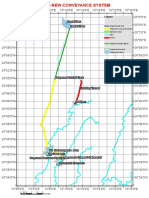0% found this document useful (0 votes)
41 views32 pagesMicro Controller 1
The document provides an overview of microcontroller architecture, detailing the functional units of a computer, including the CPU, memory types, and bus systems. It explains the components of the CPU, such as the control unit and arithmetic logic unit, and classifies CPUs based on the number of cores. Additionally, it covers memory types like RAM and ROM, and the role of firmware and buses in computer systems.
Uploaded by
ayshabavaCopyright
© © All Rights Reserved
We take content rights seriously. If you suspect this is your content, claim it here.
Available Formats
Download as PDF, TXT or read online on Scribd
0% found this document useful (0 votes)
41 views32 pagesMicro Controller 1
The document provides an overview of microcontroller architecture, detailing the functional units of a computer, including the CPU, memory types, and bus systems. It explains the components of the CPU, such as the control unit and arithmetic logic unit, and classifies CPUs based on the number of cores. Additionally, it covers memory types like RAM and ROM, and the role of firmware and buses in computer systems.
Uploaded by
ayshabavaCopyright
© © All Rights Reserved
We take content rights seriously. If you suspect this is your content, claim it here.
Available Formats
Download as PDF, TXT or read online on Scribd
/ 32