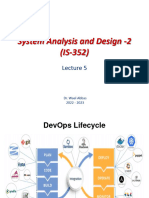Devops Unit 2d
Uploaded by
upenderDevops Unit 2d
Uploaded by
upenderlOMoARcPSD|57357503
DevOps-UNIT-II
Software development models and DevOps: DevOps Lifecycle for Business Agility,
DevOps, and Continuous Testing. DevOps influence on Architecture: Introducing software
architecture, The monolithic scenario, Architecture rules of thumb, The separation of
concerns, Handling database migrations, Microservices, and the data tier, DevOps,
architecture, and resilience.
DEVOPS LIFE CYCLE
DevOps lifecycle is a series of automated development processes or workflows
within an iterative development lifecycle. It follows a continuous approach; hence
its lifecycle is symbolized in the form of an infinity loop. This loop depicts the
collaborative and iterative approach throughout the application lifecycle,
consisting of tools and technology stacks for each stage. The left part deals with
software development and testing. And in contrast, the right side of the infinity
loop represents the deployment and operations cycle.
Fig: DevOps Life Cycle
Let’s briefly overview how the DevOps lifecycle works at every stage.
1. Plan: In this stage, teams identify the business requirement and
collect end-user feedback. They create a project roadmap to
maximize the business value and deliver the desired product during
this stage.
Downloaded by NANDAGIRI UPENDER . (2403c50057@sru.edu.in)
lOMoARcPSD|57357503
2. Code: The code development takes place at this stage. The
development teams use some tools and plugins like Git to streamline
the development process, which helps them avoid security flaws and
lousy coding practices.
3. Build: In this stage, once developers finish their task, they commit
the code to the shared code repository using build tools like Maven
and Gradle.
4. Test: Once the build is ready, it is deployed to the test environment
first to perform several types of testing like user acceptance test,
security test, integration testing, performance testing, etc., using
tools like JUnit, Selenium, etc., to ensure software quality.
5. Release: The build is ready to deploy on the production environment
at this phase. Once the build passes all tests, the operations team
schedules the releases or deploys multiple releases to production,
depending on the organizational needs.
6. Deploy: In this stage, Infrastructure-as-Code helps build the
production environment and then releases the build with the help of
different tools.
7. Operate: The release is live now to use by customers. The operations
team at this stage takes care of server configuring and provisioning
using tools like Chef.
8. Monitor: In this stage, the DevOps pipeline is monitored based on
data collected from customer behavior, application performance, etc.
Monitoring the entire environment helps teams find the bottlenecks
impacting the development and operations teams’ productivity.
DevOps Importance and Benefits:
1. Speed
2. Time to Market
2
Downloaded by NANDAGIRI UPENDER . (2403c50057@sru.edu.in)
lOMoARcPSD|57357503
3. Reliability
4. Scale
5. Improved Collaboration
6. Contribution to Quality Assurance
7. Contribution to Services
8. Contribution to Information System Development
1. Speed: Accelerated delivery allows businesses to align to changes in market
and to grow more efficiently while driving business results by innovating faster
for end customer
2. Time to Market: It’s all about reduction in time taken to deliver changes in
the product to customers. This also demands increase in release frequency and
pace of releases to incorporate innovations and improvements to product. This
enables businesses to respond faster to market needs. CI and CR are two
practices to automate Software development and release process.
3. Reliability: Quality of changes to software includes:
Application Update
Modification to Infrastructure
Define reliability from end user experience perspective.
DevOps adoption makes delivery process repeatable, thereby making delivery
more predictable by increasing probability of successful delivery.
4. Scale: Automation and Optimum development plus delivery process make it
possible to scale the size of functional releases on demand. Agile and DevOps
adoption ensures increase in delivery without impacting the delivery quality
and timelines.
5. Improved Collaboration: The teams improve the collaboration by
understanding and sharing the delivery responsibilities. Teams independent
workflows can be combined in agile process with devops. Better collaborations
addresses inefficiencies in delivery pipeline, which intern saves time by
seamless handover of software between teams.
6. Contribution to Quality Assurance: Devops significantly affects quality
assurance in information systems which integrates development , operations
and support team with customer. By bringing these parties closer using tools
Downloaded by NANDAGIRI UPENDER . (2403c50057@sru.edu.in)
lOMoARcPSD|57357503
and improving cooperation the QA process becomes more predictable. Devops
process increases the day to day data gathering process which helps in
enhanced delivery quality.
7. Contribution to Services: DevOps principles can significantly affect output of
implementation of service management frameworks. Service management
framework rely on the extent of cooperation between development and
operation teams. Business models can aligned to service delivery models such
as SaaS. Organizations can offer services to others which opens new business
opportunities.
8. Contribution to Information System Development: Devops brought major
changes in the process of development of information systems. It removed
communication barriers and gaps between teams and end user. CICD make it
possible for end user to validate the software more frequently than earlier.
CICD made it possible to refine product to match exact requirements.
7 C’S OF DEVOPS LIFE CYCLE FOR BUSINESS AGILITY
Everything is continuous in DevOps – from planning to monitoring. So let’s
break down the entire lifecycle into seven phases where continuity is at its
core. Any phase in the lifecycle can iterate throughout the projects multiple
times until it’s finished.
The 7Cs of the DevOps lifecycle are :
Downloaded by NANDAGIRI UPENDER . (2403c50057@sru.edu.in)
lOMoARcPSD|57357503
Fig: The 7Cs of the DevOps lifecycle
1. Continuous development
This phase plays a pivotal role in delineating the vision for the entire software
development cycle. It primarily focuses on project planning and coding. During
this phase, project requirements are gathered and discussed with stakeholders.
Moreover, the product backlog is also maintained based on customer feedback
which is broken down into smaller releases and milestones for continuous
software development.
Once the team agrees upon the business needs, the development team starts
coding for the desired requirements. It’s a continuous process where developers
are required to code whenever any changes occur in the project requirement or in
case of any performance issues.
Tools Used: There are no specific tools for planning, but the development team
requires some tools for code maintenance. GitLab, GIT, TFS, SVN, Mercurial, Jira,
BitBucket, Confluence, and Subversion are a few tools used for version control.
Many companies prefer agile practices for collaboration and use Scrum, Lean, and
Kanban. Among all those tools, GIT and Jira are the most popular ones used for
Downloaded by NANDAGIRI UPENDER . (2403c50057@sru.edu.in)
lOMoARcPSD|57357503
complex projects and the outstanding collaboration between teams
while developing.
2. Continuous integration
Continuous integration is the most crucial phase in the entire DevOps lifecycle. In
this phase, updated code or add-on functionalities and features are developed
and integrated into existing code. Furthermore, bugs are detected and identified
in the code during this phase at every step through unit testing, and then the
source code is modified accordingly. This step makes integration a continuous
approach where code is tested at every commit. Moreover, the tests needed are
also planned in this phase.
Tools Used: Jenkin, Bamboo, GitLab CI, Buddy, TeamCity, Travis, and CircleCI are
a few DevOps tools used to make the project workflow smooth and more
productive. For example, Jenkin (open-source tool) is used widely to automate
builds and tests. CircleCI and Buddy, on the other hand, are commercial tools.
3. Continuous testing
Quality analysts continuously test the software for bugs and issues during this
stage using Docker containers. In case of a bug or an error, the code is sent back
to the integration phase for modification. Automation testing also reduces the
time and effort to deliver quality results. Teams use tools like Selenium at this
stage. Moreover, continuous testing enhances the test evaluation report and
minimizes the provisioning and maintenance cost of the test environments.
Tools Used: JUnit, Selenium, TestNG, and TestSigma are a few DevOps tools for
continuous testing. Selenium is the most popular open-source automation testing
tool that supports multiple platforms and browsers. TestSigma, on the other hand,
is a unified AI-driven test automation platform that eliminates the technical
complexity of test automation through artificial intelligence.
4. Continuous deployment
This phase is the crucial and most active one in the DevOps lifecycle, where final
code is deployed on production servers. The continuous deployment includes
6
Downloaded by NANDAGIRI UPENDER . (2403c50057@sru.edu.in)
lOMoARcPSD|57357503
configuration management to make the deployment of code on servers accurate
and smooth. Development teams release the code to servers and schedule the
updates for servers, keeping the configurations consistent throughout the
production process. Containerization tools also help in the deployment process by
providing consistency across development, testing, production, and staging
environments. This practice made the continuous delivery of new features in
production possible.
Tools Used: Ansible, Puppet, and Chef are the configuration management tools
that make the deployment process smooth and consistent throughout the
production process. Docker and Vagrant are another DevOps tool used widely for
handling the scalability of the continuous deployment process.
5. Continuous feedback
Continuous feedback came into existence to analyze and improve the application
code. During this phase, customer behavior is evaluated regularly on each release
to improve future releases and deployments. Businesses can either opt for a
structural or unstructured approach to gather feedback. In the structural
approach, feedback is collected through surveys and questionnaires. In contrast,
the feedback is received through social media platforms in an unstructured
approach. Overall, this phase is quintessential in making continuous delivery
possible to introduce a better version of the application.
Tools Used: Pendo is a product analytics tool used to collect customer reviews
and insights. Qentelli’s TED is another tool used primarily for tracking the entire
DevOps process to gather actionable insights for bugs and flaws.
6. Continuous monitoring
During this phase, the application’s functionality and features are monitored
continuously to detect system errors such as low memory, non-reachable
server, etc. This process helps the IT team quickly identify issues related to app
performance and the root cause behind it. If IT teams find any critical issue, the
application goes through the entire DevOps cycle again to find the solution.
Downloaded by NANDAGIRI UPENDER . (2403c50057@sru.edu.in)
lOMoARcPSD|57357503
However, the security issues can be detected and resolved automatically during
this phase.
Tools Used: Nagios, Kibana, Splunk, PagerDuty, ELK Stack, New Relic, and Sensu
are a few DevOps tools used to make the continuous monitoring process fast
and straightforward.
7. Continuous operations
The last phase in the DevOps lifecycle is crucial for reducing the planned
downtime, such as scheduled maintenance. Generally, developers are required to
take the server offline to make the updates, which increases the downtime and
might even cost a significant loss to the company. Eventually, continuous
operation automates the process of launching the app and its updates. It uses
container management systems like Kubernetes and Docker to eliminate
downtime. These container management tools help simplify the process of
building, testing, and deploying the application on multiple environments. The key
objective of this phase is to boost the application’s uptime to ensure
uninterrupted services. Through continuous operations, developers save
time that can be used to accelerate the application’s time-to-market.
Tools Used: Kubernetes and Docker Swarm are the container orchestration tools
used for the high availability of the application and to make the deployment
faster.
DEVOPS, AND CONTINUOUS TESTING
Continuous Testing refers to the execution of automated tests that are carried out
at regular intervals every time code changes are made. These tests are
conducted as a part of the software delivery pipeline to drive faster feedback on
recent changes pushed to the code repository. Continuous Testing was introduced
initially with the intention of reducing the time taken to provide feedback to
developers.
The primary goal here is to test more often, particularly at an individual level in
the early stages of development, and then testing the unified codebase as a
whole. Continuous testing is an integral part of the continuous integration with
Agile and DevOps pipeline. The process of Continuous Integration and delivery
requires Continuous Testing.
8
Downloaded by NANDAGIRI UPENDER . (2403c50057@sru.edu.in)
lOMoARcPSD|57357503
How does Continuous Testing play a vital role in DevOps?
It’s evident that every software application is built uniquely, and it needs to be
updated regularly to meet end-user requirements. Earlier, as the development
and deployment process was rigid, changing and deploying features required a
considerable amount of time. This is because projects earlier had definite
timelines for development and QA phases, and the codebase was transferred
between teams.
However, with the Agile approach becoming mainstream, making changes even in
real-time has become more convenient, primarily due to Continuous Testing and
the CI/CD pipeline. This is because the code is continually moving
from Development -> Testing -> Deployment Stages.
With an Agile mindset being at the core, Continuous Testing in DevOps helps
teams to explore critical bugs in the initial stages itself. This ensures that the risk
of critical bugs is mitigated beforehand, saving the cost of bug fixing in later
stages.
Continuous Testing encourages automating tests wherever possible throughout
the development cycle. Doing so ensures that teams evaluate the code validity
and overall quality of the software at each stage. These insights can help
organizations identify whether the software is ready to go through the delivery
pipeline.
The benefits of Continuous Testing in DevOps are:
Early discovery of critical bugs
Seamless collaboration among developers, QA and Operations team
Helps to assess the quality of software developed at each stage
Can be seamlessly incorporated into DevOps
Helps drive faster test results which leads to improved code quality
Repeated testing ensures minimal failure rate for new releases
Faster time to market with a viable product and continuous feedback
mechanism
What is Monolithic Architecture?
Downloaded by NANDAGIRI UPENDER . (2403c50057@sru.edu.in)
lOMoARcPSD|57357503
A monolithic architecture is a single-tiered, traditional, unified architecture for
designing a software application. In context, monolithic refers to “composed all in
one”, “unable to change”, and “too large”. Monolithic applications are self-
contained, complex, and tightly coupled. It is simple to develop, deploy, test, and
scale horizontally.
Fig: Monolithic
Monolithic architecture can be used in projects which do not require a real-time
response and they can withstand downtime. These kinds of projects are limited to
a certain size; if the web application’s size is expected to go beyond that then
Microservice Architecture should be adopted. Most of the web applications that we
normally use are based on monolithic architecture.
However, maintaining such a large application is difficult and its size can slow
down the time to start up. Even a small update, requires redeploying the entire
application, and scaling modules with conflicting resource requirements can also
become challenging. Not only that it is unreliable and can have difficulty in
advancing and adopting new tools and technologies.
Web Applications usually consists of three parts
1. Front End client-side application is written in JavaScript and other
languages.
2. Back End Server-side application which contains business logic written in
java, PHP, Python or some other language.
3. Database of whole web application
10
Downloaded by NANDAGIRI UPENDER . (2403c50057@sru.edu.in)
lOMoARcPSD|57357503
All of these parts are closely coupled and frequently communicate with each
other. Hence the whole web application works as a monolith where every part is
dependent on others.
Advantages of Monolithic Architecture
The code structure of monolithic architecture is small as compared to
microservices architecture. Hence the Monolithic architecture-based web
applications are easy to develop, easy to test, easy to deploy and easy to scale.
Disadvantages of Monolithic Architecture
The complexity in Monolithic Architecture increases too much with bigger
size which makes this approach limited to a certain size of projects.
The increase in the size of the web application increases startup time.
Bigger web applications become more complex and consequences in
reduced code readability, difficulty in development and debugging.
Changes are one section of the code can cause an unanticipated impact on
the rest of the code.
Extensive testing and debugging are required for integrating new code.
Continuous Integration and continuous deployment become difficult.
In case a part of the web application shuts down then the rest of the web
application will go down as well.
DEVOPS INFLUENCE ON ARCHITECTURE
The architecture of a system describes its major components, their relationships
(structures), and how they interact with each other. Architecture serves as
a blueprint for a system. DevOps affects the architecture of our applications, while
devops teams seek productivity through automation; also seek architecture agility
in production environments. This architecture agility made us to go from
monolithic architecture to micro service architecture.
Architecture rules of thumb
There are a number of architecture rules that might help us understand how to
deal with the traditional undesirable situation.
The separation of concerns: The fundamental principle is simply that we
should consider different aspects of a system separately.
11
Downloaded by NANDAGIRI UPENDER . (2403c50057@sru.edu.in)
lOMoARcPSD|57357503
The principle of cohesion: In computer science, cohesion refers to the
degree to which the elements of a software module belong together.
Cohesion can be used as a measure of how strongly related the functions in
a module are. It is desirable to have strong cohesion in a module. We can
see that strong cohesion is another aspect of the principle of the separation
of concerns.
Coupling: Coupling refers to the degree of dependency between two
modules. We always want low coupling between modules. Again, we can
see coupling as another aspect of the principle of the separation of
concerns.
In this figure, we can see the separation of concerns idea in action:
Fig: Software architecture pattern with three- tier
The presentation tier: The presentation tier will be a web frontend
implemented using the React web framework. It will be deployed as a set of
JavaScript and static HTML files.
The logic tier: The logic tier is a backend implemented using the Clojure
language on the Java platform. The Java platform is very common in large
organizations, while smaller organizations might prefer other platforms
based on Ruby or Python.
The data tier: In our case, the database is implemented with the
PostgreSQL database system. PostgreSQL is a relational database
management system. While arguably not as common as MySQL
installations, larger enterprises might prefer Oracle databases.
From a DevOps point of view, the three-tier pattern looks compelling, at least
superficially. It should be possible to deploy changes to each of the three layers
12
Downloaded by NANDAGIRI UPENDER . (2403c50057@sru.edu.in)
lOMoARcPSD|57357503
separately, which would make it simple to propagate small changes through the
servers.
Handling database migrations
• It is the process of moving data from one or more database to another
target database.
• There are several reasons for migrating from one database to another.
• For example, a business might want to save resources by switching to a
cloud-based database.
• Similarly, another organization could move because they find a particular
database suitable for their unique business needs.
Fig: Database Migration
Why Data Base Migration?
• The data ecosystem of an enterprise comprises a variety of applications.
Over time, a business may migrate from an existing database to save costs,
To enhance reliability,
To achieve scalability, or
To improve Security
To improve Performance
To reduce the cost.
13
Downloaded by NANDAGIRI UPENDER . (2403c50057@sru.edu.in)
lOMoARcPSD|57357503
• Even though they are essential, data migration projects can be very
complex. Data migration requires downtime, which may lead to interruption
in data management operations.
• This is why it is important to understand DB migration’s risks and best
practices and the tools that can help perform a smooth process.
Database Migration Challenges
Data Base Migration is a complex process, Some key challenges companies
encounter while migrating their data include:
• Data Loss: The most common issue firms face data loss during the DB
migration.
• Data Security: Data is a business’s most valuable asset. Therefore, its
security is of utmost importance. Before the DB migration process occurs,
data encryption should be a top priority.
• Difficulty during planning: Large companies usually have disparate
databases in different departments of the companies. During the planning
stage of database migration, locating these databases and planning how to
convert all schemas and normalize data is a common challenge.
• Migration strategy: A common question asked is how to do DB migration.
Companies miss out on some crucial aspects and use a database migration
strategy that is not suitable for their company. Therefore, It is necessary to
conduct ample research before DB migration occurs
How To Do Database Migrations
• DB migration is a multi-step process that starts with assessing the source
system and finishes at testing the migration design and replicating it to the
product build.
• It is essential to have an appropriate database migration strategy and the
right DB migration tools to make the process more efficient.
Let’s take a look at the different steps to understand how to do database
migration:
Understanding the Source Database: A vital data migration step to
understand is the source data that will populate your target database before
starting any database migration project.
What is the size of the source database? The size and complexity of
the database you are trying to migrate will determine the scope of your
14
Downloaded by NANDAGIRI UPENDER . (2403c50057@sru.edu.in)
lOMoARcPSD|57357503
migration project. This will also determine the time and computing
resources required to transfer the data.
Does the database contain ‘large’ tables?’ If your source database
contains tables that have millions of rows, you might want to use a tool
with the capability to load data in parallel.
What kind of data types will be involved? If you migrate data
between different databases, such as an SQL database to an Oracle one,
you will need schema conversion capabilities to successfully execute
your DB migration project.
Assessing the Data: This step involves a more granular assessment of the
data you want to migrate. We would like to profile our source data and
define data quality rules to remove inconsistencies, duplicate values, or
incorrect information. Data profiling at an early stage of migration will help
you mitigate the risk of delays, budget overruns, and even complete
failures. We will also be able to define data quality rules to validate your
data and improve its quality and accuracy, resulting in efficient DB
migration.
Converting Database Schema: Heterogeneous migrations involving
migration between different database engines are relatively more complex
than homogenous migrations. While schemas for heterogeneous database
migrations can be converted manually, it is often very resource-intensive
and time-consuming. Therefore, using a data migration tool with database
schema migration conversion capability can help expedite the process and
migrate data to the new database.
Testing the Migration Build: It’s a good idea to adopt an iterative
approach to testing a migration build. You can start with a small subset of
your data, profile it, and convert its schema instead of running a full
migration exercise at once. This will help you ensure that all mappings,
transformations, and data quality rules are working as intended. Once you
have tested a subset on your database migration tool, you can increase the
data volume gradually and build a single workflow.
Executing the Migration: Most companies plan migration projects for
when they can afford downtimes, e.g., on weekends or a public holiday.
That said, it is now more important than ever before to plan DB migrations
to minimize or outright ,eliminate interruptions to everyday data
management processes.
ROLLING UPGRADES
15
Downloaded by NANDAGIRI UPENDER . (2403c50057@sru.edu.in)
lOMoARcPSD|57357503
Another thing to consider when doing database migrations is what can be referred
to as rolling upgrades. These kinds of deployments are common when you don't
want your end user to experience any downtime, or at least very little downtime.
Here is an example of a rolling upgrade for our organization's customer database.
When we start, we have a running system with one database and two servers. We
have a load balancer in front of the two servers. We are going to roll out a change
to the database schema, which also affects the servers. We are going to split the
customer name field in the database into two separate fields, first name and
surname. This is an incompatible change. How do we minimize downtime? Let's
look at the solution:
1. We start out by doing a database migration that creates the two new name
fields and then fills these new fields by taking the old name field and splitting
the field into two halves by finding a space character in the name. This was the
initial chosen encoding for names, which wasn't stellar. This is why we want to
change it. This change is so far backward compatible, because we didn't
remove the name field; we just created two new fields that are, so far, unused.
2. Next, we change the load balancer configuration so that the second of our two
servers is no longer accessible from the outside world. The first server chugs
along happily, because the old name field is still accessible to the old server
code.
3. Now we are free to upgrade server two, since nobody uses it. After the
upgrade, we start it, and it is also happy because it uses the two new database
fields.
4. At this point, we can again switch the load balancer configuration such that
server one is not available, and server two is brought online instead. We do the
same kind of upgrade on server one while it is offline. We start it and now make
both servers accessible again by reinstating our original load balancer
configuration.
Now, the change is deployed almost completely. The only thing remaining is
removing the old name field, since no server code uses it anymore.
What is the Microservice Architecture?
Microservices architecture arises as a solution to several problems developers had
to face in Monolithic architecture. It gained popularity with the emergence of
cloud computing, Agile development methods, virtualization, and DevOps.
16
Downloaded by NANDAGIRI UPENDER . (2403c50057@sru.edu.in)
lOMoARcPSD|57357503
Fig: Micro service Architecture
Microservice architecture is an approach to structuring an application as a
collection of services that are loosely coupled, independently deployable, highly
testable and maintainable, owned by a small team, and organized around one’s
business needs. It allows developers to make rapid, reliable, and frequent delivery
of complex and large applications. Moreover, it allows developers to adapt and
evolve according to the new technology stack.
In Microservice Architecture big web applications are divided into smaller
services, where each web service is responsible for executing a particular set of
functionalities. If we take the example of a gigantic eCommerce platform then
that Web application can be divided into smaller applications as following:
Product searching application
Inventory Management application
Product selection & Shopping application
Payment Application
Allocating delivery to logistics partner
The upselling application that uses data analytics and machine learning.
Microservice Architecture should be used only in big projects which require either
real-time responses or the projects which cannot withstand downtime and can
have abnormal spikes in users at a point of time. Projects on which
17
Downloaded by NANDAGIRI UPENDER . (2403c50057@sru.edu.in)
lOMoARcPSD|57357503
telecommunication, television networks, Ridesharing apps, food delivery apps and
gigantic eCommerce platforms run are usually based on Microservice
Architecture. The execution of Microservice architecture is complex and requires
extensive planning.
Advantages of Microservice Architecture
The big web applications when broken down into smaller services increase
code readability.
The smaller services are easy to develop, integrate, test and debug.
The smaller services can be independently developed by different teams
with their choice of the technology stack.
Easier Continuous Integration and continuous deployment.
The unanticipated impacts on code integration are drastically reduced.
Lesser bugs and resource conflicts will be created on code integration.
Hence the Cost of testing and debugging reduces.
Since the code being used frequently can be deployed on function as a
service platform, the service will offer almost zero downtime with the agility
to handle abnormal spikes in requests.
The distributed deployment eliminates the need of buying expensive server
hosting and resources.
Disadvantages of Microservice Architecture
To build Microservice Architecture based web applications highly
experienced and expensive resources are required.
Building Microservices based web applications requires web developers,
cloud architects, DevOps engineer, Quality Analyst, Project managers,
Business Analysts, Product Managers and lots of other team members that
are defined in a scaled agile framework.
Microservice Architecture adds the complexity of distributed systems. The
web developers have to write the code to handle partial code failure,
service failure and discrepancies occurred on using distributed systems.
Overhead of Implementing an inter-process communication mechanism
based on either messaging or RPC.
18
Downloaded by NANDAGIRI UPENDER . (2403c50057@sru.edu.in)
lOMoARcPSD|57357503
Testing microservices is typical because in order to test a service that is
dependent on other services the developer and the quality analyst will have
to run all the base services first.
Nowadays Kubernetes and Dockers are being used to host the services.
Every service in Microservice architecture-based web applications uses a
different database. Therefore, there is an overhead for developers to reflect
the changes in common columns of different databases.
Making changes in services can become really tough when service is widely
being used among other services.
DevOps, architecture, and resilience:
a DevOps point of view. An important goal of DevOps is to place new features in
the hands of our user faster. This is a consequence of the greater amount of
modularization that microservices provide. Microservices do offer challenges of
their own.
We want to be able to deploy new code quickly, but we also want our software to
be reliable. Microservices have more integration points between systems and
suffer from a higher possibility of failure than monolithic systems.
Automated testing is very important with DevOps so that the changes we deploy
are of good quality and can be relied upon. This is, however, not a solution to the
problem of services that suddenly stop working for other reasons. Since we have
more running services with the microservice pattern, it is statistically more likely
fora service to fail.
We can partially mitigate this problem by making an effort to monitor the services
and take appropriate action when something fails. This should preferably be
automated. In our customer database example, we can employ the following
strategy:
• We use two application servers that both run our application
• The application offers a special monitoring interface via JsonRest
• A monitoring daemon periodically polls this monitoring interface
• If a server stops working, the load balancer is reconfigured such that the
offending server is taken out of the server pool
This is obviously a simple example, but it serves to illustrate the challenges we
face when designing resilient systems that comprise many moving parts and how
they might affect architectural decisions.
19
Downloaded by NANDAGIRI UPENDER . (2403c50057@sru.edu.in)
lOMoARcPSD|57357503
Important Questions:
1. Explain how devops life cycle affects business agility?
2. What is Monolithic architecture explain its pros and cons?
3. What is data base migration and describe different type’s migration issues?
4. Explain in detail about Micro services?
5. Explain about rolling updates?
========================)00(=====================
====
The End
20
Downloaded by NANDAGIRI UPENDER . (2403c50057@sru.edu.in)
You might also like
- DevOps: Integration of Development and Operations100% (1)DevOps: Integration of Development and Operations28 pages
- Devops Introduction, Roles and ResponsibilitiesNo ratings yetDevops Introduction, Roles and Responsibilities9 pages
- Devops QB Unit2 Question and Amswers - 241012 - 213207No ratings yetDevops QB Unit2 Question and Amswers - 241012 - 21320722 pages
- Lecture3-CS6004 Application DevelopmentNo ratings yetLecture3-CS6004 Application Development44 pages
- Web Services Concepts Architectures and Applications Gustavo Alonso PDF Download100% (1)Web Services Concepts Architectures and Applications Gustavo Alonso PDF Download86 pages
- AJAX and JavaScript - Comprehensive GuideNo ratings yetAJAX and JavaScript - Comprehensive Guide8 pages
- Golang A Modern Approach To ProgrammingNo ratings yetGolang A Modern Approach To Programming10 pages
- Cloud Architectures and Security Notes (Zoya)No ratings yetCloud Architectures and Security Notes (Zoya)45 pages