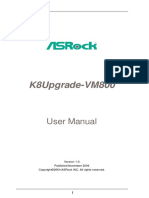0% found this document useful (0 votes)
27 views125 pagesA-Level - 4 - Processor Fundamentals
The document covers the fundamentals of processor architecture for A-Level Computer Science, detailing the Von Neumann model, the Fetch-Execute cycle, and the roles of various CPU components such as the Control Unit and Arithmetic Logic Unit. It also introduces assembly language, its instruction groups, and addressing modes, alongside bit manipulation operations including logical, arithmetic, and cyclic shifts. Additionally, it discusses performance factors of computer systems, including the number of cores, bus width, clock speed, and cache memory.
Uploaded by
yabboy1724Copyright
© © All Rights Reserved
We take content rights seriously. If you suspect this is your content, claim it here.
Available Formats
Download as PDF, TXT or read online on Scribd
0% found this document useful (0 votes)
27 views125 pagesA-Level - 4 - Processor Fundamentals
The document covers the fundamentals of processor architecture for A-Level Computer Science, detailing the Von Neumann model, the Fetch-Execute cycle, and the roles of various CPU components such as the Control Unit and Arithmetic Logic Unit. It also introduces assembly language, its instruction groups, and addressing modes, alongside bit manipulation operations including logical, arithmetic, and cyclic shifts. Additionally, it discusses performance factors of computer systems, including the number of cores, bus width, clock speed, and cache memory.
Uploaded by
yabboy1724Copyright
© © All Rights Reserved
We take content rights seriously. If you suspect this is your content, claim it here.
Available Formats
Download as PDF, TXT or read online on Scribd
/ 125