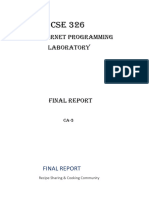0% found this document useful (0 votes)
6 views3 pagesHTML Practice
The document outlines three problems requiring the creation of simple HTML pages: a recipe page, a contact card, and an event invitation. Each problem includes specific requirements such as headings, paragraphs, lists, links, and images. The instructions emphasize replacing placeholder comments with HTML code and saving the files for testing in a browser.
Uploaded by
nakroth080100Copyright
© © All Rights Reserved
We take content rights seriously. If you suspect this is your content, claim it here.
Available Formats
Download as PDF, TXT or read online on Scribd
0% found this document useful (0 votes)
6 views3 pagesHTML Practice
The document outlines three problems requiring the creation of simple HTML pages: a recipe page, a contact card, and an event invitation. Each problem includes specific requirements such as headings, paragraphs, lists, links, and images. The instructions emphasize replacing placeholder comments with HTML code and saving the files for testing in a browser.
Uploaded by
nakroth080100Copyright
© © All Rights Reserved
We take content rights seriously. If you suspect this is your content, claim it here.
Available Formats
Download as PDF, TXT or read online on Scribd
/ 3