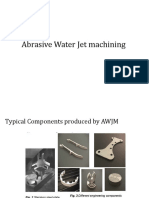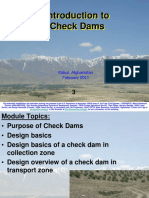0% found this document useful (0 votes)
18 views6 pagesUnit 2 - NETWORKING
The document provides an overview of computer networks, detailing their evolution from ARPANET to the modern Internet, and explains key concepts such as data communication, transmission media, network devices, and protocols. It outlines various types of networks (PAN, LAN, MAN, WAN) and topologies (bus, star, tree), as well as the functions of essential network devices like routers and switches. Additionally, it covers web services, including definitions of WWW, HTML, URLs, and web browsers.
Uploaded by
kombin6882Copyright
© © All Rights Reserved
We take content rights seriously. If you suspect this is your content, claim it here.
Available Formats
Download as PDF, TXT or read online on Scribd
0% found this document useful (0 votes)
18 views6 pagesUnit 2 - NETWORKING
The document provides an overview of computer networks, detailing their evolution from ARPANET to the modern Internet, and explains key concepts such as data communication, transmission media, network devices, and protocols. It outlines various types of networks (PAN, LAN, MAN, WAN) and topologies (bus, star, tree), as well as the functions of essential network devices like routers and switches. Additionally, it covers web services, including definitions of WWW, HTML, URLs, and web browsers.
Uploaded by
kombin6882Copyright
© © All Rights Reserved
We take content rights seriously. If you suspect this is your content, claim it here.
Available Formats
Download as PDF, TXT or read online on Scribd
/ 6