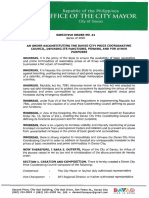0% found this document useful (0 votes)
23 views5 pagesMobile Application Syllabus
The document outlines the syllabus for the Mobile Application course and its corresponding lab for BCA Semester-V. It includes course objectives, outcomes, detailed modules covering Android programming, UI widgets, database usage, and multimedia integration, along with practical lab exercises. Textbooks and reference materials for further study are also provided.
Uploaded by
MansighuleCopyright
© © All Rights Reserved
We take content rights seriously. If you suspect this is your content, claim it here.
Available Formats
Download as PDF, TXT or read online on Scribd
0% found this document useful (0 votes)
23 views5 pagesMobile Application Syllabus
The document outlines the syllabus for the Mobile Application course and its corresponding lab for BCA Semester-V. It includes course objectives, outcomes, detailed modules covering Android programming, UI widgets, database usage, and multimedia integration, along with practical lab exercises. Textbooks and reference materials for further study are also provided.
Uploaded by
MansighuleCopyright
© © All Rights Reserved
We take content rights seriously. If you suspect this is your content, claim it here.
Available Formats
Download as PDF, TXT or read online on Scribd
/ 5