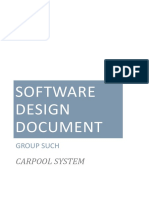0% found this document useful (0 votes)
7 views2 pagesFrontend Questions
The document outlines key frontend concepts, including the critical rendering path, differences between SSR, CSR, and SSG, and browser caching. It also covers HTML accessibility practices, semantic HTML importance, and ARIA roles, along with CSS styling techniques like the box model, specificity, and responsive design. Additionally, it discusses the pros and cons of CSS-in-JS and the advantages of utility-first CSS frameworks like Tailwind.
Uploaded by
Tech IshantCopyright
© © All Rights Reserved
We take content rights seriously. If you suspect this is your content, claim it here.
Available Formats
Download as PDF, TXT or read online on Scribd
0% found this document useful (0 votes)
7 views2 pagesFrontend Questions
The document outlines key frontend concepts, including the critical rendering path, differences between SSR, CSR, and SSG, and browser caching. It also covers HTML accessibility practices, semantic HTML importance, and ARIA roles, along with CSS styling techniques like the box model, specificity, and responsive design. Additionally, it discusses the pros and cons of CSS-in-JS and the advantages of utility-first CSS frameworks like Tailwind.
Uploaded by
Tech IshantCopyright
© © All Rights Reserved
We take content rights seriously. If you suspect this is your content, claim it here.
Available Formats
Download as PDF, TXT or read online on Scribd
/ 2