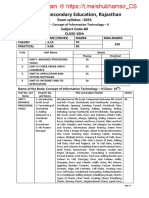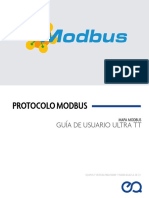0% found this document useful (0 votes)
22 views2 pagesSyllabus
The document outlines a syllabus for an Office Automation course covering topics such as computer automation, hardware and software, Windows operating system, and Microsoft Office applications including Word, Excel, and PowerPoint. It also includes sections on storage devices, input/output devices, internet concepts, and software development. References for further reading are provided from various authors and publications.
Uploaded by
anithakannaiah8Copyright
© © All Rights Reserved
We take content rights seriously. If you suspect this is your content, claim it here.
Available Formats
Download as DOCX, PDF, TXT or read online on Scribd
0% found this document useful (0 votes)
22 views2 pagesSyllabus
The document outlines a syllabus for an Office Automation course covering topics such as computer automation, hardware and software, Windows operating system, and Microsoft Office applications including Word, Excel, and PowerPoint. It also includes sections on storage devices, input/output devices, internet concepts, and software development. References for further reading are provided from various authors and publications.
Uploaded by
anithakannaiah8Copyright
© © All Rights Reserved
We take content rights seriously. If you suspect this is your content, claim it here.
Available Formats
Download as DOCX, PDF, TXT or read online on Scribd
/ 2