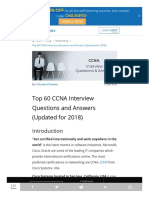0% found this document useful (0 votes)
71 views22 pagesInterview Questions (NETWORKING) - 1
The document provides a comprehensive list of interview questions and answers related to networking, specifically focusing on CCNA and CCNP levels. It covers various topics such as the OSI model, IP addressing, subnetting, VLANs, routing protocols, firewalls, and network security concepts. Each question is accompanied by detailed explanations and examples to aid understanding.
Uploaded by
Waleed MalikCopyright
© © All Rights Reserved
We take content rights seriously. If you suspect this is your content, claim it here.
Available Formats
Download as DOCX, PDF, TXT or read online on Scribd
0% found this document useful (0 votes)
71 views22 pagesInterview Questions (NETWORKING) - 1
The document provides a comprehensive list of interview questions and answers related to networking, specifically focusing on CCNA and CCNP levels. It covers various topics such as the OSI model, IP addressing, subnetting, VLANs, routing protocols, firewalls, and network security concepts. Each question is accompanied by detailed explanations and examples to aid understanding.
Uploaded by
Waleed MalikCopyright
© © All Rights Reserved
We take content rights seriously. If you suspect this is your content, claim it here.
Available Formats
Download as DOCX, PDF, TXT or read online on Scribd
/ 22