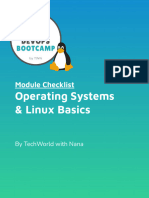0% found this document useful (0 votes)
11 views6 pagesDatatype N Operator
The document outlines various data types in Python, including numeric, sequence, mapping, set, boolean, binary, and None types. It also explains Python casting, assignment operators, logical operators, membership operators, bitwise operators, and operator precedence. Additionally, it provides examples of how to use these concepts in Python code.
Uploaded by
ayushchaubey868Copyright
© © All Rights Reserved
We take content rights seriously. If you suspect this is your content, claim it here.
Available Formats
Download as DOCX, PDF, TXT or read online on Scribd
0% found this document useful (0 votes)
11 views6 pagesDatatype N Operator
The document outlines various data types in Python, including numeric, sequence, mapping, set, boolean, binary, and None types. It also explains Python casting, assignment operators, logical operators, membership operators, bitwise operators, and operator precedence. Additionally, it provides examples of how to use these concepts in Python code.
Uploaded by
ayushchaubey868Copyright
© © All Rights Reserved
We take content rights seriously. If you suspect this is your content, claim it here.
Available Formats
Download as DOCX, PDF, TXT or read online on Scribd
/ 6