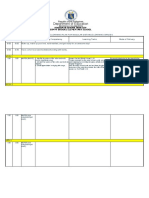0% found this document useful (0 votes)
16 views16 pagesString C++
The document provides an overview of strings in C++, explaining their definition, types, and how to use them in programming. It details the differences between C-style strings and the std::string class, as well as various methods for defining and manipulating strings, including input functions and string operations. Additionally, it covers different ways to create arrays of strings in C++.
Uploaded by
rizaj.andi.2468Copyright
© © All Rights Reserved
We take content rights seriously. If you suspect this is your content, claim it here.
Available Formats
Download as DOCX, PDF, TXT or read online on Scribd
0% found this document useful (0 votes)
16 views16 pagesString C++
The document provides an overview of strings in C++, explaining their definition, types, and how to use them in programming. It details the differences between C-style strings and the std::string class, as well as various methods for defining and manipulating strings, including input functions and string operations. Additionally, it covers different ways to create arrays of strings in C++.
Uploaded by
rizaj.andi.2468Copyright
© © All Rights Reserved
We take content rights seriously. If you suspect this is your content, claim it here.
Available Formats
Download as DOCX, PDF, TXT or read online on Scribd
/ 16