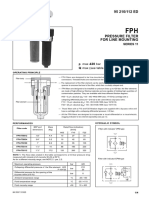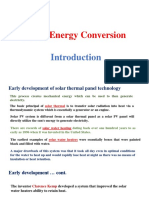Unit-1 Java
Uploaded by
jinaygiri2772Unit-1 Java
Uploaded by
jinaygiri2772BCA-501 Java Programming
What is OOP?
Objet Oriented Programming is software design method that models the characteristics of abstract or real
objects using classes and objects.
Basic Concepts of Object Oriented Programming
1. Object and Class
Objects are important runtime entities in object oriented method.
They may characterize a location, a bank account, and a table of data or any entry that the program must
handle.
Each object holds data and code to operate the data. Object can interact without having to identify
the details of each other‘s data or code.
For Example:Student,Person,Car
A class is a set of objects with similar properties (attributes), common behaviour (operations), and
common link to other objects.
The objects are variable of type class. A class is a collection of objects of similar type. Classes are
user defined data types and work like the build in type of the programming language.
2. Data Abstraction and Encapsulation
Data abstraction refers to the act of representing important description without including
thebackground details or explanations.
Classes use the concept of abstraction and are defined as a list of abstract attributes such as
size, cost and functions operate on these attributes. They summarize all the important properties of
the objects that are to be created.
Classes use the concepts of data abstraction and it is called as Abstract Data Type (ADT).
Data Encapsulation means wrapping of data and functions into a single unit (i.e. class). It ismost
useful feature of class. The data is not easy to get to the outside world and only those functions which are
enclosed in the class can access it.
These functions provide the boundary between Object‘s data and program. This insulation of data
from direct access by the program is called as Data hiding.
3. Inheritance
Inheritance is the process by which objects of one class can get the properties of objects of another
class.
Inheritance means one class of objects inherits the data and behaviours from another class. Inheritance
maintains the hierarchical classification in which a class inherits from its parents.
4. Polymorphism
(Poly means ―many and morph means ―form).
Polymorphism means the ability to take more than one form.
Polymorphism plays a main role in allocate objects having different internal structures to share the same
external interface.
5. Dynamic Binding
Nilam Suthar (Assist. Prof. of PGDCA) Page 1
BCA-501 Java Programming
Binding refers to the linking of a procedure call to the code to be executed in response to the call.
Dynamic binding means that the code related with a given procedure call is not known until the time of the
call at run time.
Dynamic binding is associated polymorphism and inheritance.
6. Message Passing
Objects communicate with one another by sending and receiving information.
A message for an object is a request for execution of procedure, and therefore will invoke the function.
Benefits and Applications of OOP
1. Real time systems
2. Simulation and modelling
3. Object Oriented Database
4. Hypertext and Hypermedia
5. AI and Expert System
6. Neural network and Parallel programming
7. Decision support and office automation system.
Basics of JAVA
History of JAVA
Java is a general-purpose, object-oriented programming language developed by Sun Microsystems of USA
in 1991.
Originally called Oak by James Gosling (one of the inventor of the language).
Java was invented for the development of software for consumer electronic devices like TVs, tosters, etc. The main
aim had to make java simple, portable and reliable.
Java Features
1. Compiled and Interpreted
2. Platform Independent and portable
3. Object- oriented
4. Robust and secure
5. Distributed
6. Familiar, simple and small
7. Multithreaded and Interactive
8. High performance
9. Dynamic and Extensible
1. Compiled and Interpreted: Basically a computer language is either compiled or interpreted. Java
comes together both these approach thus making Java a two-stage system.
Java compiler translates Java code to Bytecode instructions and Java Interpreter generate machine
code that can be directly executed by machine that is running the Java program.
2. Platform Independent and portable: Java supports the feature portability. Java programs can be
easily moved from one computer system to another and anywhere. Changes and upgrades in operating systems,
processors and system resources will not force any alteration in Java programs.
Java certifies portability in two ways.
First way is, Java compiler generates the bytecode and that can be executed on any machine. Second
way is, size of primitive data types are machine independent.
3. Object-oriented: Java is truly object-oriented language. In Java, almost everything is an Object.All
program code and data exist in objects and classes. Java comes with an extensive set of classes; organize
in packages that can be used in program by Inheritance.
Nilam Suthar (Assist. Prof. of PGDCA) Page 2
BCA-501 Java Programming
4. Robust and secure: Java is a most strong language which provides many securities to make certain
reliable code. It is design as garbage –collected language, which helps the programmers virtually from all
memory management problems. Java also includes the concept of exception handling, which detain serious
errors and reduces all kind of threat of crashing the system.
Security is an important feature of Java and this is the strong reason that programmer use this
language for programming on Internet.
5. Distributed: Java is called as Distributed language for construct applications on networks which
can contribute both data and programs. Java applications can open and access remote objects onInternet
easily. That means multiple programmers at multiple remote locations to work together onsingle task.
6. Simple and small: Java is very small and simple language. Java does not use pointer and
header files, goto statements, etc. It eliminates operator overloading and multiple inheritance.
7. Multithreaded and Interactive: Multithreaded means managing multiple tasks simultaneously. Java
maintains multithreaded programs. That means we need not wait for the application to complete one task
before starting next task. This feature is helpful for graphic applications.
8. High performance: Java performance is very extraordinary for an interpreted language, majorly due to
the use of intermediate bytecode. Java architecture is also designed to reduce overheads during runtime. The
incorporation of multithreading improves the execution speed of program.
9. Dynamic and Extensible: Java is also dynamic language. Java is capable of dynamically linking in new
class, libraries, methods and objects. Java can also establish the type of class through the query building it
possible to either dynamically link or abort the program, depending on the reply.
Java program supports functions written in other language such as C and C++, known as native
methods.
Java Development kit (JDK) – The JDK comes with a set of tools that are used for developing and running Java
program.
It includes:
1. Appletviewer( It is used for viewing the applet)
2. Javac(It is a Java Compiler)
3. Java(It is a java interpreter)
4. Javap(Java diassembler,which convert byte code into program description)
5. Javah(It is for java C header files)
6. Javadoc(It is for creating HTML document)
7. Jdb(It is Java debugger)
For compiling and running the program we have to use following commands:
a) javac (Java compiler)
In java, we can use any text editor for writing program and then save that program with ―.java
extension. Java compiler converts the source code or program in bytecode and interpreter convert ―.java
file in ―.class file.
Syntax:
C:\javac filename.java
If my filename is ―abc.java then the syntax will be
C:\javac abc.java
b) java(Java Interpreter)
As we learn that, we can use any text editor for writing program and then save that program with
―.java extension. Java compiler converts the source code or program in bytecode and interpreter convert ―.java
file in ―.class file.
Nilam Suthar (Assist. Prof. of PGDCA) Page 3
BCA-501 Java Programming
Syntax:
C:\java filename
If my filename is abc.java then the syntax will be
C:\java abc
Comparison in Java and C++
Java C++
1 Java is true Object-oriented language. C++ is basically C with Object-oriented
extension.
2 Java does not support operator overloading. C++ supports operator overloading.
3 It supports labels with loops and statement blocks It supports goto statement.
4 Java does not have template classes as in C++. C++ has template classes.
5 Java compiled into byte code for the Java Virtual Source code can be written to be platform
Machine. The source code is independent on independent and written to take advantage of
operating system. platform.C++ typically compiled into machine
code.
6 Java does not support multiple inheritance of C++ supports multiple inheritance of classes.
classes but it supports interface.
7 Runs in a protected virtual machine. Exposes low-level system facilities.
8 Java does not support global variable. Every C++ support global variable.
variable should declare in class.
9 Java does not use pointer. C++ uses pointer.
10 It Strictly enforces an object oriented It Allows both procedural programming and
programming paradigm. object-oriented programming.
11 There are no header files in Java. We have to use header file in C++.
Java Virtual machine(JVM) and Byte Code: As we know that all programming language compilers convert the
source code to machine code.Same job done by Java Compiler to run a Java program, but the difference is that Java
compiler convert the source code into Intermediate code is called as bytecode. This machine is called the Java
Virtual machine and it exists only inside the computer memory.
Java Java Virtual
Program Compiler Machine
Source Code Byte Code
Byte Code Java Machine code
Interpreter
Virtual machine Real Machine
Java Program Structure
Documentation Section
Nilam Suthar (Assist. Prof. of PGDCA) Page 4
BCA-501 Java Programming
Package Statement Optional
Import Statement
Optional
Interface Statement
Optional
Class Definitions
Optional
Main Method class
{ Optional
Main Method Definition
}
Compulsory
1. Documentation Section: It comprises a set of Comment lines giving the name,the author and other details
of program, which the programmer would like to refer to at later stage.
2. Package Statement: It declares a package name and informs a compiler that the classes defined here belong
to this package.
package student;
3. Import Statement: It instructs the interpreter to load the classes contained in specific packages
import student.test;
4. Interface Statement: An interface is like a class but includes a group of method declarations.
5. Class Definitions: A java program may contain multiple class definitions which can be defined in this
section.
6. Main Method Class: Main method is starting point of a Java program and so there must be a class with
main method in every Java program.
A main method creates objects of various class and establishes communication between them.
class FirstProgram
{
public static void main(String args[])
{
System.out.println(―This is my first program );
}
}
Nilam Suthar (Assist. Prof. of PGDCA) Page 5
BCA-501 Java Programming
Here,
z-public is an access specifier that declares the main method as unprotected and therefore making it
accessible to all other classes.
-static is keyword which can be called & executed without creating the object, so when we want to call
main() method without using an object we should declare a main() method as static.
-void means no value & as main() method doesn’t return any value, its return type is set to void.
-String args[] is array of String type which is used to store command line arguments.
Building Blocks
Tokens
There are five types of token as follows:
1. Literals
2. Identifiers
3. Keyword
4. Operators
5. Separators
1. Literals: Literals in Java are a sequence of characters (digits, letters and other characters) that
characterize constant values to be stored in variables. Java language specifies five major types of
literals are as follows:
1. Integer literals
2. Floating point literals
3. Character literals
4. String literals
5. Boolean literals
2. Identifiers: Identifiers are programmer-created tokens. They are used for naming classes, methods,
variables, objects, labels, packages and interfaces in a program. Java identifiers follow the following
rules:
1. They can have alphabets, digits, and the underscore and dollar sign characters.
2. They must not start with a digit.
3. Uppercase and lowercase letters are individual.
4. They can be of any length.
Identifier must be meaningful, easily understandable and descriptive.
For example:Private and local variables like ―length . Name of public methods and instance variables
3. Keywords: Keywords are important part of Java. Java language has reserved 50 words as keywords.
Keywords have specific meaning in Java. We cannot use them as variable, classes and method.
Following table shows keywords.
Boolean
abstract char catch
Nilam Suthar (Assist. Prof. of PGDCA) Page 6
BCA-501 Java Programming
implements
default finally do
Private
If long throw
Double
package static break
protected
This volatile import
Else
class throws byte
Transient
float final public
Extends
native instanceof case
New
Int null const
Switch
return try for
synchronized
interface void while
Super
short continue goto
assert const
4. Operator: Java carries a broad range of operators. An operator is symbols that specify operation to be
performed may be certain mathematical and logical operation. Operators are used in programs to
operate data and variables. They frequently form a part of mathematical or logical expressions.
Categories of operators are as follows:
1. Arithmetic operators
2. Logical operators
3. Relational operators
4. Assignment operators
5. Conditional operators
6. Increment and decrement operators
7. Bit wise operators
4.1 Arithmetic operators: Arithmetic operators are used to make mathematical expressions and the
working out as same in algebra. Java provides the fundamental arithmetic operators. These can
operate on built in data type of Java.
Following table shows the details of operators.
Importance/ significance
Operator
Addition
+
Subtraction
-
Division
/
Nilam Suthar (Assist. Prof. of PGDCA) Page 7
BCA-501 Java Programming
Multiplication
*
Modulo division or remainder
%
4.2 Logical operators: When we want to form compound conditions by combining two or more
relations, then we can use logical operators.
Following table shows the details of operators.
Importance/ significance
Operators
Logical –OR
||
Logical –AND
&&
Logical –NOT
!
4.3 Relational Operators:When evaluation of two numbers is performed depending upon their
relation, assured decisions are made.
The value of relational expression is either true or false.
Following table shows the details of operators.
Importance/ significance
Operator
Greater than
>
Less than
<
Not equal to
!=
Greater than or equal to
>=
Less than or equal to
<=
4.4 Assignment Operators: Assignment Operators is used to assign the value of an expression to a
variable and is also called as Shorthand operators.
Variable_name binary_operator = expression
Following table show the use of assignment operators.
Simple Assignment Operator Statement with shorthand Operators
A=A+1 A+=1
A=A-1 A-=1
A=A/(B+1) A/=(B+1)
A=A*(B+1) A*=(B+1)
A=A/C A/=C
A=A%C A%=C
Nilam Suthar (Assist. Prof. of PGDCA) Page 8
BCA-501 Java Programming
4.5 Conditional Operators:The character pair ?: is a ternary operator of Java, which is used to
construct conditional expressions of the following form:
Expression1 ? Expression3 : Expression3
The operator ? : works as follows:
Expression1 is evaluated if it is true then Expression3 is evaluated and becomes
the value of the conditional expression. If Expression1 is false then Expression3 is evaluated
and its value becomes the conditional expression.
4.6 Increment and Decrement Operators: The increment operator ++ adds 1 to a variable. Usually
the variable is an integer type, but it can be a floating point type. The two plus signs must not be
split by any character. Usually they are written immediately next to the variable.
Following table shows the use of operators.
Expression Process Example end result
A++ Add 1 to a variable int A=10,B; A=11
after use. B=A++; B=10
++A Add 1 to a variable int A=10,B; A=11
before use. B=++A; B=11
A-- Subtract 1 from a int A=10,B; A=9
variable after use. B=A--; B=10
--A Subtract 1 from a int A=10,B; A=9
variable before use. B=--A; B=9
4.7 Bit Wise Operators: Bit wise operator execute single bit of their operands. Following table
shows bit wise operator:
Operator Importance/ significance
| Bitwise OR
& Bitwise AND
&= Bitwise AND assignment
|= Bitwise OR assignment
^ Bitwise Exclusive OR
<< Left shift
>> Right shift
~ One‘slementcomp
5. Separator: Separators are symbols. It shows the separated code.they describe function of our code.
Name Use
() Parameter in method definition, containing statements for conditions,etc.
{} It is used for define a code for method and classes
[] It is used for declaration of array
; It is used to show the separate statement
, It is used to show the separation in identifier in variable declarartion
. It is used to show the separate package name from sub-packages and classes,
separate variable and method from reference variable.
Nilam Suthar (Assist. Prof. of PGDCA) Page 9
BCA-501 Java Programming
Operator Precedence in Java:
An arithmetic expression without any parentheses will be calculated from left to right using the rules of
precedence of operators.
There are two priority levels of arithmetic operators are as follows:
(a) High priority (* / %)
(b) Low priority (+ -)
The evaluation process includes two left to right passes through the expression. During the first pass,
the high priority operators are applied as they are encountered.
During the second pass, the low priority operators are applied as they are encountered.
Operator Associativity Rank
[] Left to right 1
() Left to right
. Left to right
- Right to left
++ Right to left
3
-- Right to left
! Right to left
~ Right to left
(type) Right to left
* Left to right
/ Left to right 3
% Left to right
+ Left to right
4
- Left to right
<< Left to right
>> Left to right 5
>>> Left to right
< Left to right
<= Left to right
> Left to right 6
>= Left to right
Instanceof Left to right
== Left to right
7
!= Left to right
& Left to right 8
^ Left to right 9
| Left to right 10
&& Left to right 11
|| Left to right 13
?: Right to left 13
= Right to left 14
Data Types
A data type is a scheme for representing values. An example is int which is the Integer, a data type.
- Values are not just numbers, but any manner of data that a computer can process.
- The data type defines the kind of data that is represented by a variable.
Nilam Suthar (Assist. Prof. of PGDCA) Page 10
BCA
BCA-501 Java Programming
- As with thee keyword class, Java data types are case sensitive.
Java Data
Types
Primitive Non Primitive
(Intrinsic) (Derived)
Non
Numeric Classes Interface Arrays
Numeric
Floating
Integer Character Boolean
Point
Size and range of primitive data types are mentioned as under:
Data type Size (byte) Range
byte 1 -128 to 127
boolean 1 True or false
char 2 A-Z,a-z,0-9,etc.
short 2 -32768 to 32767
Int 4 (about) -2 million to 2 million
long 8 (about) -10E18 to 10E18
float 4 -3.4E38 to 3.4E18
double 8 -1.7E308 to 1.7E308
Scope of Variables
An area of the program where the variable is accessible is called the scope of the variable.
Java Supports 3 types of variables:
1. Instance Variables
2. Class Variables
3. Local Variables
1. Instance Variables:
-These
These are declared in Class.
-They
They are created when the objects are instantiated and therefore they are associated with
objects.
-They
They carry different value for each object.
2. Class Variables:
-These
These are global to class and belong to entire set of objects that class created.
-Only
Only one memory location is created for each class variable.
Nilam Suthar (Assist. Prof. of PGDCA) Page 11
BCA-501 Java Programming
3.Local Variables:
-These are declared and used methods and so they are not available to be used outside the method
where they were declared.
Type Conversion and Casting
There may be need of storing value of one type in variable of another type.
type variable1=(type)variable2;
The process of converting one data type to another is called casting.
E.g. int m=50;
byte n=(byte)m;
long count=(long)m;
- Casting is often necessary when a method returns a type different than the one we require.
-Casting into smaller type result in loss of data.
-Float and Double can be cast in any other type except Boolean.
Automatic Type Conversion
It is possible to convert the value of one to another type without casting.
-Java does the conversion of assigned value automatically.
-This is known as automatic type conversion.
-It is possible only when destination type has enough precession to store the source.
byte b=75;
int a=b;
The process of assigning a smaller type to larger one is known as winding or
promotion, and larger to smaller is known as narrowing.
Following table shows the automatic type conversion:
Char byte short int long float double
Char Int int int int long float double
Byte Int int int int long float double
Short Int int int int long float double
Int Int int int int long float double
Long Long long long long long float double
Float Float float float float float float double
double double double double double double double double
Command Line Arguments
Command line arguments are parameters that are supplied to the application program at the time of invoking
its execution. They must be supplied at the time of its execution following the file name.In the main () method, the
args is confirmed as an array of string known as string objects. Any argument provided in the command line at the
time of program execution, are accepted to the array args as its elements. Using index or subscripted entry can access
the individual elements of an array. The number of element in the array args can be getting with the length
parameter.
E.g. class Add
{
public static void main(String args[])
{
int a=Integer.parseInt(args[0]);
Nilam Suthar (Assist. Prof. of PGDCA) Page 12
BCA-501 Java Programming
int b=Integer.parseInt(args[1]);
int c=a+b;
System.out.println(“Addition is=”+c);
}
}
output:
c:\javac Add.java
c:\java Add 5 2
Control Statements
Selection Statements
1. if
if(Test condition)
{
Statement 1;
}
2. if-else
if (condition)
{
Statement 1;
Statement 2;
...
}
else
{
Statement 3;
Statement 4;
...
}
Example:
1. //Java Program to demonstate the use of if statement.
2. public class IfExample
3. {
4. public static void main(String[] args)
5. {
6. //defining an 'age' variable
7. int age=20;
8. //checking the age
9. if(age>18)
{
System.out.print("Age is greater than 18");
}
}
}
Nilam Suthar (Assist. Prof. of PGDCA) Page 13
BCA-501 Java Programming
3. nested if-else
if (condition1)
{
if(condition2)
{
Statement block1;
}
else
{
Statement block2;
}
}
else
{
Statement block3;
}
Example:
1. public class Student
2. {
3. public static void main(String[] args)
4. {
5. String address = "Delhi, India";
6.
7. if(address.endsWith("India"))
8. {
9. if(address.contains("Meerut"))
{
System.out.println("Your city is Meerut");
}
else if(address.contains("Noida"))
{
System.out.println("Your city is Noida");
}
Else
{
System.out.println(address.split(",")[0]);
}
}
Else
{
System.out.println("You are not living in India");
}
}
}
4. else if ladder
if(condition1)
{
Statement block1;
}
Nilam Suthar (Assist. Prof. of PGDCA) Page 14
BCA-501 Java Programming
else if(condition2)
{
Statement block2;
}
else if (condition3)
{
Statement block3;
}
else if(condition 4)
{
Statement block4;
}
else
{
Statement block5;
}
Example:
1. public class Student
2. {
3. public static void main(String[] args)
4. {
5. String city = "Delhi";
6. if(city == "Meerut")
7. {
8. System.out.println("city is meerut");
9. }
else if (city == "Noida")
{
System.out.println("city is noida");
}
else if(city == "Agra")
{
System.out.println("city is agra");
}
Else
{
System.out.println(city);
}
}
}
5. switch statement
switch(condition)// condition means case value
{
case value-1:statement block1;
break;
case value-2:statement block2;
break;
case value-3:statement block3;
Nilam Suthar (Assist. Prof. of PGDCA) Page 15
BCA-501 Java Programming
break;
…
default:statement block-default;break;
}
Example:
1. public class Student implements Cloneable
2. {
3. public static void main(String[] args)
4. {
5. int num = 2;
6. switch (num)
7. {
8. case 0:
9. System.out.println("number is 0");
break;
case 1:
System.out.println("number is 1");
break;
default:
System.out.println(num);
}
}
}
Iteration Statements
1. Entry Control Loops
i.For loop
for(initialization;condition;iteration)//iteration means increment/decrement
{
Statement block;
}
ForExample.java
1. //Java Program to demonstrate the example of for loop
2. //which prints table of 1
3. public class ForExample
4. {
5. public static void main(String[] args)
6. {
7. //Code of Java for loop
8. for(int i=1;i<=10;i++)
9. {
System.out.println(i);
}
}
}
Output:
Nilam Suthar (Assist. Prof. of PGDCA) Page 16
BCA-501 Java Programming
1
2
3
4
5
6
7
8
9
10
ii.Advanced For loop
for(data type local_variable:array_variable)
{
Statement block;
}
ii.While loop
While(condition)
{
Statement block;
}
WhileExample.java
1. public class WhileExample {
2. public static void main(String[] args) {
3. int i=1;
4. while(i<=10){
5. System.out.println(i);
6. i++;
7. }
8. }
9. }
Output:
1
2
3
4
5
6
7
8
9
10
Nilam Suthar (Assist. Prof. of PGDCA) Page 17
BCA-501 Java Programming
2. Exit Control Loop
i.Do while loop
do
{
Statement block;
}
While(condition);
DoWhileExample.java
1. public class DoWhileExample
2. {
3. public static void main(String[] args)
4. {
5. int i=1;
6. Do
7. {
8. System.out.println(i);
9. i++;
}while(i<=10);
}
}
Output:
1
2
3
4
5
6
7
8
9
10
Jumping Statements
1.break statement
When break statement is encountered inside the loop, the loop is immediately exited and the
program continues with the statement immediately following the loop.
Syntax: break;
Java Break Statement with Loop
Example:
BreakExample.java
Nilam Suthar (Assist. Prof. of PGDCA) Page 18
BCA-501 Java Programming
1. //Java Program to demonstrate the use of break statement
2. //inside the for loop.
3. public class BreakExample
4. {
5. public static void main(String[] args)
6. {
7. //using for loop
8. for(int i=1;i<=10;i++)
9. {
if(i==5)
{
//breaking the loop
break;
}
System.out.println(i);
}
}
}
Output:
1
2
3
4
2.continue statement
continue statement tells the compiler that “Skip the following statements and continue with next
iteration of the loop.”
Syntax: continue;
Java Continue Statement Example
ContinueExample.java
1. //Java Program to demonstrate the use of continue statement
2. //inside the for loop.
3. public class ContinueExample
4. {
5. public static void main(String[] args)
6. {
7. //for loop
8. for(int i=1;i<=10;i++)
9. {
10. if(i==5)
{
//using continue statement
continue;//it will skip the rest statement
}
System.out.println(i);
}
}
}
Nilam Suthar (Assist. Prof. of PGDCA) Page 19
BCA-501 Java Programming
Nilam Suthar (Assist. Prof. of PGDCA) Page 20
You might also like
- Java Programming: II B.SC., Computer ScienceNo ratings yetJava Programming: II B.SC., Computer Science39 pages
- The History and Evolution of Java: C LanguageNo ratings yetThe History and Evolution of Java: C Language19 pages
- UNIT-1Introduction To Java Programming-Features of Java Language-JVM - The Java Environment - Fundamental Programming Structures in Java - CommentsNo ratings yetUNIT-1Introduction To Java Programming-Features of Java Language-JVM - The Java Environment - Fundamental Programming Structures in Java - Comments45 pages
- S5 Java Programming Using Linux Full NoteNo ratings yetS5 Java Programming Using Linux Full Note42 pages
- Study Material 3RD Cse Object Oriented MethodologyNo ratings yetStudy Material 3RD Cse Object Oriented Methodology59 pages
- 117 Practical Ic Projects You Can BuildNo ratings yet117 Practical Ic Projects You Can Build100 pages
- Deploying The Best Model in A Few Minutes With Bentoml and MlflowNo ratings yetDeploying The Best Model in A Few Minutes With Bentoml and Mlflow11 pages
- Building A Yagi Antenna For UHF - J-Tech Engineering, LTD - PDF100% (1)Building A Yagi Antenna For UHF - J-Tech Engineering, LTD - PDF28 pages
- The Components of Clinic Management System AreNo ratings yetThe Components of Clinic Management System Are5 pages
- When The Cloud Decides: Designing For Predictive Machine Learning For The IoT (O'Reilly Design 2016)No ratings yetWhen The Cloud Decides: Designing For Predictive Machine Learning For The IoT (O'Reilly Design 2016)49 pages
- Radio Link Timeout and AMR: The Effect of AMR On Dropped CallsNo ratings yetRadio Link Timeout and AMR: The Effect of AMR On Dropped Calls5 pages
- Datasheet of iDS 7216HQHI M1 - FA - V4.71.140 - 20230621No ratings yetDatasheet of iDS 7216HQHI M1 - FA - V4.71.140 - 202306216 pages
- Software Test Engineering Support in Dover NJ Resume David Strucko0% (1)Software Test Engineering Support in Dover NJ Resume David Strucko2 pages