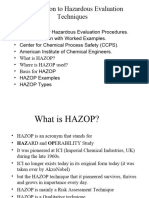0% found this document useful (0 votes)
68 views31 pagesBCA Data Communication - Version1
The document outlines the curriculum for a Data Communications course, covering topics such as data representation, network types, protocols, and communication modes. It details the characteristics of data communication, including delivery, accuracy, timeliness, and jitter, as well as the components of data communication systems. Additionally, it discusses applications of computer networks in business and home settings, emphasizing the importance of secure and efficient data transfer.
Uploaded by
devyanibhondeleCopyright
© © All Rights Reserved
We take content rights seriously. If you suspect this is your content, claim it here.
Available Formats
Download as PDF, TXT or read online on Scribd
0% found this document useful (0 votes)
68 views31 pagesBCA Data Communication - Version1
The document outlines the curriculum for a Data Communications course, covering topics such as data representation, network types, protocols, and communication modes. It details the characteristics of data communication, including delivery, accuracy, timeliness, and jitter, as well as the components of data communication systems. Additionally, it discusses applications of computer networks in business and home settings, emphasizing the importance of secure and efficient data transfer.
Uploaded by
devyanibhondeleCopyright
© © All Rights Reserved
We take content rights seriously. If you suspect this is your content, claim it here.
Available Formats
Download as PDF, TXT or read online on Scribd
/ 31