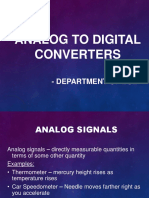0% found this document useful (0 votes)
10 views22 pages06 Interfacing Data Converters
The document discusses interfacing data converters, specifically Digital-to-Analog (D/A) and Analog-to-Digital (A/D) converters, which are essential for translating between digital signals used by microprocessors and continuous analog signals representing real-world physical quantities. It details the types of D/A converters, their applications, and the basic concepts of A/D conversion, including the successive-approximation method. Additionally, it covers the interfacing of these converters with microprocessors, highlighting control signals and operational requirements.
Uploaded by
pavan9347478875Copyright
© © All Rights Reserved
We take content rights seriously. If you suspect this is your content, claim it here.
Available Formats
Download as PDF, TXT or read online on Scribd
0% found this document useful (0 votes)
10 views22 pages06 Interfacing Data Converters
The document discusses interfacing data converters, specifically Digital-to-Analog (D/A) and Analog-to-Digital (A/D) converters, which are essential for translating between digital signals used by microprocessors and continuous analog signals representing real-world physical quantities. It details the types of D/A converters, their applications, and the basic concepts of A/D conversion, including the successive-approximation method. Additionally, it covers the interfacing of these converters with microprocessors, highlighting control signals and operational requirements.
Uploaded by
pavan9347478875Copyright
© © All Rights Reserved
We take content rights seriously. If you suspect this is your content, claim it here.
Available Formats
Download as PDF, TXT or read online on Scribd
/ 22