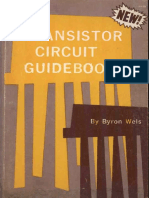0% found this document useful (0 votes)
96 views30 pagesPatching With YourPalRob
This document serves as a comprehensive guide to VCV Rack and modular synthesis, covering installation, module management, and essential concepts like control voltage and wave manipulation. It includes keyboard shortcuts, common terms, and instructions for connecting MIDI devices and audio sources. Additionally, it discusses the significance of color coding cables and the use of quantizers in achieving specific musical scales.
Uploaded by
Shaan SinhaCopyright
© © All Rights Reserved
We take content rights seriously. If you suspect this is your content, claim it here.
Available Formats
Download as PDF, TXT or read online on Scribd
0% found this document useful (0 votes)
96 views30 pagesPatching With YourPalRob
This document serves as a comprehensive guide to VCV Rack and modular synthesis, covering installation, module management, and essential concepts like control voltage and wave manipulation. It includes keyboard shortcuts, common terms, and instructions for connecting MIDI devices and audio sources. Additionally, it discusses the significance of color coding cables and the use of quantizers in achieving specific musical scales.
Uploaded by
Shaan SinhaCopyright
© © All Rights Reserved
We take content rights seriously. If you suspect this is your content, claim it here.
Available Formats
Download as PDF, TXT or read online on Scribd
/ 30