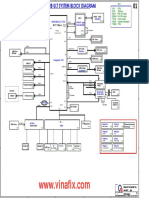0% found this document useful (0 votes)
9 views11 pagesPeople Analytics With R Part 3
The document provides an introduction to R programming, covering data import, case sensitivity, object creation, comments, and best practices for coding. It explains the use of vectors, matrices, and factors, including how to create and manipulate them, as well as the importance of vectorized operations for efficient computation. Additionally, it emphasizes the significance of testing code frequently and utilizing documentation for assistance.
Uploaded by
Ruben SierraCopyright
© © All Rights Reserved
We take content rights seriously. If you suspect this is your content, claim it here.
Available Formats
Download as PDF, TXT or read online on Scribd
0% found this document useful (0 votes)
9 views11 pagesPeople Analytics With R Part 3
The document provides an introduction to R programming, covering data import, case sensitivity, object creation, comments, and best practices for coding. It explains the use of vectors, matrices, and factors, including how to create and manipulate them, as well as the importance of vectorized operations for efficient computation. Additionally, it emphasizes the significance of testing code frequently and utilizing documentation for assistance.
Uploaded by
Ruben SierraCopyright
© © All Rights Reserved
We take content rights seriously. If you suspect this is your content, claim it here.
Available Formats
Download as PDF, TXT or read online on Scribd
/ 11