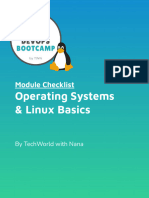0% found this document useful (0 votes)
28 views29 pagesGFG Node Js
This document provides an overview of NodeJS, a popular runtime environment for executing JavaScript outside of browsers, highlighting its efficiency and scalability. It includes a comprehensive list of over 60 interview questions and answers for various experience levels, covering core concepts, asynchronous programming, and error handling. The guide aims to assist both freshers and experienced professionals in preparing for NodeJS interviews.
Uploaded by
zunaidkhan1492Copyright
© © All Rights Reserved
We take content rights seriously. If you suspect this is your content, claim it here.
Available Formats
Download as PDF, TXT or read online on Scribd
0% found this document useful (0 votes)
28 views29 pagesGFG Node Js
This document provides an overview of NodeJS, a popular runtime environment for executing JavaScript outside of browsers, highlighting its efficiency and scalability. It includes a comprehensive list of over 60 interview questions and answers for various experience levels, covering core concepts, asynchronous programming, and error handling. The guide aims to assist both freshers and experienced professionals in preparing for NodeJS interviews.
Uploaded by
zunaidkhan1492Copyright
© © All Rights Reserved
We take content rights seriously. If you suspect this is your content, claim it here.
Available Formats
Download as PDF, TXT or read online on Scribd
/ 29