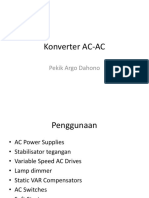0% found this document useful (0 votes)
24 views16 pagesDS Module - 3
Module 3 discusses the integration of middleware and operating systems (OS) in distributed systems, emphasizing the importance of user satisfaction and essential requirements such as encapsulation, protection, and concurrent processing. It outlines core OS functionalities, the advantages of multi-threading, and various architectures for multi-threaded servers and clients. Additionally, it covers the principles of open distributed systems, compares monolithic and microkernels, and introduces the architecture of the Common Object Request Broker Architecture (CORBA) and the requirements for a Distributed File System (DFS).
Uploaded by
mihikarakeshCopyright
© © All Rights Reserved
We take content rights seriously. If you suspect this is your content, claim it here.
Available Formats
Download as PDF, TXT or read online on Scribd
0% found this document useful (0 votes)
24 views16 pagesDS Module - 3
Module 3 discusses the integration of middleware and operating systems (OS) in distributed systems, emphasizing the importance of user satisfaction and essential requirements such as encapsulation, protection, and concurrent processing. It outlines core OS functionalities, the advantages of multi-threading, and various architectures for multi-threaded servers and clients. Additionally, it covers the principles of open distributed systems, compares monolithic and microkernels, and introduces the architecture of the Common Object Request Broker Architecture (CORBA) and the requirements for a Distributed File System (DFS).
Uploaded by
mihikarakeshCopyright
© © All Rights Reserved
We take content rights seriously. If you suspect this is your content, claim it here.
Available Formats
Download as PDF, TXT or read online on Scribd
/ 16