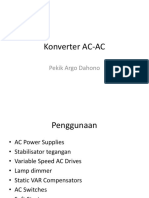0% found this document useful (0 votes)
29 views5 pagesCCW331 Unit 1 BA Part 2
Data Visualization transforms raw data into visual formats like charts and graphs to reveal patterns and trends, facilitating quick understanding and decision-making in business analytics. It includes various types such as bar charts, pie charts, and dashboards, each serving specific use cases. The process involves defining data sources, extracting and transforming data, and utilizing tools like Tableau and Python for effective visualization.
Uploaded by
deepajohnyCopyright
© © All Rights Reserved
We take content rights seriously. If you suspect this is your content, claim it here.
Available Formats
Download as PDF, TXT or read online on Scribd
0% found this document useful (0 votes)
29 views5 pagesCCW331 Unit 1 BA Part 2
Data Visualization transforms raw data into visual formats like charts and graphs to reveal patterns and trends, facilitating quick understanding and decision-making in business analytics. It includes various types such as bar charts, pie charts, and dashboards, each serving specific use cases. The process involves defining data sources, extracting and transforming data, and utilizing tools like Tableau and Python for effective visualization.
Uploaded by
deepajohnyCopyright
© © All Rights Reserved
We take content rights seriously. If you suspect this is your content, claim it here.
Available Formats
Download as PDF, TXT or read online on Scribd
/ 5